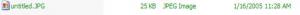Vietfobster
MemberContent Type
Profiles
Forums
Events
Everything posted by Vietfobster
-
lol baby turn around and lemme see that sexy body go bump, bump bump!!!!
-
yup but theres a gazillion files like that. how do i prevent them from compressing?? and how do i uncompress all the files at once?? help pl
-
ok when i said blues, i dont mean it like the sad kind. i mean literally!! LOL theres some files on my computer that are blue color. theyre compressed. and i didnt choose to compress them!!! my question is....how do i prevent files from being automatically compressed? i know i can rite click and choose to uncompress them, but i probably have like a gazillion compressed files!! there has to be a way to tell the computer "hey dont compress!!" i think its probably in administrator tools but i have no clue where lol. so plzzz help. first green....now this!! well this isnt as serious as green, but still!!! lol ;D
-
thanks that did the trick!! it was some virus but i updated the antivirus and it was gone!! oh and sorry for all the grammar messups in my first post
-
i tried everything i can. iused spybot and adaware (both are updated) and shredder and removed all the bad stuff it found. but then when i log on to the internet, my home page always gets hijacked. and my homepage is about:blank!!! wut should i do other than use a new browser. how do i fix this?? edit: i cant rite clickon the home page either. it says "search for..." but thats it. when i highlight something,it says "javascrtip" it doesnt say the page
-
control panel>folder options>view>put a check on "show encrypted or compressed NTFS files in color" go to the files u cant access. if its normal color, its not encrypted. if its green, ur pretty much screwed i had the same problem...but now i know my lesson. NEVER TRUST ANYTHING GREEN! whether its computer related or its vegetables, never trust it!! lol http://www.msfn.org/board/index.php?showtopic=33246&hl= heres an example of wut an encrypted file looks like.
-
lol i have a beautiful icon for my music folder...heres a pic!!! i even got it in thumbnail view to show it off!!! haha lol
-
nondestructively make another partition and install 98 from there i personally use PartitionMagic
-
not that i know of...sorry maybe someone else in this forum knows..... u can check the "make this folder private" box in the SHARING tab but u said it was grayed out so i dunno
-
"use simple file sharing" is only on xp pro
-
ahh really? and i thought my files could be saved.... oh well
-
army20, its worth a try ill let everyone know the results when its all done
-
WOOT WOOT!!! i was currently getting my lost data ALL OVER AGAIN but thanks for u, i have HOPE! ok heres wut i do...correct me if im doing it wrong 1. create another partition 2. install winME on that partition 3. boot to winME and install ntfs reader 4. the rest is history! one quick question tho...do i move the encrypted data to the winME partition then move it back to original partition or something?
-
ill send u a pm in a bit. be sure to check it!
-
ok i seriously need to give this a rest! i know my files are doomed but... i searched around for editing certificates and i came across the "certificate services" in windows server 2003. will that let me edit certificates? maybe if i do that, i can create a certificate with the correct thumbnail #. but wut about private and public keys. bleh i guess i dont know wut im saying. oh well, its just a crazy thought lol.
-
dayummm!!!!! 6 months?
-
just when i felt it was over for my data, army20 pops up and gives me a lil bit of hope yea like he asked, are they able to decrypt if they were in my situation?
-
lol
-
**sighs** i booted into bart xpe and did everything i could. in the end, it was a no go. oh well i guess ill just have to get my lost data all over again thanks for helping everyone. EDIT: and ge0ph, i dont have to say goodbye to my files. i can get them off the net all over again. theyre not rare phew! lol
-
thanks chunkdog! im gonna check my email rite after this reply. getbackdata and easyrecoverypro seem like great products but i dunno if it can decrypt a file that doesnt have the rite certificate on the computer. i tried the "ownership" thingy with "simple file sharing" disabled and messing around with the "security" but still no luck. so i dunno if the programs will really work. ok time to work with xpe plugin! THANKS ALOT CHUNKDOG. lets just hope it works
-
ok i just tried advanced efs data recovery and its a no go. the files are "not decryptable". also, the xpe plugin site doesnt work ok chunkdog, can u send me the xpe plugin? ill pm u with my email address. thanks for helping!
-
chunkdog, how do u give urself permission on bartpe? i ran it but dont know where to go. i disabled "simple file sharing and now theres a "security" tab on the file properties. i try to take ownership but still, i cant access the files. i still cant decrypt them.
-
What is the best Audio Ripping Software
Vietfobster replied to Astalavista's topic in The Poll Center
cdex is freeware http://cdexos.sourceforge.net/ lame encoder is included -
screw encrypting. so i guess im sol huh oh well. im posting on another forum for just in case someone there has a miracle solution. thanks anyway
-
heres heres the results......clean installed xp again and encrypted a file. but the thumbnail certificate wasnt the same. i used the same username and password too anyone open to suggestions other than forgetting about my data? if no one knows an answer, ill post on another forum for help too