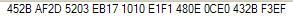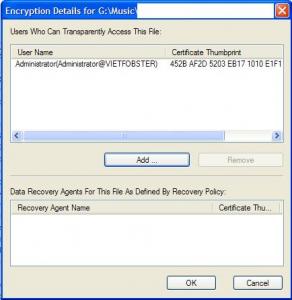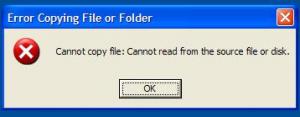Vietfobster
MemberContent Type
Profiles
Forums
Events
Everything posted by Vietfobster
-
Ares.......file sharing program Bearshare Lite........same as above EAC..........audio cd ripper EvilLyrics.........lyrics search program Firefox........internet browser Flash Player........internet browser plugin Foobar2000......music player RegCleaner......registry cleaner Spybot.....ad/spyware removal tool TweakUI and Power Calculator......xp powertoys xp-AntiSpy......<click here for description> EDIT: forgot about Adobe Acrobat Reader
-
im the administrator of my comp and its the only user account. i cant forget 6 gigs thanks for ur reply tho army20 hmm i got a thought. wut if i clean installed my xp again, used same username + password. then encrypted a new file? will that have the same certificate thumbnail as the ones im trying to decrypt. is there a way to make the certificate the same? nothing is impossible!!!.......... lol i saw that on the tmac nike commercial EDIT: heres a pic of the certificate thumbnail # i need. i dont care if its "personal info". im hoping theres someone who can duplicate this. anyone who can do it, plz help me so and do it. im missing my 6 gigs
-
army20, i really hope its still possible. about 6 of my 11 gigs of important data are encrypted and i dont wanna lose them. i dont want to get my missing data all over again. is bartPE the only way to recover my data? i tried but it still said "access denied". but i didnt have the xpe plugin (couldnt find a dl link). chunkdog where are u! i need guidance. please tell me step-by-step instructions (dont say "first, turn on ur comp by pressing that button". im not THAT newbish lol)
-
urgghh CHUNKDOG i hate you so much!!! because of ur reply, now im too excited to do my skoo homework!! lol. thanks for the reply. ill get on the pe disk asap. wutever the results are later on.....ill reply here. i just hope everyone goes smooth and my precious data is back in my fingertips. EDIT: do u need xpe plugin? the site is down can somebody send me a direct dl link to it? ok i booted up to partpe without xpe plugin. but how do i change their permissions?
-
ok i just finished reading the link and its so confusing. i couldnt understand the stuff it was talking about. well it suggested some programs and i got the passware efs key. when i tried to decrypt with it, it asked for the password. password? i never even used no password! is there a way to decrypt my files or find the password? plz i really really miss my data edit: theres a "certificate" option where i can share my files with. how do i do that? i wanna create a new account and share the encrypted files so i can access them . once i do that, maybe i can decrypt them....or maybe im talking nonsense. once again, I MISS MY DATA SO MUCH! plz help me save my data! stupid a** efs EDIT: army20 u removed ur post huh? was it something that could help me but against the forum rules? anyway pm me if u can help plzzzz i miss my data. ITS SO CLOSE YET SO FAR AWAY!
-
thanks for the link. im reading it in 1 min. yup. same username and password. still a no-go. when i try to decrypt, it says "access is denied"
-
...well not exactly. u will lose quality, but ur ears will most likely not notice it.
-
everytime u increase the bitrate of an mp3, u lose quality. no exceptions. the mp3 at the original bitrate is as good as it gets. no need to change it. encode an mp3 at 32kbps then reencode the same mp3 to 320kbps. the resulting mp3 wont be any better.
-
i have 2 partitions. one...c drive. second....my important data. i recently clean installed xp pro sp1 on the c drive. and now, when i try to open some files on my second partition, it says "windows cannot access the specified device, path, or file. you may not have appropriate permissions to access them." theyre encrypted. i tried decrypting them on the properties but it says "access denied". half of my second drive is encrypted! and i didnt even know they were encrypted. theyre greenish color. whenever i extract from winrar, the extracted files are green. how can i get around this? and how can i prevent it from encrypting again? plz tell me theres hope. i miss my data so much
-
FlashGet should fit ur needs
-
no im not aware of any program like that. just keep ur mp3 bitrate the way it is. no need to change it
-
What is the best Audio Ripping Software
Vietfobster replied to Astalavista's topic in The Poll Center
i usually let eac just rip to wav but u can also have it rip the cd directly to a compressed audio file like mp3. it has an "external encoder" feature letting u choose ANY type of encoder u want (like lame mp3) and encode to ANY compressed format u want. eac has 4 "modes" 1. "secure" 2. "paranoid" 3. "fast" 4. "burst" press f10 in eac and u will see these modes. put the mouse curser over the modes and it will tell u a description about each of them. then just choose which mode u want. i think "secure" is the default one. as for encoding, press f11 in eac and "compression options" will pop up. eac has some compressed formats to choose from under the "waveform" tab. there aren't a lot tho. if u want to use an "external encoder" (an encoder thats not in the "waveform" tab, like lame mp3), go over to the next tab. (first u have to have the lame encoder .exe on ur comp. if u dont, then dl it from here) here u can customize the lame settings u want. i dont use lame so i cant suggest anything as for the tag part, the answer is yes. if ur asking if eac can tag that specific part, then i think the answer is yes (i dled some mp3s and they have the "encoded by....eac (secure mode)" but i dunno how so i cant be much help. i manually tag using my music player foobar2000 and i can add a tag called "rippedby" or wutever and manually put in the info -
What is the best Audio Ripping Software
Vietfobster replied to Astalavista's topic in The Poll Center
i use EAC -
its ok oh well, i guess i have to do it the old fashioned way
-
thanks for the reply! naw im not gonna play it on an mp3 cd player or nothing. im trying to make a data cd with mp3 and ogg vorbis files. i can do it by picking the songs one by one, but that takes way too long. plus my music folder takes a really long time to load so i gotta wait a long time. when i add the playlist, it adds the playlist to burn, not the songs. im trying to have nero burn mp3 and ogg files to cd thru adding the playlist and the playlist adding the songs. is that possible? ok is it possible to burn an mp3 and ogg (as backup) by adding the playlist instead of adding each music file individually.
-
im using nero 5.5.10.56. i can make a music playlist and not have to individually select the songs one by one since i can make a playlist and just drag it to nero. this all works with mp3 files flawlessly. i have the ogg decoder from cdrw.com and nero recognizes it when i wanna burn an audio cd. i can even add ogg vorbis to playlist and just drag it to nero and there wont be any problems. but the problem is making the "mp3 cd". when i make a m3u playlist with mp3 and ogg in it, and drag it to nero, nero only recognizes the mp3 and skips the vorbis. i was using nero express for this. i even used the regular burning rom mode and tried everything but still no luck so my question is....how can i make nero recognize ogg files in a m3u playlist? will the latest nero6 do this? im running xp pro sp1 EDIT: i have another problem with burning mp3s to cd. when i burned an mp3 cd, on some songs, parts of the info on the song were gone. for example, i had this song that had the tracknumber. but when i burned it and played the mp3 song, the tracknumber didnt show and it wasnt in the properties either. where did it go?? and wut can i do to prevent this from happening again
-
i didnt count and i dont really feel like counting lol. well anyway i used nlite and slipstreamed and burned to cd. then i rebooted and installed xp from cd again and when it was all done (around 15 min, quick huh!), there were absolutely NO problems!! wow nlite is the shiznit. now i got xp pro sp1 (too lazy to dl sp2) and its GREAT!
-
ok heres an update. i isobusted the xp cd and it WORKED. but i do have a question. the i386 folder on the cd is 460 MB (482,948,234 bytes) but the extracted i386 on my harddrive is 460 MB (483,242,078 bytes). is that ok??
-
awwe thank u all so much!!! i havent tried it yet tho but now u got me all excited!!!! woo hooo!! ill be back and tell all of u wut happens!!!! *jumps up and down*
-
naw its not scratched. i formatted and reinstalled xp with that disc just now and it worked 100%. then i tried again to copy the i386 folder and it still had the same error. wut the heck is the problem???!!!!...and how do i know the company of my sound card?
-
plzzz help. i try to copy and paste the xp cd to my harddrive but i keep getting an error. it copies all the files 100% except the "I386" folder. i even tried copying that folder in safe mode but it doesnt work. how do i successfully copy it? this is the error i get..........