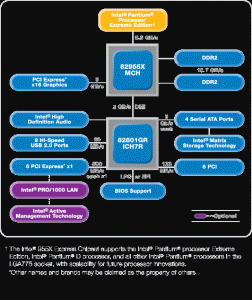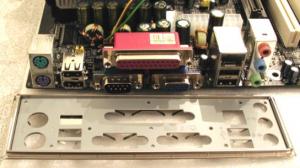Content Type
Profiles
Forums
Events
Everything posted by jcarle
-
I'm not sure what you're trying to ask about Hyperthreading? There IS a performance increase by going to 2MB of cache instead of 1MB, but the increase is very marginal at best. PCI-Express x16 means that the connector has 16 individual PCI-Express lanes going to that connector. Traditional PCI slots were worked by means of parallel communications, which meant that every slots had to share will all the other slots. PCI-Express changes things by working in serial mode. Each lane is x1 wide. A single lane is capable of transmitting up to 2.5Gbps in each direction simultaneously. To increase bandwidth, you simply increase the amount of lanes dedicated to a slot. x16 means that there are 16 lanes linked to that slot. Giving you a maximum possible theoretically throughput of 40Gbps in each direction, simultaneously. Which works out to 5GBps. For more information on PCI-Express, you should read up on this article: PCI-Express: An Overview
-
I think there are some DOS tcp/ip and netbios drivers available that should allow you to make a boot disk that could allow you to access a remote share...
-
My pleasure. Feel free to post here again if you have any other question.
-

Is there any graphic, who is willing to help?
jcarle replied to Martin Zugec's topic in Graphics and Designing Art
Not strange or impolite at all. Just trying to understand exactly what it is you need, that's all... http://www.iconarchive.com/ features some great free icons, some of which are of high quality, which I often use myself. -
My computer has Service Pack 2 with all the latest updates installed and it reports: Version 5.1 (Build 2600.xpsp_sp2_gdr.050301-1519 : Service Pack 2)
-
BTX is a whole new thing that Intel is trying to make, but is not getting much success. Basically, Intel is trying to push for a new form factor that they've developed. Everyone quite enjoys ATX and is not very keen on wanting to change, therefore Intel is almost alone doing anything BTX related. As long as the processor you pick up is not specifically quoted to be BTX, you won't have any troubles. (I think it's the fan that changes, that's why the processor package is different.) Your choice for the processor is a good one and at a good price. Most of the selection of parts in your computer really comes down to your budget. Most of the time, bigger and faster is better, but at what cost? You have to weight the cost with your budget to figure out how much performance you can afford. Keep in mind, you will get more performance from a 660 then a 550J. The biggest performance gain always comes in the actual clock speed of the processor. There's a good value on the ASUS EAX800/TD/128M Radeon X800 128MB 256-bit GDDR3 PCI Express x16 Video Card - Retail, $198.00 USD if you want to go with ATI. If you want an nVidia based card, the ASUS EN6600GT/TOP/TD/128M Geforce 6600GT 128MB 128-bit GDDR3 PCI Express x16 Video Card - OEM, $204.00 USD is at a good price. One of the best 19" LCD monitors on the market is the Dell UltraSharp 1905FP at a reasonable $359.25 USD direct from Dell, though you can find it cheaper else online. One of the nicest LCD monitors I've seen is the DELL UltraSharp 2005FPW at $699.00 USD direct from Dell. It's a beautiful widescreen 20.1" LCD monitor. Widescreen monitors are so incredibly useful when working and actually make games even nicer.
-

linksys wag54g wired connections stopped working
jcarle replied to XtremeMaC's topic in Hardware Hangout
How old is your router? -
This article could proove useful for you: Profile and Folder Redirection In Windows Server 2003
-
Your keyboard layout is incorrect on the remote machine, it does not match the keyboard of the machine your are using to connect with. On the remote machine, simply go to Control Panel -> Regional and Language Options -> Languages -> Details... and setup your keyboard layout to match the one one your local computer.
-

Is there any graphic, who is willing to help?
jcarle replied to Martin Zugec's topic in Graphics and Designing Art
Are you talking about a logo to identify YOU? -

Why my server windows 2003 loads wery slowly?
jcarle replied to kebbe's topic in Windows 2000/2003/NT4
There are a lot of possibilities. First off, try uninstalling your network card and then reboot. Check that all your TCP/IP and DHCP configuration are correct. Maybe you're having a hardware issue. We need more information, such as details specifications on what hardware you're running your server on. -
You could always use a windows key changer. Don't know if that'll work.
-
That registry setting controls only the system beeps inside of Windows. Usually when you get system beeps in Windows it's because you do not have your sound card installed.
-
Sounds like a permissions issue. Make sure that he computer has Simple File Sharing enabled then unshare and reshare the folder you're trying to access on his computer.
-
You will see that there's a big performance boost by going with a 10,000RPM hard drive. It's a good choice. However, don't forget how fast hard drive space can fill up. 34GB doesn't take much to fill. A couple of large games, a few large applications and you're done for. I'd push for the 76GB if you can. You're on the right path though. Slower hard drives for data storage is fine, but your system drive will dictate the speed of your entire system since everything it loads will come off of it. Let us know along the way what you end up purchasing, would be interesting to see what you finish with and how your experience goes.
-
You are correct. Memory will always run at the speed of the slowest stick of memory installed. As for Northbridge and Southbridge, those are the motherboard's chipset components. The Northbridge controls communication between the processor, the memory, the video card and the Southbridge. The Southbridge controls communication between all the on-board peripherals, the expansion slots, the external ports and the internal connections. Your motherboard has an Intel 955X Northbridge and an Intel ICH7R Southbridge. See the layout below:
-
Windows Server 2003 Enterprise Edition is like a rock-solid, more powerful version Windows XP. It's actually very secure as well. They actually got smart with 2003 and it's configured by default for security. I've been running it for a while at my client's store and I'm in love with it's stability, power and flexibility.
-
Just thought I'd clarify: Broadband: Broadband comes from the words "broad bandwidth" and is used to describe a high-capacity, two-way link between an end user and access network suppliers capable of supporting full-motion, interactive video applications. In other words, broadband includes both Cable AND DSL. I have Cable and I get 6.5Mbps down/900Kbps up, unlimited transfer.
-
Latin for "My Fault".
-
YES!
-
For memory, 667MHz DDR2 is a little expensive right now. You'd be better off buying yourself two sticks of 512MB in a matched pair, such as Kingston ValueRAM 1GB (2 x 512MB) 240-Pin DDR2 SDRAM Unbuffered DDR2 533 (PC2 4200) Dual Channel Kit System Memory - OEM, $98.89 USD. You'll get more performance two 512MB working in dual channel at a 533MHz then you will with a single stick of 1GB working in single channel at 667MHz. I'd save up, wait for 800MHz DDR2 to become available and reasonably priced, because the ASUS P5WD2 Premium is one of the first motherboards to support 800MHz DDR2. And for the ECC RAM (error correcting code), it's memory that will correct itself if it has errors. It's not really needed in a workstation computer, it's typically used in servers due to it's higher cost. One of the best performance/price ratio processors right now is the intel Pentium 4 530J Prescott 800MHz FSB 1MB L2 Cache LGA 775 Processor - Retail, $173.99 USD. The difference between 1MB and 2MB of cache is not as impressive as the increase in clock speed or the performance advantage of a dual core processor such as the intel Pentium D 820 Smithfield 800MHz FSB 2 x 1MB L2 Cache LGA 775 Dual Core, EM64T Processor - Retail, $237.49 USD.
-

linksys wag54g wired connections stopped working
jcarle replied to XtremeMaC's topic in Hardware Hangout
Just maybe... what about your cables? -
Part of the ATX standard is that all ATX cases must have a removable I/O shield. Also, each motherboard must include the appropriate I/O for itself to be installed in the ATX case. Your motherboard will include a shield similar to the one below that you will install in your case. This makes it so that ANY ATX motherboard will fit into ANY ATX case.
-
So what in the hell DID you do?
-
@circumflatulator - After a LOT of searching (a good hour worth), to get this information, and after extracting the important parts, you may want to take note of the following: Sources:KB323442: HOW TO: Use the Disk Management Snap-in to Manage Basic and Dynamic Disks in Windows Server 2003 KB298155: HOW TO: Set Up Fault-Tolerant Sets on Dynamic Disks in Windows 2000 Large Logical Unit Support and Windows Server 2003 SP1 So essentially, you can have an unlimited amount of physical hard drives in your RAID-5 volume. It should be possible to make the volume go up to a maximum 256TB, though on Windows XP Service Pack 2, it may stop at a limit of 2TB. To be very sure (and not have to start all the work over again), I'd recommend that you build your storage array on Windows Server 2003 to insure that your limit really is 256TB. Though, if you DO continue to set this up using Windows XP, please let me know if you pass the 2TB limit. I'd really be curious to know since I don't have access to that kind of storage myself.