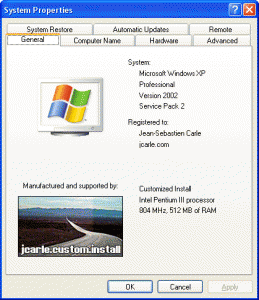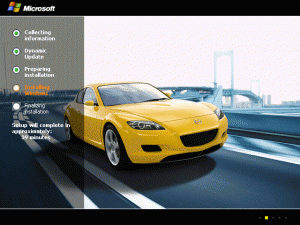Content Type
Profiles
Forums
Events
Everything posted by jcarle
-
I don't believe that's quite right. 90% of all pirated copies of XP uses keygen generated volume license keys and no one of those users gets blocked from Windows Update.
-
You know what this board is in DIRE need of? A +/- collapse style box next to code boxes so that long code pastes are automatically collapsed and that a single click on the little +/- box would expand the code box in full... à la Explorer.
-
That is the whackiest thing I've seen in a while. I think you're counting down the time before your XP installation self-destructs...
-
That page has some incorrect information and is missing some vital information. Incorrect Information The dimensions stated on that page are incorrect. They are stated as 180x114. They've been stated incorrectly by Microsoft's documentation in the past. The correct dimensions for Windows XP are 172x100. Missing Information 1) There is the requirement that the OEMLOGO.BMP file must be a Windows compliant BMP file of 256 color only. 2) The top-most, left-most pixel (0,0) of OEMLOGO.BMP is used for the color index of the bitmap transparency. What that means is that if your (0,0) pixel is black, all black in your OEMLOGO.BMP will become transparent. To avoid any transparency, put a 1 pixel border of a different color (RGB:255,0,255 is rarely used.) around the outside of your OEMLOGO.BMP while still remaining with a total image size of no more then 172x100. 3) OEMLOGO.BMP will NOT show unless OEMINFO.INI is present as well with the minimum of [General] and a minimum of either Manufacturer=(Some text, must contain at least ONE character to appear) OR Model=(Some text, must contain at least ONE character to appear) The lines below are optional lines that can be included IN ADDITION TO the above minimum required: [OEMSpecific] SubModel=(Some text, must contain at least ONE character to appear) SerialNo=(Some text, must contain at least ONE character to appear) OEM1=(Some text, must contain at least ONE character to appear) OEM2=(Some text, must contain at least ONE character to appear) [Support Information] Line1=(Some text, must contain at least ONE character to appear) Line(Line Number)=(Some text, must contain at least ONE character to appear) Hope this information helps answer any future problems you could encounter while making your OEMLOGO.BMP. And if you use photoshop with Perceptual Indexing of the colour palette with Pattern Dittering, you'll find that you can transform high quality images into very decent OEMLOGOs. Here's my example below using the following OEMINFO.INI: [General] Manufacturer=Customized Install
-

VB List Box Help
jcarle replied to Synapse's topic in Programming (C++, Delphi, VB/VBS, CMD/batch, etc.)
You'll want to do something like this: Private Sub List1_Click() Dim isFound As Boolean Dim i As Integer isFound = False For i = 0 To (List2.ListCount - 1) If List1.ListItems(List1.SelectedItem).Checked Then If List2.List(i) = List1.ListItems(List1.SelectedItem).Text Then isFound = True Else If List2.List(i) = List1.ListItems(List1.SelectedItem).Text Then List2.RemoveItem i End If Next If List1.ListItems(List1.SelectedItem).Checked And Not isFound Then List2.AddItem List1.Text End Sub -
Looks at the registry tweaks thread for MANY examples of why this is a GOOD rule. I think the Registry Tweaks thread should be exempt for said rule (the 40 line+ attachment one)... For the simple reason that it's nice to be able to BROWSE everyone's different tweaks and do some quick copy/pasting between the thread and notepad without having to OPEN/SAVE 589234 files ONE-BY-ONE... :| <disclaimer>Just an opinion</disclaimer>
-
That won't be sufficient, because IE doesn't just keep the cookies. It also keeps a cookie index, and without the cookie being indexed, there's a chance that IE won't read it if it's just copied into the directory.
-
But that takes out from the fun of getting to know Windows XP so intimately...
-
My bestfriend just called me. He can't install XP on his computer because he gets a "Cannot boot from CD - Code 4" Which seems to be related to BIOS according to Windows Magazine... Poor guy.
-
The first time you start Windows XP, three registry keys exist for those stupid reminders for the Windows Tour and Fix Screen Resolution. I have searched ALL of the registry hives and even searched setupreg.hiv (by fluke chance of maybe) and I cannot find WHERE these registry keys start from. Does anyone know where to find these keys on the XP cd to edit them out? (Yes, I'm aware that I can run a post-setup [in a numerous amount of ways] registry modification to erase those keys, but I'm trying to eliminated them at the SOURCE. ) HKEY_CURRENT_USER\Software\Microsoft\Windows\CurrentVersion\Explorer\PostBootReminders HKEY_CURRENT_USER\Software\Microsoft\Windows\CurrentVersion\Explorer\PostBootReminders\Microsoft.FixScreenResolution HKEY_CURRENT_USER\Software\Microsoft\Windows\CurrentVersion\Explorer\PostBootReminders\Microsoft.OfferTour
-
Ack... multiboot DVD, that's no easy DVD to author.
-
Code 5 can also occur when the CD's boot sector is corrupted. Make sure that you use a proper boot file (One is available here.) and make sure if you're using Nero that you set Emulation: None. Load Segment of Sectors: 07C0 Number of Loaded Sectors: 4 If you still have no success, then perhaps your CD-R Media may be to blame. Poor quality CD media tends to have difficulty with their boot sectors. It's not always the case, but it's been known to happen, which would cause your Code 5 error.
-
There's a few things I don't understand. First of all, what in the world DOES windows XP do with the following folders: microsoft frontpage, xerox Second, I used the hacked SFC_OS.DLL in the hacked files post on this board and I STILL can't delete either of those above folder (or any other protected folders either). Third, what's the difference between this method and disabling windows file protection?
-
I just read that Microsoft bought a VM solution from Connectix a bit of time ago and now they have Microsoft Virtual PC 2004 out as a result of it. My question is, since I'm doing nothing but XP installs, would Virtual PC be better then VMware? Or are they about the same? Or... what?
-
Your best bet is if you don't want windows to decide your partitions for you, simply EXCLUDE FileSystem all together. That will FORCE windows to ASK you for a value during setup. Though be sure to add "AutoPartition=0" for the peace of mind, knowing that you specifically told setup to NOT mess with your disk bits.
-

Noted bahavior with SP2 *READ*
jcarle replied to rdalling's topic in Unattended Windows 2000/XP/2003
To resolve your issues with Sysprep, be sure to use the updated Sysprep utility included in the Service Pack 2 Deployment Tools below: Windows XP Service Pack 2 Deployment Tools -
Probably a resource edit of the file responsible for that screen. Maybe ntoskrnl.exe but I have no idea.
-
@adiel: I grabbed the wallpaper at DesktopMachine.
-

Changes to the SP2 Winnt.sif
jcarle replied to DisabledTrucker's topic in Unattended Windows 2000/XP/2003
winnt.sif offers very limited control. Sure it allows you to cleanly modify certain things for the install without XP Setup choking on something hazardly different then what it's used to, but there's a lot that could never be done with winnt.sif. It's mostly useful for some of the more basic things, such as choosing your network components, choosing some of the start menu items (though you still don't get to choose ALL of them) and setting your IE home page. Unfortunately, all the good tweaks require a lot of time, searching, testing and headaches to be able to intergrate nicely in a force-fed manner onto the CD. As for new stuff in winnt.sif for SP2, just compare the ref.chm from the original DEPLOY.CAB on the XP CD to the SP2 deployment tools ref.chm. This talks about some of them: Changes in Unattended -
Here's my current work in progress... Anyone know how to change the layout of the text for each of the steps, the color/font of the text and the color of the progress bar? (ml20 seems to have done it a few posts above)
-

Editing WINNTBBU.DLL For Dummies
jcarle replied to b0r3d's topic in Setup Billboard Screens for Windows
I edited my WINNTBBU.DLL and changed my background image... During setup when the GUI section starts, I get an error: Error: The signature for Windows XP Professional Setup is invalid. The error code is 800b0100. *** Fatal Error: Setup failed to install the product catalogs. This is a fatal error. The setup log files should contain more information. My Windows XP version string is Version 5.1 (Build 2600.xpsp_sp2_rtm.040803-2158 : Service Pack 2) Anyone know why? -
What about adding a highly visible RSS feed icon near the top of the main page? Like this one (which most RSS users look for):
-
I tried intergrating tweakui.exe to my install and have it copy to \WINDOWS. When it came time to copy the file, windows gave me a "File not found" error during text-mode setup, any ideas? (And yes, I want to keep tweakui.exe in \I386\UPDATES on my CD and no, I don't want to move it to \I386) ------------- // Copied TweakUI.exe to \I386\UPDATES // Added TweakUI.exe to TXTSETUP.SIF [SourceDisksNames] 300 = %cdname%,%cdtagfilei%,,\i386\updates [SourceDisksFiles] TweakUI.exe = 300,,,,,,_x,1,0,0 // Added TweakUI.exe to LAYOUT.INF [SourceDisksNames] 300 = %cdname%,%cdtagfilei%,,\i386\updates [SourceDisksFiles] TweakUI.exe = 300,,266360,,,,_x,1,0,0
-
I've HEARD of VMware being talked about, I've never much read about it... and for the first time, I'm trying it... and it's.... OMG... It's so out of this world cool that I think my head's going to implode from giddyness...
-
What? NO ONE knows?