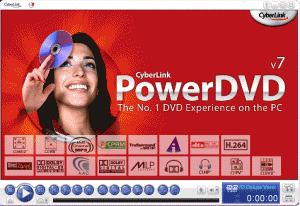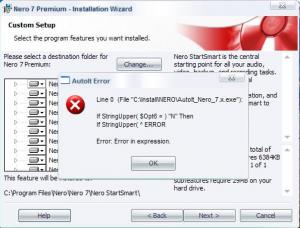Sanjay
MemberContent Type
Profiles
Forums
Events
Everything posted by Sanjay
-
That i have done already. you go to sound settings and then the recording tab. right click the microphone and hit [properties. in the window that opens one of the tasbs will have vol control one of the others will let you set the +20db (or whatever ) Boost. I need to turn on the +20db boost for my microphone also, because without that the microphone is pretty much useless and I am unable to use Skype etc for a decent conversation. But, personally I have been unable to find any way to turn on the +20db boost for the mic in Vista. This is in fact one of the major reasons, amongst quite a few others, why I am not using Vista as my primary OS yet. PS: I have the MSI K8N Diamond Plus motherboard which has the Creative Audigy sound on-board. Vista by default did not install any drivers for the sound but I was able to install my original Windows XP Creative drivers that came with the motherboard to make the sound work. But the problem is, no +20db boost for the microphone
-
I sure as hell know how to read, but you on the other hand, you might be in the need for a lesson in manners. Actually, you might want to consider a lessson in reading yourself, considering that you either can't read or comprehend where i said in my post "In case I am wrong about all this, then please excuse me. But I have tried this every which way with the same results." As for those registry entries being from version 6, maybe they are not. But they are also not from version v7.0.1815 To confirm this, all one has to do is start with a clean registry, install v7.0.1815 and then enter the serial numbers for deluxe, advance audio pack & interactual pack. Then export the entries from the registry and one will find that the entries that you have posted are quite different. THe entries I posted were the ones that I got from exporting the registry after following the preceding said procedure of installing PowerDVD. I don't mind someone telling me that I am wrong, but for them to be rude is something I feel is inexcusable. From your screenshot it looks like you are not even using build 7.0.1815. What you seem to have is an older build. Can you confirm what build you are using? The fact is, that what used to work with older builds no longer works with build 7.0.1815 and that is why I had started this thread. Here is a screenshot of what I have: Once again I'd like to state that if I am wrong about all or any of this, then please excuse me for the same. But I would like for others also to please check to make sure they are using v7.0.1815 since this thread was started for that very specific build. Thanks, Sanjay
-
I could, but then again I just can't stand programs that install themselves without my express consent and Google is probabaly the worst offender. Also the stupid google also takes over as the default search engine which remains that way even after uninstalling google toolbar. Which means, that I have to then reset my search engine settings. Instead of all this bother I think it is simpler to just take out the offending program and at worst install that manually later.
-
I have tried every single combination and method of making a silent installer for this, including the one's mentioned here and I have a come to a conclusion that none of them seem to completely work. Maybe I am wrong, so before I go any further let me verify this: Have you guys checked in 'About' and then in 'Upgrade', are there any options available for purchase? If this were working properly then there should be no available options there and if there are any options available then obviously something is amiss. Assuming you guys also have the same options to purchase 'Deluxe POwerDVD' or 'Standard PowerDVD' available as I do, the next question that comes up is, whether we actually have a Deluxe installation and these options are only showing up erroneously or do we have an installation that looks like a Deluxe install but really is not. In case I am wrong about all this, then please excuse me. But I have tried this every which way with the same results.
-
Actually what 'muiz' has posted is registry settings from PowerDVD 6. What you really need is: Windows Registry Editor Version 5.00 [HKEY_LOCAL_MACHINE\SOFTWARE\CyberLink\PowerDVD] "NO_CK"=dword:00002710 "VCPSRealKey"=dword:00002710 "noRunReg"=dword:00000001 "CPNAV"=dword:00000003 "CLH264"=dword:00000001 "HasCDKEY"=dword:00000001 "CDKey"="xxxxx-xxxxx-xxxxx-xxxxx-xxxxx-xxxxx" "BuildInPacks"="Notebook Pack, MPEG4 AVC Pack" "MustUpdateKey"=dword:00000003 "KeyUpdate"=dword:00000003 "UI_RMK"="xxxxx-xxxxx-xxxxx-xxxxx-xxxxx-xxxxx" "UI_PMK"="xxxxx-xxxxx-xxxxx-xxxxx-xxxxx-xxxxx" "InstalledPacks"="Advance Audio Pack, Interactual Pack" Ofcourse, the above is valid if you have a 'Deluxe Serial', 'Advance Audio Pack Serial' & 'Interactual Pack' Serial'.
-
I got rid of Real Player and Quicktime but the stupid Google Toolbar was still there. Finally figured out that the problem is 'Download Accelerator'. I guess that means 'bye bye' Download Accelerator. By the way this problem of Google Toolbar appears in DOwnload Accelerator with v8.0.7.0. Before that the problem was not there.
-
Enjoy! PowerDVD7.ico.rar
-
Thanks for all your responses guys, Real Player is now history and shall never again be allowed on my computer just like any other program that installs crap without my explicit consent. As an alternative I am thinking maybe I should just include some codec pack which shall allow me to just use Windows Media player for everything. Yes, I do know what a self-extracting exe archive is. The problem is that upon extracting 'RealPlayer10-5GOLD.exe' all I get is a file called '560xxtmpxx.rfx', so how does one go about opening this and looking at it's contents?
-
Thanks.
-
Thanks again for your reply but I don't see my key in the 'UserReg'. The following are the contents of the exported 'UserReg' portion. [HKEY_LOCAL_MACHINE\SOFTWARE\CyberLink\PowerDVD\UserReg] "SR_No"="DVD060620-08" "Prod_Name"="PowerDVD" "Prod_Ver"="7.0" "CustomerNO"="2581" "Hardware"="" "Channel"="iSales" "RegVType"="Trial (with Dolby)" Anyhow, I will try this also and see.
-
What tool can I use to open 'RealPlayer10-5GOLD.exe'. I think I may have found the culprit, I just have to confirm it.
-
Addon_VSPack_dgelwin.cab BitComet_AddOn_v7.0.CAB DVDFABDE_CRYPTER_2.9.8.1_Addon.CAB Foxy_dotNET_1.1_and_2.0_SVCPACK_Addon_v1.1.cab Foxy_DVDShrink_3.2.0.15_Addon_v1.1.cab jre5up7_addon.cab Kels_CDImageGUI_addon_Beta3.CAB <-- UNLIKELY Kel_CPLBonus_addon_v3.6.CAB <-- UNLIKELY Kels_ResHack_addon_v3.4.0.79.CAB <-- UNLIKELY Kels_Runtimes_addon_v1.4.CAB <-- UNLIKELY Kels_Uber_Addon_v7.3.9.CAB <-- UNLIKELY Kels_UPXShell_CPL_addon_v1.25.cab <-- UNLIKELY Kels_VirtualCD_addon_v2.1.CAB <-- UNLIKELY KTT_7zip442_addon.cab MrsP_Absolutist_Flash_Games_Addon_v1.0.1.cab MrsP_DAMN_NFO_Viewer_Addon_v2.10.0032.cab MrsP_Deadly_Rooms_Of_Death_Addon_v1.6.7.cab MrsP_FastStone_Image_Viewer_Addon_v2.5.cab MrsP_Flexible_Renamer_Addon_v7.3.cab MrsP_FreeWare_Games_Addon_v1.1.1.cab MrsP_FreshFiles_Finder_Addon_v1.1.0.cab MrsP_GipsySoft_Zoom_Plus_Addon_v1.8.cab MrsP_Karen_Once-A-Day_Addon_v1.0.3.cab MrsP_MSGreetFonts_Addon.cab MrsP_MSPubFonts_Addon.cab MrsP_MSWorksFonts_Addon.cab MrsP_MWSnap_Addon_v3.00.0.74.cab MrsP_Neave_Flash_Games_Addon_v1.0.1.cab MrsP_PowerOff_Addon_v3.0.1.3.cab MrsP_RegTweaker_CPL_Addon_v1.8.1.110b.cab MrsP_Startup_Delayer_CPL_Addon_v2.1.10.cab RogueSpearAddonsAdobeReader_7.0.8.cab RogueSpearAddonsKeePass_1.05.cab RVMAddonsWMP10_2.8.7z <-- UNLIKELY SysInternals_AddOn_2.8.CAB <-- UNLIKELY Themes_rytukz_VistaCG_v1.0_addon.cab I have the addons listed above in my unattended DVD and for the life of me I cannot figure out where the stupid Google Bar is coming from. THe Google Bar started showing up only since the last few months. I know it is quite unlikely that any of the above are responsible for it, but nevertheless I thought I'd ask. Does anyone have any ideas if it could be any of the above addons which is responsible? Other than these addons I also have the following programs installed from the unattended DVD. (I have not mentioned the one's I am absolutely sure could not be responsible). Could it be one of these that is responsible? Macromedia Shockwave 10.1.3.18 <-- Unlikely since as per 'Shark007' it is a 'NO google-toolbar' installer. Messenger Plus! Live 4.01.240 Executive Diskeeper Professional Premier Edition 10.0.608.0 <--Very unlikely I think. WinZip Pro 10.0.6685 Skype 2.5.0.122 Lavasoft Ad-Aware SE Pro v1.06 Build 1 <--Unlikely since this has not been changed for a long time. Yahoo! Messenger 8.0.0.701 <--Very unlikely I think. UltraISO Premium Edition 8.1.2.1625 Poikosoft Easy CD-DA Extractor Professional 9.1.0 Build 2 QuickTime Pro 7.1.0.210 Realplayer 10.5 Gold v6.0.12.1483 SiSoftware Sandra Pro Personal 2007.5.10.98 FlashFXP FlashFXP v3.3.5 Build 1110 Beta Download Accelerator Plus Premium 8.0.7.0 <-- THIS IS THE CULPRIT. Webshots Desktop 2.5.0.5135 Please help, this Google Bar is driving me nuts and any help will sincerely be appreciated. Thanks, Sanjay
-
Well I have exported and them all but used only [HKEY_CURRENT_USER\Software\Cyberlink\PowerDVD], since that is where all the registration information seemed to be listed. Thanks for your help. Sanjay
-
Roguespear already has an addon out for Java2 SE Runtime V5.0 Update 8, but that one still asks if you want to enable the service or not the first time a java program is run. Is there an 'addon' version available for this version, which would not ask the same? Roguespear's addon --> http://www.msfn.org/board/index.php?showtopic=59614#
-
I have already tried that and it does not work.
-
Cyberlink has released a new version (Build) 7.0.1815 of PowerDVD. I have tried all the previous methods of silently installing this with the serial included but have nto had much success. I have spent a whole day trying to figure it out and have tried any and all ideas that I could come up with, but no success. Anyhow I was hoping someone here might be able to help with this. I would like to be able to enter the 'Deluxe - serial', the 'Advance Sound Pack - serial' and the 'Interactual - serial' during the install itself. Thanks for any ideas. Sanjay
-
'mayang' is the expert in making an MSI for 'Easy CD-DA Extractor Pro' and he has always come thru in the past. I am surprised he has not responded to this thread yet.
-
Surely, someone must have a solution to this one.
-
Still looking for the mSI to this or a silent installer. 'Mayang' where art thou?
-
Easy CD-DA Extractor Pro 10.0.0 Build 1 is out and I was hoping someone could provide the MSI for this or a silent installer. I guess the person to turn to for this is 'Mayang' who has always in the past been kind enough to do this. Thanks.
-
AutoIT Script Collection - Contributions Only
Sanjay replied to FuzzBall's topic in Application Installs
AutoIt script for [b]'Nero 7.2.3.2b'[/b] The script was put together by the initial efforts of 'salavinder' & 'glowy' and some input from myself. [attachment=13522:attachment] -
Weekend has come and gone and we still wait for the updated driver packs. O Bashrat, where art thou. The public eagerly awaits your response.
-
I edited the offending typo and tried the script again. The problem seems to be solved and there are no more errors. Also the whole install went smoothly and everything seems to be in perfect order so far. I am attaching the final script, which has some small contributions from me. Now modified for 'Nero 7.2.3.2' AutoIt_Nero_7.x.au3
-
Thanks salawinder, but the reason I requested you to add the registry tweaks was that I am not sure how the additions may effect the rest of the script, since I don't really know anything about scripting. Although I have been adding these on my own in all the different versions of the script so far and they have always worked for me. Infact since these are registry tweaks and not really linked to the script itself they should still work as they always have even with all older versions and builds. Anyhow, before I go claiming any credit and posting my modified version of the script, I have just run into a problem with the latest script posted by you. During the install the following error message comes up: I don't think that the error is related to anything that I have added, although I may be wrong. Since, like I said earlier I don't know too much about scripting. But while going thru the script in trying to figure out if there was something I did to cause the error, I think I may have identified the problem in the script. It seems that the following typo may be the problem: ; De-Select Nero Recode If StringUpper( $Opt6 = ) "N" Then <--- THE LINE WITH THE POSSIBLE TYPO Sleep( $DelayTime ) MouseClick ( "left" , 62 , 222 , 1 , 1 ) MouseClick ( "left" , 62 , 286 , 1 , 1 ) EndIf Based on what I have observed in the rest of the script, shouldn't the code read like this? ; De-Select Nero Recode If StringUpper( $Opt6 ) = "N" Then <--- THE LINE WITH THE POSSIBLE TYPO Sleep( $DelayTime ) MouseClick ( "left" , 62 , 222 , 1 , 1 ) MouseClick ( "left" , 62 , 286 , 1 , 1 ) EndIf
-
I have a request for you guys. Is it possible for you to add a few registry tweaks to your script. I end up happening to add them to each new version of the script and I also thought that others might also be interested in them. To make things simpler, I am pasting here the entire two affected sections of the script. ; Disable NeroFilterCheck startup process (nerocheck.exe)? $DisableNeroFilterCheck = 1 ; Enable prompt to save unsaved project/compilation when exiting? $ProjectSavingState = 0 ; Enable DVD overburning? $EnableDVDOverSize = 1 ; Disable/Prevent the CD/DVD from ejecting after burning is complete. $EjectTheCDLater = 1 ; Enable Nero Waiting For Disc Sound. $CdChangeCheck = 1 ; Enable Burn Process Fail Sound. $CdFailCheck = 1 ; Enable Burn Process Successful Sound. $CdSuccessCheck = 1 ; Enable Verify Written Data after Burn. $UseVerifyAfterBurn = 1 ; Enable show real recorder write speed while burning. $ShowSingleRecorderSpeed = 1 ; Enable Short Lead-Out? $ShortLeadOut = 1 ; -----------> User configuration ends here. <----------- #endregion #region Final Options. ; Program configuration section. $RunRegPath = 'SOFTWARE\Microsoft\Windows\CurrentVersion\Run' $NeroRegPath = 'HKCU\SOFTWARE\Ahead\Nero - Burning Rom' If $DisableNeroFilterCheck = 1 Then RegDelete('HKLM\' & $RunRegPath, 'NeroFilterCheck') If $ProjectSavingState = 0 Then RegWrite($NeroRegPath & '\General', 'ProjectSavingState', 'REG_DWORD', '0') If $EnableDVDOverSize = 1 Then RegWrite($NeroRegPath & '\General', 'EnableDVDOverSize', 'REG_DWORD', '1') If $EjectTheCDLater = 1 Then RegWrite($NeroRegPath & '\General', 'EjectTheCDLater', 'REG_DWORD', '1') If $CdChangeCheck = 1 Then RegWrite($NeroRegPath & '\General', 'CdChangeCheck', 'REG_DWORD', '1') If $CdFailCheck = 1 Then RegWrite($NeroRegPath & '\General', 'CdFailCheck', 'REG_DWORD', '1') If $CdSuccessCheck = 1 Then RegWrite($NeroRegPath & '\General', 'CdSuccessCheck', 'REG_DWORD', '1') If $UseVerifyAfterBurn = 1 Then RegWrite($NeroRegPath & '\General', 'UseVerifyAfterBurn', 'REG_DWORD', '1') If $ShowSingleRecorderSpeed = 1 Then RegWrite($NeroRegPath & '\Recorder', 'ShowSingleRecorderSpeed', 'REG_DWORD', '1') If $ShortLeadOut = 1 Then RegWrite($NeroRegPath & '\Recorder', 'ShortLeadOut', 'REG_DWORD', '375') If StringUpper( $Opt3 ) = "N" Then RegDelete('HKCU\' & $RunRegPath, 'BgMonitor_{79662E04-7C6C-4d9f-84C7-88D8A56B10AA}') RegWrite($NeroRegPath & '\Settings', 'WorkingDir', 'REG_SZ', @TempDir) Regarding 'AutoPlay', the thing that when you load a Blank CD into the computer it gives you the option to open it with Nero etc. I am most certainly interested in it and I am sure there must be others too. Once again thanks a lot for your efforts, you guys have finally made it possible to move up to Nero 7.