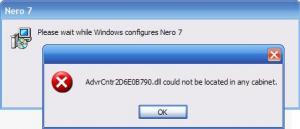Sanjay
MemberContent Type
Profiles
Forums
Events
Everything posted by Sanjay
-
I have tried installing several times each time with a different experience. It seems that for some reason the script is very inconsistent in the final installation results. Once I ran ti and 'everything' got installed with no quick launch icon. Then again I ran it and this time only the programs I chose got installed except 'Nero Photosnap' also got installed but this time the Quick Launch shortcut is there.
-
I had not mean't my post as a criticism, rather it was simply to understand the reason why. But I can see now how it could seem as a criticism, so I would like to appologize to 'salavinder' & 'glowy' and also would like to thank them for their efforts. Where exactly should this line be added in the script? The following is from the old script by BoardBabe, maybe it has a clue: ; Remove invalid Nero Scout shortcut and rename 'Nero 7 Demo' add/remove title. If FileChangeDir(@ProgramsCommonDir) Then $search = FileFindFirstFile('Nero 7*') If $search <> - 1 Then $NeroVersion = FileFindNextFile($search) If Not @error Then If FileExists($NeroVersion & '\Nero Scout.lnk') Then FileDelete($NeroVersion & '\Nero Scout.lnk') EndIf For $i = 1 To 1000 $key = RegEnumKey('HKCU\SOFTWARE\Microsoft\Installer\Products\', $i) If @error Then ExitLoop $value = RegRead('HKCU\SOFTWARE\Microsoft\Installer\Products\' & $key, 'ProductName') If @error Then ContinueLoop If StringInStr($value, 'Nero') Then RegWrite('HKCU\SOFTWARE\Microsoft\Installer\Products\' & $key, 'ProductName', 'REG_SZ', $NeroVersion) ExitLoop EndIf Next EndIf FileClose($search) EndIf EndIf
-
I just tried the script with slight additions to the 'registry tweaks section'. Everything seemed to go well except that the stupid 'NERO SCOUT' still gets installed. There is a shortcut for Nero Scout in the 'Start/Programs/Nero 7 Premium' folder and also Nero Scout installs itself in the taskbar. Then to rub it in and make matters worse it does not even install correctly. When I click on the Nero Scout shortcut in the Start Menu or try to open 'Options' from the Nero Scout present in the taskbar I get an error stating: "Initialization error: Please Install Nero again." The other thing I don't understand about this script is why the need for it to show all the 'clicks' etc. The earlier script by 'BoardBabe' which worked perfectly for Nero 7.0.8.2, ran the install completely silently and without any mouse clicks etc, how come this script cannot do the same. Also why is this script so much longer than the script by 'BoardBabe'
-
Need start menu reg tweak
Sanjay replied to Kelsenellenelvian's topic in Unattended Windows 2000/XP/2003
The following is from 'regtweaks.reg', which is what I use for my registry tweaks during an unattended windows install. ;======================================================================= ;-----------------------[ Explorer Shell Tweaks ]----------------------- ;======================================================================= ;----- Speed up Start Menu [HKEY_CURRENT_USER\Control Panel\Desktop] "MenuShowDelay"="0" ;----- ;----- Configure Start Menu [HKEY_CURRENT_USER\Software\Microsoft\Windows\CurrentVersion\Explorer\Advanced] "Start_AdminToolsRoot"=dword:00000002 "Start_AutoCascade"=dword:00000001 "Start_EnableDragDrop"=dword:00000001 "Start_LargeMFUIcons"=dword:00000001 "Start_MinMFU"=dword:00000006 "Start_NotifyNewApps"=dword:00000000 "Start_ScrollPrograms"=dword:00000000 "Start_ShowControlPanel"=dword:00000002 "Start_ShowHelp"=dword:00000001 "Start_ShowMyComputer"=dword:00000002 "Start_ShowMyDocs"=dword:00000002 "Start_ShowMyMusic"=dword:00000002 "Start_ShowMyPics"=dword:00000002 "Start_ShowNetConn"=dword:00000002 "Start_ShowNetPlaces_ShouldShow"=dword:00000041 "Start_ShowPrinters"=dword:00000001 "Start_ShowRecentDocs"=dword:00000002 "Start_ShowRun"=dword:00000001 "Start_ShowSearch"=dword:00000001 "Start_ShowSetProgramAccessAndDefaults"=dword:00000000 "StartButtonBalloonTip"=dword:00000002 "StartMenuAdminTools"=dword:00000001 "StartMenuFavorites"=dword:00000000 "StartMenuInit"=dword:00000002 "SuperHidden"=dword:00000000 "TaskbarAnimations"=dword:00000001 "TaskbarSizeMove"=dword:00000000 "WebView"=dword:00000001 ;----- ;----- Disable "Windows Tour Bubble Popup" [HKEY_CURRENT_USER\Software\Microsoft\Windows\CurrentVersion\Applets\Tour] "RunCount"=dword:00000000 [HKEY_LOCAL_MACHINE\Software\Microsoft\Windows\CurrentVersion\Applets\Tour] "RunCount"=dword:00000000 ;----- ;----- Disable "Group Similar Taskbar Buttons" [HKEY_CURRENT_USER\Software\Microsoft\Windows\CurrentVersion\Explorer\Advanced] "TaskbarGlomming"=dword:00000000 [HKEY_LOCAL_MACHINE\Software\Microsoft\Windows\CurrentVersion\Explorer\Advanced] "TaskbarGlomming"=dword:00000000 ;----- -
@ hp38guser What would really be appreciated is a silent installer that: Includes the following: Nero StartSmart Nero BurningRom Nero Vision Nero Recode Nero BackItUp Nero CoverDesigner Nero WaveEditor Nero SoundTrax Nero ImageDrive Nero CDDVDSpeed Nero DriveSpeed Nero InfoTool Nero BurnRights Excludes the following: Nero Scout Nero Home Nero PhotoSnap Nero PhotoSnap Viewer Nero MediaHome InCD Nero ShowTime Nero SoundBox Now that the old 'AutoIt Script' for nero 7 no longer works for the latest nero release such a installer would really be very usefull for a lot of people for whom space is not issue but the presence of certain nero features is. Specially the crappy Nero Scout and Nero Showtime. In case making the installer yourself is too much trouble, then maybe you can just guide us as to how we can make such an installer. Thanks, Sanjay
-
Nero Scout for me was the biggest deal breaker in Nero 7 and ofcourse next in line being the stupid Nero Showtime and it taking over all media file associations. I shall try this script out and based on your response I guess I have my solution for Nero 7.
-
@prathapml I am just hoping that someone here will come up with a workable AutoIt script otherwise I am simply going to continue using an older version of Nero.
-
Nero Custom Applications Builder (NCAB)
Sanjay replied to vcBlackBox's topic in Application Installs
I think the BIG question is, will this ever support Nero 7 and if so how soon can we expect it. I am sure I am not the only one eagerly waiting for a way to install Nero 7 silently and with just the options that we want. Unfortunately the AutoIt script that used to work with Nero 7 also no longer works with the latest Nero 7 release. -
Thanks a lot 'mayang'. As always you are a life saver when it comes to Easy CD-DA Extractor.
-
What would really be appreciated is a silent installer that includes everything except the following: Nero Scout Nero Home Nero PhotoSnap Nero PhotoSnap Viewer Nero MediaHome InCD Nero ShowTime Nero SoundBox Now that the old 'AutoIt Script' for nero 7 no longer works for the latest nero release such a installer would really be very usefull for a lot of people for whom space is not issue but the presence of certain nero features is. Specially the crappy Nero Scout and Nero Showtime. Maybe you cna just guide us as to how we can make such an installer. Thanks, Sanjay
-
Is anyone working on an AutoIt Script for this? I wish I knew how to do it I would write one myself. But I guess we can only appeal to Broadbabe to do rewrite her old script to make it work for v7.2.0.3
-
There information is in the file 'com.apple.QuickTime.plist' which is found in the following folder: %ALLUSERSPROFILE%\Application Data\Apple Computer\QuickTime You could save a copy of this file and have it copied over into the appropriate folder during your unattended installation. I personally have SFX file that runs after the Quicktime install and copies the file over.
-
Just wondering why BoardBabe is silent on the updated v7.2.0.3. BoardBabe, if you are listening, ehmm reading this please holler we need your help to modify the script to work with the new Nero release.
-
How come there is no interest for a new AutoIt script for this release, or is it that everyone is happy just using the old version of Nero?
-
Office 2003 post SP2 Update unattended Install
Sanjay replied to Sanjay's topic in Application Installs
Thanks a ton, hopefully this shall work fine. -
Thanks. This helped resolved a long standing issue with my unattended DVD.
-
Office 2003 post SP2 Update unattended Install
Sanjay replied to Sanjay's topic in Application Installs
I believe there is a problem with slipstreaming the post SP2 updates into office image. The problem being that the updates still show up in Windows Update. It is an error that Microsoft is already aware of. Also since new updates keep showing up, and some like the 'Outlook Junk filter' being updated regularly it is simpler to do it this way rather having to keep slipstremaing into the office image. Atleast that is what I think. -
ECHO. ECHO Installing Office 2003 Professional Post SP2 Updates ECHO Please wait... start /wait %systemdrive%\Install\Office2003\Updates\office2003-KB905756-FullFile-ENU.exe Q:A R:N start /wait %systemdrive%\Install\Office2003\Updates\office2003-KB907417-FullFile-ENU.exe Q:A R:N start /wait %systemdrive%\Install\Office2003\Updates\office2003-KB913807-FullFile-ENU.exe Q:A R:N start /wait %systemdrive%\Install\Office2003\Updates\office2003-KB914454-FullFile-ENU.exe Q:A R:N Can someone please tell me what is it that I am doing wrong here. I keep getting a "Command Line option syntax error'. Thanks PS: I have searched the forum high & low and have not been able to find a solution.
-
Nero 7.2.0.3 is out and there is good new and bad news. The good news is that the old (7.8.0.2) AutoIt script still works to silently install this and more importantly the problem of Nero not being listed as a handler in 'Auto Play', is resolved. The bad news is that the script is no longer succesfull in picking the components you want installed. Basically, regardless of the components you chose for installation in the script, the whole of the Nero package gets installed. I guess we need a new script for this.
-
Actually that is not true, as far as I can remember you always had the option to select or deselct individual components for installation.
-
Nero 7.2.0.3 is out and the problem with Nero not registering Handlers for 'Auto Play' seems to be resolved. There is one slight problem though. While using this silent installer method to install, the following error occurs: Although, if you continue with the installation it seems to continue installing with no problems.
-
Nero 7.2.0.3 is out and there is good new and bad news. The good news is that the Old script still works to silently install this and more importantly the problem of Nero not being listed as a handler in 'Auto Play', is resolved it seems. The bad news is that the script is no longer succesfull in picking the components you want installed. Basically, regardless of the components you chose for installation in the script, the whole of the Nero package gets installed.
-
Help needed to 'Undo' a registry tweak.
Sanjay replied to Sanjay's topic in Unattended Windows 2000/XP/2003
Thanks for the help guys the problem is now resolved. The Microsoft software keyboard was already installed but using that to reset to defaults was also of no help. Finally I just deleted the 'Scancode Map' key under '[HKEY_LOCAL_MACHINE\SYSTEM\CurrentControlSet\Control\Keyboard Layout]' as recommended by 'mc134', this resolved the issue. Ofcourse the keys only became usable after a reboot. Once again thanks for all the help. -
Now I am a little confused, if Bashrat is here, then who did Ryan kill and dump in the Atlantic? Hmmm.....
-
Help needed to 'Undo' a registry tweak.
Sanjay replied to Sanjay's topic in Unattended Windows 2000/XP/2003
Thanks for responding. Actually I was leaving that as a last alternate since I am not sure how deleting the entire key might effect the functioning of the computer. Don't want to end up with more problems than there are now.