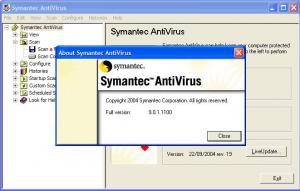Sanjay
MemberContent Type
Profiles
Forums
Events
Everything posted by Sanjay
-
Actually in practicallity it does not always work like that. For example in a Winzip silent install using "%ProgramFiles%" does not work. I spent three days trying to figure out why WinZip would not install successfully until "jbm" suggested that I drop the "%ProgramFiles%" and instead use %systemdrive%\"Program Files" and guess what it suddenly worked like a charm. Below here is what I was trying to use earlier, with no success. I kept getting an error "noqp" is not a valid switch. ECHO. ECHO Installing WinZip 9.0.6224 SR1 ECHO Please wait... start /wait "%ProgramFiles%\WinZip\winzip32.exe" /noqp /autoinstall start /wait regedit /s %systemdrive%\Install\WinZip\registerwinzip.reg This is what I am using now and succesfully might I add. ECHO. ECHO Installing WinZip 9.0.6224 SR1 ECHO Please wait... start /wait %systemdrive%\"Program Files"\WinZip\winzip32.exe /noqp /autoinstall start /wait regedit /s %systemdrive%\Install\WinZip\registerwinzip.reg
-
Works fine with 'DU Meter 3.07 Build 192'. Although I wonder what happens when you make more users. Does it remain registered for the other user also? I guess only one way to find out.
-
HOW TO: Minimal WINNT.SIF - Product Key ONLY
Sanjay replied to NickAtNight's topic in Unattended Windows 2000/XP/2003
With SP2 it should definately be Product Key -
Any one get AutomaticUpdates to work?
Sanjay replied to jeffsu28's topic in Unattended Windows 2000/XP/2003
I have the same problem, as in although I have "AutomaticUpdates = 1" (I have also tried "AutomaticUpdates = Yes"), I still end up with Automatic Updates under Securtity Center not being set. I still have to manually turn on Automatic Updates after install is complete. But unlike some others here I don't get any screens while installing and the entire install process goes thru without any input needed. -
Thanks to the help by 'jbm', I finally have a working solution. My final start.cmd entries for WinZip: ECHO. ECHO Installing WinZip 9.0.6224 SR1 ECHO Please wait... start /wait %systemdrive%\"Program Files"\WinZip\winzip32.exe /noqp /autoinstall start /wait regedit /s %systemdrive%\Install\WinZip\registerwinzip.reg
-
Thanks a ton, your solution worked like a charm. My final start.cmd entries for WinZip: ECHO. ECHO Installing WinZip 9.0.6224 SR1 ECHO Please wait... start /wait %systemdrive%\"Program Files"\WinZip\winzip32.exe /noqp /autoinstall start /wait regedit /s %systemdrive%\Install\WinZip\registerwinzip.reg
-
Thanks, I'll try that.
-
Come on guys someone here must know how to do this right.
-
Folders under $oem$\$1 not being copied
Sanjay replied to mywin2001's topic in Unattended Windows 2000/XP/2003
IF most of the installs are on similarly configured computers, you might want to consider a disk imaging software like Norton Ghost. Applying Disk Images would be far simpler and quicker than a complete unaatend install. -
Why do you say wierd? Do you doubt it's authencity?
-
Folders under $oem$\$1 not being copied
Sanjay replied to mywin2001's topic in Unattended Windows 2000/XP/2003
Nothing stupid about it. Happens to the best at times, it's quite easy actually to overlook the basics. -
-
I keep getting the same '/noqp is not a valid switch' while doing an unattend install of 'WinZip 9.0.6224 SR1'. The following is what i have in my start.cmd: ECHO. ECHO Installing WinZip 9.0.6224 SR1 ECHO Please wait... start /wait "%ProgramFiles%\WinZip\winzip32.exe" /noqp /autoinstall start /wait regedit /s .\registerwinzip.reg I have all the the WinZip install files from my current windows install in '$OEM$\$PROGS\WinZip'. Can someone please tell me what is it I am doing wrong. Thanks.
-
I keep getting the same '/noqp is not a valid switch' while doing an unattend install of 'WinZip 9.0.6224 SR1'. The following is what i have in my start.cmd: ECHO. ECHO Installing WinZip 9.0.6224 SR1 ECHO Please wait... start /wait "%ProgramFiles%\WinZip\winzip32.exe" /noqp /autoinstall start /wait regedit /s %systemdrive%\Install\WinZip\registerwinzip.reg I have all the the WinZip install files from my current windows install in '$OEM$\$PROGS\WinZip'. Can someone please figure out what is it I am doing wrong. Thanks.
-
Hotfixes For Windows XP Professional SP2
Sanjay replied to Aaron's topic in Unattended Windows 2000/XP/2003
After integrating 'WindowsXP-KB884020-x86-enu.exe', do I (can I) replace the updated 'tcpip.sys' file in the \I386 folder with the RyanVM patched version? -
Hotfixes For Windows XP Professional SP2
Sanjay replied to Aaron's topic in Unattended Windows 2000/XP/2003
After doing this, my already existing svcpack.inf file got modified: SVCPACK.INF before integrating 'WindowsXP-KB884020-x86-enu.exe': [Version] Signature="$Windows NT$" MajorVersion=5 MinorVersion=1 BuildNumber=2600 [SetupData] CatalogSubDir="\I386\HOTFIXES" [ProductCatalogsToInstall] [SetupHotfixesToRun] netfxsp1.exe scripten.exe /Q:A /R:N HMTCDWizard_enu.exe /QN Q873374.exe /Q:A /R:N qchain.exe SVCPACK.INF after integrating 'WindowsXP-KB884020-x86-enu.exe': [Version] Signature="$WINDOWS NT$" MajorVersion=5 MinorVersion=1 BuildNumber=2600 [SetupData] CatalogSubDir="\I386\svcpack" [ProductCatalogsToInstall] KB884020.cat [SetupHotfixesToRun] KB884020.exe /q /n /z netfxsp1.exe scripten.exe /Q:A /R:N HMTCDWizard_enu.exe /QN Q873374.exe /Q:A /R:N [CatalogHeader] I have two questions: Firstly, if you notice 'qchain.exe got removed, why is that and should I add it back or not? Secondly, do I now delete the '\I386\HOTFIXES' folder and move all the files (netfxsp1.exe, scripten.exe, HMTCDWizard_enu.exe, Q873374.exe, qchain.exe) from it to the new 'I386\SVCPACK' folder? Thanks. -
Hotfixes For Windows XP Professional SP2
Sanjay replied to Aaron's topic in Unattended Windows 2000/XP/2003
Can someone please explain the hotfix 'KB884020' in plain English for some of us who cannot understand the more complicated stuff. How do we install this, can we do it thru svcpack.inf and if so what switches to use? Thanks. -
nVidia has released a new version 5.10 of the nForce Unfiied Driver package. Can someone please list what all can be deleted from it for an unattend CD. There is an additional subfolder "\IDE\WinXP\raidtool", the files that are in this subfolder were in the "\IDE\WinXP" folder previously. Would this make a difference and do we need to add this new folder path in 'winnt.sif'? Also, is there a way to have the Audio Utilities installed automatically during Windows install? In case one were to install it thru 'start.cmd', what would be the command to install it silently.
-
By the way guys where does one find a copy of "pskill.exe" PS: Messenger Plus! 3.20 is due to be released today within the next 12 hrs and the installer name change error has been fixed in this new release. Thus you will be able to change the name of the installer to whatever you like.
-
Hotfixes For Windows XP Professional SP2
Sanjay replied to Aaron's topic in Unattended Windows 2000/XP/2003
I had extracted the MSI, but since it seems the EXE works fine, I am going to stick with that. Thanks for the help. -
Hotfixes For Windows XP Professional SP2
Sanjay replied to Aaron's topic in Unattended Windows 2000/XP/2003
Can someone please explain how to install the "Update for Windows XP HighMAT Support in CD Writing Wizard (KB831240)" via the svcpack.inf method. Thanks -
You can create another User for the computer and switch users and login with different IDs. This works not only for Yahoo but all Instant Messengers that I know off.
-
Thanks but I tried zipping with 7zip and could only get it down to 28.5mb What I don't understand is how come originally Adobe was able to fit all this in a 18.5mb installer. I guess we are still looking for a way to silent install the original installer.
-
Hotfixes For Windows XP Professional SP2
Sanjay replied to Aaron's topic in Unattended Windows 2000/XP/2003
"Microsoft GDI+ Detection Tool (KB873374)" <--- This is so stupid. First of all Windows Update tells me that I need this update. When I install the update, it turns out that is not really an update but rather it takes me to a page for me to decide if I need the update. Anyhow based on the Applicable and Not Applicable lists, I determine that I don't need this update. This is because I have a clean installation of Win XP SP2 slipstreamed, clean Office 2003 SP1 slipstreamed, .NET Framework 1.1 SP1 Therefore as per their FAQ I should not need this update. I also run 'Office Update' and it tells me I don't need any updates but for some reason the program installed from Windows Update tells me I need the update. So I go ahead and download the 'Security Update for Internet Explorer 6 Service Pack 1 (KB833989)' which turns out is only for Windows 2000. Then I download 'Office 2003 Security Update KB838905' but when I run it, I get a message that "The update has already been applied or is included in an update that has already been applied.' Only Microsoft is capable of something like this. :angrym: -
Could you elaborate on how to use 7zip. What I need to know are the file names to use and also the command lines for my 'start.cmd'. Thanks