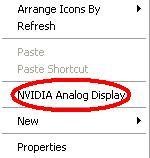Content Type
Profiles
Forums
Events
Everything posted by XPero
-
Hi, I need a .cmd to expand (.dl_ to .dll, etc) lots of files. I've tried to make one but got this error Be patient, I'm learning Thanks
-
Oh sorry, I thought the original was going to be automatic. What a steal!
-
Take a look HERE. Download and you will have a good example on what files to hack I also wanted to make my own personal XP, and I did it!
-
Do you think MP10 will install automatically by just putting it into the CD?
-
Removed: info about old version
-
I've just released XPize. I dont know if call it a "shell pack" but can do the job;) Look HERE for more info
-
Download CCleaner. It will do all for you!! Freeware.
-
Try This: VS 2003 Trial
-
I recommend Everest Home Edition. I think it is freeware.
-
A ver, escupe tu problema a ver si te puedo ayudar
-
XPize 2.5 Updated December 18th '04 INTRO: XPize is a resources transformation pack for Windows. It replaces most of the non-XP icons, avis and bmps that Microsoft has always overlooked. The installer simply automates the process of replacing resources in critical system files, making your XP's look better. It comes also with an updater, which you can use after you visit Windows Update. XPize is compatible with any version and any language of Windows XP (Home & Pro), MCE and 2003. SCREENSHOTS: XPize Installer Device Manager Folder Options Add Hardware Wizard Internet Properties Keyboard Properties Mouse Properties Paint Copying DOWNLOADS: Download XPize 2.5 (deviantART) Mirror 1 UNATTENDED SWITCHES: You can install XPize silently with the /S switch: "XPize v2.5.exe" /S You could also just rename it without the space, then you wouldn't need the quotes. Example: XPize.exe /S Just make sure in your unattended file you're using start /wait CREDITS: XPero (Author) Chris Kite (Installer) Klasa (Some bitmaps and icons) WereWolf (XP png icons) Also thanks to all those who have helped me directly or indirectly improving XPize. CONTACT: xpero@gawab.com
-
Yes you can: LOOK
-

[XPCD Example]: BioHaZaRD Unattended PRoJeCT
XPero replied to SiMoNsAyS's topic in Unattended Windows 2000/XP/2003
Excellent Symonsays!!! Congratulations!! This will be very useful for most people. -
TESTED FINAL SOLUTION TO THIS ISSUE: Export this key and apply it in your unattended install or after a clean install (or whenever you want ) [HKEY_LOCAL_MACHINE\SYSTEM\ControlSet001\Control\Video\{366B34EB-DE30-4397-ADC0-D46E3B772CA5}\0000]
-
OH sorry XtremeMaC. I have reached to the conclusion that this key controls all settings related to Nvidia, so exporting this key would do the job. [HKEY_LOCAL_MACHINE\SYSTEM\ControlSet001\Control\Video\{366B34EB-DE30-4397-ADC0-D46E3B772CA5}] I'll try your idea anyway Thanks
-
After testing, I think this is not the solution. I've used Regshot and that's what I get after leaving default settings and then applying my preferences: HKEY_LOCAL_MACHINE\SYSTEM\ControlSet001\Control\Video\{366B34EB-DE30-4397-ADC0-D46E3B772CA5}\0000\D3DOGL_70835937: 00 00 00 00 HKEY_LOCAL_MACHINE\SYSTEM\ControlSet001\Control\Video\{366B34EB-DE30-4397-ADC0-D46E3B772CA5}\0000\D3DOGL_70835937: 00 00 00 10 HKEY_LOCAL_MACHINE\SYSTEM\ControlSet001\Control\Video\{366B34EB-DE30-4397-ADC0-D46E3B772CA5}\0000\D3DOGL_74095213: 01 00 00 00 HKEY_LOCAL_MACHINE\SYSTEM\ControlSet001\Control\Video\{366B34EB-DE30-4397-ADC0-D46E3B772CA5}\0000\D3DOGL_74095213: 01 00 00 10 HKEY_LOCAL_MACHINE\SYSTEM\ControlSet001\Control\Video\{366B34EB-DE30-4397-ADC0-D46E3B772CA5}\0000\D3D_40792312: 00 00 00 00 HKEY_LOCAL_MACHINE\SYSTEM\ControlSet001\Control\Video\{366B34EB-DE30-4397-ADC0-D46E3B772CA5}\0000\D3D_40792312: 01 00 00 00 HKEY_LOCAL_MACHINE\SYSTEM\ControlSet001\Control\Video\{366B34EB-DE30-4397-ADC0-D46E3B772CA5}\0000\D3D_60461791: 92 52 92 60 HKEY_LOCAL_MACHINE\SYSTEM\ControlSet001\Control\Video\{366B34EB-DE30-4397-ADC0-D46E3B772CA5}\0000\D3D_60461791: 47 67 41 08 HKEY_LOCAL_MACHINE\SYSTEM\ControlSet001\Control\Video\{366B34EB-DE30-4397-ADC0-D46E3B772CA5}\0000\Ogl_DefaultSwapInterval: 01 00 00 00 HKEY_LOCAL_MACHINE\SYSTEM\ControlSet001\Control\Video\{366B34EB-DE30-4397-ADC0-D46E3B772CA5}\0000\Ogl_DefaultSwapInterval: 00 00 00 00 HKEY_LOCAL_MACHINE\SYSTEM\CurrentControlSet\Control\Video\{366B34EB-DE30-4397-ADC0-D46E3B772CA5}\0000\D3DOGL_70835937: 00 00 00 00 HKEY_LOCAL_MACHINE\SYSTEM\CurrentControlSet\Control\Video\{366B34EB-DE30-4397-ADC0-D46E3B772CA5}\0000\D3DOGL_70835937: 00 00 00 10 HKEY_LOCAL_MACHINE\SYSTEM\CurrentControlSet\Control\Video\{366B34EB-DE30-4397-ADC0-D46E3B772CA5}\0000\D3DOGL_74095213: 01 00 00 00 HKEY_LOCAL_MACHINE\SYSTEM\CurrentControlSet\Control\Video\{366B34EB-DE30-4397-ADC0-D46E3B772CA5}\0000\D3DOGL_74095213: 01 00 00 10 HKEY_LOCAL_MACHINE\SYSTEM\CurrentControlSet\Control\Video\{366B34EB-DE30-4397-ADC0-D46E3B772CA5}\0000\D3D_40792312: 00 00 00 00 HKEY_LOCAL_MACHINE\SYSTEM\CurrentControlSet\Control\Video\{366B34EB-DE30-4397-ADC0-D46E3B772CA5}\0000\D3D_40792312: 01 00 00 00 HKEY_LOCAL_MACHINE\SYSTEM\CurrentControlSet\Control\Video\{366B34EB-DE30-4397-ADC0-D46E3B772CA5}\0000\D3D_60461791: 92 52 92 60 HKEY_LOCAL_MACHINE\SYSTEM\CurrentControlSet\Control\Video\{366B34EB-DE30-4397-ADC0-D46E3B772CA5}\0000\D3D_60461791: 47 67 41 08 HKEY_LOCAL_MACHINE\SYSTEM\CurrentControlSet\Control\Video\{366B34EB-DE30-4397-ADC0-D46E3B772CA5}\0000\Ogl_DefaultSwapInterval: 01 00 00 00 HKEY_LOCAL_MACHINE\SYSTEM\CurrentControlSet\Control\Video\{366B34EB-DE30-4397-ADC0-D46E3B772CA5}\0000\Ogl_DefaultSwapInterval: 00 00 00 00 So, I'm pretty sure that in that keys could be the solution. Still testing...
-
But what do I export? the whole registry? I searched for nvidia keys in registry but I dont see the values that controls "vsync", "amtialliasing", etc. Please tell me what you do or what what you mean exactly thanks
-
Thanks a lot, but I think I've found the real way!! You'll need to open Resource Hacker, and load BROWSELC.DLL, then go to MENU #264. For 2K/XP, the number of your menu might differ from mine, but the target menu will be in Browselc.dll. To help you make sure you have the right menu, it will look similiar to below (I've removed some of the default items) 264 MENUEX LANGUAGE LANG_ENGLISH, SUBLANG_ENGLISH_US { POPUP "", 264, MFT_STRING, MFS_ENABLED, 0 { MENUITEM "&Menu Bar", 41482, MFT_STRING, MFS_ENABLED MENUITEM "Buttons", 41476, MFT_STRING, MFS_ENABLED MENUITEM "URL", 41477, MFT_STRING, MFS_ENABLED MENUITEM "Launch", 41478, MFT_STRING, MFS_ENABLED MENUITEM "", 41480, MFT_SEPARATOR, MFS_ENABLED MENUITEM "Lock", 41484, MFT_STRING, MFS_ENABLED MENUITEM "Auto-&Hide", 41481, MFT_STRING, MFS_ENABLED MENUITEM "Modify", 41501, MFT_STRING, MFS_ENABLED MENUITEM "&Text Labels", 41479, MFT_STRING, MFS_ENABLED MENUITEM "&Go Button", 41483, MFT_STRING, MFS_ENABLED } } Now, the trick here to accomplish this mod is very easy. All you need to do, is basically emulate the first menuitem, being the "Menu Bar" item. This menuitem, on my system, does not show up by default, even though it's in the same menu that it should be in order to show. This menu, for those who might be a bit lost, is the menu that you see when you right click on the menu bars of either IE or explorer, where you have options to display certain toolbars, etc... This is the very menu that should contain this command by default, but doesn't, so you have to make it show itself. So, all you do, is simply select the first menu line, and then copy it to another location within this same menu. You leave it identical to the way it is, except for changing it's caption. The line I'm referring to is below: MENUITEM "&Menu Bar", 41482, MFT_STRING, MFS_ENABLED All you have to do is change the name of it in between the quotes, from "&Menu Bar", to whatever you'de like. I named mine "Bar". What this does, is it makes the menu show the command, because it has no choice but to, but yet, it retains the same function as it's original item. So, a modded menu, correctly formatted, looks like so: 264 MENUEX LANGUAGE LANG_ENGLISH, SUBLANG_ENGLISH_US { POPUP "", 264, MFT_STRING, MFS_ENABLED, 0 { MENUITEM "&Menu Bar", 41482, MFT_STRING, MFS_ENABLED MENUITEM "Buttons", 41476, MFT_STRING, MFS_ENABLED MENUITEM "URL", 41477, MFT_STRING, MFS_ENABLED MENUITEM "Launch", 41478, MFT_STRING, MFS_ENABLED MENUITEM "", 41480, MFT_SEPARATOR, MFS_ENABLED MENUITEM "Lock", 41484, MFT_STRING, MFS_ENABLED MENUITEM "Auto-&Hide", 41481, MFT_STRING, MFS_ENABLED MENUITEM "Modify", 41501, MFT_STRING, MFS_ENABLED MENUITEM "&Text Labels", 41479, MFT_STRING, MFS_ENABLED MENUITEM "&Go Button", 41483, MFT_STRING, MFS_ENABLED MENUITEM "BAR", 41482, MFT_STRING, MFS_ENABLED } } As you can see, I placed my second item on the bottom, but you can place yours wherever you wish. As stated, this mod works in both IE, and win explorer. If you wish to keep other toolbars out, such as the address, or links bar, the toolbar menus will turn off, but you will not gain any extra space, due to having the other toolbars out. I only use this mod in explorer, as I have no need for any toolbars such as links or address, while browsing files. Also, once you turn it off, if you decide you need the menus again, simply right click where you normally would to open this menu, select your new item again, and the menu bar will reappear. You might have to click around a bit to find the right spot, but eventually, the menu will pop out. So there ya have it, a little mod that makes alot of difference, to some anyway Enjoy by WinT
-
How can I remove by a reg file the "Favorites", "Tools" and "Help" menus in windows (where "File", "Edit", etc. are)? Thanks
-
Thanks a lot prathapml. The first one worked fine. Anyone knows how to save my settings into a reg file?
-
HI! two questions: 1) Is there a way to save my Nvidia settings (Antialliasing, VSync, etc.) into a reg file? 2) How can I get rid if "Nvidia analog display" in desktop context menu? thanks
-
Here is a comment You're right. What I always recommend (and do) after a major Windows update (like Service Pack 2)is released is to make a clean install.
-
It is some offtopic (sorry ), but it is an interesting recommendation: If you are using nLite, DONT replace the original sfc_os.dll and apply the tweak for "Windows File Protection" in nLite. JUST appy the patch over the original one. Why? If you replace the file for the hacked one and apply the tweak in nLite you will see "Windows File Protection" boxes very often. thanks, bye
-
I can't help you with what you EXACTLY want, but try to make different hardware profiles. It can do the job Hope it helps
-
Very good idea this 2nd part of registry tweaks I strongly agree with Symonsays, getting rid of the delete confirmation dialog + having disabled the recycle bin= suicide