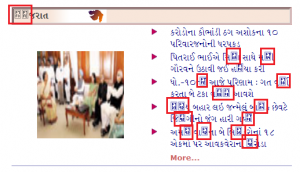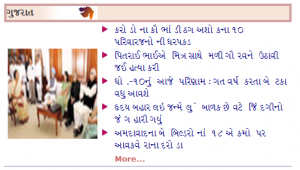spacesurfer
PatronContent Type
Profiles
Forums
Events
Everything posted by spacesurfer
-
Again, you can switch that off as I have done. Right click on taskbar and go to Properties. Then activate "Combine when taskbar full" and it will display the full taskbar button with text.
-
i suppose it may be a silly way to respond. Then again, would you find a mac user using a windows wallpaper and a utility that mimics the Windows Taskbar?
-
if you can sacrifice features and want something free, virtual pc is great - very stable, small, hassle-free, supports networking without any manual configuration. great for home users who just want to test out unattended installs and stuff.
-
Modifying and Customizing Office 2007 Ribbon UI
spacesurfer replied to spacesurfer's topic in Microsoft Office
My pleasure. It does seem, however, that not many people are interested in changing their default ribbon ui. i, for one, couldn't stand the default ribbon ui. i had to have it the way i want it. i'm glad the this method works with office 2010 as well! -
i don't understand why you're not using a mac if you want it to look like a mac!! yes, i pin program to taskbar b/c i use word, excel, firefox, and explorer often and the jumplists help in opening my recently used and pinned files. yes, i use desktop icons ALL the time.
-
how does it show up in "my computer"? did you have any data on it? did you lose the data? how does it show up on disk management?
-
i have this happen on a computer which has a pata cd-rom burner that seems to be the problem. in system logs, it always logs an error initiating this drive. sometimes the system would never load. other times it loaded fine without any delays. consider a hardware issue...
-
disable grouping. it will return to the vista-like task bar (as i have done). you can enable grouping only when taskbar is full. i'm happy with certain aspects of the taskbar, such as jumplists.
-
is that right? well, then, no need for up and down arrow keys either, huh? and let's get rid of home and end, since you can always page up and page down until you get there.
-
Well, I updated the synaptic drivers that has the Chiral Motion feature that allows you to infinitely page up or down using circular motion on your touchpad. It's great for scrolling long websites. It works well in every program including MS Word, Internet Explorer, and Windows Explorer. However, it doesn't work in Firefox. Since I use Firefox more often than any other program, this is a major disappointment. I hope anyone knows a fix to this problem. If Mozilla needs to address this, I hope they write the code to support ChiralMotion.
-
Did you not read my post at all? As cluberti pointed out, XP will overwrite the MBR if you install them backwards. Now, for any easy solution, download EasyBCD and fix it, then backup your MBR. For a manual solution, ready the sticky at the top about installing XP after Vista.
-
Use disk management console. Right-click my computer. Then click manage. then use disk management. right click on your drive, then extend volume. I would rather create a data partition out of that drive. how big is it? is it a laptop? it could be a recovery partition.
-
Yes, there is and it's free: EasyBCD.
-
yes.i tried qt tab bar, which works in vista but not in windows 7. it's not a file manager but it just adds tabs to explorer.
-
Anyone know of any good tabbed explorer for Windows 7 that integrates well (replaces built in explorer). if not, maybe one for Vista?
-
Boot Windows 7 from VHD - an amazing concept
spacesurfer replied to spacesurfer's topic in Windows 7
not exactly sure but a thought might be to overwrite all existing cased of vista's bootmgr with windows 7's bootmgr on dvd and all install.wim images. thus, when copied to hdd, they will be the new one. -
What's the most user friendly burning app?
spacesurfer replied to 1boredguy's topic in Software Hangout
Infrarecorder is free and has a better interface than imgburn in my opinion as others have mentioned. Personally, I couldn't get the hang og imgburn's UI. -
Compelling is a subjective operative. To me, upgrading to Windows 7 from Vista is compelling because 1) Performance and boot up time is much improved, 2) I like Aero, Aero peek, 3) I like the new redesigned task bar and the jump list feature in start menu and task bar, 4) Compatibility issues is not a problem I've faced. There you have it, just these 3 are the most compelling reasons and you see they are subjective.
-
Small visual bug in System properties (build 7100 x64)
spacesurfer replied to Smiley89's topic in Windows 7
Oooh. Mine is gigabyte, too, and I haven't noticed this. Will have to check it out. -
What exactly is the problem with 2 firewalls running? Has anyone experienced any problems with 2 running? I've read theoretical blue screens and what not but never experienced it as described below: In prior builds of Windows 7, I have installed Comodo Firewall and never realized that it didn't disable the Windows Firewall and hence both ran at the same time. And now, in build RC, it can be installed and although it's not reported in Action Center, they both seem to run okay without any problems. Moreover, when Windows Firewall assumes there are certain safe programs, Comodo asks if you want to run it. And sometimes both give me a popup asking if it is okay to run a program but never had a big conflict between the 2. So aside from theoretical answers, what I want to know is if anyone has had a concrete problem, i.e. an actual problem occurring.
-
What AntiVirus/Firewall to use
spacesurfer replied to iceangel89's topic in Malware Prevention and Security
Avast Antivirus Windows Firewall at the moment Just learned that Comodo Firewall, newest "version", is now compatible with Windows 7 when installed under compatibility mode. However, that the firewall is active and running is not reported in Action Center. I'm sure it's running and active but it's bothersome to me that it's not reported. Seems to me with the next version, which I mean 4.0, it may add compatibility for Windows 7. -
My dad likes to read the news from www.gujaratsamachar.com in the language called Gujarati. It requires you to download a font to view the Gujarati characters. This works fine in Internet Explorer, all version. However, I want him to use Firefox because of Ad Block Plus. I don't want him clicking on advertisements (he's not that computer savvy). But in Firefox, weird characters show up and it's annoying. When I change the Character Encoding to Western European, it displays correctly. However, it gets reset every time Firefox is restarted. Again, he's too old and not great with learning new tricks so I've created URL shortcuts for him and he knows how to click on links and page up and down. Otherwise, not much else. Is there a way to make the settings stick? See pics below a comparison of Firefox and IE. In firefox: In IE8:
-
I personally never noticed this in Vista. I never had to copy files locally to install. I do know how to map drives; although I was installing from a mapped shared folder in VPC and it didn't work so will have to see if a "network" shared folder mapped will work. All this talk about tokens and vbs script - whoa! I will have to take a closer look at that. Like gamehead said 50% won't know what that is.
-
It's unusual to find a spelling error on jaclaz's posts, hence I take pleasure in point it out. I have actually wanted to do the opposite for a flash drive - namely, I want to create two partitions on my 8 GB flash drive. However, I haven't found a utility that does just that. Can the hp utility do that? Vista's diskpart cannot accomplish that. I can create a 2 GB partition but the rest of the 6 GB goes to waste and I haven't been able to use the other space. It tells me it can't be done for this type of disk.
-
Has anyone noticed that you can't install programs from a network path anymore. It gives an error. For some programs, it gives an error like check your network connection, although of course, it's not broken. I tried installing a program called QuotePad today and it gave me some "ShellExecuteEx Failed, code 1203." I copied it to a local drive and it installed fine. Must be a security feature I'm sure but it's annoying that I have to copy programs to a local hard drive before installing. Also noticed that some programs don't install from a CD-rom (ISO mounted). I install Virtual Machine Add-on and I have to copy it in order to run it under compatibility mode. It won't let me do compatibility mode while CD-rom drive.