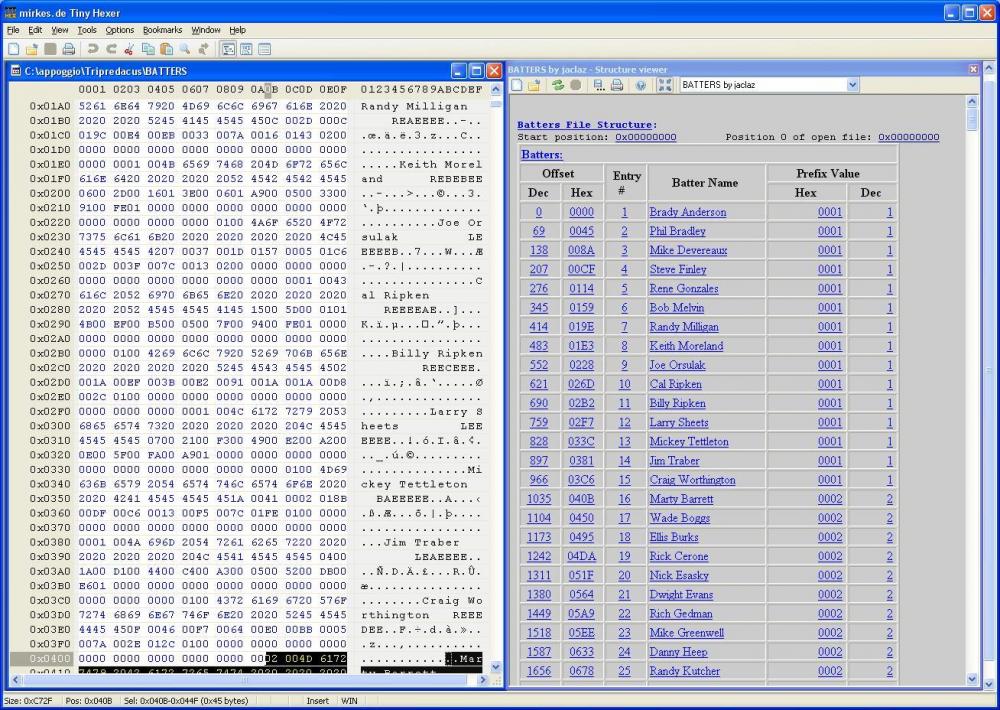Content Type
Profiles
Forums
Events
Everything posted by jaclaz
-
What Eve Wang (MSFT CSG) wrote, is (blatantly) incorrect AND the article she linked to contains NO detail whatsoever about the possibility to redistribute a PE (let alone differentiating between commercial and non-commercial purposes). In the same thread Tripredacus replied, stating correctly the situation: in simpler words, a PE has NEVER been redistributable, but it was available for a few years in a "special" redistribution agreement (for a fee) intended to allow selected Commercial software firms to redistribute it as part of their install/recovery/whatever software. Since several years this special redistribution agreement program is over. Provided that the MS' EULA is an actually enforceable and legally valid document (which is something I personally doubt, BTW) it is the document that regulates the license of the software, and the EULA explicitly states how ONLY the "samples" in the ADK are redistributable. But I will make anyway an example of how I personally read the reply by Eve Wang (MSFT CSG) : Q: Do elephants fly? A; Yes, but only on wednesdays, if there is a full moon, and here is a nice poem about elephants: https://www.poemhunter.com/poems/elephant/page-2/36807454/ jaclaz
- 105 replies
-
2
-
- Windows XP Solid State SSD
- Microsoft
-
(and 1 more)
Tagged with:
-
@bphlpt Good , and do you believe that a Windows 10 PE [1] is actually redistributable? I mean, all these years spent with Bart's PEBuilder and Winbuilder, were them totally wasted? Now would you tend to trust more Eve Wang (MSFT CSG)[2] or - say - Tripredacus?: https://social.technet.microsoft.com/Forums/Lync/en-US/050e7a61-4ca6-42eb-865d-7eaddff90ddb/is-windows-pe-for-windows-10-redistributable?forum=winserversetup Of course the moment the EULA for the ADK (or a separate one for PE) will have something to the effect of "You are free to re-distribute any of the binaries included" or a REDIST.TXT with a full list of the files, things will change, right now the relevant part is: https://forum.acronis.com/sites/default/files/comment_attachments/2016/11/397321-134896.pdf jaclaz [1] or - for that matters - *any* Microsoft binary not expressely released as redistributable [2] you will find many similar questions on social.msdn.microsoft.com invariably replied to with non-answers or answers by clueless people (RCSAKIT PHART), I pointed you to one answered by someone we can trust
- 105 replies
-
1
-
- Windows XP Solid State SSD
- Microsoft
-
(and 1 more)
Tagged with:
-
Very good (though obviously I only understand half of the baseball terminology ). But the point is (now that we have defined and know exactly what those data are) do we (actually you) *need* to edit them? Or they can be treated like if they were - say - a block of data representing the date of birth of the player (which you won't change/touch at all )? Now that we know how the contents is arranged in records, Managing them with a spreadsheet and a couple command line tools should be straightforward (maybe slow, but simple enough) Jaclaz
-
No need to ban you on request, simply forget your password. jaclaz
-

Add portable apps to Windows XP Setup
jaclaz replied to WS7_6608's topic in Unattended Windows 2000/XP/2003
It means that some specific "apps" (let's call 'em "programs", OK? "apps" are the things - with feathers - on the Microsoft Store) are (easily) scriptable/automatable other ones need anyway user interaction. For these latter programs, all you want/need is a batch file running their setup. For the former programs there may already be known available scripts, tricks, methods, etc. So - example only - if you ask: How can I automate the install of 7-zip right after the installation of XP? You might get valid, specific answers (or you may be told that you cannot, etc.) Right now you are instead asking: How do I install *any* app program right after the installation of XP? Which will get you either answers like "it depends" or more plainly stupid answers, likely to not actually solve your problem. However there is a "generic" (and hopefully non-stupid) answer, which is "use RunOnceEx (or cmdlines.txt, svcpack.inf, and GuiRunOnce): https://web.archive.org/web/20080724013742/http://gosh.msfn.org:80/using_runonceex.htm https://web.archive.org/web/20080323172855/http://support.microsoft.com/kb/232509 jaclaz -
Getting my popcorn and taking a sit on the couch, this is gonna be fun to watch ... jaclaz
-

Change Windows XP Setup Texts
jaclaz replied to WS7_6608's topic in Setup Billboard Screens for Windows
jaclaz -
Good. if needed I can extend the Pitchers and Batters parsers to parse the "rest" of the data, So, for pitchers (let's take the Jeff Ballard example) this is not correct: Since in other fields were used "words" the data should be: Next 14 are stat based data: 12 00 08 00 57 01 3D 00 40 00 08 01 66 00 And these likely translate to 7 fields: PStatField #1 0x0012 -> 18 PStatField #2 0x0008 -> 8 PStatField #3 0x0157 -> 343 PStatField #4 0x003D -> 61 PStatField #5 0x0040 -> 64 PStatField #6 0x0108 -> 264 PStatField #7 0x0066 -> 102 Which BTW creates a nice, symmetrical situation with the batters (that is as well not correct, probably a typo): As there are 20 Bytes, so for Brady Anderson that would be: Next 20 is stats based data 04 00 10 00 CF 00 80 00 B5 00 DA 00 24 00 49 00 D3 00 F8 02 BStatField #1 0x0004 -> 4 BStatField #2 0x0010 -> 16 BStatField #3 0x00CF -> 207 BStatField #4 0x0080 -> 128 BStatField #5 0x00B5 -> 181 BStatField #6 0x00DA -> 218 BStatField #7 0x0024 -> 36 BStatField #8 0x0049-> 73 BStatField #9 0x00D3 -> 211 BStatField #10 0x02F8 -> 760 If you find these values in the visualization of the game statistics we can assign the right field name to each . jaclaz
-
Yep , but what is next? I mean. it seems like the "Address" is a "plain" enough database, with 50 or so records (possibly 52), one for each team, Then both the "Batters" and "Pitchers" are as well plain enough databases with respectively 739 and 477 records, corresponding *roughly* to 50*15=750 and 50*10=500, with the names and the characteristics of each player. If they were my files I would probably put together an Excel spreadsheet and write a couple (half-@§§ed as always) batches to "translate" forth and back the contents. jaclaz
-
You are right, I was *somehow* parsing the same range twice , but the record size is correct, 50 bytes. What throws off manually viewing the file is that some entries have 00's, i.e not all entries are "populated". Attached the corrected Address.MPS, replace the old one with this (no more the "whatever" field ) Now, in "Address" Entry # should be the Team #, whilst in "Batters" and "Pitchers" the "Prefix" should be the Team #. I.e. in Batters, Batter #589 Roy White should belong to Team #42 (value of "Prefix"). And in Address, in Entry # 42 there is (last filled entry in Batters) #589. As well, in Pitchers, Pitcher #387 Mike Torres should belong to team #42 (value of "Prefix"). And in Address in Entry #42 there is (last filled entry in Pitchers) #387. jaclaz ADDRESS.mps
-

Plugging in second monitor causes XP x64 to BSOD
jaclaz replied to asdf2345's topic in Windows XP 64 Bit Edition
Yep, only for the record it is also in the post by Tal Aloni here: https://hardforum.com/threads/windows-xp-x64-nvidia-driver-fix-page_fault_in_nonpaged_area-when-two-monitors-are-connected.1972152/ (but the actual dowload link is the same): http://vm1.duckdns.org/Public/Nvidia/368.81-PAGE_FAULT_IN_NONPAGED_AREA-fix/nv4_mini.sys jaclaz -

The Solution for Seagate 7200.11 HDDs
jaclaz replied to Gradius2's topic in Hard Drive and Removable Media
The answer is yes and no (and no ), the disk detected as 3.86 GB can be the common symptom of different issues. So: 1) Yes (if it is one of the fixable ones) 2) No (if it is not one of the fixable ones) 3) and No, nothing that you can do yourself, besides the serial connection some specialized tools are needed and it is NOT an easy to do procedure, you have to ask a professional Here is an example of a recovery: but more often than not the issue is due to head(s) gone bad, which implies going to a reliable data recovery firm (with the appropriate tools and knowledge to perform platter/heads swap and recalibration). A software only data recovery should be in the hundreds of dollars, if a platters/heads swap is needed you are likely crossing the border to thousands. jaclaz -
Ok, in the meantime get TinyHexer from here: https://www.softpedia.com/get/Others/Miscellaneous/tiny-hexer.shtml Put the attached ,mps in the \mirkes.de\Tiny Hexer\scripts\Structure Viewer folder and use it on the BATTERS file. There is a little glitsh as the single quote character in the batter name makes things "go green", but it is only a visual one. Of course I need BOTH the "stock" and the "modified" files to go on. jaclaz BATTERS.mps
-
Well, the rule of the thumb is that (speaking of consumer products, not "bulk") if the manufacturer cannot afford a "proper" package for their products, then I cannot afford[1] their products, judging from the e-bay listing they had "one box fits all", that thingy, besides the current low cost on e-bay, must have been really "el cheapo"[2] even at the time. jaclaz [1] meaning that I can, obviously, but that I cannot afford the issues they will provoke. [2] which in itself may mean little, as an example I have found in my experience no real differences in the lifetime of PSU's between "good name" and "el cheapo" ones, nor the cheap ones ever caused any particular issues
-
Well as said if any of the power rails is shorted to ground the PSU will simply not power on, it could be really anything, including some (conductive) dirt in a connector. Try re-adding cards one at the time, check that connectors are clean. If you are "lucky" when you add one of the PCI cards, you will have the same symptoms, if you can re-add all the cards without issue, then it will be a problem as you won' t know what made it happen. jacla
-
Well, to give you some (non-random but not necessarily meaningful) data, I fiddle around with PC's since the early 1990's and (maybe luck/case, maybe not) in these almost thirty years I replaced on the various computers I manage, partly mine partly of friends/relatives: 1) a large number of failed hard disks (tens of them) 2) much more than that, I would say "countless" failed PSU's 3) a handful of motherboards, maybe 3 or 4 that were beyond meaningful repair[1] (out of a total of - say - 7 or 8 total failed ones) 4) a handful of graphic cards, maybe 3 or 4 Anyway modern PSU's have a protection circuit and if any of the rails are shorted to ground they won't simply power on, so - to all practical effects - a shot TVS diode on the +12 V or on the +5 V has the same effect, but the same symptoms may be shown for a whole lot of other reasons. jaclaz [1] i.e. with very minor issues, one or two capacitors to be replaced, a shot PS/2 diode a couple broken solder points/connectors, an on-board network adapter gone beserk, and similar.
-
Sounds like a bad PSU. Try detaching hard disks and SSD's and try again booting. It wouldn't be the first time that a capacitor (or whatever) goes bad in the PSU and the computer cannot boot (but it can with the hard disks removed). Conversely, it could be a hard disk gone bad, and preventing the machine from booting. (JFYI most hard disks have a "safety" diode, called "TVS" that simply grounds the +5 or +12 V) see: http://www.hddoracle.com/viewtopic.php?f=100&t=86 jaclaz
-
First thing, it is a two byte numbering, little endian. I.e. what you call "01" is a actually "01 00" and it means 0x0001. The 0101 is actually 257 , if you prefer the sequence is: 0x00FE 254 0x00FF 255 0x0100 256 0x0101 257 So you can have at the most, since 0x0000 is not used, max 0xFFFF values, i.e. 65535. It is "queer" how there are holes in the numbering, I continue to fail to understand half of what you are saying, what (the heck) do you mean by: How (the heck) are you determining that the entry "Mike" is corresponding to entry #03? Can you post the first (say) 512 bytes of File 2 (as opposed to an arbitrary small snippet of it starting at 0x0080?) You can replace text like "Mike" with "wxyz" if there is any sensitive data. Loosely, it resembles a lot a FAT 16: http://www.ntfs.com/fat-allocation.htm jaclaz
-

Windows 95OSR2.5 and Windows 98SE officially Dutch updates
jaclaz replied to egbertjan's topic in Windows 9x/ME
Well, it seems that all the update contains is an updated IFSMGR.VXD and a couple Registry settings: https://web.archive.org/web/20030730005106/http://support.microsoft.com/default.aspx?scid=kb;en-us;q273017 AFAIK .vxd's are not "localized" files, so most probably the different language files only differ in the "install program" language. As a matter of fact on this "updated" page: https://web.archive.org/web/20130521085102/http://support.microsoft.com/default.aspx?scid=kb;en-us;q273017 the ME fix is "usa only", and I cannot see a reason why the 98 version should be "localized". The 273017USA8.EXE can be found here: http://www.tacktech.com/display.cfm?ttid=90 If I were you I would try the "usa" version on a fresh dutch install (VM) and see what happens. jaclaz -
I am actually far less curious than you, basically because I perfectly know the tools (BOTH ones) and I have no use for the "old" DOS one (since some 20 years), as it is largely obsolete (and it wasn't even that miracle of usefulness even in its times). Wow, never thought I could use a VM for such a test. jaclaz
-
No, it is not, if you have a program running on DOS/Windows 9x/Me it is likely ANOTHER program that is also called gdisk, most probably a software dated 1999 or so from Symantec. Rod Smith's gdisk (which is what I suggested you) first Windows version is 2010 and first versions actually usable by end users is circa 2013m current version is 1.04 dated 05 July 2018: https://sourceforge.net/projects/gptfdisk/files/latest/download jaclaz