Content Type
Profiles
Forums
Events
Everything posted by mwiner
-
I know what I need to do... I am looking for software suggestions. I need an automated way to backup/sync files between a network share.
-
In light of a hard drive failure (drive is in the freezer now) of my sister's computer I have decided I needed a better way to back stuff up. I have my important stuff backed up on other machines, etc. But I need a way for the rest of my family to automatically back stuff up. I know there is tons of software out there to do this. I am even willing to spend money on software. I am looking to do automated scheduled backups or simple file copies probably just incremental to a network share. I know I could setup a batch file and schedule it that way... but something that I could talk my father through if I was 1000 miles away would make things easier. Nothing too fancy. But something that can give me options. Any recommendations or solutions? Thanks!
-
During the RunOnceEX at the very end can I have it add more keys to the RunOnceEx for the next reboot? Would it be best to start the key numbers back to 1? Any ideas? Thanks!
-
you know.... I had thought about that. But I had seen other people's winnt.sif files and they had it. I believe you and I will try it tomorrow. Thanks! -matt
-
I have searched for autologon but I can't find anything that helps me. For some reason my winnt.sif does not do the autologon and it also doesn't join the domain anymore if the machine is on the network. It used to join, but now it does not. I have never been able to autologon. Everything else works perfectly. thanks! winnt_mod.sif.txt
-
Has anybody ever tried that software from synergy? It looks really cool! Ahh... but it uses 1 monitor for each computer. It just shares the keyboard and mouse. Still cool though. I might have to try it
-
Right click on the task bar and uncheck "Lock the Taskbar"
-
Start, Run, CMD regsvr32 gptext.dll regsvr32 ieaksie.dll regsvr32 wsecedit.dll regsvr32 fde.dll exit
-
I know this has been an ongoing battle with how to remotely set the Power Options and I still can't believe that MS hasn't come up with a sure way of doing it. I have tried using powercfg, but it does not configure the "Power Buttons". Does anybody have ANY way of doing this? Registry, VBScript, WMI, baseball bat? I feel like I have worked on the same issue forever with this. thanks! -Matt
-
First off I wanted to say that I feel somewhat bad asking this question because I know that if I just look at the CD I could probably figure the out for myself but I keep forgetting to look when I am at home. Now I am at work and I almost feel I cannot get any more work done until I figure this out. I don't know why it is driving me to nutty. I just purchased a new Dell that came with WinXP Pro SP1. I was wondering if anybody knew how these restore CD's worked? Do they work in a similar way that a normal unattended CD does or is it more like putting an image onto the machine. I would like to take this CD and remove most, but not all of the software they have included. Like removing AOL, modem utils, etc. I would also like to slipstream SP2. Does anybody know if this is possible? If I decide to just create a different unattended CD, what origional media do I need to use to create the CD from? Because the license key that I have is an OEM license so if I create the CD with media from either volume license or retail it won't work right? Thank you all for your help. -Matt
-
http://www.nuclearelephant.com/papers/sharing.html Cashing In On File Sharing A Report from the File Sharing Experiment Machiavelli would have been proud. The Recording Industry of America has raped and pillaged its heart out to put the fear of God into many unsavvy Internet users and the message, 'We know where you live' to would-be file sharers. File sharing has now become taboo to many; those 87 year-old women who mortgaged their houses to pay settlements aren't likely to bother us again, and thanks to the RIAA, many 11 year old girls will now grow up knowing that if you share music, somebody's going to come and hurt mommy and daddy........
-
yeah from what I have seen so far from another message board is we are SOL. Well I guess we shall see.
-
Half my company wants us to implement a screen saver policy which of course would password protect the desktops after an idle time. Which I don't think anybody has a problem with. However the issue is that when the helpdesk need access to a users desktop (maybe while they are at lunch or something) Well now the user's desktop is locked and the only way to unlock it would be to login as the user or as an Administrator. However, if I login as an administrator it will logoff the currently logged in user. Which to us is kinda counter-productive. Is there anyway the desktop can be unlocked without logging off the current user? Thanks!
-
http://www.theregister.co.uk/2004/09/13/grouper_p2p_launc/ Welcome to the world of legal online music ambiguity. Say hello to Grouper. Grouper - a temporarily stealth software project - has gone up for download and instantly created a confusing divide between the old world and the new. Unlike most P2P software that shares music and other files with world+dog, Grouper focuses on sharing files between friends. Users can set up mini-P2P networks and open up their photos, music, movies and documents. This approach seems much more similar to old-style content swapping where friends handed each other a mixed CD or recording of the UT versus Texas A&M football game, just with a techie twist.
-
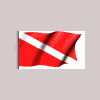
Completely lost and in serious help!
mwiner replied to xXTOKERXx's topic in Unattended Windows 2000/XP/2003
oh and if you can get a white board and draw it all out!!! Helped me! -
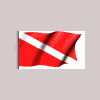
Completely lost and in serious help!
mwiner replied to xXTOKERXx's topic in Unattended Windows 2000/XP/2003
When I first started working with this a few months ago I had only a little background in unattended installations but it really just takes A LOT of reading and some messing around with test machines, etc. I think the easiest way to start would be to follow the directions on http://unattended.msfn.org/xp/gettingstarted.htm step by step. Do everything it says even if your end goal is nowhere near it. This way it gets you understanding the concepts. Such as file and folder structure which is absolutly essential in understanding how this all works. Trust me and everybody else here when we say you don't have to be an expert or even a real computer genius to understand it. There is no programming language you have to learn just some simple scripts. It takes many many revisions of an unattended installation to get it where you want it. Just keep "hacking" away at it, and don't forget to read read read. We cannot stress that enough. Peruse the MSFN forums and read other people's posts and problems. I will tell you right now that after I got my CD where I wanted it I was looking around the forum and I kept getting more and more ideas to try to make it easier for my helpdesk to install XP. It is almost endless. Goodluck with it and don't give up. There are soooo many helpful people on this site I haven't had a question that hasn't been answered either by reading the docs or asking. -
This is great news!!! I got rid of them. I am not sure if this subject has been talked about here but I did a search and couldn't find anything. But anywho.. I always hated when I redid a machine with my CD there were the XP tour, Movie Maker, and File & Settings Migrator icons. They really p***ed me off. I couldn't figure out how to remove these applications from the setup other then using nlite or a similar application. I guess I really don't care that the apps are installed I just like the idea of 'out of sight, out of mind'. So I found out that in HKEY_CLASSES_ROOT you can set a reg entry that will prevent the icon from ever showing up! ;------------------- ;Clean Up Start Menu ;------------------- [HKEY_CLASSES_ROOT\Applications\migwiz.exe] "NoStartPage"="" [HKEY_CLASSES_ROOT\Applications\moviemk.exe] "NoStartPage"="" [HKEY_CLASSES_ROOT\Applications\tourstart.exe] "NoStartPage"="" Just put an empty String Value with the name of NoStartPage. Under the Applications\app.exe key. Where app is obviously the name of the application the shortcut is pointing to.
-
Well a couple days ago I installed Firefox and have really enjoyed it so far. I am still kinda getting used to things but I expected a bit of a learning/experience curve. The first day I had Firefox installed I logged into my Timesheet website to submit my hours. Hahahaa... the site didn't even load at all. But otherwise things are looking good. I am also glad that my Google Deskbar is still just as functional and loads selected link in Firefox. I wish I had the option to load them up as tabs.
-
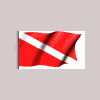
Welcome to Windows Media Player 9 Series
mwiner replied to bucketbuster's topic in Unattended Windows 2000/XP/2003
Hurm...... never knew about the "FirstRun"=dword:00000000 maybe that was my problem. I knew about the other two but it wouldn't work. Virtual PC here I come. Thanks -
Yes it does work. If you do some searching in this forum you can see other people's resutls. Don't do what I did and just delete the file. It kinda makes Windows mad.
-
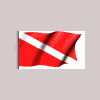
Welcome to Windows Media Player 9 Series
mwiner replied to bucketbuster's topic in Unattended Windows 2000/XP/2003
That's odd... it never worked for me in sp1 as part of my regtweaks.reg. But I found out that the setting gets over written later during the install (runonceex). I ended up making a custom AMD file for group policies. This work for me on sp1 and sp2 -
Yeah somebody else in my group came across this issue too. @schalti do you have a microsoft Q article that references this? thanks!
-
I can't allow my users to be local administrators to their box. However, I need to allow them to run: net use lpt1 \\server\printer and since the user is not a local admin they do not have rights to change the lpt1 mapping. Does anybody know any way around this. Hopefully through group policies by any ideas would help. Thanks! -Matt
-
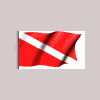
Regtweak, WMP9, and Privacy pompts, oh my
mwiner replied to mwiner's topic in Unattended Windows 2000/XP/2003
Well I was going to do that and I started working on it. However, with the EDP you can only use WMP9 standard edition not WMP9 for WindowsXP which for some reason my helpdesk said they wanted. So every once in a while I please them. My solution that works is a custom ADM. The adm changes the registry entry for HKCU. So I install WMP9 from my RunonceEX REG ADD %KEY%\030 /VE /D "Windows Media Player 9" /f REG ADD %KEY%\030 /V 1 /D "%systemdrive%\install\applications\mp9\MPSetupXP.EXE /Q:A /R:N /C:"""setup_wm.exe /SetWMPAsDefault /Q:A /R:N"""" /f REG ADD %KEY%\060 /VE /D "Windows Media Player 9 Script Update" /f REG ADD %KEY%\060 /V 1 /D "%systemdrive%\install\applications\mp9\Q828026.exe /Q /N /Z" /f In my regtweaks.reg I have: (to disable EULA) ;--------------------------- ;Windows Media Player Tweaks ;--------------------------- ; Acceptance of EULA for no UI [HKEY_LOCAL_MACHINE\SOFTWARE\Classes\Software\Microsoft\MediaPlayer\Preferences] "AcceptedEULA"=dword:00000001 and then I have my wmp9.adm: CLASS USER CATEGORY !!AdditionalSettings CATEGORY !!WMP_PARAMS KEYNAME "Software\Microsoft\MediaPlayer\Preferences" POLICY !!SET_NOPRIVACY EXPLAIN !!NOPRIVACY_HELP PART !!partname NUMERIC MIN 0 MAX 1 DEFAULT 1 VALUENAME "AcceptedPrivacyStatement" END PART END POLICY END CATEGORY END CATEGORY [strings] AdditionalSettings="Additional Settings" WMP_PARAMS="Media Player 9" SET_NOPRIVACY="Disable Privacy prompt for Windows Media Player 9" NOPRIVACY_HELP="Windows Media Player 9 will prompt the user on initial execution for acceptance of the Privacy Agreement as well as default application settings. \n\n0 Will Disable the prompt." Partname="Set Value to " Now I get no prompt for my users for WMP9. As clean as a whistle. -
Yes! I would like to know too how to disable this. It can be very annoying. Notify if Download Complete in IE [HKEY_CURRENT_USER\Software\Microsoft\Internet Explorer\Main] "NotifyDownloadComplete"="no"

