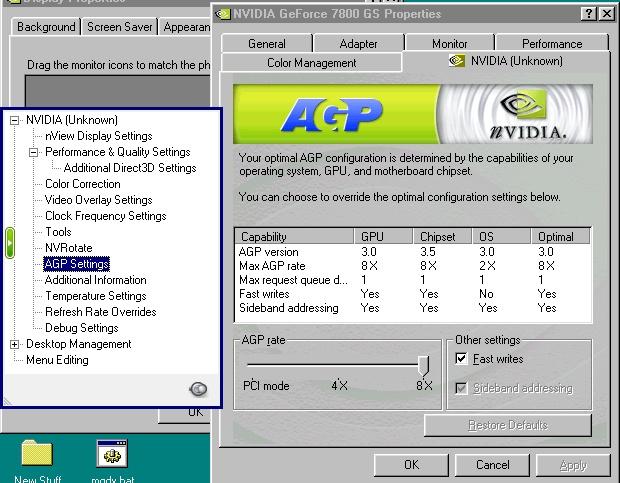Content Type
Profiles
Forums
Events
Everything posted by Feamane
-
That makes sense. I will have to give that a try. Thanks, DJ
-
Not sure I exactly follow you, are you thinking both motherboards/CPUs/sets of RAM are defective in the same way? I was wondering if the specific combination of the MB and GPU were incompatible as far as speed goes, but the scores I'm getting on XP would seem to disprove that. I can understand it that XP might be masking a problem because the MB and GPU are working together, but the fact I get such a good score on XP compared to the same rig on Win98 shows that they are not just limping along together but are working well. If it's a 16bit vs. 32bit problem doesn't that seem much more likely to be a driver issue than a hardware one? It's not like the rig is crashing or anything under either Win98 or XP, I've not had any problems at all with stability. It's just that the performance sucks on Win98 compared to XP. I might just have to go with XP and figure out how to really customize it, slim it down, and get all the old games running on it. A lot of work, but it might be better in the long run. I would love to hear more details from people who have reported getting great 3DMark scores with this hardware under Win98 as far as what drivers and settings they are using. Since a number of people used this MB in the >1GB thread I wonder if those were working systems or not, what GPUs and drivers they used, and what kind of performance they got. Thanks, DJ
-
I don't know, if I install Win98 again I will try them. But that would put me back on the GeForce 6800 cards only and I really was hoping to get the 7600 & 7800 working on these two rigs with Win98. It's frustrating that people have gotten this motherboard to work well with Win98 (I see several listed in the >1GB thread), and people have reported getting the 7x00 series cards working with Win98 and have reported very nice 3DMark scores. But while I can get them working, my scores suck. Then I pop in XP and the scores are just what I would like to see with Win98. Thanks, DJ
-
Well, I did the deed. Felt kinda dirty installing XP, kept telling myself: "it's only to test...." 3DMark03 score 14436 Everything the same, except XP SP3, Via Pro5.24A, and nVIDIA 94.24 drivers needed to make it work with XP. Same hardware, same BIOS settings, same DirectX 9.0c. That score can probably be improved with some tuning of XP. Now I'm faced with the dilemma if I should give up my twenty-two year quest to keep using Win98 and force myself to learn how to customize and live with XP? I have it set up so all my machines can install Win98 booting and installing over the network with no media, all the correct drivers are installed based on the MAC address of the machine. Not sure if/how I can do all that with XP. I guess I'll have to start testing my favorite games and see if they will run on XP. Regards, DJ
-
In post #14 when I said I upgraded the CPU, I actually swapped out the motherboard for another one with a different CPU on it. I have two different motherboards I want to make two Win98 rigs out of, and am just using one case and PSU to try to get things worked out in first. The two different motherboards are: NEW#1 ASRock 4CoreDual-SATA2 R2.0 (VIA PT880 Pro/Ultra) Via 4in1_4.56 & Pro5.11A driver sets (also tried the Via Pro5.15A AGP driver) Pentium Dual-Core E5300 2600MHz (800MHz FSB) 1GB PC2-5300 DDR2-667 SATA SSD (with RLoew's ATA0104A) 99MB/s avg. throughput speed according to DiskSpeed32 BFG nVIDIA GeForce 7800GS OC 256MB with Maximus-Decim's nVIDIA 82.69 Version 1.03 --Also tried ASUS nVIDIA GeForce 7600GS 256MB but can't get the drivers to work with this on Win98 DirectX 9.0c 3DMark03 score 4775 NEW#2 ASRock 4CoreDual-SATA2 R2.0 (VIA PT880 Pro/Ultra) Via 4in1_4.56, Pro5.11A, Pro5.15A, & Pro5.24A driver sets (tried them all, no difference) Pentium Dual-Core E6800 3330MHz (1066MHz FSB) 2GB DDR2-800MHz PC2-6400 (with RLoew's PATCHMEM) SATA SSD (with RLoew's ATA0104A) 99MB/s avg. throughput speed according to DiskSpeed32 BFG nVIDIA GeForce 7800GS OC 256MB with Maximus-Decim's nVIDIA 82.69 Version 1.03 --Also tried eVGA nVIDIA GeForce 6800 128MB with nVIDIA 81.98 drivers (3dMark03 score of 5753) DirectX 9.0c 3DMark03 score 5020 The two "old" rigs I want to replace are both: OLD ASRock 775V88 (VIA PT880) Via 4.56 driver set Pentium 4 550 3400MHz LGA775 512MB PC3200 DDR400 SATA HDD 66MB/s avg. throughput speed according to DiskSpeed32 eVGA nVIDIA GeForce 6800 128MB nVIDIA 81.98 DirectX 9.0c 3DMark03 score 7432 I also swapped out the PSU for a brand new 700W unit, just in case the old 750W unit had a problem, but same results and I have no reason to suspect either PSU is bad, just tried to eliminate a possibility. So, at this point I don't think it's a hardware issue, but I think I will install XP just to test that theory. That would also help me determine if there is something wrong with the 7800GS. I really think the fact that NVIDIA Display Control Panel is showing that the OS is only supporting AGP 4x and no Fast Writes is the best clue of what the problem is--and I think that was confirmed when I set the BIOS to AGP 4x and Fast Writes off and got the same 3DMark03 scores. I have been searching like crazy for information about this but have not found anything concrete yet. Does anybody else have GeForce AGP cards installed under Win98 and can merge in the Coolbits.reg to see if you get the same information from the AGP tab in the NVIDIA Display Control Panel? Regards, DJ
-
Ya, you are getting three times as much on 3DMark03 as I am (~15000 vs. 5000). On just the CPU tests I get a score of 277, you got 728--that doesn't seem right for Pentium Dual-Core E6800 3330MHz 2MB cache, 2GB DDR2-667MHz, GeForce 7800GS OC 256MB AGP. The only other cards I have are several GeForce 6800 AGP that I mentioned testing above that I get roughly the same scores with. I may try installing XP just to divide and conquer between being a hardware/BIOS problem or a problem with my Win98 install. Regards, DJ
-
I now have the GPU reporting the correct speed of 400MHz on both HWINFO and the NVIDIA Display Control Panel. I changed the BIOS setting AGP/PCI Clock from Auto to 66 / 33 MHz. Still got the same score on 3DMark03 however. Regards, DJ
-
I double checked with HWINFO and it is reporting the system clock is 266, the CPU is running at 266 x 12.5 = 3333, and the RAM is running at 266 x 1.25 = 333 (I have DDR2-800 in it but the max supported by the MB is DDR2-667, so I could try tighter memory timings later but right now I'm just sticking to the SPD). So I think all is good with the clock rates. For fun I tried manually setting the system clock to 333, but the system wouldn't boot so had to clear the CMOS. So I believe the CPU and RAM are both running at the proper speeds. The real question is why I get the same 3DMark03 scores with either 4x or 8x, and Fast Writes off or on. Now this is interesting though-- HWINFO shows the GPU running at 275MHz, but the NVIDIA Display Control Panel shows it running at the correct 400MHz. I have to figure out if one of them is lying to me! Thanks, DJ
-
Another clue, if I set AGP 4x and turn off Fast Writes in the BIOS I get the same 3DMark03 score as when I have AGP 8x and Fast Writes on in the BIOS. So it does seem like the AGP Settings tab in the NVIDIA Display Control Panel is telling the truth when it reports that the "OS" can't support AGP 8x and Fast Writes. The question is what driver or component is causing the problem. Thanks, DJ
-
That's a good question. CPU-Z and HWINFO both show the CPU running at 266MHz x 12.5 = 3333MHz. HWINFO shows the "FSB" to be 266MHz, but that's the system clock, isn't it? There is no physical jumper on the board to set FSB. In the BIOS, I tried changing the CPU Host Frequency from Auto to 333, but the system wouldn't boot, had to clear the CMOS. In any event, the CPU Host Frequency setting can only be set from 90 to 340, so that doesn't seem to the the FSB speed. The FSB speed must be set by a multiplier, but I don't see any other settings in the BIOS to configure this. CPU-Z and HWINFO were both showing the RAM to be running at 266MHz, I have had it set at 333MHz for a while now, so the benchmarks reported above reflect the memory being set at the proper speed. Thanks, DJ
-

Who's still using Win9x on the web besides me???
Feamane replied to ZortMcGort11's topic in Windows 9x/ME
A lot of great info on this thread. I had given up browsing with Win98 and have been using XP. But of course now Firefox stopped updating for XP. I will have to try this stuff and see how it goes. The only thing I can add is that sometimes you can just change what version your browser reports itself as and sites that say that your browser is too old will work anyway. For example, I ran into a problem where Captcha would not work on my Firefox on XP because it said my browser was too old. It's annoying how it seems Captcha is starting to show up everywhere! But I was able to change the config general.useragent.override to report my browser as a newer one and now Captcha works without any problem. So I didn't need to change my browser as I feared, I just had to disguise my browser as a newer one. Pretty stupid that they tell you your browser is too old to work with their junk, but if you tell them your old browser is really a newer browser: it works just fine. Not sure about doing this on other browsers but might be worth looking into. Check the site: http://www.useragentstring.com Regards, DJ -
I've been trying a bunch of different BIOS settings, nothing seems to give me any improvement. I have tried disabling just about all the AGP settings and just enabling one at a time, but none of them seem to make any difference. So right now most of the BIOS settings are stock, with options that won't work with Win98 disabled. I've been reading up on the BIOS settings to try to learn what they do and testing anything that seems it might help/hurt. I also tried upgrading the CPU from a Pentium Dual-Core E5300 2600MHz (800MHz FSB) to a Pentium Dual-Core E6800 3330MHz (1066MHz FSB). This didn't change the 3DMark scores all that much. I upgraded the memory to 2GB DDR2-800MHz PC2-6400 to make sure it's running at the the motherboard max of 333MHz, no difference. I did notice that with my BIOS set to Auto it seems to run the memory at the default 266MHz instead of 333MHz so I have to set it manually. I'm using CPU-Z to determine that since I can't get Sandra to run on this system since I don't have IE (98Lite). According to DiskSpeed32 I'm getting 99MB/s avg. speed with the SATA2 SSD. I have DirectX 9.0c installed, which is what I was using with the old rig. I have also tried installing the GeForce drivers before DirectX, and also after--no difference. For the current testing I'm just running the desktop at 1024x768x16bits. My current 3DMark scores are: 2000 11669 2001 16558 2003 5003 I downloaded FRAPS 1.9d and will have to try it out with a game. So I'm not getting scores anywhere near what other people have reported in this thread. The one thing that really stands out as possibly indicating the bottleneck is the AGP Settings tab in the NVIDIA Display Control Panel showing the OS as being limited to AGP 2x and no Fast Writes while it reports that the GPU and Chipset have both 8x and yes Fast Writes. Does this indicate a problem with the Via hardware driver for the AGP (I've tried Via AGP drivers from version 4.56v up to 5.12A so far and have not seen any difference)? Or is it referring to some other parts of Win98? Another thought--I'm using plain 98Lite, no unofficial service packs installed. Is there something in the service packs that improves AGP performance in Win98? Thanks, DJ
-
I played these games a few years back LAN-party style (four players) on Win98 machines with minimum Athlon 64 2200MHz, 512MB RAM, and GeForce 6600. Game ran OK on these platforms, but I think you will have a lot of trouble with magic battles with slower machines. The end of HoU is buggy, not sure they ever fixed it--the game got so messed up at the end that I don't think we were ever able to fight the final battle. The Baldur's Gate series with lots of new community created mods is still fun to re-play on Win98! But even then my top end Win98 machines with P4-3400MHz, 1GB, GeForce 6800 can get an annoying amount of lag in big magic battles and/or with improved AI scripts running. That's why I'm trying to upgrade my Win98 boxes with Pentium Dual-Core E6800, PC2-5300 RAM, SATA SSDs, and GeForce 7800 cards. So far all is helping a little bit except I can't get any more performance out of the new GeForce cards than I did the old ones. Best regards, DJ
-
I'd be super happy if I could get that score on this rig! I've been trying some things, all to no avail. I upgraded the memory from 512MB PC3200 DDR400 to 1GB PC2-5300 DDR2-667 and it improved the 3DMark 2001 score from 12829 to 14217, while I was getting 14338 with the eVGA nVIDIA GeForce 6800 and the 512MB of RAM. I tried changing the AGP aperture to various settings with no apparent affect. I also played with overclocking the card to Core 437 and Memory 703, but the difference in the benchmark score was negligible--so I don't think that's worth pursuing further. I tried installing an ASUS nVIDIA GeForce 7600GS 256MB, but neither the MDG nor the Zak 82.69 drivers will work with it, can't even finish booting windows once the drivers are installed. Also tried downgrading to the eVGA nVIDIA GeForce 6800 128MB card and I got a small bump in the score to 15082. This is with the official 81.98 drivers. So the memory and CPU upgrades allowed the 6800 to score about 300 points higher that it was before, yet I can't get the 7800 to perform even up to the level of the 6800. So it would seem that while the MDG 82.69 drivers allow the 7800GS card to work in this setup, they are not allowing the full potential of the card under win98. Are you installing any of the unofficial updates or anything like that which might be enabling you to get the most out of your card? Anybody else got any ideas? Thanks, DJ
-
Good questions. For the CPU comparison: GeekBench 3 (Single core) Data courtesy Primate Labs Pentium E5300 1,358 Pentium 4 550 908 So yes, in single core the E5300 should be faster than the 550. I have not tried the 6800 with the new motherboard and CPU yet, I will have to try it. Good suggestion. I'm very curious why your nVidia control panel shows OS AGP Fast Write = Yes and mine doesn't. Do you use one of the unofficial services packs? Thanks, DJ
-
Just to clarify the only differences between the old build and the new one. OLD ASRock 775V88 (VIA PT880) Via 4.56 driver set Pentium 4 550 3400MHz LGA775 512MB RAM SATA HDD 66MB/s avg. throughput speed according to DiskSpeed32 eVGA nVIDIA GeForce 6800 128MB nVIDIA 81.98 DirectX 9.0c 3DMark 2001 score 14338 NEW ASRock 4CoreDual-SATA2 R2.0 (VIA PT880 Pro/Ultra) Via 4.56 driver set (also tried the Via Pro5.15A AGP driver) Pentium Dual-Core E5300 2600MHz (should be about 17% faster according to UserBenchmark) 512MB RAM SATA SSD (with RLoew's ATA0104A) 99MB/s avg. throughput speed according to DiskSpeed32 BFG nVIDIA GeForce 7800GS OC 256MB Maximus-Decim's nVIDIA 82.69 Version 1.03 DirectX 9.0c 3DMark 2001 score 12829 Thanks, DJ
-
It is good to know what kind of score I should be getting. Interesting that you show Fast Write as "YES" for the OS and I don't, what part of Win98 controls that? The one difference is I have 512MB instead of 2GB RAM, could that be the only reason for the big performance difference? I tried different AGP Aperture sizes but I receive the same test result so that doesn't seem to make any difference. I have 1GB of RAM on order, so waiting for that to arrive to try that. Any other ideas? Thanks, DJ
-
Yes, definitely! Thanks, DJ
-
Hi again, I am trying to build a new Win98SE game machine and have run into another problem. I have spent all day reading here and search the web, but have found no answers. Basic info: ASRock 4CoreDual-SATA2 R2.0 (VIA PT880 Pro/Ultra) with 512MB RAM BFG nVIDIA GeForce 7800GS OC 256MB DirectX 9.0c Thanks to the help here I have the SATA running with an SSD and am getting 99MB/s Avg speed according to DiskSpeed32, which is better than I've ever gotten before on any of my Win98 boxes. I also have the BFG nVIDIA GeForce 7800GS OC 256MB working using Maximus-Decim's nVIDIA 82.69 Version 1.03 drivers which I could never get to work before, so there is light at the end of the tunnel! I had tried the BFG NVIDIADisplayWin9x(82_16) and ZakMcKracken 82_69 Driver Edition 0.0.2.1 but neither of those worked for me. Now, I just have one problem remaining. When I run 3DMark 2001 I get a score of 12829 with the new setup, while I was getting 14338 before with the old eVGA nVIDIA GeForce 6800 128MB and SATA HDD (which got only 66MB/s on DiskSpeed32). "Vertical Sync" is turned OFF. Very disappointing to get a worse score! Trying to troubleshoot I looked at the AGP Settings tab in the NVIDIA Display Control Panel and see the following information: Capability GPU Chipset OS Optimal AGP version 3.0 3.5 3.0 3.0 Max AGP rate 8x 8x 2x 8x Fast writes Yes Yes No Yes So, is this information accurate? When it says "OS" does it mean the Via hardware driver for the AGP? Or is it referring to some other parts of Win98? Does anybody else get this same information from the NVIDIA Display Control Panel? I have been using the Via 4.56 driver set for the motherboard, and everything seems to be working. I also tried installing the Via Pro5.15A AGP driver as a test, but no difference either in the NVIDIA Display Control Panel or 3DMark 2001. So, is my problem that Win98 is not compatible with AGP 8x and Fast Writes? Do I need a different Via AGP driver? Or is there some other parts of Win98 that need to be upgraded? Thanks, DJ
-

VIA SATA v220e driver for ASRock 4CoreDual-SATA2 R2.0
Feamane replied to Feamane's topic in Windows 9x/ME
I tried both RLoew's PTCHSATA and Via SATA v6.10c. The difference was very similar according to DiskSpeed32. The Via drivers showed about 1MB/s faster Min and Max throughput, but the RLoew gave a 1MB/s faster overall average based on all file sizes. -

Patchmem or related patches for windows 95 and 98SE
Feamane replied to cov3rt's topic in Windows 9x/ME
I've been experimenting with when to install it and when to change the system.ini settings myself. I've not arrived at any solid conclusions so far. But currently I'm installing the patch as soon as I can after the OS install and before the hardware drivers. Seems to be working OK, but I haven't even gotten past getting all the hardware drivers working correctly to think about applying the unofficial service pack yet, which may mess everything up. -

VIA SATA v220e driver for ASRock 4CoreDual-SATA2 R2.0
Feamane replied to Feamane's topic in Windows 9x/ME
OK, I will have to do some testing to try both. But first I'm going to have to figure out why DiskSpeed32 keeps crashing on the new build, but that's a story for a different thread. Thanks! DJ -

Patchmem or related patches for windows 95 and 98SE
Feamane replied to cov3rt's topic in Windows 9x/ME
Ah, OK. I tried the scandskw.exe from BHDD31.ZIP that I saw mentioned in some posts here, but same result. Now I know. I will look into Usher's method. I also have discovered that DiskSpeed32 3.0.0.5 is crashing on this new build which it doesn't on any of my other 1GB Win98 machines, which is why I was running the scandisk thinking it was maybe a disk problem. I'll have to run the scandisk from DOS and then try the DiskSpeed32 again. I need some way to measure my throughput so I can try some different settings and see if I can maximize what I have. I've been reading many posts, and have been using search as well. Of course sometimes the problem with search is you don't know the exact correct term to search for until you find the information you are looking for! But you are right, sometimes it is an iterative process since the first time through it can be like trying to take a sip from a fire hose. Thanks! DJ -

Patchmem or related patches for windows 95 and 98SE
Feamane replied to cov3rt's topic in Windows 9x/ME
But xRayeR's patch for IO.SYS with a renamed Himemx is still needed for Safe Mode? This still leaves the Himem.sys to be used by Normal Mode, correct? In my current testing Safe Mode would hang until I did xRayeR's patch. But now when I try to do a Scandskw.exe on a 80GB HDD in Normal Mode it never is able to finish, it keeps hanging. Usually no message, but once it said that Windows was out of memory. This is a new install with 1GB RAM with Patchmem /M and the config.sys and system.ini changes mentioned in this thread. Ideas? Thanks, DJ -

Patchmem or related patches for windows 95 and 98SE
Feamane replied to cov3rt's topic in Windows 9x/ME
Awesome! I was spinning my wheels reading all the different posts, it gets a little confusing going back into all the old threads--I now realize that while it was good I was taking notes as reading all the old threads, my mistake was not including dates in my notes.