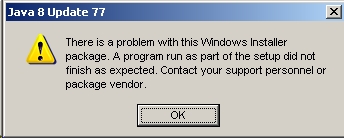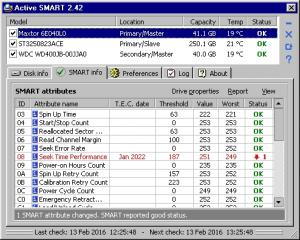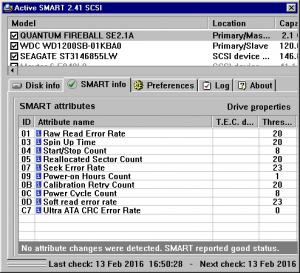Content Type
Profiles
Forums
Events
Everything posted by Comos
-
That looks promising, however Im not able to patch it on my host system.When I patched it, the IsDebuggerPresent is still there.Then I made a log for a check and it seems there's a problem with checking the USE32.DLL? Don't know, if the patcher has a problem with my CZ version, or an issue with my USER32.DLL.Check the log, what's your opinion on that. Bench3#.log
-
Thanks for the tip. I managed with PE Tools to replace the call, so it runs now on my Win95OSR.However it would be better to edit the whole import table and remove that call completely.Is there a way how to proceed with this?
-
Hi Den, thanks for the tip.I managed to get that shell32 in my CZ localization, but Im thinking, how can I adopt your patcher for patching my shell32,since it has different checksum.
-
Hi all, I have been facing for some time,that I missed some icons in my systray, so first I tried to clear the systray icon cache with known methods, however the result was random,that I still miss some icons after bootup.This brough me to an conclusion,that the ESET service might cause this behaviour.But then is a question, how can I postpone the start of the ESET service before the explorer.exe is ready to receive the notifications from that service? (probably start at the end of the list,when everything is loaded) Thanks
-
Hi all, does anyone have a ATTO disk bench version,that runs under Win95? I have managed to get a version 2.41, which runs on my 98SE, but due to the Is_Debugger_Present call Im not able to run in on my OSR2. Thanks in advance !
-
I already tried to remove all the crap from the registry with JavaRa.I checked the registy, but seems nothing suspicious apart,that there are keys from the last working version 1.8.0u51.Path to this version I have still in the enviroment variables.However I still find some keys,that I expect that should be removed.I have made an export with Nirsoft's regscanner,that you can take a look. JavaRegKeys.reg
-
C++ what I have installed is: 2005 ATL Update kb973923 v8.0.50727.4053, 2005 redist, 2008 v9.0.30411, v9.0.30729, v9.0.30729.4148, v9.0.30729.6161, 2010 v10.0.30319, 2013 v12.0.30501.0, 2015 Redist v14.0.23026.0. .NET (2.0 SP2, 3.0 SP2, 3.5 SP1, 4 Client Profile, 4 Extended)
-
Finally managed to get some time, to dig into this problem.The chksk /F /R took a while, but didn't show up any critical errors. After I run the sfc /scannow , which didn't reported any issues.However after the sfc, the installer ended shortly, stating that there is not Windows Installer used so I installed again the Windows Installer 4.5.After that it still reports the issue like before.Meanwhile I tried to reinstall (repair) the Microsoft Visual C++ 2010 Redistributable,but again without luck. The USER32.DLL version is 5.1.2600.5512 (xpsp.080413-2105)
-
SFC I have to run,when I have my WinXP installation CD around,since prompts for it.The chkdsk with /f founds no issue, but with /r takes a lot of time,so I post more info when all done.
-
Yeah, and explain then why I can install update 51 without any problem.
-
The MSI version is 4.5.6001.22159 as I check. I went through the log files and find some intersting parts.Since my WinXP is in CZ language, I will have to translate some specific errors. This log comes when I run the normal java offline installer: 2016/04/16 14:42:08.515, jre-8u77-windows-i586.exe (PID: 6080, TID: 6084), AllUtils.cpp:102 (logit)] INFO: Wrapper: Execute MSI ... [2016/04/16 14:42:08.515, jre-8u77-windows-i586.exe (PID: 6080, TID: 6084), UIThread.cpp:91 (ui::`anonymous-namespace'::initDPIAware)] ERROR: Exception with message 'Dll.cpp(48) at Dll::getFunction(): GetProcAddress(C:\WINDOWS\system32\user32, SetProcessDPIAware) failed. System error [127](system error 127 (Uvedená procedura nebyla nalezena))' caught [2016/04/16 14:42:32.718, installer.exe (PID: 5296, TID: 5300), RegInstallJRE.cpp:91 (InstallJRE)] ERROR: Exception with message 'unzip.cpp(223) at ZipFile::ZipFile(): ZIP_Open(C:\Documents and Settings\All Users\Data aplikací\Oracle\Java\installcache\newimage) failed. Error: unknown' caught [2016/04/16 14:42:32.718, installer.exe (PID: 5296, TID: 5300), RegInstallJRE.cpp:93 (InstallJRE)] ERROR: -- Exec: unzipping() failed. [2016/04/16 14:42:32.718, installer.exe (PID: 5296, TID: 5300), installer.cpp:77 (WinMain)] ERROR: Install Error: 61002 INFO: -- Running RegisterDeploy(FALSE) [2016/04/16 14:42:33.734, MSI3.tmp (PID: 3940, TID: 2308), DeployLibLoader.cpp:20 (DeployLibLoader::DeployLibLoader)] INFO: DeployLibLoader: javaHome is C:\Program Files\Java\jre1.8.0_77 [2016/04/16 14:42:33.734, MSI3.tmp (PID: 3940, TID: 2308), DeployLibLoader.cpp:25 (DeployLibLoader::DeployLibLoader)] INFO: msvcrLib path is C:\Program Files\Java\jre1.8.0_77\bin\msvcr100.dll [2016/04/16 14:42:33.734, MSI3.tmp (PID: 3940, TID: 2308), DeployLibLoader.cpp:28 (DeployLibLoader::DeployLibLoader)] ERROR: Failed to load msvcr library [2016/04/16 14:42:33.734, MSI3.tmp (PID: 3940, TID: 2308), regdeploy.cpp:253 (RegisterDeploy)] ERROR: Exception with message 'Failed to load msvcr library' caught [2016/04/16 14:42:33.734, MSI3.tmp (PID: 3940, TID: 2308), RegInstallShare.cpp:47 (UninstallJRE)] INFO: -- Exec: RegisterDeploy(FALSE) failed. [2016/04/16 14:42:33.734, MSI3.tmp (PID: 3940, TID: 2308), uninstaller.cpp:148 (WinMain)] INFO: Not running C:\Program Files\Common Files\Java\Java Update\jaureg.exe as it doesn't exist. [2016/04/16 14:42:34.125, jre-8u77-windows-i586.exe (PID: 6080, TID: 6084), MsiUtils.cpp:310 (msi::`anonymous-namespace'::makeMessage)] ERROR: Exception with message 'Resources.cpp(65) at Resource::getPtr(): cannot find resource (name='#1603', type='#6'). System error [1813](system error 1813 (V souboru bitovĂ© kopie nelze nalĂ©zt zadanĂ˝ typ prostĹ™edku))' caught [2016/04/16 14:42:34.125, jre-8u77-windows-i586.exe (PID: 6080, TID: 6084), WrapperOffline.cpp:188 (ExecCommand)] ERROR: Exception with message 'MsiUtils.cpp(353) at msi::`anonymous-namespace'::handleMsiStatus(): MsiInstallProduct(C:\Documents and Settings\Comos\Data aplikací\Oracle\Java\jre1.8.0_77\jre1.8.0_77.msi, ) failed. MSI error [1603]' caught [2016/04/16 14:42:34.125, jre-8u77-windows-i586.exe (PID: 6080, TID: 4728), BrowserWindow.cpp:223 (ui::BrowserWindow::scale2systemDPI)] TRACE: systemDPI: [96, 96] scaled [500, 354] to [500, 354] [2016/04/16 14:42:34.250, jre-8u77-windows-i586.exe (PID: 6080, TID: 4728), BrowserControl.cpp:930 (ui::BrowserControl::QueryCustomPolicy)] WARNING: QueryCustomPolicy: url='res://c:%5CTemp%5Cjds6565531.tmp%5Cjre-8u77-windows-i586.exe/error.html' [2016/04/16 14:42:36.687, jre-8u77-windows-i586.exe (PID: 6080, TID: 6084), UpdateConf.cpp:401 (SetJavaSoftKey)] ERROR: Exception with message 'Registry.cpp(436) at Registry::deleteValue(): delete value (HKLM\SOFTWARE\JavaSoft\InstallStatus) error. System error [2](system error 2 (SystĂ©m nemĹŻĹľe nalĂ©zt uvedenĂ˝ soubor))' caught - here the message says,that it cannot find the specified file.This error is in the log 2 times. Log from a standalone MSI file: [2016/04/16 15:06:37.265, installer.exe (PID: 3832, TID: 4828), RegInstallJRE.cpp:91 (InstallJRE)] ERROR: Exception with message 'unzip.cpp(223) at ZipFile::ZipFile(): ZIP_Open(C:\Documents and Settings\All Users\Data aplikací\Oracle\Java\installcache\newimage) failed. Error: unknown' caught [2016/04/16 15:06:37.265, installer.exe (PID: 3832, TID: 4828), RegInstallJRE.cpp:93 (InstallJRE)] ERROR: -- Exec: unzipping() failed. [2016/04/16 15:06:37.265, installer.exe (PID: 3832, TID: 4828), installer.cpp:77 (WinMain)] ERROR: Install Error: 61002 INFO: msvcrLib path is c:\Program Files\Java\jre1.8.0_77\bin\msvcr100.dll [2016/04/16 15:06:43.906, MSI8.tmp (PID: 4984, TID: 4764), DeployLibLoader.cpp:28 (DeployLibLoader::DeployLibLoader)] ERROR: Failed to load msvcr library [2016/04/16 15:06:43.906, MSI8.tmp (PID: 4984, TID: 4764), regdeploy.cpp:253 (RegisterDeploy)] ERROR: Exception with message 'Failed to load msvcr library' caught [2016/04/16 15:06:43.906, MSI8.tmp (PID: 4984, TID: 4764), RegInstallShare.cpp:47 (UninstallJRE)] INFO: -- Exec: RegisterDeploy(FALSE) failed. [2016/04/16 15:06:43.906, MSI8.tmp (PID: 4984, TID: 4764), uninstaller.cpp:148 (WinMain)] INFO: Not running C:\Program Files\Common Files\Java\Java Update\jaureg.exe as it doesn't exist. I have attached the log file from the msi, if somebody want's to take a deeper look. Seems this problem is deeper than I expected. jusched.log
-
Nope, if I'll try the Java Offline installer then I got 1603 error.If I try just the standalone msi file then it prompts that error with installer what I posted above. I already tried to uninstall, remove all crap by JavaRa, but all what I can install is the update 51 and not the latest, dunno why.
-
SP3 I have on my system, so no problem with that. I never had a problem with Java 8 instalation up to update 51 like I mentioned. Offline instalations I used all the time. The issue is with the Java updates that come after update 51, example the update 77 like I posted on the screenshot.The installer normally starts but does not finish for an unknown reason and gives this error message.
-
Hi everyone, some time ago I have noticed that Java updates after jre1.8.0_51 are not possible to install on my WinXP. I tried also the standalone msi file,but then it prompts an issue with the MS installer. Any idea if there is a workaround/fix for this on WinXP? Thanks.
-
Thanks for the tips.First I will try the recent version, the easiest way, if something will change.
-
On my Win95OSR2.1 I have the old IE which came already with the installation,never updated.However those libraries can be updated the manual way or?
-
Hello, for some year Im using for SMART supervison of my hard drives a tool from Ariolic.Altough they claim that it's designed to run on Win98SE,it's possible to run also on Win95 with some extra dll's.However on Win95OSR2.1, where I run it, I get a weird looking window table for a unknown reason yet.Any idea if this is caused by some wong call/function in the libraries? If I recall correctly, I had to use MFC42.DLL from Win98SE which is normally missing in Win95OSR2.1 to get it run. Thanks for advice.
-
Hi Jaclaz, to bring more tech info, the 44pin IDE to SATA is exactly the same like Tomasz86 had: http://i.imgur.com/lwtCa.jpg Only what I had to do is to solder out that pin header and solder in a female header mirrored,becase of the different pin orientation on the mobo,so the whole module is plugged directly on mobo. On this bridge, there's the 34 PDIAG pin not connected to ground.It leads to a not bonded resistor mark,which connects it to ground.So normally with this bridge you'll have only ATA33 speed.3 pieces that I bough were identical. Before this upgrade I was running the mSATA in this Addonics enclousure: http://www.addonics.com/products/adms25ide.php WinXP installation & system running was okay,only got stuck at ATA33 speed.Strange thing was, that when I plug out the drive and connect it back,then the WinXP registry got currupted for a unknown reason.Dunno if that happend during previous shutdown.When made a reinstall and later played with a test adapter and a 80 wire cable to enable the higher UDMA and WinXP didn't boot at all. After to SATA upgrade, Im using this Roline enclousure: http://shop.roline.com/roline-adapter-msata-ssd-to-2-5-sata-22pin/11.03.1567-10.html First of all, I will try now a normal SATA HDD (44pin doesn't make sence in these days) like you recommended.If that will work,then I'll try to get a classic SSD if there will be any difference compared to mSATA SSD. If everything fails,then I'll be stuck on 44pin IDE @ ATA33
-
Hello, I have made a HDD upgrade from a classic IDE 44pin to a SSD in mSATA in 2.5"" drive enclosure with 44 pin IDE.Installation & running WinXP was okay,sometimes happen that after shutdown and startup that the registry was corrupted for a unknown reason.Besides that I have noticed that the SSD is running only on UDMA2 mode due to the 44pin ribbon cable. I have checked the manual, the Intel 845GV is capable of UltraATA100, but in the manual,the 44 IDE connector layout shown the 34 pin PDIAG not used.The only way was to test it.I made a test cable with 80 ribbon cable and run a hdd diag utility under DOS.There I was able to see,that the UDMA5 was now active,so the 34 pin is connected,but not documented. I tried to start WinXP in this mod,but they got stuck during bootup.I though that this could be caused by the cable.Next round was to get a 44IDE to SATA bridge (JMICRON chipset) and a 2.5" SATA to mSATA enclosure.Now I went to reinstall the WinXP completely,because the previous installation didn't start at all.In first attempt I got in the installer a BSOD with Page fault in nonpaged area,which I guess is related to a memory problem, in next phase a succeed to send phase of the installer where the system was installing the drivers and I got a BSOD with no specific error message.Now the question is, is this problem is reffered to a memory issue or this UDMA5 mode? Maybe the shutdown problem with corrupted registry already indicated some issue,but Im not sure if this is related to these IDE to SSD bridges & WinXP. Any hints please? link to POC-174 manual: http://downloadt.advantech.com/download/downloadsr.aspx?File_Id=1-JU6RT
-
Im aware of WMP classic, but I was not using it for somekind of playback performance issue as I remember or if it was even working on OSR2,not sure now. Gotta look into the registry if the links to the old wmp codecs are still there.
-
Hi everyone, some years ago,when I was configuring my OSR2 I stick with the Windows Media Player 6.4, because the newer WMP look like crap IMHO. To play the newer WMP8/9 content I had to do a manual workaround due to some old compoment,don't remember exacly now,so the new WMP8/9 content work fine,but somehow I lost the ability to play also the old WMP64 content and after those years I would like to fix it up.Is there some WMP package already or I have to extract the old WMP codecs from the WMP64 installation package and do the codec registration manually?
-
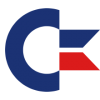
Oldie P1 Socket7 MoBo with TX430 chipset Max RAM size
Comos replied to Comos's topic in Hardware Hangout
Thanks for the link, nice ! -
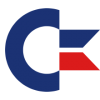
Oldie P1 Socket7 MoBo with TX430 chipset Max RAM size
Comos replied to Comos's topic in Hardware Hangout