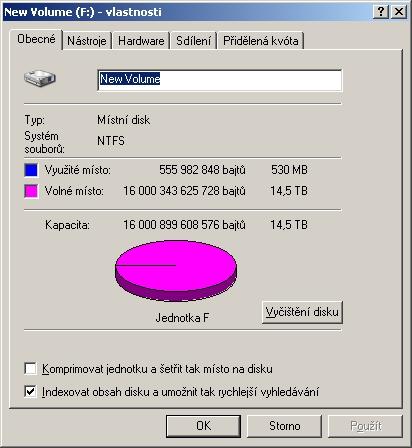Content Type
Profiles
Forums
Events
Everything posted by Comos
-
OK, figured it out.I had to remove it in device manager under usb bus, reboot and let the usb flash get installed again. Why it bugged like this , no idea.
-
This registry fix is for Win Vista/Win7 etc. , not for WinXP
-
Hi, was there also registry key on Win XP for the usb hub setting, that allow you to en/dis the usb port when save remove has been done or it was a default setting that can't be changed? For Win Vista/Win7 etc, it's not a default behaviour and there was a extra reg key for that. On my main system with WinXP something got messed as it worked before, but now if I do usb safe remove on a usb stick, the LED remains on. On another WinXP system, there it works as expected. I tried to compare both registry setting related to the usb hub, but can't find any discrepancy.
-
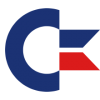
XP MTP (Media Transfer Protocol) driver and Android 14 phones
Comos replied to Comos's topic in Windows XP
This is not how the Android phone actually works as an MTP device on XP.You still need the ssudmtp.inf part from the samsung driver package to tell to treat the current phone HW ID as an MTP device.The point is that for the A55 there is no HW ID in the given ssudmtp.inf file and if uodated manually it won't run, so something is different with this phone under XP compared to my old one. -
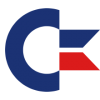
XP MTP (Media Transfer Protocol) driver and Android 14 phones
Comos replied to Comos's topic in Windows XP
I do have everything from the WMP11 package installed, otherwise even with my old A600 it won't work, -
Recently I had to upgrade from my Samsung A600 with Android 11 where the MTP worked out of the box with my XP to Samsung A55 with Android 14. The samsung drivers were used, all normally installed, however the phone does not appear as MPT device anymore, just as a digital camera.I tried a little workaround with updating the ssudmtp.inf with it's hardware ID to force it as MTP device, but when connected, the driver cannot be started (error10), so no luck here.When tested on Win7 it still works out of the box as an MTP device. Did someone encountered something similar recently?
-
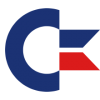
>2TiB external USB drive and WinXP? Of course!
Comos replied to Comos's topic in Pinned Topics regarding Windows XP
Recently I got a 16TB WD Gold and an enclousure from a 18TB drive,bcoz my spare one from a 14TB did not worked somehow and I confirm that it works.Fired the WD Formatter and 16TB partition is there,now we're at max :) Sry the screenshot is in CZ, lang but you can figure it out I guess. -
Finally managed that.What a obstruction. Disable the pagefile completely on all drives reboot Then I was able to delete the old one on C: directly in windows in TCMD define the new one on E: reboot again and there it is....finally on my ramdrive.....
-
After a while I came back to play it again, since I had a idea to use the non allocated memory as a ramdisk and put the pagefile there. However I can't still move the damn pagefile, it still looks that it's stuck on C: and on auto. If I list what WMIC see it's stiil on C: wmic pagefile list /format:list AllocatedBaseSize=3029 CurrentUsage=331 Description=C:\pagefile.sys InstallDate=20230305102952.562500+060 Name=C:\pagefile.sys PeakUsage=369 Status= TempPageFile= wmic pagefileset list /format:list Description='pagefile.sys' @ E:\ InitialSize=2 MaximumSize=4597 Name=E:\pagefile.sys SettingID=pagefile.sys @ E: This setting is also visible in registry.I have tried to boot from miniXP, deleteted manually the pagefile, but after reboot, it's still creating it on C: Im starting to get insane
-
I have the diskmod files stored in my archive aswell, however originally written for Win7 32bit, did somebody tested it succesfully on WinXP 32bit?
-
In my Lenovo W500 I have spare miniPCIex slot, which is normally used to the extra Wifi module or TurboCache memory module, however it's not a regular miniPCIex where you can plug mSATA,, it has a different pinout, where it also has USB2.0 lines. So I get a miniPCIex card with 2 uSD slots which has a onboard ALCOR bridge chip.I had to patch the BIOS for whitelisting..Normally when it get's detected, installed, it's a regular removable USB,to make a fixed drive out of it I have used a Hitachi driver. Now it behaves like a disk ,altough you can remove it via systray like example my USB3.0/mSATA disks,that I use.Probably that you can still remove it, XP refuse to create a pagefile there.
-
There are issues with certain drivers/programs that prone unstable as experienced, so not going that way atm.
-
The drive is on D: , where I want to put the pagefile.In reality it's a miniPCI to uSD which I have converted to fixed drive.Could be, that the drivers are not loaded fast enough, so it sticks to C:
-
I have 8 GB of RAM, however less than half is available to XP since is 32bit as usual.I would let the pagefile small as possible atleast for creatng the dumps. My case is whatever change I made to my settings it looks like it's stuck on automatic.
-
I have made a smaller one on C: and a bigger one on D:, but no effect after reboot.I'll try to boot to miniXP, delete it manually and restart, how it will be created again.
-
Hi, I recently added a second drive to move the pagefile there,however every setting that I try, the pagefile remains on C: , even if I change the pagefile size on C:, after reboot the size remain the same. When I check the registry settings, there it's set how it suppose to be, but seems Windows is doing whatever it wants. Did somebody experienced something similar?
-
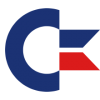
>2TiB external USB drive and WinXP? Of course!
Comos replied to Comos's topic in Pinned Topics regarding Windows XP
BTW had you the luck to try a bigger HDD than 14TB with the WD Formatter? Im thinking now to get a 16TB WD drive...hope it will work. -
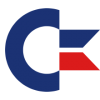
>2TiB external USB drive and WinXP? Of course!
Comos replied to Comos's topic in Pinned Topics regarding Windows XP
I have myself never tried the max 2TB FAT32 limit on my Win98SE, only 500GB, so hard to say what could be a difference compared to Win98SE. Sadly RLoew won't tell us more. -
I figured it out.Two packages are only needed, the wmfdist11.exe and wmpappcompat.exe from the WMP11 installer.Then just update the driver and works as expected.
-
Over the years I found some time to dig in my tuned Win95OSR2.1 system and due to some programs want to update the two mentioned DLL's.I have digged a IE5.5 installer, where I found Advapi32.dll version 4.71.0118.0 and Comctl32.dll version 5.81 (5.50.4807.2300) Does somebody recall please, if there was any newer version of these DLL's? If not, were they also availabe as a standalone update or they just came only with IE5.5? Wasn't there any resource leak with this Comctl32 version? I had also a version 5.00.0910.1306 in my archive which said to have no resource leak with the classic shell,but dunno with this one.
-
Thanks. I have tried the MTP Device Driver 1.0.0.0 cab file before, extracted and when I wanted to update the driver it didn't finished because something was missing in the inf as the error message said. When I check the driver details with my phone attached, I see two drivers used. WPDUSB.SYS and WUDFRD.SYS. the WPDUSB.SYS is version 5.2.5721.5145 (WMP_11.061018-2006) which looks definitely from the WMP11 package and the WUDFRD.SYS version is 6.1.7600.16385 (win7_rtm.090713-1255).
-
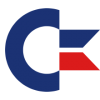
>2TiB external USB drive and WinXP? Of course!
Comos replied to Comos's topic in Pinned Topics regarding Windows XP
I forgot to add, yes WD Formatter does a bit more,it sends probably a SCSI over USB command to the controller to switch to the 512e.Not sure if the drive is permanently switched or the controller does that automatically during power up all the time. However when I played with my 2TB WD My Book almost 10 years ago I made a hex dump of the boot sector and it was 4Kn,so that proved that the drive itself was 4Kn.You can check the post, it's still here. -
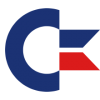
>2TiB external USB drive and WinXP? Of course!
Comos replied to Comos's topic in Pinned Topics regarding Windows XP
Currently my 14TB WD Red Plus works fine with a 14TB Easystore enclousure so I assmue the 16TB WD Red Pro should aswell.The Easystore enclousure does not have encryption like the My Book has and My Book works only with supplied drives which have a differnt FW due to the encryption.Example an enclousure from a 14TB My Book didn't work with the 14TB WD Red Plus.The WD formatter is just creating/aligning the partition + quick format.All these WD drives support Advanced Format,so they are 4kn, but the controller is behaving 512e for the OS.A principle is shown in the AF White Paper, figure 2: https://documents.westerndigital.com/content/dam/doc-library/en_us/assets/public/western-digital/collateral/white-paper/white-paper-advanced-format.pdf -
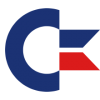
>2TiB external USB drive and WinXP? Of course!
Comos replied to Comos's topic in Pinned Topics regarding Windows XP
I guess that the 18TB will get limited to 16TB,The WDD formatter normally just creates & formats one partition.I need again to migrate my stuff from a 6TB to a new probably a 16TB WD Red Pro, but have only the controller from a 14TB EasyStore,so if it will cover all sizes then it will be good, however I can't verify that right now.It would be a good idea,if you are able to test the 14TB controller on the 18TB drive and what you see in the WD Formatter. -
Hi, does somebody please remember, if the Win XP WDP (Windows Portable Devices) driver package for MTP (Media Transfer Protocol) was available also as a standalone KB package or included with some MPP update? I have WinXP SP3 on my two laptops (T43 and W500), where on the W500 is complete with all updates and the T43 has not all of them.When I connect my Samsung Android phone to my W500 it's correctly recognized as portable device and Im able to access Phone and Card as a mass storage fine.However if I connect the phone to my T43 it's recognized like somekind of a scanner and I can only see the Phone as a mass storage device,but can't copy anything out of it due to permissions. So I assume that on the T43 it's running some stock WDP driver.