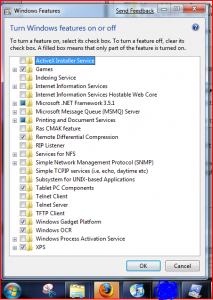Nihility
MemberContent Type
Profiles
Forums
Events
Everything posted by Nihility
-
Perhaps you can see if one of the options in winkey+p helps you out
-
Have you tried setting your desktop to "Extended desktop" instead of clone?
-
Is the problem, that you aren't able to find where to change the resolution or that the default one is not the native res? By drivers I meant the samsung ones, not the ATI ones. As obviously the problem is with recognizing the monitor and not the GPU.
-
Have you tried installing the drivers for you monitor, either through windows update or the manufacturers website?
-
I guess they decided to scrap it
-
Can anyone check if this bug has been fixed in 7022?
-
So you can dock just that folder to the top of the screen?
-
In vista you could create a toolbar for a specific directory (for instance all office 2007 programs) and then dock that toolbar to one of the sides of the desktop. I can't seem to do that in windows 7. Any ideas?
-
You really won't have a lot of other chances to tell MS what your think about a specific feature.
-
Let me suggest you an alternative option. Fully install your OS with all the programs you want and need. Set it up with all the tweaks you like and use regularly. Then make a complete image of the partition the OS is installed to and store that somewhere. You can use a program like clonezilla. I take it another step forward, I set all the music/documents/desktop folders to a different partition and that way I an restore my new crisp installation without messing around too much with new data. You can also add programs to the default installation the next time you load it by simply recreating the image. Hope that helps.
-
You mean, the screenshots of it were leaked. Not really much fun. Edit: My bad, it has indeed been leaked. Woo!
-
Papek, I personally love the ability to search for programs by their names however I agree that the "All Programs" opening in the limited space of the start menu is less functional than the old XP version. Again, I find that I have almost no use for the All Programs menu but I do have a workaround for you. Right click on the taskbar and open Properties. Go to the Start Menu Tab, and click Cistomize. On the very bottom you have "Number of recent programs to display" If you increase that number to around 20 you'll have a much larger start menu and it'll be easier to scan through all your programs.
-
Did you mean 30? I can't recall how many I had when I first installed. I'm pretty sure it was 30.
-
This article has a detailed list of just about every new windows 7 feature: http://www.maximumpc.com/article/features/..._uncovered_date I find a lot of them to be really usefull. The ones I use most are: 1. Drag windows to top of screen to maximize. 2. Middle click on program in taskbar to open another instance. 3. Hiding programs in the system tray. 4. Opening programs in vista compatibility (live messenger and pidgin) 5. Desktop slide show, every 30 minutes win7 will change my desktop. I get mine here http://www.maximumpc.com/article/features/..._uncovered_date. 6. I also use pin to left and right but my monitor isn't a widescreen so it's only partially usefull. 7. I use Aero Peak A LOT(!!!). Mostly the winkey+space shortcut. But also hovering over a the preview thumb of an application in the taskbar. That works great but unfortunately win7 doesn't update the thumb if the program is minimized. So a file copy progress will not be updated (that being said, copying the file using windows explorer will display a green progress bar on the icon itself which is nifty. So when firefox finally takes advantage of that option I'll be happy). I think that's about it... Edit: I also use winkey+ + (plus key) to zoom in on the desktop. I like this feature a lot but it does have some awkwardness to it. For instance, I'd like the program to turn itself off when I return to regular zoom and not take up space. I use winkey + {number} to launch programs from the task bar. This was also possible in Vista and has only been slightly modified in 7 to make use of the Task Bar instead of the quicklaunch toolbar. Mostly I use it to launch "Snipping Tool" (the screenshot tool for vista/7) which I have pinned to the first place in my taskbar (so winkey+1). This allows me to take screenshots of my start menu Edit2: A registry tweak It's possible to make the thumbnails in the taskbar appear faster by changing a registry entry HKEY_CURRENT_USER\Control Panel\Mouse and change: MouseHoverTime from 400 to anything lower (I set it to 100, this apears to be ms) originally found here: http://forums.mydigitallife.info/showthread.php?t=4459 This requires a restart, as far as I can tell. I've just done it and it works fine.
-
Any idea if the VHD can be turned into a real partition? So I could use it as a backup for my installations? Possibly with the ability to add drivers to it offline like was done in the video. I'd love to have an offline installation that I can easily update and use to restore my system when it gets corrupted. Also, is it possible to add programs using the offline tool or would I have to mount it? Can you do a quick test to see if mounting the VHD using disk managment allows you to resize it?
-
Can you run the virtual disks from within virtual PC or is the only purpose of this to not require a new separate partition for win7?
-
It took a complete reinstall to fix the office 2007 issue? That's unfortunate. About your sound issues, try running windows update to get a newer driver. If that doesn't work, uninstall the driver for the device and download a vista version from the manufacturer.
-
Use the phone activation. If you can't do that for some reason: Install skype, call 1-800 number for free.
-
I guess I'll use a Send Feedback button on an explorer window. So we're all experiencing this bug?
-
You can find it in Programs and Features under "Turn Windows features on and off" .NET framework. Unfortunately I've had no luck getting it to work even after playing around with it and also no luck uninstalling and reinstalling the stable version from MS. What we need is a way to unlock this feature so we can change (sort of like how IE8 is locked down under windows 7).
-
Perhaps you can try reinstalling .NET 3.5 from Microsoft's website? I've seen this error happen to another user and we have yet to resolve his issue. On several other computers I've had no problem installing it so the error is probably related to a specific version of the Office installer. Edit: BTW you might want to check out this microsoft knowledge base article http://support.microsoft.com/kb/926804
-
When you have your wallpaper set to rotate between several different ones you get the following bug: Every time you rename an icon which is on the desktop, the text background while editing becomes transparent. So if you have a light colored background you are unable to see the text you are editing. I've attatched two pictures of the icons. One with the auto rotate feature disabled (notice the blue text background) and one with it enabled. Edit: I guess I'm asking if anyone knows of a solution...