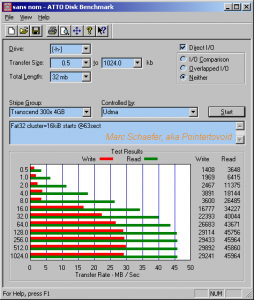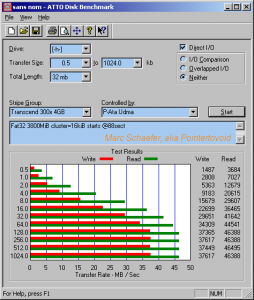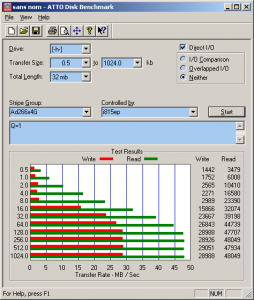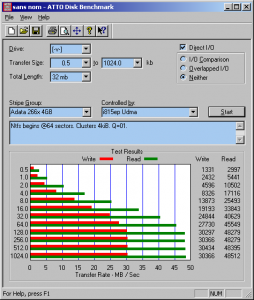Content Type
Profiles
Forums
Events
Everything posted by pointertovoid
-
Hello nice people! Considering to buy a desktop flat monitor... They all look the same, and I won't choose the monitor in a shop. So, what are the criteria to prefer one model over an other? a - Does the response time make any difference among recent monitors? I play Ski Challenge and some car driving video games. b - Are LED better than older fluorescent lamps for backlighting the LCD? c - Have plasma screens emerged for PC monitors? I see only LCD. d - Has the 4:3 format disappeared? I want height to display Web pages and A4 documents, and a 24" 16/9 won't improve over a 19" 4/3 on that. I never watch a film on a PC, but I do play video games that need some width or don't pivot at all, so a pivot screen would let me turn it many times a day. e - to z - plus uppercase plus figures plus Unicode - your own suggestions... Thank you!
-

Does Fat32 align its clusters?
pointertovoid replied to pointertovoid's topic in Windows 2000/2003/NT4
This meant aligning the executable code with 4kiB pages so W98 could transfer them directly from HDD to L2. It makes no difference to W95, and with W98 only at the older executable that were not compiled aligned, like Office97. In these not quite common configuration, the executable alignment tool did improve application load time by 20%. -

RAID 0 performance makes no difference
pointertovoid replied to xboxhaxorz's topic in Hard Drive and Removable Media
On one 4GB file the Raid-0 should write faster than a single disk. But then, quite a couple of things can go wrong, or say, have to be adjusted, before a Raid-0 runs properly. Unfortunately, most benchmark software is inadequate to test a Raid-0; IOMeter is excellent but difficult to use; Atto gives a first sight that is far from perfect but makes more sense than other programmes. Examples of tuning: - Stripe size, as already said. With present disks, it would better be 512kiB or 256kiB, so take 128kiB if this is your Bios' limit - Volume alignment Then, you shouldn't expect a file to write at the speed told by the benchmark, because the OS has to write the Fat or Mft at the same time, thus moving the disk's head, and so on. Besides, I hope the source for your file is not the same disk where you write! -
I have a 4.00.1111 from the W95b Cd, but not in Dutch. It does contain messages, hence the language must be important to you.
-

Running Windows from a CF Memory Drive as a Fixed Disk
pointertovoid replied to spinjector's topic in Windows 2000/2003/NT4
I strongly advise against MLC cards to install and boot Windows on them. They're extremely slow for that task. This isn't just a matter of comfort: I once left the installer alone to observe, it took 10h to install Win. Worse, the Win installer may lose patience and declare the MLC card as bad for responding too slowly, though test software approve the Flash+adapter+cable+host+driver chain. Even if you install Win by paste, MLC cards may freeze you OS unpredictably for one second. It takes you 5 min to be upset with it. There's more. Most Flash cards have buffers too weak for a cable and can work properly only in a card reader or a camera. You won't notice it early - only at the end of the install, or only after some use if you install by paste, which is worse as you'll ignore the reason. Among SLC cards, my Transcend have always had good buffers, Adata and Lexar often - and MLC cards never. Besides, Sandisk cards are often fakes, with horrible performance - especially on eBay, consider all Sandisk as fakes. Add the "fixed" worry to this, and believe me that re-experimenting the choice of CF cards by yourself is a huge loss of time, costly and disappointing. Some SSD have recently reached acceptable performance with MLC chips only because they have a ram cache and adequate batch write strategy - with some controllers only. Flash cards lack both. -

Does Fat32 align its clusters?
pointertovoid replied to pointertovoid's topic in Windows 2000/2003/NT4
Many thanks for the suggestions of partition and formatting software! Meanwhile I've made attempts with Windows on aligned volumes, and not everything is clear... Both the W2k and Xp installers failed identically to reboot ("non-system disk") when the volume containing the boot sector (at least I suppose so) was created by a separate software. That is: - I could align the clusters with Diskpar or MkDosFs, got identical excellent performance - Win would install and boot on an aligned volume containing the Win folder, the paging file, Arcldr, Boot.ini, Ntldr, Ntdetect and the like but NOT if this was the active volume. - The Win installer could create an active volume beginning at 3MB and boot from it - I've had the same worry on an ich10r and had solved it as well with a Win-made active volume, then third-party aligned volumes could launch W2k or Xp. About performance, it makes little difference at boot... - One volume in Ntfs beginning after 63 sectors, with 4kiB clusters. The other in Fat32, with its 16kiB clusters optimally aligned through reserved sectors - CF is a Transcend 300x 4GB, SLC, fixed, Udma4. Chipset is i815ep with ich2, Cpu PIII Tualatin 1400MHz (@1400MHz for the trial), 512MB - Win moderately MsConfig'd, no antivirus nor firewall, with Ati video driver adding 1s, measured between OS choice and startmenu responding - XP starts in 14.2s on both volumes - W2k starts in 14.7s on misaligned Ntfs and 13.9s on optimal Fat32... - On an X25-E and E8600 (@3300MHz then), W2k starts in 15s as well, and Xp in 8s. This machine makes a difference only when the antivirus and firewall bloat the start. - Once booted, alignment clearly improves file operations, and applications start somewhat faster. -

Advice with Processor and Motherboard
pointertovoid replied to Bad boy Warrior's topic in Hardware Hangout
You didn't tell what the use of this PC would be... If your applications are single task, then a dual-core with a fast clock is better. I checked recently, zero progress (speed, power) was made since the E8600. Look at the SuperPi benchmarks. If you have multi-task uses, then why only 4 cores? And do these applications make use of the graphics card, as image and video editing increasingly does? Also: except for video games and some special processing, the disks are more important than the Cpu / chipset / etc. You can perfectly save on the Cpu and afford an SSD or a 10,000rpm mechanical disk, the combination is more effective for most uses. -

giving fresh life to a 20 year old laptop
pointertovoid replied to systemchris's topic in Windows 9x/ME
W95 floppies? O yes, they existed if I remember properly, but you needed 30-40 of them to replace the CD... Better method: copy the install Cd on the CF card, it's <100MB without the demos and useless stuff. Boot some Dos from a floppy, start the install from the source folder on the CF. Faster than a CD. -

Running Windows from a CF Memory Drive as a Fixed Disk
pointertovoid replied to spinjector's topic in Windows 2000/2003/NT4
All people willing to install Win on a CF card should align the clusters of the volume to the CF's page boundaries. If formatting in Fat32 for some reason, it gets less easy but remains possible and very useful. Details there: -

Does Fat32 align its clusters?
pointertovoid replied to pointertovoid's topic in Windows 2000/2003/NT4
I confirm the whole story: clusters in a Fat32 volume can be aligned at will, it improves speed, and alignment is more difficult than with Ntfs because the Fat's bizarre size shifts the clusters. My trials are finished, and: - If the size of the Fat32 volume or clusters are changed, hence the Fat's size, a new best number of hidden sectors can be found. - MkDosFs does it as well as Diskpar. I've had worries with Diskpar, but have used MkDosFs too little to tell. GPartEd is nice, uncheck the Align option. - A rather slow SD card in a good reader, with a 2GB Fat16 volume, isn't very sensitive. But a P-Ata/66 CF card is! - Bad alignment fully explains the odd and unrepeatable speed curves in Atto - with a Raid-0 as well, so it should be aligned. - The X25-E is insensitive to alignment, due to its 10-way Raid. Other SSD must be sensitive. Here's an example with a CF card, Transcend 300x 4GB (SLC, fixed, reliable buffers), connected to an ICH2, with W2k and Atto v2.02: (click on the pictures to display in real size) The small writes, a big weakness of CF cards even if SLC, improve a lot. Very useful if you install an OS or normal data on the CF. Even big writes improve markedly. As bought, the SD card I tested began its Fat16 at sector 135... Sector 139 improved marginally, but other values degraded. A hint that SanDisk knows the story. But the Transcend CF had its Fat32 at sector 63, and was as bad as on the left picture, so users should take action. On this card, I got a small improvement with 8kiB and 32kiB cluster size over the 16kiB on the pictures here. Write page size may exceed all these sizes, and the measurement keeps some random uncertainty due to the alignment of Atto's test file when clusters are smaller. By the way, on IOMeter, the user should define the byte spacing of the queries to match the clusters he intends to use. Proper alignment to 1, 2, 4, 8, 16, 32 sectors does matter, but little to 64 sectors and above with this CF, though clusters as big exist. Either I reached the size of write pages, or latency gets less important for such sizes - this is how manufacturers choose page size anyway. Should a user try all 32+ possible offsets to find the best one? Not necessarily. Either you have some tool that tells the absolute LBA of a file - easy then. Suggestion welcome! Or you look carefully at Atto's curve: if the writes show their first notch at 4kiB say, then you should shift the clusters by 2kiB (4 sectors if 512B), run Atto again and see where the next notch is. And once you believe to have the optimum, you should try to shift it by all powers-of-two and see a notch at the corresponding write size. Ntfs has big advantages, but should Fat32 be preferred for CF cards? Maybe... - Clusters >4kiB let files align on 8kiB and 16kiB page boundaries, important. But W2k-Xp won't defrag Ntfs then. - NtfsDisableLastAccessUpdate seems to mess with Avast here, though fewer small writes would be desirable. - Write errors happen with most CF brands due to buffer weakness, very annoying on Fat32. - You waste less time with Ntfs! Start the volume at sector 64 or at 1MiB, done. - I ignore Linux's filesystems, sorry folks - but you're nice people, cheers. Marc Schaefer, aka Pointertovoid -

giving fresh life to a 20 year old laptop
pointertovoid replied to systemchris's topic in Windows 9x/ME
On a 2GB Compact Flash with P-Ata adapter (44 pins if laptop...), yes, you should definitely try Ms-Dos AND W95b on it. PROVIDED the CF card has SLC chips, not MLC. W95b doesn't request it to be fixed and accepts it announcing itself as removable. Dos will boot instantaneously (only Cd drive detection may take time) and W95b may take some 25s depending on the hardware. Proper driver for the P-Ata host is necessary. If the host or the driver or the CF don't allow Dma (Mwdma is fine, Udma not requested), forget it. Pio is too slow. -

Does Fat32 align its clusters?
pointertovoid replied to pointertovoid's topic in Windows 2000/2003/NT4
Bingo! I used Diskpar (but will try the suggested software) to let a Fat32 volume begin at various locations, and - I got with Fat32 the big improvement observed with Ntfs - It happened at a volume offset which is not a power-of-two - This best volume offset depends on cluster size - Compact Flash Card manufacturers don't use this better offset - This effect explains easily the non-repeatable measurements by Atto So the very likely explanation is indeed that Fat32 puts its clusters at an odd offset from the volume start, at a position that depends on the size of the Fat. I make a few measurements more and I tell you. -

Does Fat32 align its clusters?
pointertovoid replied to pointertovoid's topic in Windows 2000/2003/NT4
Yes Jaclaz, this is one effect I suspect. And since storage media from the "Format C:" era had no binary page size as Compact Flash cards have now, designers of Fat32 had no physical reason to make the Fat size multiple of the cluster size. Worse, there is more information stored at the beginning of the Fat32 volume. I don't even know how the part of an Ntfs volume located after the Mft behaves, as I measured performance on empty volumes, hence the bench file was created before the Mft... Well, I want to align the clusters of only one single Compact Flash card with one single volume size, so I consider testing all possible positions of the volume until I see performance improve. Here is what Atto sees with Ntfs, the all-important small writes improve a lot, and 8kiB clusters would improve a bit further: -

Does Fat32 align its clusters?
pointertovoid replied to pointertovoid's topic in Windows 2000/2003/NT4
Thank you! More precisely: I aligned the volumes with various tools, like GPartEd and DiskPar. This improved speed when the volume was subsequently formatted in Ntfs, but not in Fat32. I tried several stripe (in the case of Raid-0) and cluster sizes, both for Ntfs and Fat32 - not only the default sizes. In Ntfs, the conditions over alignment, cluster size, read access size are consistent with the stripe size in Raid, and the line size in Compact Flash cards. In Fat32, little happens. Hence my interrogation, where Fat32 puts its cluster with respect to the beginning of the volume. If the first cluster is 153th sector inb the volume, then aligning the volume doesn't help. In Ntfs in contrast, is does make a difference, hence the first cluster seems to be at a distance from the beginning that is multiple of cluster size. About directories: I believe all of them, including the root, consist of clusters, hence their size won't change the alignment within the volume. Or? -
Fabulous information! Thank you, allen2! Thanks you, hardware.fr!
-
Hello you all! I have a GeForce 8600gt with 256MB ddr3 and passive cooling. Fast enough for my games, but I wish it would produce less heat. Could you suggest me a video card ? With: - The same speed - Less consumption - Passive cooling - Driver for W2k (they exist officially up to Gtx295 and x1950) - Preferably OpenGL 2.0 as well, or more Thanks!
-
Something of a perverse activity... On a Raid-0 as well as on most SSD, aligning a volume improves speed, at least with Ntfs file system. That is, most SSD have page size of 2n bytes, as do Raid-0 arrays. If the volume begins (... for instance) at sector 63, then many files will have their first sector on one page or disk, and the next one on the other page or disk, needing to access both where one may suffice. But if the volume begins at sector 64, or at 1MiB, or similar values, performance improves (... at least for some file and cluster sizes, at least in IOMeter and AttoDisk). Though, I didn't see this improvement with Fat32 volumes. So: could it be that Fat32 puts its cluster borders at a bizarre number of sectors from the beginning of the volume? For instance because it puts the Fat first, whose size isn't a multiple of the cluster, and immediately thereafter it puts the clusters? Thank you!
-
Grazie Jaclaz! I try it and tell you more. Still interested by more suggestions!
-
I would install Xp the first time. The next times would be re-install. For instance if I want an installation that was never connected to the Internet, I'd install, activate, and re-install immediately. You're in Belgium? Buying a used OEM licence to install it on a different hardware is legal there as well. This is what several European justice courts have decided, whatever the so-called licence agreement claims. Microsoft conformed to the judgements and accepts since then to activate an OEM licence on a new hardware. In case this is your "borderline" worry, law is now perfectly clear here. One excellent reason why independent courts, not companies, tell what law is.
-
Hello you all! To use safely eSata on W2k, I've already a piece of software called HotSwap!, cute smart and free, v2 is for W2k: http://mt-naka.com/hotswap/index_enu.htm http://mt-naka.com/hotswap/file/HotSwap!%202.0.0.0.ZIP which does properly its job at least on Silicon Image and Intel hosts, namely the equivalent of "eject" for an Ahci disk that Windows believes to be fixed. So all buffered data is flushed to the platters, no newer data is accepted, nice, fine, thanks. But I need more, and this is less easy on W2k. Before unplugging the power cable to the disk, I want to spin down the platter, as I believe pulling the connector before is quite unhealthy. Though, W2k's drivers ignore this command, which appeared with XP if I got it properly. So: Which software would spin down a disk on W2k? The host would be an ich10r with BlackWingCat's Ahci driver, which should be widely compatible with the driver for XP. Thank you!
-

Best raid option for an existing system
pointertovoid replied to xboxhaxorz's topic in Hardware Hangout
"Raid ... keep my files safe" - ERR - the main causes of data loss or drive failure are user mistake, power surge, mechanical shock, theft, fire, flood, disk controller errors (=VIA)... which are common to all disks in a computer! - SO - you will have to make backups anyway, to store the copy in a different place. Then, a Raid loses much usefulness. It does make sense in a server, where 20 disks are brutally loaded and do fail from time to time, and where hot swapping allows uninterrupted operation. Instead of a Raid, I consider a good e-Sata makes sense on a desktop, together with a smart backup software that copies only modified files. -

giving fresh life to a 20 year old laptop
pointertovoid replied to systemchris's topic in Windows 9x/ME
32MB are narrow for W98 and 98se and will make it slow (I had it on a PIII 450MB 32MB expanded later to 128MB). W95b runs at its full speed on 32MB (I have one). Which doesn't mean W95 will be comfortable... On my P1 120MHz, it got pleasant only after I replaced the 5400rpm disk with a Compact Flash card. I don't see any direct link between the CPU and the maximum disk size, and I even suppose there is none. An indirect link is via the age of the Bios, which will know only CHS to access the disk, hence only 8GB, 4GB or even less. - BUT - as opposed to DOS and (I believe) Win3.1, Win95b accesses the disks through its own drivers that don't rely on the Bios, and uses LBA. So if your boot volume is small enough that the Bios finds the boot sector, then W95b should access the rest of the disk (but DOS won't unless you add a driver). This may require your disk host (often called the controller) to know how to use LBA and have the proper driver, which W95b should bring anyway. For instance, the Bios of my old laptop detects only one HDD. I have an adapter for 2 Compact Flash cards where the disk was to be. W95b loads its built-in driver for the disk host and accesses both CF cards, something the Bios wouldn't. -
Hello nice people! On a computer meant to operate offline, I consider putting XP, hence would use the save-and-paste operation with Wpa.dbl to simplify activation after reinstalling XP on that same machine. The CD and sticker I own (second-hand OEM on a different hardware is legal here) are XP Pro Oem SP2, and I would slipstream SP3 and more. After reading a bit about the operation, it seems that some Service Pack made it more complicated. Perhaps the activation checking depends now on volume number, not just disk serial number and more hardware. Also, topics discussing the operation are rather old. I'll try it by myself soon, but as the Windows I know better is not XP, input is welcome. The basic save-and-paste is clear enough to me, but does it still work? Is there newer knowledge meanwhile? Thank you!
-

Running Windows from a CF Memory Drive as a Fixed Disk
pointertovoid replied to spinjector's topic in Windows 2000/2003/NT4
Indexing is supposed to run when you don't use the computer so it shouldn't be noticeable, BUT I disable it because it's one more service at startup, and because I hate to hear my machine do something in my absence: how to know it isn't a trojan? Also, it takes some disk space for the index. 8GB is enough for W2k. Beware some software installs necessarily on C:\ and is bulky, like Google Earth or DotNet.