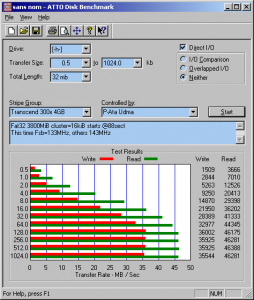Content Type
Profiles
Forums
Events
Everything posted by pointertovoid
-
Hello you all! Some hard disk drive now use sectors of 4kiB instead of the 512B inherited from a very long time, which lets suppose many Bios, OS, applications will fail as they falsely assume sectors have 512B. The equivalent thread for W98, citing as well Bios, is there very informative and interesting, but we better don't pollute it, since disk access differs from 9x. You guess the interrogation: How does W2k react to 4kiB sectors? And W2k applications? Are there good Bios? Nt4 and W2k3 users are welcome, hi bro.
-
Your first check should be: how many cores do your applications use? Because, sadly enough, Intel has made little progress per core since the Core 2 duo: at identical clock frequency, the socket 1155 processors gain only 20% over the socket 775 ones, and the maximum available frequency is similar (3.4GHz instead of 3.3GHz) - as well as the maximum overclock frequency. You can check it from SuperPi benchmarks for instance: it's single-tasked, and many users share their figures - heavily overclocked of course. So if your applications are single tasked like mines are, a more recent processor would improve at most 20% over an E8600 in socket 775, which I hope fits on your mobo and your good chipset, and is affordable if used. If your games are multitasked, more cores would improve, and a socket 1155 would leave more room for future improvements, at lower cost than a luxury old Quad for your socket 775. I like competition and challengers... but AMD is behind Intel right now. 6 of their cores do as much as 4 Intel cores. Hope this improves. ----- More than 3GB only if your OS is 64 bits.
-
Thank you all! The decision is made, it will be a 40GB SSD. 60GB would run out of the birthday budget, a used 40GB fits, and this one has a Sandforce controller: best buy. As the user will have a Raid of Velociraptor for his games, if he overflows the Windows SSD, he shall get a second one later and raid them as well.
-
Thanks Coffiefiend! For the W2k I'm used to, Microsoft would require 1GB disk space and recommend 5GB... With careful management of software installation, my W2k here takes 3GB. That's why I'm wary about the minimum requirement of 20GB for Seven if using a disk of only 40GB. Are there experience-based figures that might differ from Microsoft's minimum?
-
Hello you all! I'd like to offer a good 40GB SSD for a relative's future computer to host Seven alone. That is, this gaming machine will have a raid of 600GB Velociraptor for the applications and documents. So: are 40GB enough for Seven? Thank you!
-
An idea that may break through! I suggested there (but there were already developments, at least for disabled persons, if not for every computer user) http://saposjoint.net/Forum/viewtopic.php?f=66&t=1477 to track with a camera the eye position of a computer user and let software deduce where the user looks at. Then, special keys - I'd like them at the keyboard - would tell what action to start with the object looked at. This is meant as a pointing device to replace mices, touchpads and other trackballs. Meanwhile (or they started before?), the Swedish company Tobii develops such a pointing device http://www.futura-sciences.com/fr/news/t/informatique/d/cebit-le-premier-pc-portable-controle-avec-les-yeux_28435/ resembling my description. And now Tobii's development could be integrated to Windows 8, as has just been made public at the 2012 International Consumer Electronics Show in Las Vegas: http://www.tobii.com/en/group/news-and-events/press-releases/tobii-gaze-interface-for-windows-8/ (developer) at Youtube : 3MoGzTdQnX8 (demo video by Tobii) I'd like to have such a possibility on the computer I use, if it's quick and accurate. But above all, I need some credible proof that the camera can only send data to that piece of the computer. Best wishes! Marc Schaefer, aka Enthalpy, aka Pointertovoid
-

S-Ata to Compact Flash Adapter
pointertovoid replied to pointertovoid's topic in Hard Drive and Removable Media
Alzheimer strikes again! -

S-Ata to Compact Flash Adapter
pointertovoid replied to pointertovoid's topic in Hard Drive and Removable Media
Yes Jaclaz, precisely the function I'm looking for. And as I already have similar adapters that don't work properly, I seek advice about the good chips, or experience about good adapters. For sure, Addonics use to offer products that work, agreed. -
Hello you all, happy new year! Could you suggest me a good adapter between an S-Ata port and a CF (Compact Flash Card)? I've had a pair of no-name adapters, where even the chip bore no name... One was out of order as received, the other worked improperly and now it's kaputt. My wishes if this exists: - Preferably as a 2.5" rack. But a lone printed circuit would be a beginning. - F-A-S-T ! 50MB/s for my CF cards, and a small response time. - As transparent as possible, like: telling the port and Bios and OS that the CF card is a banal Sata disk. Needing no driver at all - or if any, available for Win2000. Such adapters tend to be just an S-Ata to P-Ata bridge, as P-Ata and CF are electrically compatible. I have some S-Ata to P-Ata with a chip called RXD-628 which behaves and performs decently on P-Ata disks, so if you know one adapter with this chip and a CF connector, it could be a solution. Many thanks!
-
Used the screen with a decent video card meanwhile, and this effect disappears. Not a flaw from the screen, hence.
-

Win2000 on 16GB Compact Flash drive
pointertovoid replied to Phenomic's topic in Windows 2000/2003/NT4
SD and SDHC cards have an interface that differs from P-Ata and CF, so any adapter would need added electronics. Anyway, I know no agile SD. They seem to be all MLC, with a long access time. In discussion as a follower to SD interface were memory sticks with a S-Ata interface. I didn't follow if they're offered now. That would be nice as a fixed disk as well, especially if seriously fast sticks are produced, because I don't always need the capacity of present SSD. -

Win2000 on 16GB Compact Flash drive
pointertovoid replied to Phenomic's topic in Windows 2000/2003/NT4
My Transcend 266x 4GB, Transcend 266x 8GB, Transcend 300x 4GB are all fixed as checked by myself. My A-Data 266x 4GB is fixed while my A-Data 266x 8GB is removable. My Lexar 300x 2GB are removable. Among these agile SLC cards, I recommend Transcend, which seems to have stronger line buffers to drive the P-Ata ribbon, and also transmits at full speed if supplied with 5V - others need 3.3V for it, unavailable at disk interfaces. Or any other explanation, but fact is that I've had errors with other brands, not with Tanscend. SLC may give an even longer life, if this is any critical, but the decisive advantage is that its write latency is much smaller. MLC SSD achieve now good write performance on small files thanks to cache Ram and subtle write caching strategies by better controllers (Barefoot and followers) but CF cards, at least from the 300x era, lack the big Ram, the subtle controller and the proper software, so MLC CF cards exhibit poor performance on small writes, which slows down an OS quite a lot. Once you have an SLC CF card, you must still align the clusters with the Flash write pages, which is rather easy with Ntfs but far less with Fat32: This is the performance obtained from the Transcend 300x 4GB (SLC) by aligning Fat32. AttoDisk is easier to understand, IOMeter makes more sensible measurements which confirm the improvement. (Click to magnify) I've never seen an MLC CF as agile on small writes. -

Win2000 on 16GB Compact Flash drive
pointertovoid replied to Phenomic's topic in Windows 2000/2003/NT4
Read "microcode" as "firmware" or "Bios" if you prefer. I'd really prefer a fixed SLC card, like the 266x or 300x at Transcend. Faster, safer, easier. One other possibility is to access the removable card through a Raid controller added on the Pci. The Ft100 showed any Raid array as fixed, even if built from a single removable CF. I have not checked this on the far better SiI0680a. Dandu.be made many tests about Win installation on CD, including raid arrays. -
Merry Christmas, Feliz Navidad, Frohe Weihnachten, Feliz Natal, Joyeux Noël, Buon Natale!
-

Problem with two SATA HDD dives on Sil 3512 controller.
pointertovoid replied to Sfor's topic in Windows 9x/ME
My experience is with SiI 3112 and 3124, not the similar 3512. The driver must match the Bios, that is either Raid or non-raid. Raid Bios and drivers can use disks individually. Performance is the same except the pre-boot time: 4s added by Raid Bios, 2s by non-Raid. Flashing worked easily for me several times. Both are very fast controllers, slightly faster than the integrated Intel ones. Shameless. Win95-98-Me does not make use of Ahci, and Ahci is a huge performance improvement. The SiI3112, which has drivers for W98-Me, has no Ahci mode (=parallel requests). The SiI3124 has them, very efficient; no driver for W98-Me, and I ignore its speed with default drivers. The SiI3124 does hotswap. Probably difficult on W98-Me. With W2k and fixed drives it needs http://mt-naka.com/hotswap/index_enu.htm but v2.0.0.0 is really the latest for W2k and it does not stop the spindle so you shouldn't unplug it, sob. XP, yes. DMA checkbox comes with the default Windows drivers. Specific drivers may have one or not, at a different location. They often have no such checkbox because they always enable DMA and UDMA. The SiI3124 writes the description of Raid arrays on the disks instead of a Flash memory on the controller card. This means that you can move your disks between two controllers and a Raid still works. Just as the Promise FT100 did. Or move them between ports of your controller, and so on. BUT if one disk belonged once to a Raid group and you didn't disband this group using the Bios, connecting said disk to a SiI 3124 lets it go crazy. Could this possibly be your case? One disk speed benchmark (HdTach?) did destroy raid arrays on the Promise Ft100 controller, supposedly by overwriting the badly protected sector where the Ft100 wrote the description of the array (how embarrassing, how embarrassing). I couldn't reproduce this failure with the SiI3124, which may protect said sector better. Good luck with SiI, these are the best Sata controllers on Pci. But this operation needs some time before it works. Raid-0 isn't worth it now that a single disk saturates the Pci bandwidth, but Ahci is worth it with Win Nt4-Nt5, and Sata on an older machine is certainly useful. I ran a Sata SSD on a PIII Tualatin and it brings a lot. Big disk capacity for cheap is one other reason. And if you change the mobo some day, you can keep your Sata disks. -

Win2000 on 16GB Compact Flash drive
pointertovoid replied to Phenomic's topic in Windows 2000/2003/NT4
With W2k on 300MB Ram, you do need a paging file, and a rather large one. Unless you have no antivirus, no firewall, no browser, no Google Earth... only Office 97. Anyway, W2k doesn't allow to suppress the paging file as Xp does. You can only make it small. Here I have an SLC CF only to house the paging file and temporaries from Firefox, IE, Opera, because the i815ep limits to 512MB Ram. It's been used heavily for one year now, with no worry. One reason more to replace your MLC. I suppose the registry writes more often than the paging file does. You might try to disable NtfsLastAccessUpdate, but the Avast antivirus seemed to go crazy when I did it. -
Comodo 2.4.18.184 runs here on W2k, perfectly stable. The best firewall I've had up to now. But... Tomasz86, are you still using the post-rollup USB patches that Microsoft didn't release broadly and calls "incompletely tested"? Most are flawed, bugged, broken and do produce freezes. One shouldn't use them. Does you W2k installation base on the unofficial SP5? You shall expect bugs then. It includes all these flawed patches.
-

Copy manager replacement for Windows 2000?
pointertovoid replied to tomasz86's topic in Windows 2000/2003/NT4
This one is more than a file copier, rather an Explorer alternative, but it copies a clever way: http://www.freecommander.com Features I like with it: - Optional two-panels showing different folders - Shows compressed files (zip cab...) as subfolders - Searches for a string within many compressed files in subdirectories, etc - Can compare folders. You can filter if date is important, or filter only files existing at left pane but not right, and so on - Once compared, you can update two folders accordingly. Perfect for folder synchronization (call it smart backup) - Many languages, one single programme installation - At least v2005.09a and v2004.10b run on W95, at least v2004.10b and v2007.10a run on W2k - Seen no bug up to now. Starts quickly on a P1 120MHz. Drawbacks? No big one. It has many menus and shortcuts, not organized absolutely the way you expect them. Nothing tragic. Not faster at copying than Windows' Explorer - as usual. One test if Windows' Explorer issues simultaneous requests when copying would be to measure it with and without Ahci. Or to compare W2k and WMe on the same hardware and set of small files. Beyond that, have an SSD - or a Samsung mechanical disk: they're much better at copying within one disk, for obscure reasons. Jaclaz, my Polish programmer is better than yours! -
Well, I know I'd need glasses, and everything about background lighting is true as well... Having taken this into account, it stays that my new screen hurts less than the previous one. One drawback: the power cordon sometimes disconnects from the screen when I pivot it. I'll put something like a Ty-rap to hold it, but actually it was the manufacturer's task. I really enjoy the huge height in portrait mode. Nice purchase.
-

Last Versions of Software for Windows 2000
pointertovoid replied to thirteenth's topic in Windows 2000/2003/NT4
I've just installed Avast 6.0.1289.0 on W2k and it seems to work despite sites indicate at least Xp. A rather banal W2k (BUT I had Chrome on it), done nothing special to let it accept - no complaint. Better: it seems to use less ram than v4.8.1368 and be faster (v4.8 being the latest official for W2k). I'm very pleased. More users' experience? -

Win2000 on 16GB Compact Flash drive
pointertovoid replied to Phenomic's topic in Windows 2000/2003/NT4
Hi you all! The "utility" is, as I understand it, a complete microcode for Sandisk CompactFlash card. I would not use it for any brand nor model except the one it's made for - and yours is a Transcend! If the size, the organization, the processor differ: big trouble! Yes, a CF does improve an older computer a lot. Your 133x is an MLC and as such, writes slowly small files (IOMeter shows it well, CrystalDiskMark and Atto also). You'd gain more if using an SLC card, at least for the OS and your documents. Throughput is the same, the reaction time not at all. Transcend is the best choice to avoid worries; the 266x and 300x are quick in this series, and affordable at eBay. Fixed. In my laptop (P1 120MHz 40MB) I have two CF in one hard disk tray thanks to two double adapter (be careful it fits in the size). The Bios is programmed not to detect the slave, but as W95 redetects all hardware anyway, it installs the slave CF perfectly. The Dos driver for the host ("controller") also gives acess if needed. Only Nt4 would be doubtful. Be very careful with CF size if your laptop limits it. I've had endless worries with the hibernation mode. Also, some CF series get slow at bigger capacity, so check users' measurements. I've described in this forum the cluster alignment of Fat32 (and the easier Ntfs), it helps CF cards a lot. -

How can I get a PS/2 scrolling mouse to work in Windows 95?
pointertovoid replied to ppgrainbow's topic in Windows 9x/ME
I use a stone-old driver by HP, with any PS/2 mouse model, and any Windows from 95 to 2k (and more). It consists of 4DMAIN.EXE and 4DPAGE.DLL, and seems to replace i8042prt.sys as well, during installation. Named 4dmain or "Pilot Mouse Wheel Scroll v1.0" (v5.0 seems less good) It has become uncommon now, but is worth seeking. I have copies. Maybe mine is from DriverGuide.com, called Ch7002 in short, or HPDeluxeScrollMouseCH7002.zip What I like at it: - It scrolls, in W95 as well, sure. - It scrolls an overflown panel without giving it the focus. - You can reprogram the buttons. At mine, clicking the roll maximizes a window - Microsoft has forgotten to give a keyboard shortcut for that. The second advantage isn't obvious, but : - If you have a pocket calculator software over a text file, you can scroll the text to see data and keep the calculator over the text - If you move files in Explorer, you can scroll the left navigation pane to the destination, and keep the right file pane with the chosen source files. - And more Serious drawback: the scroll stops working in Firefox on W2k, how bad. -
Typing here through my Netgear DG834 v2, and after a short use, I'm very pleased with it. Configuration has been swift and easy. In essence, I had to type an identification and pass for my access provider, everything else went without intervention. Even better, this function runs in the modem, outside Windows, so it doesn't produce insanities from a non-admin session. The user's manual covers from Win 3.11 and Nt 3.51 to Xp, plus Mac, Linux - my bet is that it runs with Seven as easily. Sure, I could have made subtleties with the firewall, wasting more time. Webpages are responsive again. Very unclear to me. Browsing had become slow with my Usb Adsl modem; I ignore the reason - except malware of course. Both Avast and Comodo jiggle when data passes through the Ethernet modem, so they've noticed the change spontaneously and filter as they should. Establishing the Adsl link and connecting with the provider is as slow as previously. However, establishing the Ethernet link with the computer is very fast, and suppressing it keeps the Adsl running, excellent solution. - I consider the software on-off at the Ethernet link is uneffective against malware. What do you think? - Would you know a mechanical switch button for Ethernet? I mean, just like a light switch? One that no software can operate? That would be even better than unplugging the Ethernet cable - something perfect.