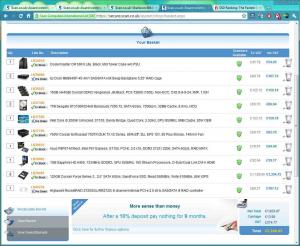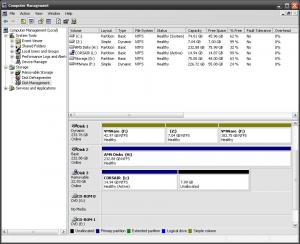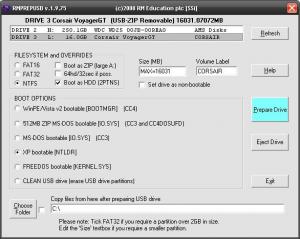paraffin
MemberContent Type
Profiles
Forums
Events
Everything posted by paraffin
-
Setup Server 2008 R2 Behind Router For Vpn Access
paraffin replied to mitchy1111's topic in Windows Server
Here you go try following this http://techbungalow.com/2011/setting-up-a-simple-server-2008-virtual-private-network-vpn/ -
Building a Hign I/O Workhorse Raid Card Advice needed
paraffin replied to paraffin's topic in Hardware Hangout
The VM's will be on a separate ssd not on the array -
Building a Hign I/O Workhorse Raid Card Advice needed
paraffin replied to paraffin's topic in Hardware Hangout
Thanks for your response it has been very useful In terms of what we are using it for, we are converting Oracle Databases to SQL Server which is done via a process of copying out the data from the Oracle Server into raw data files and then import them into SQL Server with the same tool.We will have 2 VM's running on this machine to host the 2 databases via VMWare Workstation. The VM's will be hosted on a single 128GB SSD which we already have. -
This is quite an interesting little project for me as I need to build a very high I/O machine on the cheap.. Therefore a nice HP DL380 with 16 x 15k disks is out of the question. My proposal is attached and its based on 8 x 120GB SSD's but my problem is which RAID card to get to handle 8 SSD's in RAID10 without being the bottleneck. Any suggestions for a better RAID Card would be appreciated
-
I am assuming that Server 2008 R2 doesn't support that model with CnQ.. you could see if there is a driver but I very much doubt it.
-
Since you asked this question I decided to setup a VPN server for myself as my work have recently locked down Internet Access so I use this as a workaround at lunch.. I have posted a video on my blog regarding the setup and its very easy as I found out.. Setting up a VPN Server 2008 Hope it helps
-
Just a thought as you think it network related There have been lots of issues with Windows 7 regarding network performance when TCP AutoTuning is enabled which I experienced at work. You can check your settings by running this command netsh interface tcp show global Also if you just want to test by disabling it run this netsh interface tcp set global autotuning=disabled to set it back run this netsh interface tcp set global autotuning=normal Worth a try but you should reboot the server after making the change..
-
I am not sure about Hyper-V but in ESX multiple VM Hosts can attach to a single iSCSI target which enables the ability to use HA and DRS. I believe iSCSI should be your aim as the packet size is optimised for large data transfer even before you include Jumbo Frames.
-
Why don't you use RDP? All you have to do is port forward 3389 which any router will do nowadays.. Or you could just use something like Team Viewer or LetMeIn..
-
Hello Everyone I haven't been on here for ages so have lost touch with unattended builds since creating my 2003 x64 ones. I am now looking to build a 2008 R2 unattended install disc but there now seem to be a few tools to do this.. Can anyone recommend which one to use.. I am happy to just hear personal preference.. Looking forward to your views
-
Multiple printers on 1 PC available to all PCs on network
paraffin replied to mikep56's topic in Networks and the Internet
This looks like a decent article that should get you going Printer Sharing -
Powerline Networking is fine when used with up to date electrics.. I found it very slow but very reliable in my house which is a Victorian Terrace with out of date electrics.. I now have a wired house and only use wireless for mobile phones and a little laptop my wife uses for browsing, I would not go back to powerline now.
-
Hello People Can anyone recommend a sub £60 Graphics Card that does 1080p well with HDMI out for a Media PC? Cheers
-
Its reflecting off the desk, use a non reflective mouse mat or for a much cheaper alternative a sheet of A4 paper
-
I was wondering why Windows 2003 x64 was not supported? If there is anything we can do to help get this developed then let me know
-
Did you manage to implement the changes on this or did it come to nothing in the end
-
Thanks alot, if you want me to do any testing let me know..
-
All they have to do is try that password on the 100 million computers in the world, behind hardware and software firewalls .... GL to anyone that tries...
-
grubinst.exe could not make a backup of MBR of disk #3
paraffin replied to paraffin's topic in Install Windows from USB
I can thats no problem but wont be until next week.. -
grubinst.exe could not make a backup of MBR of disk #3
paraffin replied to paraffin's topic in Install Windows from USB
I tried the new version but it's the same issue My workaround is to use RMPrep to do most of the work and then format it again with the HP Format Tool... not sure if I need the RMPrep stage but I am superticous and it works.... Thanks for your help -
Thanks for all your help guys I have a working bootable USB stick or 4 for installing x64 2003... I found out what the password issue was and had to use ophcrack to tell me the password but somehow an exclamation mark at the end of my password was missing so the original password was Agre550! but what I ended up with is Agre550 Again thanks for your help now 2003 installs in 18 minutes and thats to my test machine which is a bit rubbish... I hope it works on the HP BL460c's that I will be using them to build....
-
I can deal with the EULA but the password would be nice to resolve... I will try without the quotes.. I was being an id*** regarding WPI and I though WinSetupfromUSB would copy all the files from the source disk but I was wrong lol and now I have resolved it. One more question though. Because I am using 2003 x64 files are removed from the USB stick over 5000 by the looks of it. To replace these files can I just copy and paste them if I have made a back up? The reason I ask is because it takes a long time for the files to extract and copy again. Is this something you are looking to improve in the future? Cheers
-
grubinst.exe could not make a backup of MBR of disk #3
paraffin replied to paraffin's topic in Install Windows from USB
Update I managed to get the setup to work by using the HP Format tool, this also cured the extra partition being seen. So looks like an issue with RMPrepUSB Original Sorry I will try to use open questions from now on.. The O/S I am running the process on is XP SP3.. Funny you should say have I got 2 USB devices plugged in as I actually have not, I have used RMPrepUSB to format the drive and now it appears in Disk Management (DM) like image attached. The USB stick is 16 GB in total I can use 15 GB approx of it but DM still reports 8 GB unformatted. I canot format this 8 GB partition either. Should I use a different tool for the format? Anything else I should look at? -
I have succesfully used WinSetupfromUSB on a 4GB drive however I am trying to use a 16GB one now and its failing with the message grubinst.exe could not make a backup of MBR of disk #3 Log file below... Can you use this size of USB stick? 2009/10/12 12:30:19- WinSetupFromUSB 0.2.3 started 2009/10/12 12:30:19- OS: WIN_XP Architecture type: X86 ServicePack: Service Pack 3 OS Language: 0409 2009/10/12 12:30:19- Getting USB drives information 2009/10/12 12:30:19- Found USB Physical Disk: Corsair VoyagerGT USB Device -- \\.\PHYSICALDRIVE3 2009/10/12 12:30:19- Found USB Disk Partition: Disk #3, Partition #0 2009/10/12 12:30:19- Found USB Logical Disk: L: File system: NTFS Bootable: -1 2009/10/12 12:30:19- Found USB Disk Partition: Disk #3, Partition #1 2009/10/12 12:30:19- Found USB Physical Disk: WDC WD25 00JB-00REA0 USB Device -- \\.\PHYSICALDRIVE2 2009/10/12 12:30:19- Target drive selected- L: 2009/10/12 12:30:19- Drive letter of the active partition in selected disk- L: 2009/10/12 12:30:19- Total target size avialable- 15231 MB 2009/10/12 12:30:19- Checking sizes... 2009/10/12 12:30:19- Total source size- 0 MB 2009/10/12 12:30:19- Target space available- 15231 MB 2009/10/12 12:30:25- Checking sizes... 2009/10/12 12:30:25- Total source size- 709.8 MB 2009/10/12 12:30:25- Target space available- 15231 MB 2009/10/12 12:30:25- Windows source selected- H:\Windows 2003 x64 2009/10/12 12:30:25- Source version- Windows Server 2003 Standard x64 Edition 2009/10/12 12:30:25- Service Pack- Service Pack 2 2009/10/12 12:30:25- AMD64 flag- 1 2009/10/12 12:30:26- Removing TEMP folder 2009/10/12 12:30:26- Checking if grub4dos is installed properly 2009/10/12 12:30:26- grub4dos BS/MBR and files are NOT installed properly 2009/10/12 12:30:26- Installing grub4dos BS/MBR and files 2009/10/12 12:30:26- Backing up MBR of disk #3 2009/10/12 12:30:26- C:\WinSetupFromUSB\files\grub4dos\grubinst.exe -s=mbrdisk3-20091012-123019.dat -t (hd3) 2009/10/12 12:30:38- grubinst.exe could not make a backup of MBR of disk #3 2009/10/12 12:30:38- ---------------------------------Program quited-----------------------------------------------
-
Below is my winnt.sif file It very strange because some of the answer file is used i.e. a usual unattended install but its asks me to accept the license agreement (F8). The password is still not being used anyone else with any ideas? UPDATE.... I have managed to get this to logon now by using a blank password rather than setting it which is fine. However I use WPI and this is getting removed from the USB stick so WPI fails to be called. Any workarounds to this? ; Generated by nLite 1.4.9.1 [Data] AutomaticUpdates="No" Autopartition="0" MsDosInitiated="1" UnattendedInstall="Yes" floppyless="1" [Display] Xresolution=1024 Yresolution=768 BitsPerPel=32 [GuiUnattended] EncryptedAdminPassword="No" AutoLogon="Yes" AutoLogonCount=1 AdminPassword="Agre550!" TimeZone=085 OEMSkipRegional=1 OemSkipWelcome=1 [LicenseFilePrintData] AutoMode=PerSeat [Components] Iis_common=On Iis_inetmgr=On ComPlusNetwork=On Iis_www=On Iis_asp=On [UserData] ProductKey="XXXXX-XXXXX-XXXXX-XXXXX-XXXXX" ComputerName=AMSCHANGE FullName="AMS" OrgName="AMS" [RegionalSettings] LanguageGroup=1 SystemLocale="0809" UserLocale="0809" UserLocale_DefaultUser="0809" InputLocale="0809:00000809" InputLocale_DefaultUser="0809:00000809" [Networking] InstallDefaultComponents="Yes" [WindowsFirewall] Profiles=WindowsFirewall.TurnOffFirewall [WindowsFirewall.TurnOffFirewall] Mode=0 [Identification] JoinWorkgroup="WORKGROUP" [GuiRunOnce] "%SystemRoot%\System32\nLite.cmd"