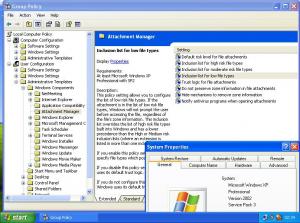Content Type
Profiles
Forums
Events
Everything posted by infiniti25
-

Change default position of desktop icons & taskbar
infiniti25 replied to rickytheanuj's topic in Windows XP
to move the taskbar you can do the following. -Right click on the taskbar and ensure that there is no check mark against Lock The Taskbar -click on an empty grey area between the start menu/quick launch and the system tray (clock etc) and drag the task bar to the top of the screen and release the mouse button. As for the desktop icon alignment, there will either be a desktop.ini file somewhere you might be able to edit or you will need to use a resource hacker. -
http://www.practicallynetworked.com/sharing/xp_ics/index.htm Maybe read the page about "network bridge" if you have problems following the guide.
-
The extra account called ASPNET, sysdll? What about searching for spyware also, I dont know off hand of any spyware that would cause this behaviour but it couldn't hurt to rule it out. Get Malwarebytes Antimalware and/or Spybot Search & Destroy, install and ensure you run the update procedure and then run a scan to check for spyware/adware/malware/greyware etc. Run one at a time. I also recommend running disk cleanup to reduce the scan times. Spybot will try to delete all temp files on start up to help reduce scan times.
-
You might have unwanted service pack installation files, system restore information and other HIDDEN files. Have you been into folder options to unhide operating system files and normal files?
-
There have been a number of fixes provided over windows update over the years relating to Resuming from Sleep/Standby so I doubt "in the days pf SP2 there was no such problem". I don't have time to search for more information tonight but if one of the more knowledgeable people doesn't drop by before I read this post tomorrow I will look deeper for you.
-
Could be windows based could be bios based. If you look in the bios under power management there are some options that look like S3 STR and POS. Read more about those and they may be whats wrong with your machine.
-
Was it running when it hit the floor? The missing network connections suggest that the drivers aren't/can't be read properly. Does device manager show you any network hardware? If you plug an RJ45 cable into the ethernet port do the lights come on? Tried re-installing the network adapter drivers if the hardware shows in device manager? Sounds like you could need a new hard drive but you should try a fresh windows install first to be sure as a last resort. We need more information regarding any visible signs of damage to the outside of the laptop. If it was running when it hit the floor, what was running (software or driver install?), and was it still running when you picked it back up off the floor? I suspect the laptop hitting the floor may have caused the read heads on the hard drive to scrape the hard drive platters therefore rendering at least some of the data contained unusable/inaccessible and unrecoverable. It might be worse off if the laptop was running while this happened as the platters are spinning thus having a larger area impacted by the read heads if the scraping occured.
-
increasing the polling frequency is probably a driver thing, try looking in device manager -> input devices -> your mouse -> properties. either that or get a tool to modify your usb drivers overall polling rate. Sorry for the vagueness I haven't done this particular task for a while.
-
No problem, glad to help.
-
Just checked my xp sp3 install in virtual box and it is there. Maybe your SP3 install wasn't complete or is corrupted. EDIT: Just searched google and found this Source: http://forums.techguy.org/windows-nt-2000-...sing-items.html
-
I found a possible solution hidden at the bottom of a experts-exchange response I suggest you read the link first to make sure it is definitely related to your issue but in there it states that internet explorer tacks on a warning to risky file types asking if you want to open them (one of microsoft's moves against websites trying to infect your machine by automatically and silently installing spyware).
-
That's a weird one. Make sure that you are running with an administrators account to make sure its not some sort of limit on you account. Could you also create a new user account in the control panel if you have the priviledges and login with that and try the same as what you are doing with your current account to make sure you haven't corrupted any of you user settings. Are you a member of a domain? I don't know much in this area but maybe there have been some group policies applied to your user account, even if you are not part of a domain, you or someone with access to your machine may have applied a group policy. I would suggest checking for spyware/virii(viruses) as a precaution just to make sure you dont have something on there that would be interfering with the normal operation of Vista.
-
@jaclaz: I have used this program before and it works for almost any type of removable drive I have used and yes I primarily got it for e-sata but it works perfectly fine with USB pen drives and my USB external hard drive. Maybe this image will show you the 5 areas of devices this program will help you remove from your system safely.
-

Isolating BSoD to IDE HD and/or AVG
infiniti25 replied to Groonx's topic in Windows XP 64 Bit Edition
Just a thought but the delay of 1-2 minutes on boot up is most likely being caused by leaving a usb pen drive plugged in. I have seen this causing an issue with one of my really old pen drives, a 128mb ANC, on one of my previous PCs. Also another question which will probably serve as another test case for the cdrw is: Have you tried a clean, un-nlited x64 xp installation to compare with your nlited one so you know for definite that its not an issue with any drivers you may have included. -

date and time when createing your unintended xp
infiniti25 replied to bingelman's topic in Windows XP
did you search through the forums? I think this *may* be what you are referring to: http://www.msfn.org/board/index.php?showtopic=127555 -
This is the "10-foot experience" the poster is referring to http://msdn.microsoft.com/en-us/library/bb...Foot_Experience
-

Audio playback speed suddenly increased
infiniti25 replied to amolspatil's topic in Windows XP Media Center Edition
have you ever had it working? have you tried a different driver or the most recent drivers for your hardware? If the audio is not tv related audio have you tried VLC player for comparison? If the audio is not tv related audio have you made sure that the correct codecs have been installed? Use a program called gspot to check files for the required codecs (audio AND video). -
If windows isn't playing nice with removing usb storage drives, maybe you should try HotSwap! for removing your drive(s). Read more about HotSwap! here.
-

[Request] Generic SATA Driver for XP Pro 32bit (x86)
infiniti25 replied to Stoner81's topic in Windows XP
You should really post a fresh thread for this question and NOT drag up old posts, but refer to them in your new one. -

Building Royalty OEM CD without the original image
infiniti25 replied to SiD the Turtle's topic in Windows XP
I read post similar to this over a year ago and there were some suggestions that you might want to cover yourself legally. Think it stems from transfer of ownership for company assets and doing it properly. Obviously you are going to do what you are going to do, but just thought i'd note this down for your information. -

Isolating BSoD to IDE HD and/or AVG
infiniti25 replied to Groonx's topic in Windows XP 64 Bit Edition
I know it seems that I keep banging on about correcting your bios settings, but read here first before bashing me. I would try EITHER upping the memory voltage to 2.1v (1.8vStandard+0.3vOvervolt) OR the mchv +0.2v. The PATA drive started to work after upping either of those so its still a stability issue, and that link backs me up regarding putting a strain on the chipset so I suggest the +0.2v on the mchv(northbridge voltage). Still give the dump a go, but 8gb will take lots of time to upload! (at least it would for me with a 10mbps down and only 384kbps up ) Those bluescreens are the sign of a bad overclock or a strain on the northbridge. Hope someone else could back me up here apart from just that link. The fact that the system is crashing while performing the analysis part suggests that the system hasn't had a real load placed on it since you got the PATA drive working. I guess just web browsing? -

Isolating BSoD to IDE HD and/or AVG
infiniti25 replied to Groonx's topic in Windows XP 64 Bit Edition
i know from experience the northbridge voltage would require upping for all that connected stuff to work stable. Hope you don't experience any problems. I think it might be wise to monitor temperatures on the northbridge using speedfan because we increased the voltage. A general temperature guide for an intel p-35 based board would be to not go over 65degrees, but your amd based board could be more or less. I would aim for no more than 60 degrees under load (heavy use) to maintain stability and data integrity. I mean we increased the voltage to prevent data corruption due to northbridge instability in the first place right Your welcome anyway. Glad I/we could help. MATT -

Isolating BSoD to IDE HD and/or AVG
infiniti25 replied to Groonx's topic in Windows XP 64 Bit Edition
Change the northbridge to +0.1v and reboot. The error you are getting occurs during bootup (xp scrolling screen) when any overclock is bad and it is usually down to the voltage being low. Since you are not overclocking but have used all 4 ram slots and both storage controllers, you might be putting a strain on the chipset, as occurs during overclocking. The remedy is usually a single increase in voltage to stabilise things. As for the ram I would still be adding +0.2v because your ram is rated as 2.0-2.1v and the board runs the standard 1.8v with the normal setting. You could be causing data corruption to occur by undervolting the ram, I'm surprised your sysem makes it into windows and doesn't bluescreen during the boot sequence. Also to prevent the automatic restart so you can see the full stop error, check this http://www.microsoft.com/windowsxp/using/h...el_02may13.mspx -

Isolating BSoD to IDE HD and/or AVG
infiniti25 replied to Groonx's topic in Windows XP 64 Bit Edition
I get the tcp warnings frequently, don't worry too much about those. I think that pops up when you are downloading lots of files or using p2p software which creates lots of connections. EDIT: The warnings can be a symptom of the standard tcpip.sys file in windows. Search google or the forums for a method to patch your tcpip.sys to increase the half-open connections from 10 to any number you want as for your other error, first result in google showed http://www.velocityreviews.com/forums/t509...-sid-s1519.html enjoy -

Isolating BSoD to IDE HD and/or AVG
infiniti25 replied to Groonx's topic in Windows XP 64 Bit Edition
the ram is pc2-8000(1000mhz) ddr2 if you want to update your sig to read properly. To make it run at 1000mhz you will either need to modify the cpu:ram ratio or overclock the cpu fsb along with the ram fsb (if cpu:ram fsb linked as 1:1, example cpu800mhz:ram800mhz). refering to your statement "performance rating by G.Skill is "Performance", middle in G.Skill's series which are called Gaming, High Performance, Performance, Mainstream, Normal", that is usually an indicator of the fsb overclock threshold, voltage required and memory timings supported by the modules in the kit. And again for the pata hard drive problem I still say you need to modify the bios voltage for the northbridge because of the strain of using 4 ram slots & two seperate drive controllers. Like I said pm me or create a new thread for advice and help with the BIOS. I am willing to spend some time on msn, xfire or skype with you if you want to talk about it