Content Type
Profiles
Forums
Events
Everything posted by SoultakerPT
-
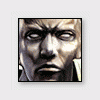
Performance Test at end of Vista Setup
SoultakerPT replied to Jimbo9069's topic in Unattended Windows Vista/Server 2008
Hi there! Here's an article I've published on my blog about this: http://frontslash.wordpress.com/2008/12/05...nt-and-sysprep/ Best Regards, Soultaker -
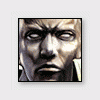
Getting the default license key
SoultakerPT replied to balubeto's topic in Unattended Windows Vista/Server 2008
Hi there! You can find the default product key using the following: - Insert the DVD - Navigate to the sources directory - Locate the file pid.txt - Inside you have the default PID used during installation. Best Regards, Soultaker -
Hello everyone and greetings from Portugal! I'm using WDS to create my wim files. I'm generating the image on a VMWare and then i'm trying to deploy it to a Toshiba Portégé M400. My initial problem was a BSOD because I didn't had mass storage drivers to it. After copying the drivers through Workbench on the WindowsPE pass I've created a wim and deployed it to my M400. During installation I'm getting and error on setuperr.log saying "Failure occured while executing C:\Windows\System32\capisp.dll,CryptoSysPrep_Specialize" Can someone please help me? Best Regards, Soultaker
-
Those of you that experienced Windows XP deployment may notice, now with Windows Vista, that after sysprep and image deployment, the consumed time it’s a little higher than before. These happens mainly for 2 reasons: - First, because the new Vista Deployment is file based and not volume based (like for example Ghost) and it takes a little more time to decompress the WIM file, specialy if you’ve set the compression to high when creating the WIM. - Second, because after the sysprep (OOBE) one of the actions on Windows Vista setup, is the collect of system assessment information using the Windows System Assessment Tool (WinSAT) mainly for rating the machine and select the best appearance for the operation system. The assessment is made during the reference image creation, but Sysprep cleans this information. This pass, can be “suppressed” specialy if you have an hardware controlled environment and don’t need Windows to check what to use. Microsoft has made available an hotfix to avoid this behavior, and preserve the WINSAT information collected before the sysprep process. More information about this hotfix can be found here: http://support.microsoft.com/kb/958011 To apply this hotfix: Tools Needed: - KB958011 (download it through the website mentioned above) - GimageX (optional) - this is a freeware tool and a GUI for Microsoft imageX to mount/unmount WIM files. You can download it at AutoIt Website Steps: - Mount your Windows Vista WIM (to c:\mount for example) - Expand the KB958011 to a temp directory (ex.: expand Windows6.0-KB958011-x86.msu –f:* c:\temp) - Apply KB958011 offline to the mounted Windows Vista directory (ex.: start /wait pkgmgr /n:c:\temp\Windows6.0-KB958011-x86.xml /o:”c:\;c:\mount\windows” /s:c:\sandbox) - Wait a little so the hotfix is applied… - Unmount (commit changes) the WIM file. - Launch MS Workbench and edit your unattend.xml file - After Windows SIM opens, reload your WIM file (on the left bellow pane) - Again on the Windows Image pane, you’ll find a new component called Microsoft-Windows-Sysprep-SpWinSAT. - Right-click on this new component and had it to Generalize pass. - Change the PreserveWinSATData flag to True. - Add a RunSynchronousCommand pass with the following command line: winsat.exe moobe formal - Save it all. - Done. In my particular case, this changes made me get less 11 minuts of Windows installation. Hope this help you too.
-
In some particular cases you may not have the possibility to active Windows through the normal KMS process, because you have some machines that for example: - Aren’t joined to a domain - Don’t have DNS configured But of couse, you still need to activate Windows on this machines. On more “complicated” way is using something, that I’ve not tested, called VAMT that make it possivel to run a tool on the isolated machine and than send the generated information through another machine. This is obviously causes more effort for the activation and on unattended deployment scenarios (LTI or ZTI) it’s not very convencional. This week someone from the middleware team, finally installed KMS Server on the network and finally I could test this scenario because we have some kiosk type machine that need this kind of solution. Windows Vista clients uses DNS queries to find where KMS Server is located, and in my scenario I couldn’t have DNS configured on the machine, so the challenge was, some how, to force the client to know where the server was. So…after some search and a very very nice help from a Microsoft fellow (Nino Torres) we found a way to do this. There’s a tool called slmgr located on ‘C:\Windows\System32′ that can be used to force Windows to know where the KMS Server is giving it the ipaddress and listening port. On unattended scenarios you should use the vbscript (also located on ‘C:\Windows\System32) called slmgr.vbs. To force the KMS Server information, you should run the following commands: - cscript C:\Windows\System32\slmgr.vbs -skms kms_server_ip_address:portnumber - cscript C:\Windows\System32\slmgr.vbs -ato Example: cscript C:\Windows\System32\slmgr.vbs -skms 10.0.0.1:1688 cscript C:\Windows\System32\slmgr.vbs -ato The first line, sets in registry the information about the KMS Server IP Addres and the port his listening to. The second line, forces the Windows Activation. [CAUTIONS] :: In most cases, isolated networks have firewall, so we need to open the way for KMS Server. :: The default port for KMS Server is 1688 :: Don’t use slmgr for unattended installions because it shows message boxes, use slmgr.vbs instead For more information about Volume Activation visit this Microsoft Website: Volume Activation 2.0 Technical Guidance
-
Has some of you may know, the deployment of Office 2007 can be simplified with a tool called Office Customization Tool (OCT) and a Config.xml file. Some time ago I've attended a Premier Workshop called “Deploying and Managing Microsoft Office 2007 in the Enterprise” where I got a good informatin about OCT that I haven’t realized. This tool was updated in November of 2007 . I always used the default tool version (that can be accessed through setup.exe /admin command-line). This new version has some new option, and one of them it’s really handy, and it about don’t showing the annoying first-run dialog box everytime you open an Office application. This new version it’s an upgrade for the existing one, and it’s applied like *.adm files for example. In this case, *.opa files. Just copy the downloaded file to the correct directory and the next time you open OCT, the new options will be available Please make notice that after upgrading OCT you need to recreate your *.msp files. Download it at: 2007 Office system Administrative Template files (ADM, ADMX, ADML) and Office Customization Tool version 2.0
-
Hello everyone and greetings from Portugal. I'm trying to pin some apps to the start menu, not all programs, but where IE and Outlook are. I've managed to get some vbscript code that does the trick: Set objShell = CreateObject("Shell.Application") Set objFolder = objShell.Namespace("C:\Users\victorma\Desktop") Set objFolderItem = objFolder.ParseName ("Nero StartSmart.lnk") For each verb in objFolderItem.Verbs() ‘WScript.Echo verb if verb.Name = "P&in to Start Menu" then verb.DoIt() Next Now I'm trying to do this to All Users but I just can't figure out how to do it. I've already looked through the forum with no luck. Does anyone knows? Best regards, Soultaker
-
understood!
-
strange thing... I've notice that when clicking on Map Network Drive the dialog box gets on top of the HTA and I cannot move it down again. I've tested this on a VM so I don't know if that's a problem with the VM. Again, Keep Up the Good Work!
-
Again... Funtastic work this one! Just a good add-on would be a progress bar!
-
Nice Tripredacus. Very nice indeed! I would like to do some new ones too.
-
Hi Tripredacus: I'm using WinPE and I've launched Task Manager through taskmgr command-line. But now everything is working. Don't know why but the problem is no longe happening. I'm launching without the mshta.exe before, and it's running! Excelent job this HTA.
-
Hello and greetings from Portugal, I was trying to use this HTA but when I launch it: mshta imagex.hta no application is launched. When I see task manager mshta is running but I don't see anything. Can someone please help me? Best Regards, Soultaker
-
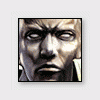
KeyboardLocale Issue
SoultakerPT replied to SoultakerPT's topic in Unattended Windows Vista/Server 2008
Olá! Yep, I've posted it on my blog (http://frontslash.wordpress.com) about it. In our case (Portugal) you'll need to had KeyboardLocale=pt-PT on CustomSettings.ini and Bootstrap.ini You also need to edit the ZTIGather script like explainned on the blog. -
Hello and greetings from Portugal! I'm having a little issue here when trying to change the keyboard locale, because no matter what config I make to change it, on Windows Deployment Wizard I always get Arabic (101) at the end. In this case I'm trying to set the keyboard to portuguese, but even if I try to set it to Greek, the Arabic (101) is the final result. Here are my bootstrap.ini and customsettings.ini files: Bootstrap-ini --------------------- [settings] Priority=Default [Default] DeployRoot=\\S-W2K8WDS-V01\Distribution$ KeyboardLocale=0816:00000816 CustomSettings.ini ------------------------------- [Default] OSInstall=Y SkipDomainMembership=YES JoinWorkgroup=WORKGROUP SkipAppsOnUpgrade=YES ;CAPTUREIMAGE SkipCapture=NO SkipAdminPassword=YES SkipProductKey=YES ;TIMEZONE SkipTimeZone=YES TimeZone=85 TimeZoneName=GMT Standard Time ;IMAGE CAPTURE SkipCapture=YES DoCapture=NO ;USER STATE MIGRATION UserDataLocation=NONE ;KEYBOARD LAYOUT (PT) KeyboardLocale=0816:00000816 ;BITLOCKER SkipBitLocker=YES SkipBitLockerDetails=YES Can anyone please help me? Best Regards, Soultaker
-
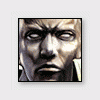
BDD 2007 + WDS + Litetouch.vbs
SoultakerPT replied to SoultakerPT's topic in Unattended Windows Vista/Server 2008
Hi there. This was just a biiig misunderstood I believe. I was launching a custom WINPE 2.0 that I've done, from WDS. Then I realized that I should use LiteTouch.wim that BDD generates! Now it's working just fine. This was just a newbie mistake -
Hello and greetings from Portugal! Just need help for the following issue: I've created a build and a deployment point via BDD 2007. Now on the target machine (a vmware in this case) I start WinPE via WDS. I map the dristo share and try to run the litetouch.vbs script. I get the following error in attach. Can some1 help me?
-
Ok, I think I solved the issue! **** so stupid.. I've passed yesterday all afternoon trying this with no success. Today I've just used diskpart and formated ALL hdd in NTFS...copied files from WINPECD and there it is, just working so good
-
Tks Iceman. I'm trying from an external HDD. I'll follow your guide and give some info later on.
-
****...i'm just getting tired from trying this. I just can't boot winpe from an hdd. At this point I can boot winpe but after the bootscreen appears I just get a BSOD and have no idea what to do about it. Does anyone can boot winpe from the hdd?
-
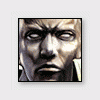
Unattended Guide for Vista
SoultakerPT replied to Incroyable HULK's topic in Unattended Windows Vista/Server 2008
I really believe that viewing Microsoft Webcasts about Vista Deployment, gives us a pretty good look about what to do. And of coure, offical documentation does it too. -
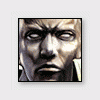
Microsoft .net Framwork 2.0 for Winpe boot.wim
SoultakerPT replied to mattffrost's topic in Windows PE
ZoRoNaX you have 10 minutes to post a step-by-step guide for this! Counting... -
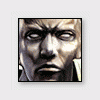
Unattended Guide for Vista
SoultakerPT replied to Incroyable HULK's topic in Unattended Windows Vista/Server 2008
I think you shoul download the latest WAIK version because in a quick google search I found reference to this issue using a previous WAIK. -
Ok...now that I finally had some quality time to spent watching Microsoft BDD 2007 webcasts, I'm a lot more clarified. After viewing 2 or 3 webcasts I now understand the real purpose off BDD and after viewing a demo I fill that this is just a great...really great work. Here are the webcasts I've viewed: TechNet Webcast: Deploying Windows Vista Using Business Desktop Deployment (BDD) 2007 (Level 200) http://msevents.microsoft.com/cui/eventdet...p;Culture=en-US TechNet Webcast: Building a Windows Vista Image for Your Corporate Deployment (Level 200) http://msevents.microsoft.com/cui/eventdet...p;Culture=en-US
-
But...now with BDD2007 we have the Deployment Workbench where we can put drivers and OS and some other stuff. That's why I'm so confused with this.


