Content Type
Profiles
Forums
Events
Everything posted by SoultakerPT
-
Hi there and greetings from Portugal! First of all, I would like to thank to everyone that made this fantastic solution possible! It really helped me a lot! Now...the 2 issues I still have! #1 After applying the image to a machine I always get 2 boot options (both named Windows 7), one works and continues the machine installation and the other do nothing (crashes to the usual boot manager menu). #2 It's there anyway with this processo to add an answer file when applying the image? Best Regards, Soultaker
-
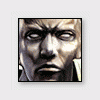
How to make Windows install a different driver for a device?
SoultakerPT replied to SoultakerPT's topic in Windows 7
Hi Tripredacus, exactly... Humm any ideas how can I do that? -
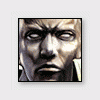
How to make Windows install a different driver for a device?
SoultakerPT posted a topic in Windows 7
Hello and greetings from Portugal! I would like to know if someone have any idea of how could a make Windows install a different driver for a device. Here's the real issue: I've a HP LaserJet 1200 printer to install on Windows 7. The issue here is that we would like to install HP Universal Printing Driver automatically when the printer it's plugged in, instead of the HP1200 drive (that doesn't come with the OS, by the way). Any ideas? Best Regards, Diogo Sousa -
This really is a strange situation because this only happens when this file is there. I've also turned off antivirus and nothing. Always the same file and always at 61%. This is a 9GB file. Don't know if this got something to do with it but I just can't see any bottleneck here. It's direct cable also. Well...because I've some space free I'll do the imageX directly to another partition just to se what happens!
-
Hello and greetings from Portugal! I'm having a little problem here when trying to create a WIM file with MDT LTI process. I'm getting an error during the Create WIM phase. I've noticed through the ZTIBackup_imagex.log where the errors occurs but I just can't figured out why this is happening. The file that imageX complains about it's on the right location, the machine didn't lost network and there's enough space on server. Here's the log file: ImageX Tool for Windows Copyright (C) Microsoft Corp. All rights reserved. Version: 6.1.7600.16385 Files/folders excluded from image capture by default: \$windows.~bt \$windows.~ls \winpepge.sys \Windows\CSC \Recycled \Recycler \$Recycle.Bin\* \System Volume Information \pagefile.sys \hiberfil.sys Turning on VERIFY option for network share Scanning files and directories... [ 0% ] Capturing progress [ 1% ] Capturing progress [ 2% ] Capturing progress: 14:42 mins remaining [ 3% ] Capturing progress: 25:33 mins remaining [ 4% ] Capturing progress: 45:00 mins remaining [ 5% ] Capturing progress: 53:24 mins remaining [ 6% ] Capturing progress: 58:25 mins remaining [ 7% ] Capturing progress: 1:00:55 hrs remaining [ 8% ] Capturing progress: 1:01:53 hrs remaining [ 9% ] Capturing progress: 1:00:53 hrs remaining [ 10% ] Capturing progress: 60:00 mins remaining [ 11% ] Capturing progress: 59:27 mins remaining [ 12% ] Capturing progress: 59:02 mins remaining [ 13% ] Capturing progress: 58:33 mins remaining [ 14% ] Capturing progress: 58:50 mins remaining [ 15% ] Capturing progress: 58:23 mins remaining [ 16% ] Capturing progress: 58:11 mins remaining [ 17% ] Capturing progress: 57:27 mins remaining [ 18% ] Capturing progress: 56:16 mins remaining [ 19% ] Capturing progress: 54:34 mins remaining [ 20% ] Capturing progress: 52:20 mins remaining [ 21% ] Capturing progress: 50:23 mins remaining [ 22% ] Capturing progress: 48:47 mins remaining [ 23% ] Capturing progress: 46:54 mins remaining [ 24% ] Capturing progress: 45:09 mins remaining [ 25% ] Capturing progress: 43:50 mins remaining [ 26% ] Capturing progress: 42:39 mins remaining [ 27% ] Capturing progress: 41:16 mins remaining [ 28% ] Capturing progress: 39:44 mins remaining [ 29% ] Capturing progress: 38:16 mins remaining [ 30% ] Capturing progress: 36:54 mins remaining [ 31% ] Capturing progress: 36:03 mins remaining [ 32% ] Capturing progress: 35:31 mins remaining [ 33% ] Capturing progress: 34:50 mins remaining [ 34% ] Capturing progress: 33:57 mins remaining [ 35% ] Capturing progress: 32:55 mins remaining [ 36% ] Capturing progress: 37:37 mins remaining [ 37% ] Capturing progress: 46:18 mins remaining [ 38% ] Capturing progress: 49:34 mins remaining [ 39% ] Capturing progress: 50:10 mins remaining [ 40% ] Capturing progress: 49:30 mins remaining [ 41% ] Capturing progress: 48:14 mins remaining [ 42% ] Capturing progress: 46:43 mins remaining [ 43% ] Capturing progress: 45:07 mins remaining [ 44% ] Capturing progress: 43:30 mins remaining [ 45% ] Capturing progress: 41:55 mins remaining [ 46% ] Capturing progress: 40:23 mins remaining [ 47% ] Capturing progress: 38:54 mins remaining [ 48% ] Capturing progress: 37:28 mins remaining [ 49% ] Capturing progress: 36:05 mins remaining [ 61% ] Capturing progress: 28:44 mins remaining [ ERROR ] D:\Maestro\VirtualMachines\Posto Balcao\Virtual Hard Disks\PostoBalcao.vhd (Error = 2) Error imaging drive [D:\] The system cannot find the file specified.
-
Hello and greetings from Portugal, I'm trying to export "Printing Defaults" from printers installed on a Windows 2008 R2 using the following command: rundll32 printui.dll,PrintUIEntry /Ss /n "Canon iR2020i Duplex" /a "D:\Canon_iR2020i_Duplex.dat" Then I try to import it using the command: rundll32 printui.dll,PrintUIEntry /Sr /n "Canon iR2020i Duplex" /a "D:\Canon_iR2020i_Duplex.dat" I can't get the configuration to change in Windows 2008 R2 but it works on Windows 2003. I've already try to export/import using the "d" parameter at the end but with no results. Can someone please help me? Best Regards, Soultaker
-
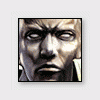
How to add all drivers to WIM file
SoultakerPT replied to SoultakerPT's topic in Unattended Windows 7/Server 2008R2
Ok, so the way to do it is to generate the image and than integrate drivers, right? -
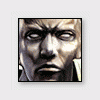
How to add all drivers to WIM file
SoultakerPT replied to SoultakerPT's topic in Unattended Windows 7/Server 2008R2
Ok, I believe I'm not explaining myself the right way. What I would like was to create an image on one machine. Then, I deploy the image on another machine, with a different video card. I would like to automatically install the driver from that new machine. Hope this would help myself to explain better! Best Regards, Soultaker -
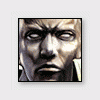
How to add all drivers to WIM file
SoultakerPT replied to SoultakerPT's topic in Unattended Windows 7/Server 2008R2
Hi Grabben and thanks for the quick reply! My doubt here is if there is anyway to do this automatically. Like, on the task sequence or in some option to integrate all drivers on the machine. Best Regards, Soultaker -
Hello and greetings from Portugal, I need some help with this one. What I'm intended to do is: - Create an image using MDT 2010 - Publish the image on WDS Server - Use that image in different machine models So, what I've done was, insert all drivers I needed on MDT, then generated the image on one mahcine and then publish it on WDS and applied it on another machine. The problem here is that the drivers (video in this case) are not installed. Like if they aren't on the WIM file on the first place. Can someone please help me on what I'm doing wrong? Best Regards, Diogo Sousa
-
Hello and greetings from Portugal! I'm in a bit of a problem sharing printers! What I'm trying to do is to enable by default, users to be able to share printers like they did on Windows XP (because they were Power Users). On Windows 7 I can't figure out what I need to do for this to work. I've read a lot about using TweakUI but that doesn't work with Windows 7 and I can't find neither a GPO to do this. Can someone please help me on this one? Best Regards, Soultaker
-
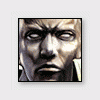
Installing a printer driver with Rundll32
SoultakerPT replied to SoultakerPT's topic in Unattended Windows 7/Server 2008R2
thx for the quick reply. I didn't know that scripts! But...in this case I believe they cannot help because what I need to change is really driver specific, like...Enable Duplex Unit, etc. -
Hello and greeting from Portugal to everyone! I'm trying to restore settings to a printer from a *.dat file using the following command: rundll32 printui.dll,PrintUIEntry /Sr /n "printername" /a "datfile.dat" The error I always get is "Operation could not be completed." I believe there is something wrong with my command line but I just can't figure it out! The printer installation works fine using this method. By the way...I'm using Windows 2008 R2. Can someone please help me? Best Regards, Soultaker
-
Hello and greetings from Portugal! I'm trying to implement a Start Menu redirection on Windows 7. Like in Windows XP I've created a GPO to do the job and redirect Start Menu to C:\Desktop\StartMenu Then I've created a folder structure in C:\Desktop\StartMenu\Programs and in Windows XP it shows what is under \Programs folder and in Windows 7 does not. Can anyone please help on this one? Best Regards, Soultaker
-
Hello everyone and greetings from Portugal! I'm trying to change the default user screensaver. The keys I'm changing are: [HKEY_LOCAL_MACHINE\tes\Control Panel\Desktop] "SCRNSAVE.EXE"="%systemroot%\\System32\\BESSCR~1.SCR" "ScreenSaverIsSecure"="1" "ScreenSaveTimeOut"="900" "ScreenSaveActive"="1" For some reason just the "SCRNSAVE.EXE"="%systemroot%\\System32\\BESSCR~1.SCR" is not applied when I log in on the machine with a new user. Does anyone had a similar problem? Best Regards, Soultaker
-
Hello and greetings from Portugal! I'm trying to configure a Windows 2008 with IIS 7.0. It's almost done but I need to configure FTP Server too. In the past, I used an XML file to do it: <?xml version ="1.0"?> <configuration xmlns="urn:microsoft-catalog:XML_Metabase_V54_0"> <MBProperty> <IIS_Global Location ="." SessionKey="496353625000000034000000100000000b0200000168000001680000632a2e0a1c6dca03e4d49be57a447fc16cac8504 c09c780de9fe31043b6f655d699a0ff9e934fb783000360092a652f181c3e6e9244294323bfaab00" > </IIS_Global> <IIsFtpServer Location ="/LM/MSFTPSVC/1" ServerAutoStart="TRUE" ServerBindings=":21:" ServerComment="Default FTP Site" ServerSize="1" > </IIsFtpServer> <IIsFtpVirtualDir Location ="/LM/MSFTPSVC/1/ROOT" AccessFlags="AccessRead | AccessWrite" Path="E:\" > </IIsFtpVirtualDir> <IIsInheritedProperties Location ="inherited:/LM/MSFTPSVC/1" AdminACL="49634462a00000005800000040000000c254359a581e0bf896b6b3e9cbed6c83868c0edcdd4a2346b1f938d535155d90 088bdc4b19795f43e2191cc16db7537d8a1873466607445a5b1273b40539158fcacd1e36708ee6e3e30f3553b8db0a007b51a 7fc293e38ad3100390032002e003100300032002e00310030003300000000000900ffff00001000ffff00000a00ffff00000e 00ffff00001100ffff00001200ffff00000000" AllowAnonymous="FALSE" AnonymousOnly="FALSE" AnonymousUserName="IUSR_" AnonymousUserPass="49634462700000002200000040000000c254359a781e697894b6e7e9c1ed1683a98c45dca94a66468af94cd504151b90 088b00000100010093796bf0f674c74e88bad431e91fc96002000000000000000000000000000000000000000000000001000 000000000004c4d454d309bb0010000000000000000" ConnectionTimeout="120" DownlevelAdminInstance="1" ExitMessage=" " LogAnonymous="FALSE" LogExtFileFlags="LogExtFileTime | LogExtFileClientIp | LogExtFileMethod | LogExtFileUriStem | LogExtFileHttpStatus | LogExtFileWin32Status" LogFileDirectory="D:\IIS Logs\" LogFilePeriod="1" LogFileTruncateSize="20971520" LogNonAnonymous="FALSE" LogOdbcDataSource="TSLOG" LogOdbcPassword="49634462600000001200000040000000c254359a2a1e7d78ceb6dfe9e0ed0b83868c01007f5cf271763916d8ceaee85d db4fde8b3ad77df69325fbc80940f93a06f0e1f3e788169e1a620f142698e91eb5d520c6691d733c5b11d8167af9869f47d43 0cd00000000" LogOdbcTableName="FTPLog" LogOdbcUserName="InternetAdmin" LogPluginClsid="{FF160663-DE82-11CF-BC0A-00AA006111E0}" LogType="1" MSDOSDirOutput="TRUE" MaxBandwidth="4294967295" MaxClientsMessage=" " MaxConnections="100000" > </IIsInheritedProperties> </MBProperty> </configuration> I don't know how to do it now in IIS 7.0. I've already tried using appcmd.exe tool but with no success. Can someone please help? Best Regards, Soultaker
-
Hi there! Does anyone have any idea on how to do this for all users? On Vista, all I add to do was: 1 - Configure the start menu with the pinned shortcuts that I wanted 2- Export the key HKEY_CURRENT_USER\Software\Microsoft\Windows\CurrentVersion\Explorer\StartPage And then I just need to run the registry file and restart the computer. Now this is not working anymore. Any ideias about it? Best Regards, Soultaker
-
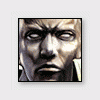
How to change windows 7 setup background.
SoultakerPT replied to yanghaijun's topic in Unattended Windows 7/Server 2008R2
No problem Adadu, I help you has I can... First of all...take a look at this webcast: http://blogs.technet.com/deploymentguys/ar...10-webcast.aspx MDT 2008 webcast are good source for learning to becausar there aren't a lot of changes between them, although MDT 2008 isn't available for Windows 7. Take a look because the webcasts helped me a lot. -
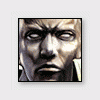
How to change windows 7 setup background.
SoultakerPT replied to yanghaijun's topic in Unattended Windows 7/Server 2008R2
Take a quick look here to know to get it: http://frontslash.wordpress.com/2009/06/26...eta-2-released/ On my blog you can find more information about it! http://frontslash.wordpress.com -
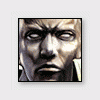
How to change windows 7 setup background.
SoultakerPT replied to yanghaijun's topic in Unattended Windows 7/Server 2008R2
Adadu, sorry but I didn't understand. Did o try to change the background_cli.bmp that is under "D:\DeploymentShare\Operating Systems\Windows 7 RC x86\sources" and didn't work out? Best Regards, Soultaker -
Hello everyone and greetings from Portugal! I'm using MDT 2010 Beta 2 to deploy (litetouch way) Windows 7. Like almost everyone said here, the deployment process is pretty much like Windows Vista but, I'm having just a trouble for skiping a step. After installing it asks me for the serial number and if I want to active Windows after going Online. I don't want to put any serial because in the future I'll use KMS to activate Windows. Is there anyway to skip this step? Best Regards, Diogo Sousa a.k.a. Soultaker
-
Since yesterday, I’m finally testing the Windows 7 RC deployment using WAIK 7 RC and MDT 2010 Beta 2. I was trying to change the default WDS background bitmap but after changing it, I got a black screen and no image. This is a bug reported to Microsoft through Connect website and the workaround is the following: - On MDT right-click on your deployment share - Select Update Deployment Share - On the Update Deployment Share window, select the option "Completely regenerate the boot images." Now you just need to update your boot image on WDS and the new custom images appears. Hope this helps!
-
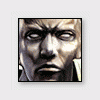
How to change windows 7 setup background.
SoultakerPT replied to yanghaijun's topic in Unattended Windows 7/Server 2008R2
If you're using MDT an easy way to change this would be, modifying the image called background_cli.bmp that is under (in my case): "D:\DeploymentShare\Operating Systems\Windows 7 RC x86\sources" -
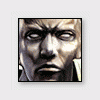
Getting the default license key
SoultakerPT replied to balubeto's topic in Unattended Windows Vista/Server 2008
I'm sorry but I only have the enterprise version downloaded from the Volume Licensing website. Are you sure this is not valid for other versions?

