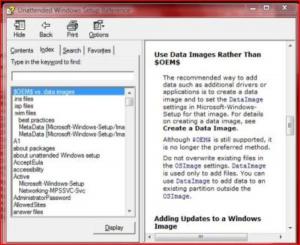Content Type
Profiles
Forums
Events
Everything posted by COOLCOMPUTERGUY
-

make iso from recovery partition?
COOLCOMPUTERGUY replied to RYU81's topic in Unattended Windows Vista/Server 2008
Extract the os and forget about the recovery partition. -

Batch shortcut of a few clicks
COOLCOMPUTERGUY replied to zYx's topic in Unattended Windows Vista/Server 2008
If you don't recored mouse clicks and recored only the keyboard you have no problem with different screen resolutions. -

disable welcome screen and Sidebar
COOLCOMPUTERGUY replied to pascalbianca's topic in Unattended Windows Vista/Server 2008
Now I know how to get rid of the welcome screen. -

DAEMON TOOLS one click silent.
COOLCOMPUTERGUY replied to COOLCOMPUTERGUY's topic in Application Installs
I take it back about auto-it which is a very good aplication but I only use it as a last resort for installs but I have to admit I used it to automate nero br's bootable disk page. -

Daemon Tools 4.08 (AutoIt Launcher)
COOLCOMPUTERGUY replied to darks0ul's topic in Application Installs
Any one can make dtlite with auto-it but it just isn't as good if it does not install the sptd then restart the computer and continue autimatically. Silently. Without auto-it. -
[HKEY_CLASSES_ROOT\Drive\shell\Cmd Here\command] @="closedrive.exe" Where closedrive.exe is placed in windows\system32 and is an an .exe from a .bat file that uses nircmd.exe's close drive command. That's the sinch way to get your right click close drive.
-
Why not add a nircmd close drive command here: [HKEY_CLASSES_ROOT\Drive\shell\Cmd Here\command]
-
Well here it goes. My way of installing daemon tools lite without that crapware autoit and no tool bar and keep your homepage. This one works on xp but you can modify it for vista. This involves to batch scripts. I use the new modified 7zip module with all kinds of options. Here is the first .bat I named "dt.bat" >SPTDinst-x86.exe add /q >copy temp.exe "%systemdrive%\Documents and Settings\David\Start Menu\Programs\Startup" >shutdown -r -t 0 It installs the virtual rom driver automatically and then copies a 7zip self deleteing installer (temp.exe)which I made to the startup folder and restarts the computer. This .bat and the self deleting 7zip and the sptd.exe virt. driver are in my main 7zip installer. Here is the script to the self deleting 7zip "temp.exe". "Script.bat" >if exist "%systemdrive%\Program Files\DAEMON Tools lite\daemon.exe" goto end >REM block install of daemon tools toolbar. >md "%systemdrive%\Program Files\DAEMON Tools Toolbar" >ECHO Y| xCACLS "%systemdrive%\Program Files\DAEMON Tools Toolbar" /g administrators:o >ECHO Y| xCACLS "%systemdrive%\Program Files\DAEMON Tools Toolbar" /d everyone >REM prevent daemon tools installer from starting internet explorer by renaming iexplore.exe >ECHO Y| xCACLS "%systemdrive%\Program Files\Internet Explorer\iexplore.exe" /G administrators:o >ECHO Y| xCACLS "%systemdrive%\Program Files\Internet Explorer\iexplore.exe" /G everyone:F >REN "%systemdrive%\Program Files\Internet Explorer\iexplore.exe" IEXPLORE >REM daemon installer run silent. >daemon4302-lite.exe /S >taskkill /f /t /im iexplore.exe (this in parenthases is not part of the script but just to inform you how usless the taskkill command you see here really is.) >REM restore my hompage which daemon just changed by adding .reg entry file converted to executable >iereg.exe >REM rename ixplore back to iexplore.exe so I can use the internet. >REN "%systemdrive%\Program Files\Internet Explorer\iexplore" iexplore.exe >REM delete shortcuts and menu folder >DEL "%systemdrive%\Documents and Settings\All Users\Desktop\DAEMON Tools Lite.lnk" >RD /Q /S "%systemdrive%\Documents and Settings\All Users\Start Menu\Programs\DAEMON Tools Lite" >REM change directory and start daemon tools >CD "%systemdrive%\Program Files\DAEMON Tools lite" >daemon.exe >:end This .bat and the daemon tools installer and a .reg entry converted into an executable plus xcacls.exe are included in temp.exe self deleting 7zip installer. When the computer restarts, startup folder executes temp.exe. If daemon is already on your computer then the self-delete in startup folder deletes. If dt lite is not installed script.bat creates a folder with the same name that the daemon toolbar uses to place toolbar files. It then puts a security block on the folder done with xcacls.exe so it can't use it to install the toolbar. Toolbar is not installed. It then takes control of iexplore.exe in internet explorer program files folder and renames it to "iexplore" (no extension) so daemon can't open internet explorer during install and then renames it back to iexplore.exe to be used later. You can see the taskkill command I left on the script.bat which was there before I used the rename method for I.E. and for some reason I just left it there and does absolutley nothing. Rename method i like better than taskkill becouse there is no quick flash from internet explorer - silent. After daemon installs files it changes your hompage so the answer is: script.bat adds my .reg file with my internet settings which I made into an executeble with iexpress. By the way, [HKEY_CURRENT_USER\Software\Microsoft\Internet Explorer]. Keeps my homepage and search default. Next, delete desktop shortcut. Next, delete start menu folder. And finally, it starts daemon.exe in program files to add the addaptor and is now fully functional with the interface icon in the system tray. After this, the self deleting installer in the startup folder will disapear at next logon when it is not being used by any process. This one-click method adds sptd duplex secure virtual driver. Restarts computer. Updates adapter and starts application in system tray with no command windows visible since I used Oleg Scherbakov's 7zip module 7ZSD.sfx available from mfsn. Thank you, and Happy Holidays.
-

Clarification of a Scripted Installation
COOLCOMPUTERGUY replied to dim's topic in Unattended Windows Vista/Server 2008
You are modifing the install.wim to suite your needs but not to be confused with making an image of an installed system! -
Or was it the windows logon sound in the scroll box ?
-
When you say "the seconed startup sound" are you talking about the the one below the scroll box with the square check box that says "Play Windows Startup Sound" ?
-

Clarification of a Scripted Installation
COOLCOMPUTERGUY replied to dim's topic in Unattended Windows Vista/Server 2008
"Use Data Images Rather Than $OEM$" "The recommended way to add data such as additional drivers or applications is to create a data image and to set the DataImage settings in Microsoft-Windows-Setup for that image. For details on creating a data image, see Create a Data Image. "Although $OEM$ is still supported, it is no longer the preferred method". "Do not overwrite existing files in the OSImage settings. DataImage is used only to add files. You can use DataImage to add data to an existing partition outside the OSImage." (Taken from Unattended Windows Setup Reference) -
Sophy, if tour still there and startup times are sometimes slow try removing any disks you might have in your removable storage since sometimes the optical drives take a long time to discover some home burnt disks. This often works.
-
I still didn't find the startup song file but I found the registry section for sound shemes: HKEY_CURRENT_USER\AppEvents\Schemes so I can merge a sound scheme but this won't get rid of the startup song so I found this: [HKEY_LOCAL_MACHINE\SOFTWARE\Microsoft\Windows\CurrentVersion\Authentication\LogonUI\BootAnimation] "DisableStartupSound"=dword:00000001 Startup song terminated.
-

Vista unattended Guide
COOLCOMPUTERGUY replied to FireGeier's topic in Unattended Windows Vista/Server 2008
Here is the truth about sysprep: it's really meant for system builders who want to clone the custem system image for rapid deploy to many computers. Also it is mostly to prerpare a computer with a preinstalled os that the custumer does not have to install but does have to answer oobe questions at first log on. So, if you arn't preparing the computer for a custumer or planing to clone the system image you would have no need for sysprep. Therefore the best and easyest way is forgetv about sysprep and add you programs at pass 7 first log on commands. -
Hi all you people in pc land. :wacko:I'm sick of the startup jingle that sounds like the end of a Jif brand peanut butter tv comercial. Of course I can disable it by deselecting the play startup sound checkbox but does any one know where I can find the .wav becouse I looked in windws\media and found a windows startup.wav but it didn't sound anything like the actual startup song.
-

Clarification of a Scripted Installation
COOLCOMPUTERGUY replied to dim's topic in Unattended Windows Vista/Server 2008
This involves windows PE, and imagex to make an installed image and capturing the image then storing it on the network share and using PE on the destination computer to map to the NETSHARE and load the destination computer. $oem$ folders are still supported but Microsoft recomends imagex to add data to the install.wim file. -

Enter licensekey
COOLCOMPUTERGUY replied to ronmaster's topic in Unattended Windows Vista/Server 2008
My guess is to have the enduser enter the key manualy before install you would omit the key value in your example. You could leave the thirty day grace key in the xml and and add a slmbr.vbs command at first logon commands pass 7 to uninstalall the default key before first logon. The system would than ask for a key before it can be used. -

Please correct me here on unattended Vista
COOLCOMPUTERGUY replied to rino's topic in Unattended Windows Vista/Server 2008
You need a volume liscence for the universal image. If you use different keys for seperate computers you would automate sysprep so the user could enter a product key at first logon. -

Integrated Programs
COOLCOMPUTERGUY replied to marc180's topic in Unattended Windows Vista/Server 2008
I wasn't aware that vlite could make a disk that installs apps after vista. It is my understanding that vlitw does not have the capability to preinstall applications. -

[Solved] FirstlogonCommands
COOLCOMPUTERGUY replied to SonyXP's topic in Unattended Windows Vista/Server 2008
I'm almost sure but don't sue me if I am wrong. For first logon commands you have to configure the .xml with autologon and the name of the user in autologon has to be "administrator". - <AutoLogon> <Enabled>true</Enabled> <LogonCount>1</LogonCount> <Username>Administrator</Username> </AutoLogon> -

Integrated Programs
COOLCOMPUTERGUY replied to marc180's topic in Unattended Windows Vista/Server 2008
Yes you most definately can but not with vlite alone. You will need microsoft Windows Automated Installation Kit. I always use vlite to do the dirty work and configure my apps with WAIK. -
Just as I thought. Vlite always works for me.