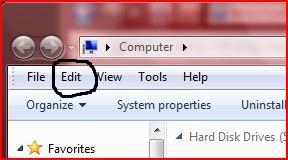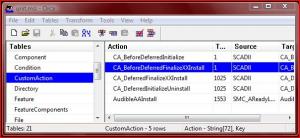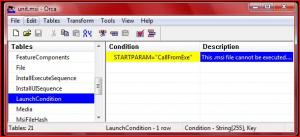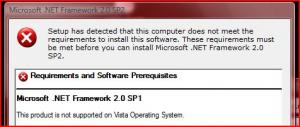Content Type
Profiles
Forums
Events
Everything posted by COOLCOMPUTERGUY
-
Yes it's official according to the RC 1 blog http://windowsteamblog.com/blogs/MainFeed.aspx invert selection was purposley removed but back by popular demand. Now, if I could only paste text to the search box...
-
I always make it a habit to use the feedback link!
-
It's not the most important issue in my life at the moment but I was just wondering what happened to invert selection.
-
No Invet Selction function found on Windows 7 for now.
-
Hey Geek, I went to crash course and it adds those context like you said but when I tried invert selection it opens the edit menu so probably it's incompatable with 7 since seven has no invert select so I uninstalled select all and registered SELALL.dl_ from your program to get just the select all function and it comes in very handy.
-
Invert selection is missing from the edit menu. This is either a bug or delibirate. I'm wondering if there is a way to restore it in the registry and if anyone knows how to do it.
-

Sound card recorder not working on vista
COOLCOMPUTERGUY replied to COOLCOMPUTERGUY's topic in Windows Vista
False alarm. All I had to do was install the realtek driver and configure the sound device. -
I have tried several sound recorders that work on 32 versions of xp but not on vista. I have a realtek semiconducter audio device on an asus intell motherbord. I press the record button. Nothing.
-
I found out why I get this message. It's becouse I was using the seperarte versions of net 2.0 sp2 and net 3.0 sp2 from the msdn net framework for visual studio web site which are not supported on vista so you can only use the version from the ms consumer download center which contains the entire package: net 2.0 sp2 net 3.0 sp2 and net 3.5 sp1. This works on vista becouse it does not actually install the net 2.0 sp2 or net 3.0 sp2 since they are included and come with the opertating system but only the 3.5 sp1 portion of the package if you use the offline version. If you use the online web bootstrapper it will only give you the two .msu updates and skips the 3.5 sp1 portion which is an error so I use the offline version found at the bottom of the net 3.5 sp1 download page. You can reduce the size of the offline package for vista from 250 mb to about 20 mb by extracting the 3.5 sp1 and deleting the uneeded net 2.0 sp2 and net 3.0 sp2 and then editing the .msi of the net 3.5 sp1 by dropping the table that blocks direct install and including the two .msu updates
-

A new way to install Nero 9 silent
COOLCOMPUTERGUY replied to COOLCOMPUTERGUY's topic in Application Installs
Did you try it my way by deleteing the tables or just with the transform? If you did and it still dosn't work this might do the trick: http://www.msfn.org/board/index.php?s=&...st&p=825066 -
I forgive you.
-
I have a question for shadow: why when you were the first to reply to mystur's thread did you provide this code when you knew it would not work? /verysilent /norestart /USER="Shadow" /SERIAL="SSSS-HHHH-AAAA-DDDD-OOOO-WWWW-!!!!"
-
To many people needed the code.
-
Here is the no bull code to install Nero 9 silently. Setupx.exe /i /q SERIALNUMBER="XXXX-XXXX-XXXX-XXXX-XXXX-XXXX-XXXX-XXXX" EULAACCEPTED="1" REMOVEAPP="unit_app_1, unit_app_5, unit_app_6, unit_app_10, unit_app_12, unit_app_13, unit_app_14, unit_app_15, unit_app_16, unit_app_17, unit_app_19, unit_app_20, unit_app_21, unit_app_22, unit_app_50, unit_app_57, unit_app_64, unit_app_65, unit_app_66, unit_app_67, unit_app_68, unit_app_71, unit_app_74" INCLANGUAGES= "CHS,CHT,CSY,DAN,DEU,ELL,ENG,ESL,ESP,FIN,FRA,HRV,HUN,ITA,JPN,KOR,NLD,NOR,PLK,PTB,PTG,RUS,SKY,SVE, THA,TRK" Setup=Def.exe \ENG
-

A new way to install Nero 9 silent
COOLCOMPUTERGUY replied to COOLCOMPUTERGUY's topic in Application Installs
I never did myself. Could be they were still registered in that directory from a previos installation explaining why I never had a problem. -

on xp where are the windows updates stored
COOLCOMPUTERGUY replied to bingelman's topic in Application Installs
Windows updates are stored in this folder: C:\WINDOWS\$hf_mig$ -
Here is something I was workining hard to solve: how to install any nero 9 app for example "Nero Burning rom" or "Nero Stsrtsmart" from one of the seperate .msi installers without setupx.exe. These installers are found when you extract the full downloaded packege of nero 9. In the folder you find folders named "unit_app_4", "unit_app_5" and so on. Inside the unit_app folders you find cab files and an .msi installer. If you try to execute the .msi you recieve an error stating this program can only be started from "setupx.exe". This is most distubing since what would seem to be the only option is to go through nero's set up process which is time consuming and annoying. However I have discovered a way to choose the applications I like for example Nero burning rom which is the files in "unit_app_4" and install any one of these apps directly from the .msi installer. To do this you will need an .msi windows installer editor. The one I use is "ORCA" which is available from microsoft and comes with the windows installer sdk. The first thing to do is edit the .msi. The .msi in the folder to burning rom is labled "unit.msi" as are all the .msi installers for each app. Open orca. Drag and drop "unit.msi" onto orca. On the left hand tables select "custom action'. On the right hand window under "action" select "CA_BeforeDeferredFinalizexxInstall". Right click on this and then delete it. Now find in the left hand "table" "launch condition". Right click on it and select "drop table". Save the changes and exit orca. You should now be able to install the application with the modified installer be clicking on it. After running the install you should find folders and files in "program files" and "program files\common files" but there will be no shortcuts. We are not finished. If you go to the folder that contains "nero.exe" don't even try it becouse it won't work. Nero applications will only work with a serial key and a crucial file which must be registerd. You need this file: "AdvrCntr4.dll". In ordern to get this file you will have to run the full packege installer or setupx.exe. When you get to the first welcome to nero page go to your temp folder and you will find a folder named "nro.tmp". Open this folder select "AdvrCntr4.dll" and move it to "program files\common files". Open a commaned prompt. Change the directory to "program files\common files"(CD %systemdrive%\program files\common files) Type "regsvr32 AdvrCntr4.dll" It will confirm that the file is registered. Now you need your serial. Open a command. Type REG ADD HKLM\SOFTWARE\Nero\Shared\NL9 /v Serial9_1223131541 /d 1111-2222-3333-4444-5555-6666-7777-8888 Substitute these intergers with your key. You may need the product id which is under the same key. The easiest way to enter it along with the serial is to install nero with the normal installer or setupx.exe go through the process and then export the key containing the product id and serial from registry editor. (Be carful not to use the nero product id from vista on xp becouse they are different.) Your application should now work. --This edit is for people who modified their .msi but still can not launch it directly. This behavior only occurs if the .msi you edited has bean used previously.-- The reason for this is the .msi was executed before it was modified and the data base located in c:\windows\installer is still refering to the previosly executed unmodified .msi. To create a new data base find the .msi in the c:\windows\installer folder and delete it but thats hard to find so just move the installer folder somewhere outside of c:\windows, create a new folder in c:\windows named installer and execute the modified .msi which will create a new data base then move the installer folder you moved out of c:\windows back to c:\windows. The .msi should now execute directly.
-
Update: screw the msi becouse i couldn't install it without an error, so i made a very cute silent package of nero burning rom with shortcuts and add uninstall options on the addremove program control panel. -- Update! -- I can now install any nero 9 application directly from the .msi installers silently with no errors.
-
I'm glad you asked Urie and I would be delighted to share a little info with you about "orca" which is the editor that comes with the microsoft windows installer sdk for editing .msi installers. Some applications like .net framwork have slow user interfaces that are cluttered with questions and started with an .msi starter like setupx.exe. If you plop an .msi into orca you can often delete the "launch condition" table or somtimes it's a "custom action" value and then install directly from the .msi. This is how I installed several versions of .net framework and visual studio 2008 for example.
-
The thread is for sharing knowledge and finding new ways to do things. If I do an edit to an .msi I may be able to remove a block that prevents direct install and install it silently without something like setupx.exe which does work on some applications. In this case I could and bypass setupx.exe. and run any one of the nero unit.msi installers silently. I tried running the script but no success - question: is %KEY% HKLM ?
-
I installed burning rom 9 but first I had to extract setupx.exe by running it and then copying nro.tmp from my temp directory to my desktop. Now I place app 4 from the web package into the nro.tmp folder I copied. I had to edit the unit.msi with orca to launch it without setupx.exe by deleting the launch condition table but it gives me an error "can not access shell manager" so I press ok to get rid of the error dialog box and it installs. Then I have to register AdvrCntr4.dll and it evrything works. All I need to do now is find a way to get rid of the shell error and everything will be perfect.
-
Dose Nero AG Karlsbad consider Nero Lite to be a legitimate release?