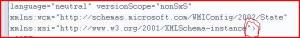Content Type
Profiles
Forums
Events
Everything posted by COOLCOMPUTERGUY
-
I was just wondering why the wim filter driver is not included in the new version, was it a legal issue ?
-

AutoUnattend.xml Wait till I click Install
COOLCOMPUTERGUY replied to jaws75's topic in Unattended Windows Vista/Server 2008
I have found there is no way to access the repair option with an autounattend.xml but I came up with an answar is to make a copy of a factory unmodified vista disc and include all the files except "install.wim" and will fit easy on a 700mb cd which i call my repair disc. Boot like a normal vista dvd and do your repairs. -

Installing programs
COOLCOMPUTERGUY replied to ronmaster's topic in Unattended Windows Vista/Server 2008
http://www.msfn.org/board/index.php?showtopic=12657 http://unattended.msfn.org/unattended.xp/view/web/38/ -

I got the 0x80300001 error code
COOLCOMPUTERGUY replied to eye-tea's topic in Unattended Windows Vista/Server 2008
To end the confusion about SP1 prerequisite updates: these are only needed for the Windows Automatic Updates service to download and install SP1 but are not required for slipstreaming SP1 and could actually couse errors if aplied before or after slipstreaming SP1. My point is that all updates released prior to SP1 should be excluded from the installation source. -

Vista unattended Guide
COOLCOMPUTERGUY replied to FireGeier's topic in Unattended Windows Vista/Server 2008
Why are you trying to use sysprep ? -

Disable driver signing durin Vista install
COOLCOMPUTERGUY replied to arjanv's topic in Unattended Windows Vista/Server 2008
Please could you tell us what the problem was and how how you solved it ? -

unable to skip oobe components
COOLCOMPUTERGUY replied to keithc's topic in Unattended Windows Vista/Server 2008
I program my xml to autologon with no password but sometimes WSIM adds a long and curious generated password like the one I see in your xml which interfers with the autologon so I remove it which solves it. As for network location I always program a network location in the xml but it still asks me after setup. -

Disable driver signing durin Vista install
COOLCOMPUTERGUY replied to arjanv's topic in Unattended Windows Vista/Server 2008
For this one I used DPINST.EXE "legacy mode" switch for unsigned driver and "silence wizard" switch since "silent" didn't work, you get a silent unsigned install: @ECHO OFF ECHO. ECHO. ECHO. ECHO. ECHO. ECHO. ECHO --------------------------- ECHO. ECHO. HP3400C SCANNER ECHO. ECHO --------------------------- ECHO. ECHO. ECHO. ECHO. ECHO. ECHO. sj652en.EXE TASKKILL /F /IM SETUP.EXE COPY DPINST.EXE %SYSTEMDRIVE%\SJ652 CD %SYSTEMDRIVE%\sj652 DPINST.EXE /LM /SW /F CD %SYSTEMDRIVE%\sj652\ENGLISH REN HPSETUP.ISS SETUP.ISS SETUP.EXE /S For this I used DPINST.EXE all I need is "silent" switch /S @echo off ECHO. ECHO. ECHO ----------------------------------- ECHO. ECHO INSTALLING PRINTER DRIVER ECHO. ECHO HP D4260 ECHO. ECHO ----------------------------------- DPInst.exe /S dj_req.msi /qn Toolbox.msi /Qn -

Disable driver signing durin Vista install
COOLCOMPUTERGUY replied to arjanv's topic in Unattended Windows Vista/Server 2008
Microsoft has a tool called DPINST.EXE. It comes with the windows driver kit. It allows you to install a pnp driver from the command line as an executable and has a switch which installs unsigned drivers silently. -

Splitting Vista image
COOLCOMPUTERGUY replied to juggernaut911's topic in Unattended Windows Vista/Server 2008
Would a dual layer work? -

Vista auto program install
COOLCOMPUTERGUY replied to gr1mmj0w's topic in Unattended Windows Vista/Server 2008
http://www.msfn.org/board/index.php?s=&...st&p=808528 -

Another $OEM$ question
COOLCOMPUTERGUY replied to Leticron's topic in Unattended Windows Vista/Server 2008
The waik docs contain info on $oem$ if you open help and go to the index and select topic $oem$ and then select "understanding configuration sets" which explains all the foldrers. -

Another $OEM$ question
COOLCOMPUTERGUY replied to Leticron's topic in Unattended Windows Vista/Server 2008
The $oem$ folder not to be confused with the one found often in sources is placed on the root of the installation media or seperate media. Subfolders inside $oem$ are automatically copied to different locations depending on the special name of the subfolder. In order for $oem$ to work you must select the option to "use configuration set" in WSIM so that 'useconfigurationset' will appear on your autounattend.xml. Example: if I have a folder named $oem$ on the root of the install media (vista dvd) and placed inside of this a folder called $1 ($oem$\$1) than all the files and folders I place in $1 will be copied to the root of the install partition. These could be silent installs of 3rd party programs. If inside $1 I place a single folder named for example "install" than this folder and anything inside it will be copied to %systemdrive% (system partition root). If I configure my install with auto logon than I can add commands at pass 7 oobe (first logon commands) to automatically execute any programs or scripts inside "install' before windows loggs on for the first time. The draw back is it copies the entire contents of the install media to "windows\configsetfolders" for future reference which could slow the total time of install down by about 3 minutes. This will also add another 3 gigs to your hard drive but can be autamatically deleted with a synchronous command at pass 7. Simply delete "windows\configsetfolders". The other method is to use imagex.exe tool from WAIK to modify the install.wim file be mounting the image to view the contents which would appear just like the installed folders you would find on your system partition so you would simply place "install" in the root directory with users, program files, windows, etc. The advantage to imagex is no wasted time copying extra folders and no extra data to the system partiton to save disk space. Still of course you would need your synchronous commands. The reason I use $oem$ system is its easier than mounting and dismounting with imagex and I can quickly modify anything inside $oem$ if somthing doesn't work like I expected. After everthing is perfected I might switch to imagex.exe. -

4GB ISO File Size Limit
COOLCOMPUTERGUY replied to WaveRunningNaked's topic in Unattended Windows Vista/Server 2008
UDF supports large files as opposed to joliet. Try a program called "IMG burn". -

Rebuilding image error
COOLCOMPUTERGUY replied to juggernaut911's topic in Unattended Windows Vista/Server 2008
I'm just guessing it could have to do with the product key ? You can expand the image with 7zip, remove other editions and recompress with imagex. -
Here is the command line instructions using DPINST.EXE /LM to install unsigned drivers which the latest version of windows rejects: C:\Users\David\Desktop>DPInst.exe /? DPInst.exe: installs and uninstalls driver packages. By default, the tools searches the current directory and tries to install all driver packages found. Usage: DPInst.exe [/u INF-file][/s | /Q][/LM][/P][/F][/sH][/sA][/A][/PATH Path][ /EL][/L LanguageID][/C][/D][/LogTitle Title][/sW][/? | /h | /help] /U path to INF file Uninstall a driver package (INF-file). /S | /Q Silent (Quiet) mode. Suppresses the Device Installation Wizard and any dialogs popped-up by the operating system. /LM Legacy mode. Accepts unsigned driver packages and packages with missing files. These packages won't install on the latest version of Windows. /P Prompt if the driver package to be installed is not better than the current one. /F Force install inf the driver package is not better than the current one. /SH Scans hardware for matching devices and only copies and installs those drivers for which a device is present. Only valid for Plug and Play drivers. /SA Suppress the Add/Remove Programs entry normally created for each driver package. /A Install all or none. /PATH Path Search for driver packages under the given path. /EL Enables all languages not explicitly listed in the XML file. /L LanguageID Tries to use the given language in all UI. Useful for localization tests. /SE Suppress the EULA. /C Dump logging output to attached Console (Windows XP and above). /D Delete driver binaries on uninstall. /SW Suppresses the Device Installation Wizard, the operating system might still pop-up user dialogs. /? | /h | /help Shows this help.
-

Vista version of runonce
COOLCOMPUTERGUY replied to juggernaut911's topic in Unattended Windows Vista/Server 2008
To anser juggs question since "useconfigset= true" was slow and space consuming, the other method is to insert your programs into your wim file with imagex to make a run once install. On the other hand Urie, and not to flame, useconfigurationset installs at the same speed becouse it does not really copy sources to the hard drive but moves the already copied installation files to configset folders. -
This is the auto logon portion from the xml file thats placed into the panther folder after windows installs so without a doubt this works: - <AutoLogon> <Enabled>true</Enabled> <LogonCount>1</LogonCount> <Username>Administrator</Username> </AutoLogon> Here's the fullversion: <?xml version="1.0" encoding="utf-8" ?> - <unattend xmlns="urn:schemas-microsoft-com:unattend"> - <settings pass="windowsPE" wasPassProcessed="true"> - <component name="Microsoft-Windows-International-Core-WinPE" processorArchitecture="x86" publicKeyToken="31bf3856ad364e35" language="neutral" versionScope="NonSxS" xmlns:wcm="http://schemas.microsoft.com/WMIConfig/2002/State" xmlns:xsi="http://www.w3.org/2001/XMLSchema-instance"> - <SetupUILanguage> <UILanguage>en-US</UILanguage> </SetupUILanguage> <InputLocale>0409:00000409</InputLocale> <UserLocale>en-US</UserLocale> <UILanguage>en-US</UILanguage> <SystemLocale>en-US</SystemLocale> </component> - <component name="Microsoft-Windows-Setup" processorArchitecture="x86" publicKeyToken="31bf3856ad364e35" language="neutral" versionScope="NonSxS" xmlns:wcm="http://schemas.microsoft.com/WMIConfig/2002/State" xmlns:xsi="http://www.w3.org/2001/XMLSchema-instance"> - <UserData> <ProductKey>*SENSITIVE*DATA*DELETED*</ProductKey> <FullName>PC2VISTA</FullName> <AcceptEula>true</AcceptEula> </UserData> - <ImageInstall> - <OSImage> - <InstallFrom> - <MetaData wcm:action="add"> <Key>/IMAGE/NAME</Key> <Value>Windows Vista ULTIMATE</Value> </MetaData> </InstallFrom> <InstallToAvailablePartition>false</InstallToAvailablePartition> <WillShowUI>OnError</WillShowUI> </OSImage> </ImageInstall> <UseConfigurationSet>true</UseConfigurationSet> </component> </settings> - <settings pass="oobeSystem" wasPassProcessed="true"> - <component name="Microsoft-Windows-Shell-Setup" processorArchitecture="x86" publicKeyToken="31bf3856ad364e35" language="neutral" versionScope="NonSxS" xmlns:wcm="http://schemas.microsoft.com/WMIConfig/2002/State" xmlns:xsi="http://www.w3.org/2001/XMLSchema-instance"> - <AutoLogon> <Enabled>true</Enabled> <LogonCount>1</LogonCount> <Username>Administrator</Username> </AutoLogon> - <OOBE> <HideEULAPage>true</HideEULAPage> <NetworkLocation>Work</NetworkLocation> <ProtectYourPC>1</ProtectYourPC> <SkipMachineOOBE>true</SkipMachineOOBE> <SkipUserOOBE>false</SkipUserOOBE> </OOBE> <TimeZone>Eastern Standard Time</TimeZone> <StartPanelOff>false</StartPanelOff> <DisableAutoDaylightTimeSet>false</DisableAutoDaylightTimeSet> - <FirstLogonCommands> - <SynchronousCommand wcm:action="add"> <CommandLine>%SYSTEMDRIVE%\INSTALL\INSTALL.CMD</CommandLine> <Order>1</Order> </SynchronousCommand> </FirstLogonCommands> </component> - <component name="Microsoft-Windows-Sidebar" processorArchitecture="x86" publicKeyToken="31bf3856ad364e35" language="neutral" versionScope="nonSxS" xmlns:wcm="http://schemas.microsoft.com/WMIConfig/2002/State" xmlns:xsi="http://www.w3.org/2001/XMLSchema-instance"> <SidebarOnByDefault>false</SidebarOnByDefault> </component> </settings> - <settings pass="specialize" wasPassProcessed="true"> - <component name="Microsoft-Windows-Shell-Setup" processorArchitecture="x86" publicKeyToken="31bf3856ad364e35" language="neutral" versionScope="NonSxS" xmlns:wcm="http://schemas.microsoft.com/WMIConfig/2002/State" xmlns:xsi="http://www.w3.org/2001/XMLSchema-instance"> <ComputerName>PC2</ComputerName> <DisableAutoDaylightTimeSet>false</DisableAutoDaylightTimeSet> </component> - <component name="Microsoft-Windows-Security-Licensing-SLC-UX" processorArchitecture="x86" publicKeyToken="31bf3856ad364e35" language="neutral" versionScope="NonSxS" xmlns:wcm="http://schemas.microsoft.com/WMIConfig/2002/State" xmlns:xsi="http://www.w3.org/2001/XMLSchema-instance"> <SkipAutoActivation>true</SkipAutoActivation> </component> - <component name="Microsoft-Windows-ehome-reg-inf" processorArchitecture="x86" publicKeyToken="31bf3856ad364e35" language="neutral" versionScope="nonSxS" xmlns:wcm="http://schemas.microsoft.com/WMIConfig/2002/State" xmlns:xsi="http://www.w3.org/2001/XMLSchema-instance"> <DisableExpressSetup>true</DisableExpressSetup> </component> - <component name="Microsoft-Windows-ErrorReportingCore" processorArchitecture="x86" publicKeyToken="31bf3856ad364e35" language="neutral" versionScope="nonSxS" xmlns:wcm="http://schemas.microsoft.com/WMIConfig/2002/State" xmlns:xsi="http://www.w3.org/2001/XMLSchema-instance"> <DisableWER>1</DisableWER> </component> - <component name="Microsoft-Windows-IE-InternetExplorer" processorArchitecture="x86" publicKeyToken="31bf3856ad364e35" language="neutral" versionScope="nonSxS" xmlns:wcm="http://schemas.microsoft.com/WMIConfig/2002/State" xmlns:xsi="http://www.w3.org/2001/XMLSchema-instance"> <Home_Page>http://www.live.com/</Home_Page> <BlockPopups>no</BlockPopups> <FavoritesDelete>false</FavoritesDelete> </component> </settings> <cpi:offlineImage cpi:source="wim:c:/users/administrator/desktop/vista%20auto/sources/install.wim#Windows Vista ULTIMATE" xmlns:cpi="urn:schemas-microsoft-com:cpi" /> </unattend>
-

unattended.xml error in install
COOLCOMPUTERGUY replied to juggernaut911's topic in Unattended Windows Vista/Server 2008
Could be the greator than symble after the URL: xmlns:xsi="http://www.w3.org/2001/XMLSchema-instance">