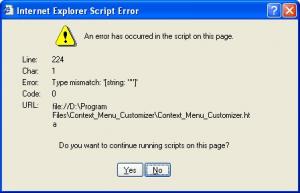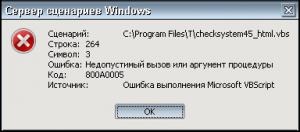M()zart
MemberContent Type
Profiles
Forums
Events
Everything posted by M()zart
-
Can somebody tell me why GetSystemWindowsDirectoryW function was removed from KernelEx 4? It is now the only function, that is missing for MS Visual C++ 2008 runtime. And it is included in unicows.dll, so there should be no problems with including it to KernelEx. It was present in KernelEx 3.3 - 3.6. Please if possible return it to KernelEx 4. Update Sorry, that was my mistake, this function is present in KernelEx. I just disabled KernelEx for Total Commander, and tried to run the command line app, which require the function from Total Commander. Somehow KernelEx was disabled for that application too. It seems that when KernelEx is disabled for some process, it is disabled for its childe processes, I didn't know about it. It should be written somewhere, I think. Thanks, KernelEx is perfect.
-
I've already performed similar search and found no such function. But there are alternatives: This shutdowns Windows without calling dialogs (you may write your own Shutdown dialog with these function, more info here http://support.microsoft.com/kb/234216 Or you may use VBScript to open Shutdown dialog (Windows Scripting Host required). Dim objShell set objShell = CreateObject("Shell.Application") objShell.ShutdownWindows set objShell = nothing (create *.vbs file with this content and run it to show dialog)
-
As I know, you may install them in any order. Better to install KernelEx after different updates/patches but in this case, i think, it does not matter. Anyway, in the worst case if you break KernelEx, it will warn you that you should reinstall it.
-
May be its a bit too late for this but I tell you my two scenarios. The first one is with SolSuite 2008. It is still compatible with Windows 98 (and 2009 also), but it eats VERY many GDI resources, more than 30% - 35 or even 50, though it releases them when closed. And I often browse with firefox and playing SolSuite simultaneously, because with my dial-up and disconnects every 2 minutes browsing is for patient people . And I sometimes lack GDI resources. The other scenario is playing Worms 2 portable. The game eats more GDI resources each time I start new match and does not release them, even after closing it, even with your RP 9.1. So if I try to play more than 3 - 4 matches without rebooting Windows crashes. Couple of times I also had to press reset due to insufficient USER resources, even your kernel task manager was unable to help, but I cannot give you typical scenario. It seems that it was long uptime, active browsing with firefox and/or Opera. My Evolve screensaver also eats 1-3 % of resources each time it works and does not release them, but it is not so big loss. Other apps behave well and release their resources, may be because of your RP.
-
Curious problem with 98SE2ME and Open Office
M()zart replied to SeeAScot's topic in Windows 9x Member Projects
Well, I can recommend you to use keyboard shortcuts as a workaround. CTRL+S to save, CTRL+SHIFT+S to save as. Hope that will be useful. Or you may try to install KernelEx and OpenOffice 3. -
At first you should understand that KernelEx is not a panacea and not every XP app will work. Unfortunately, it seems that current version of Foobar doesn't work with KernelEx. You may try older versions. You don't need to set the compatibility mode for every program. Firstly try to run it without the compatibility mode. Some programs should just work without any further actions. Some programs may crash, or complain about missing DLL, or that they are connected with missing component, or something like that. Unfortunately such programs most likely will not work with or without the compatibility mode. Though you still may try to set the compatibility mode to Windows XP SP2, but the chances are low. And some programs will say that you should use newer OS or that they will not work on 98 or something like that. Compatibility mode was designed to fool such programs, so use it in such cases. And in some cases you also should apply the registry trick (for example for Flash 10 plugin installation). And if the program was working without KernelEx and has issues with KernelEx you may use the Compatibility tab to disable KernelEx for such program. It helps in almost all cases.
-
Installed (System) Files Checker.hta
M()zart replied to Fredledingue's topic in Windows 9x Member Projects
I will be able to test it in about a week. Currently I don't have access to my Win98 PC. -
Yes, thanks, now it works on XP too. I forgot to say that though previous version did not work on XP PC, it worked for me on my Win98 PC and was really useful for me. Thanks.
-
I'm getting the following error after entering extension and clicking Edit context menu... button (WinXP SP2) And a question - how to quickly uninstall Fast Explorer Shell extension and JCB-OCX? You don't provide uninstall scripts, I think it would be better to provide them.
-
KernelEx App Compatibility Database
M()zart replied to Th3_uN1Qu3's topic in Windows 9x Member Projects
The latest Download Master works with KernelEx (and already does not work without it). -
Installed (System) Files Checker.hta
M()zart replied to Fredledingue's topic in Windows 9x Member Projects
Does not work on my Win98SE. I'm getting the following error. Approximate translation: script C:\Program files\T\checksystem45_html.vbs line 264 char 3 error Invalid procedure call or argument code 800A0005 -
Custom skinnable Start Menu under Windows 9x
M()zart replied to M()zart's topic in Windows 9x Member Projects
Yes, I tried it, and it is really better. But unfortunately my programmers skills are not high enough to find the reason why it crashes and make patch. I don't know basic nor assembler. If I had its sources, may be I could make a try. But now we have no other choice - either standard 98 start menu which is less convenient and futctional, or Vista Start Menu, which is buggy and resource-eating but have more functionality and better look. May be this project will have future http://www.msfn.org/board/index.php?showtopic=133121. If anybody creates a working version of ViStart I will be very happy. -
Maximus Decim Cumulative Update ver.3.05 (New!)
M()zart replied to maximus-decim's topic in Windows 9x Member Projects
I'm using russian Windows 98 SE. Yesterday I installed MDCU 3.05 (russian), and after it explorer menu became partially english. And the following bug appeared: after playing Worms 2 portable all letters of Total Commander and Lister menu disappeared, only underscores left. They restored after reboot (but not after restarting Total Commander), but this bug returned after playing Worms 2 again. I reinstalled MDCU 2.5 which I had before, and bug with Total Commander menu disappeared. But explorer menu is still partially english. Any ideas? -
I had MDCU installed, but that was an old version of it 2.5 or something like that, that's why I didn't try to install it wthout your advice. After installing MDCU 3.05 RP 9.1 was installed successfully, everything works OK. Many thanks, Tihiy!
-
You can request latest 98 official GDI from here:http://support.microsoft.com/hotfix/KBHotf...px?kbnum=289635 Me too experiencing this problem. And I have russian Windows 98 SE, there are no update for Russian version at that link. What should I do?
-
Application Proposal: XP Start Menu for 98
M()zart replied to helpdesk98's topic in Windows 9x Member Projects
XP like start menu would be great, but only if it will have XP recent applications list feature. Otherwise, I would better stay with Vista Start Menu (without recent applications list but with Vista-like application search and appearance - see http://www.msfn.org/board/index.php?showtopic=133360). Is there any progress on this project? -
Custom skinnable Start Menu under Windows 9x
M()zart replied to M()zart's topic in Windows 9x Member Projects
Well, as I tried it with your RP Vista Start Menu eats 11 - 15 % of GDI resources and releases them after closing. And it never ate 30 %. This is the thing I like most. The second is custom appearance. -
Another issue. Akelpad when started with KernelEx enabled does not load its plugins on startup. With KernelEx disabled all is OK. And one question. May be its time to add some ntdll.dll functions? I'm lacking NtQuerySystemInformation for VistaStartMenu, though I have written patch for it with a function stub, that does nothing. And I know a man who lacks NtShutdownSystem, which can be implemented with SHExitWindowsEx from Shell32.dll.
-
Custom skinnable Start Menu under Windows 9x
M()zart replied to M()zart's topic in Windows 9x Member Projects
Reserved -
This patch allows you to install VistaStartMenu on Windows 98 (and maybe on Me) with KernelEx. However, VistaStartMenu is for XP and Vista only, after all it will work on 9x not perfectly and will require some manual tweaking. Read the Installaton part carefully. Vista Start Menu is an application which replaces your Start Menu with advanced Start Menu, which supports searching application by first typed letters of its name (like in Vista) and have some other features. You can get it from http://www.vistastartmenu.com, there are free and Pro versions. Note that I'm not a developer of this program, I'm just its user, who wanted to use it under Windows 98 and found a way. So, I doubt, you'll find support for VistaStartMenu under Windows 98. REQUIREMENTS - Windows 98 SE (Maybe will work on 98 FE and Me, but I have not Windows Me, so I have not tested it) - KernelEx 3.6 or higher - Windows Scripting Host 5.6 (recommended) (http://www.mdgx.com/files/SCR579X.EXE) - Should work with any version of VistaStartMenu up to current 3.1 and may be with future versions, but only with freeware versions. INSTALLATION 1. Install Vista Start Menu. You may get an error mesage after installation, just click OK. 2. Unpack all the contents of patch.zip to the folder, where you have installed VistaStartMenu, i.e. "c:\Program Files\Vista Start Menu" 3. Run patch.exe 4. Now VistaStartMenu should work. Run it. But because it was not designed to work under Windows 9x, it cannot find the start menu folder and most of its standard commands like Run, Help and Support and other does not work. And after the first run it adds to menu the whole contents of the drive C, so it is filled with garbage. Read next steps to know how to configure it correctly. 5. Open the Start Menu with CTRL+ESC keys on keyboard, not with clicking the Start Button. Then click the button with the "folder and minus sign" icon (near the top left corner), and after thet click the item in the appeared menu. You should click the left side of the button, because the right side is overlapped with "<>" button, which hides the left menu. If you missed and the left menu is hidden, click the "<>" button once more to reveal it. These actions remove an item from the garbaged menu on the left. Repeat this to remove all the items except for "My Computer" and "My Documents" which are working properly. 6. Then we should add items to the menu, to have most of the functionality of usual system menu. At first lets add your start menu folder, that provides access to all your start menu items. To do it, click the button with the "folder and plus sign" icon (near the top left corner), then select "Choose your item", and browse to the Start Menu folder. It should be something like "C:\Windows\Start Menu\Programs" or "C:\Windows\Main Menu\Programs" for english Windows 98 (I'm not sure because I have russian version), and something like that translated to your language for localized Windows. Then drag it to the bottom of the menu, so that it will be opened by default after opening the menu. Items cannot be dargged to be in the lowest position, so after you dragged it to the second position, just drag the lowest item over it to swap them. You may add the "My Documents" folder in the same way. 7. Then lets add Control Panel and Help items to the Start Menu. At first we should create the shortcuts. To create the shortcut to the Control Panel, open My Computer and drag the Control Panel from the My Computer to the desktop. Then create the shortcut to the Windows.chm file in the Help subfolder of your Windows folder, usually "c:\WINDOWS\HELP\WINDOWS.CHM" and rename this shortcut to "Help" or "Help and Support". After this move the shortcuts o the folder, where you have installed VistaStartMenu, i.e. "c:\Program Files\Vista Start Menu". Open this folder in the explorer, press CTRL+ESC, and drag these shortcuts to the left menu of the Vista Start Menu window. 8. Patch.zip archieve contains Run, Search, SearchComuters, and Shutdown scripts to add the corresponding functionality to the menu, because corresponding default Vista Start Menu commands do not work. However these scripts require Windows Scripting Host to work. Alternatively ypu may use TurnOff and Reboot shortcuts from the Patch.zip archieve. To add them to the menu open Vista Start Menu folder in the explorer, press CTRL+ESC, and drag these files to the left menu of the Vista Start Menu window. ISSUES Vista Start Menu have a number of issues under Windows 98. Do not use Vista Start Menu power buttons, they can only log you off, but they cannot turn off or reboot the computer. Use my Shutdown.vbs script or shortcuts. Foders sometimes are displayed with two squares and the DOS name at the end. However it is almost not annoying. Some keyboard shortcuts do not work. WHAT DOES THE PATCH DO This patch just replaces references to the ntdll.dll in VistaStartMenu.exe to my library ntdll.tll which is inside the Patch.zip. VistaStartMenu calls NtQuerySystemInformation function from ntdll.dll, which is not present in Windows 98, so I made a stub for this function which does nothing. WHY TO USE Why to use Vista Start Menu if it is so buggy and hard to set up under Windows 98? Well, I use it because of Vista-like application search and because it is skinnable. Though its skin format is hard to understand to create your own skin, its default skin is good enough to use. And after I skinned Windows with Tihiy's Revolutions Pack, the Start menu only was left unskinned, so I want to have custom start menu. I think it is stable and useful enough to stand with its issues. Patch.zip
-
I found some problems with KernelEx. Some text editors, for example, akelpad (and there are others) have troubles when entering non-english letters (russian, for example). These problems disappear after disabling KernelEx for the editor. And there are problems with copying to clipboard in some applications. I think there were not such troubles in KernelEx 3. Luckily I can disable KernelEx for such apps.
-
Thanks for your reply, Tihiy. Switching to another theme helped. But I like the Sky98 theme. What theme parameters should I change to have 16x16 icons on the task bar, and what exact values should be set? And I think big icons on the Task bar should be optional regardless of taskbar height. My tasbar is not big enough to contain 48x48 icons, but when Large icons check box is selected, taskbar buttons has 48x48 icons without bottom pixels. May I hope, you add an option in future releases?
-
Hi Tihiy. At last installed your RP9 and KernelEx 3.6a. Everything is fine except for one thing. After installation I tried large 32bit icons. And icons became large, even those in the taskbar. I tried to turn off large icons and even switched back to 4bit, but icons in the task bar became 32x32 (instead of usual 16x16). I have only 800x600 resolution, so I lack space in the task bar and this bug is annoying. Can it be fixed? And another question - do you and Xeno86 plan to make KernelEx 4 and RP9 fully compatible? How long we should wait? Anyway, thanks for great work.
-
Well, on WinXP I have more than 30 icons in tray In worst times when I was choosing dictionary and sheduler and was trying several alternatives it was more than 40 icons . Few weeks ago I garbaged my desktop so, there was no place for new icons (32x32 icons, 1280x1024 desktop) And it wasn't on purpose.