Content Type
Profiles
Forums
Events
Everything posted by frogman
-
So if I buy a Belkin 2.0 USB cable I should then find that the transfer speed will act similar to USB2? I do have maximus nusb3.3 installed.
-
You realize that it will last 500000 seconds ~ 1 week to fill a 500GB disk with USB 1 transfer speed?BTW, while you can create and use 500GB partitions, W98 scandisk and defrag should not be used on partitions bigger than about 126GB (the FAT size may mot exeed 16MiB minus 64 KiB). I have read somewhere the WinME tools doesn't have this problems. This is a bit imaginary in this case, since you don't want to scandisk a 500GB partition via USB1. It will take days to finish. I understand what you say, however I don't have 500GB of data anyway, it's around 194GB I have 23 dual layer DVD's of around 7.84 GB on them, plus 14GB of data on my computer, so every time I have some files I would transfer them on a daily basis to stop long time delay's while transferring.
-
Internal PATA/SATA drives have this 127GB limitation of disk/partition size, but NOT external USB drives. I don't know about the size limitations of other external connections (Firewire, eSata) under Win98.I have in one of my external Adaptec ACS-100 3.5" USB enclosures a 250GB PATA HDD, which has actually only 232.9GB and runs fine connected to a 10-year-old laptop with an old BIOS which does not support 48-bit LBA (the internal 120GB HDD is reported by the BIOS as 65535MB, but everything works fine) With an actual disk size <240GB (a size limitation of Norton Disk Doctor under Win98) there is NO compelling need to partition the drive. One of the main purposes of partitioning is to limit the damage in case of disk corruption: disk corruption due to a buggy program/driver has happened to me many times under Win98, but the damage was always limited to a single partition. The last disk corruption that happened to me under Win98/FAT32 was just a few days ago when I had 2 external 1TB HDDs connected to the USB 2.0 Cardbus card in the PCMCIA slot of my old laptop, and I was copying/moving large files from one external drive to the other. Using Windows Explorer I got a msg on a blue screen: "Disk Write Error. Unable to write or to disk in drive O:. Data or files may be lost." After power off and on again and fixing the HDD with NDD, I repeated the file move with Beyond Compare, with the same Disk Write Error, plus 2 different file allocation tables. I eventually deleted the whole partition. The most likely cause was a buggy Win98 driver for the Texas Instruments Cardbus controller, written by Microsoft. BTW, I never had a physically damaged disk and this is probably an extremely rare event for home users, unless the disk drops from a table onto a stone floor or you play soccer with it, so the benefit of a RAID for home users is mainly imaginary. Thanks for all of that info. So you think all I would be required to do is purchase an External Hard Drive say 250GB or 500GB, then add it to my USB hub, it should then be recognised by the nusb 3.3 by Maximus Decim, then I should be able to add files to it, I suppose they will transfer slow as my computer doesn't have a USB2 slot. Btw, did you install the nusb 3.3 by Maximus Decim too? if so, what are the dates on the driver in device manager? the reason I ask is that I have this bug that when I close a full screen picture I then have an empty minimised rectangle box on the taskbar at the bottem of the screen, and I have been told this is a user/32 bug, it has been like this since I installed the nusb 3.3 by Maximus Decim, so I can only imagine it was this that causes this to occur, so I tried the version nusb 2.4 Maximus Decim, and th problem was still there, unfortunately there is no un-install for the 2.4, so I installed the newer one again3.3, but I want to know if it installed over the 2.4 version, I think it did as I saw a window when the files were being written, I see the 3.3 version is included in the add/remove programs whereby the 2.4 wasn't. No big problem though with this bug as all I do to get rid of the rectangle box is to left click it, the funny thing is there is the odd time I can close a full screen picture without the minimised empty box showing in the taskbar, oh how strange computers can be, but I still love my Windows 98 S.E
-
It should work with nusb 3.3 by Maximus Decim. To be on the safe side get one which also has a manufacturer-provided Win98 driver.I always bought external drive enclosures and then put a HDD into the enclosure myself. My largest external drives are currently 3 Thermaltake enclosures http://www.thermaltakeusa.com/Product.aspx...182&ID=1651 with each 1TB SATA HDDs in it. I partitioned them into 3x240GB logical FAT32 partitions and the remainder a logical NTSF partition for files >2GB. They work fine under Win98SE. The Thermaltake enclosures (cost here at Frys: $35) are outstanding because you can put both SATA and PATA (IDE) HDDs in them, and you can access the SATA HDD via USB (nusb or manufacturer-provided driver) under Win98. They don't make large-capacity PATA HDDs anymore (max. currently 500GB, the old 750GB PATA HDDs seem to have become rare collectibles, more expensive than 1.5TB SATA), so enclosures which only take PATA HDDs are of limited value. The Thermaltake enclosure can (according to the specs) handle HDDs up to 2TB in size. I unfortunately missed a sale here for the 1.5TB Seagate HDDs at $130+tax, so I cannot report on whether the 1.5TB HDD works Ok under Win98, but the 1TB HDD definitely does. Maybe you should consider buying/building 2 units, as father-grandfather units for backups, recovering data from a huge HDD is not really feasible because of its size. A buggy Win98 driver made by Microsoft recently damaged a nearly-full 240GB partition on one of my 1TB HDDs (causing 2 different file allocation tables) and the disk recovery software projected 72 hours for just analysing the partition, before recovery, so I just gave up. When I buy hardware, I also look for Linux-compatibility since I am in the process of making Linux my main workhorse, from Win98. I would be looking at a 250 GB External Hard Drive, but folks on another forum have said that I would need to partition it, as the maximum size of drive for windows 98 is 127GB, would I really need to partition the 250 GB drive? My current internal drive is 80GB
-
I have downloaded a maximus universal mass storage driver that let's my 98 S.E system recognise USB2 sticks. My question is if I were to purchase an external hard drive say 250GB, would this work and be recognised or be lost in my system. My motherboard is ASUS A7V, with 256 RAM My internal desktop hard drive is 80GB.
-
Can you please show me how to do this? Also is it possible to un-install the Unofficial 3.3 driver and then install version 2.4? I tried to remove it on the add/remove programs, it disappeared from that list, so I installed the 2.4 version, but I don't know if it has changed or not because I don't see the 2.4 version in the add/remove program list like I did with the 3.3 version before I removed it.
-
Hi, Is this bug occurring because I installed the Mass Storage Driver that makes the USB stick work in 98 S.E? it didn't happen before you see. Are you also saying that the fix would be to install a similar driver, but this time install one for ME?
-
After installing a mass storage driver to get my Optima 4GB USB2 stick to work tabs are not closing in task bar when closing or exiting after viewing FULL SCREEN pictures. When I exit a full screen picture a tab still shows in the taskbar, but it's empty, no details in it, when I left click the tab it disappears, but I am concerned why I need to keep doing this. Perhaps it's a small price to pay for getting my USB2 stick to get recognised by windows. This problem does not occur unless I view a picture in FULL SCREEN in Photosuite. The driver I download is an Unofficial Universal USB2.0 Stack
-
A friend gave me a Maxell 2 GB USB 2 memory stick with pictures on it, unfortunately I am unable to find a driver for it. I know that my system doesn't support USB2 but I wondered if there was just a way round this by getting a driver that will recognise the drive when connected to the computer. I have another stick that does work ok, but it's a small storage space of 64 MB, it works as it came with a CD that contained the driver. Edit, Drive works now, thanks anyway.
-
Yes, I was just thinking that, don't fix unless it's broke comes to mind. I have already downloaded the ClamWin setup file and it's saved in temp, but more than likely by the time that Avast has fully dropped support for windows 98 then I would imagine that ClamWin will have already done the same, hopefully not though. Hope you all had a nice Xmas.
-
Cheers guys, I will look at all these after Xmas. Merry Xmas to you all.
-
Sorry to be the bearer of bad news, but check this link re AVG 7.5 Free Edition. http://freeforum.avg.com/read.php?2,136697,backpage=,sv=
-
Zathras, Thank you
-
I use Avast free 4.8 1296 at the moment on my 98 S.E computer, but I see that Avast will more than likely drop support sooner or later, does anyone have any ideas of any free AV protection program that still operates for basic AV protection apart from Avast for 98 S.E
-
Thanks for the reply, When I see them next I will check this out. Merry Xmas
-
I am posting this for a friend as they appear to have lost their connection to the internet using Internet Explorer. Let me explain, their operating system is XP, and they have a wireless router, their ISP is tiscali, they have 2 laptops that connect, and they connect to the internet fine, it's the desk top PC that has lost connection. They have resored XP back to a certain time, but that hasn't helped, and I am not sure if this has restored it to the point before the tiscali tech came and connected it up. Is there anything they can do to get the desktop PC back connected again. Any more info required please let me know.
-
Is there any way at all to be able to successfully install Firefox 3 to Windows 98 S.E? I just got a message to update from FF2.0.0.18 to FF2.0.0.19 Would love to know if there are any tweaks that would let 98 users install FF3 without causing any problems.
-
A definite yes from me.
-
I use the latest version of Firefox 2.0.0.18, works great on 98 S.E
-
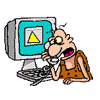
Last Versions of Software for Windows 98SE
frogman replied to galahs's topic in Pinned Topics regarding 9x/ME
I use Zone Alarm on 98 S.E and the details of the version I use is 6.1.744.000 however I see listed in this thread a slightly newer version 6.1.744.001 My question is do I un-install then re-install fresh, or do I install over the older version that I currently have? Or perhaps it's not worth bothering about. Any help would be appreciated. -
When I use the Kodak Software that I downloaded from the internet which is version 5.2 as anything higher will not install on Windows 98 S.E, the auto detect for red eye never finds any red eye even though the picture has red eye, but it works when I use the manual red eye removal by left clicking on the red eye and then saving the picture. Has anyone else found this occurring when using this version of the software on windows 98 S.E? At least it works doing it manually, but it's annoying that the auto detect removal brings up an error every time.
-
I am back using Microsoft Outlook 2000, only because it spell checks the subject line no problems, however if I have word ticked to use it doesn't spell check the subject line, so I let the in base Microsoft Outlook spell checker do the work.
-
I have Outlook Express 6 on Windows 98 S.E Whenever I create an email and check the spelling it only checks the spelling of the message body and not the subject line. I have tried changing the settings under spelling but no good, the annoying thing is it checks all on Microsoft Outlook 2000. Anyone have an idea as to how to fix this without the need to install any other program. I know you may say just use Microsoft Outlook, but I actually prefer using Outlook Express 6.
-
Just use the first link for version 3.3 English - unless you want Russian, then you can use the second link. I'm using 3.3 and it works well. The other links are previous releases for anyone who might be troubleshooting and so on. Also, you can look at this post (#407) for download mirrors and additional languages: http://www.msfn.org/board/index.php?showto...st&p=715699 Thanks, but did you have to remove any USB controllers and such like first?
-
Thanks, but it looks slightly complicated as I don't know which one of those links to use, as there are a few after the first link you gave here. and I would be afraid of removing stuff beforehand.

