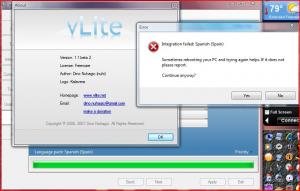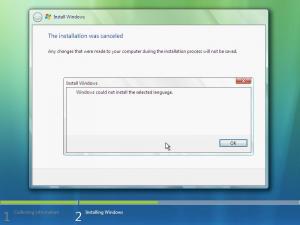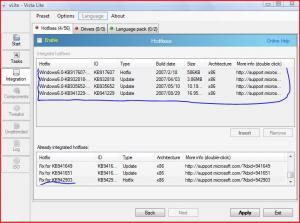re*s.t.a.r.s.*2
MemberContent Type
Profiles
Forums
Events
Everything posted by re*s.t.a.r.s.*2
-
1.- slisptream sp3 onto XP cd. 2.- add IE7 and windows media player 11... thats it, working XP SP3 disc.... end.
-
Yes thats correct make your images in XP not VISTA.
-
That trick doesnt work since the very firts betas if i recall well, what i am doing is nliteing my disc on vmware with XP sp installed, will come back with report...
-
SP3 How to slipstream IE7 and WMP 11 first and then SP3 ?
re*s.t.a.r.s.*2 replied to Outbreaker's topic in nLite
Too much talk and that what i said in second post, anwsering to the guy..... -
No there seem to be some issues, integrating SP3 in a windows vista based, there have been people saying that there installation wont allow to use his her keys, well read this thread and you find out... http://forums.microsoft.com/TechNet/ShowPo...0&SiteID=17
-
SP3 How to slipstream IE7 and WMP 11 first and then SP3 ?
re*s.t.a.r.s.*2 replied to Outbreaker's topic in nLite
Well I think thats how it is, I did like this, and i had some updates but dint see which was it, becouse i dint activate with my valid key, I use Vmware... And I dont think there where updates for IE7 AND WM11 becouse they would have put them in the service pack wich they dint, also if you update your disc installation you see that there are not IE7 and WM11 anyway, so no there is no updates for this APP... -
SP3 How to slipstream IE7 and WMP 11 first and then SP3 ?
re*s.t.a.r.s.*2 replied to Outbreaker's topic in nLite
I tried already, slipstreamed wm11 and IE7 onto a sp2 and then slipstreamed sp3 rtm, came out that this overwrited the new files with the old stuff from IE6 and WIndows Media 9 Lol Dint work for me... -
Mr Nuhi Windows server 2008 to workstation..
re*s.t.a.r.s.*2 replied to re*s.t.a.r.s.*2's topic in vLite
I keep reading over the internet that people are seeing the OS is overall much faster than Vista is with SP1. mostly hype m8 i was running server 2008, but switched back to v64 and i'm not seeing much of a difference, if any tbh For me aplications starts way faster, better tranfer files, My games rocks, good ping in games, no stutters and i have same amount of memory becouse I have two partitions, I see differences maybe not in performance becouse will have to do some bench on both but I see it in responsiveness....., in business SP1 I get stutters and my hardisks trash a lot, ping is really bad, as for using it only as server is not worth it the effort, but for workstation enabling all the workstation has, its worth every penny... -
Hi Mr Nuhi Can you tell me the name of the system restore need to install setpoint software of logitech mouse, I used the previous vlite version that dont have the fix for the missing file.... I will be gratefull with you as I am now.....
-
I thank you, Kind Sir for your hard work, and for providing your acknowledge to all Humans in this world, collapsed with wars, diceases and haters...... Your effort for making the world better is well apreciated....
-
Hey There Mr Nuhi I've got this question, I installed server 2k8 and made to workstation, sidebar, Aero, super..., Disabled IE tought securitiy, make it a full workstation,, Could be posible to do this in a uncomming Vlite version? Just asking you know becouse server looks strong and fast, better I think that SP1 Vista... Jus my thoughts.... thanks
-
Thanks for this important info...
-
Thanks Nuhi but its not missing the tabs, the driver dont install, setpoint get installed but becouse the driver is the default from MS it wont give you all features its should have, what I managed doing is to get old drivers for XP and extracted just the Mice driver and updated it manually, and worked fine, software and drivers works now...... Unless you are trying to tell me that i have to save that file to load the drivers fine for logitech.... Thanks again much apreciated...
-
I have managed to slim down vista business sp1 refresh2 to 648 MB , leaving aero, and disk drivers, Sidebar, remote assinstence, sharing over network, and it worked, removed a lot of services, the only problem i had was logitech setpoint not installing, actualy it did, but couldnt update the Mice driver, so it loaded just the program, but not the driver..... Good job MR Nuhi
-
Ok tried the 1.1 beta2 Now dont wanna insert the language pack, with or without hotfix integraded, Dint deleted anything or changend something in the DVD image, only thing that changed is that i left only business image in.... Thanks Nuhi for your hardwork
-
Nothing changed!!! i still have the same language pack error, also i inserted the hotfix for it, Integrated Hotfix KB942903 x86: Spanish Language pack: Las Session INI: Last_Session.ini Also the last 4 hotfix are or not integrated i dint check, but i guess is a glicth only... Business dvd disc only. not other image in, but its untouched...... Best Regards Nuhi
-
My grateful thanks man, it rocks i am using it altough your last version, congrat to you my friend. works like champ.
-
Well my disc is x86 vista disc, and the error came up like that, also as i stated i made a plain x 86 vista disc with all the image in, and another with just the ultimate image, also i installed vmware and tried both image with the same problem, and then burned to dvd both image and tried to install each one getting the same error...... now deleted the vista dic folder and the extracted from my retail disc all the files, installed Wiak and the used the script for installation after that burned to dvd disc and it installed fines..... and then another new extracted image of my retail disc, in this case i just made an autounatended awnser file with vlite then leave all windows images in and the used Wiak with the same spanish language pack used the Script for integration of the language pack , tried in vmware and fisicaly too and worked fine...... So my guess is that vlite dint like my language cab, my vista disc or something else..... Thanks Mui for taking the time with this problem....
-
Cant tell you for sure, i just graved my Retail disc, no hotfix, no taking out anything, just slistreamed the language pack, and then made the iso, i tried two different ways, one with all the images in, and the other with just ultimate image, boot my system with the new made vista ultimate and gave me the same error that shown the pictures by the other guy, so i dont really know what could be the problem.. regard MR Nuhi PS i made a vlited disc, just with autoinstall anwser file, and used WIAK to install the language pack and all is good now......
-
I have a x86 oem serial for my desktop pc wich is x64 capable too, and i just got a x64 bit disc and tried my legit serial and worked fine .... regards..
-
You can't...... Everyone says that SP1 makes Vista faster and more stable . . . . which is really great . . . . but . . . . 1. Vista is so bloated you really need vLite. 2. If you remove the wrong thing with vLite, the SP1 installer crashes, BUT it won't tell you what is wrong -- it just gives you a meaningless error number. So, you have to spend hours and hours experimenting to figure out what the problem is. 3. OK, So I'll wait till SP1 is officially released and slip-stream it into Vista and then use vLite on that. OOOPS, Sorry. Can't do that. Microsoft has changed the SP1 installer and says that you won't be able slip-stream SP1 into Vista. 4. So, in a couple of months, when SP1 is officially released, someone will get a full DVD of Vista with SP1 integrated and upload it to one of the warez groups. Microsoft complains constantly about piracy and then does stupid crap like this that encourages people to go out and get pirated copies of Windows. Good point fellow, also when i tried a vlited edition of winVistax64 that i made mysefl i find out that sp1 v275 failed to install, with error code (cant remember , but had to be with windows update) tried my unstouched x64 disc and all worked fine... It is really true that if you nail something important with vlite you will make your installation useless for upcoming service packs.... not that the program its the fault but the end user that dont know what took off of the installation disc....
-
Sorry my bad, i thought he was the creator of vlite, somehow i got confused by the names, sorry for that, i just realized that, i apologies sorry again....
-
With all the respect to you, i dont know if the error is becouse of an user error (ME) or becouse the program itself failed. What i know is that with fresh copy of my retail vista disc, the integration was sucessful but when installing gave me the error...... Now with the same cab that failed to work on my previous attents worked fine when used Windows AIK.... Also i thanked mhyll becouse he posted the script. http://www.msfn.org/board/integrate_langua...dvd_t99648.html regards
-
This is my post on another forum that i like to visit i fixed it with your cmd script..... Ok well after many tries i succesfuly inserted spanish language inmy vista ultimate dvd..... this what you need: 1.- Windows AIK link ------ http://www.microsoft.com/downloads/details...;displaylang=en 2.- get the language pack, you get an exe, so to convert it to cab grab exe2cab, run it an follow direction, really easy.... 2.- run this cmd command . run it without making the extructure, it tell you what folder to create and name.... you will need to create the structure as in the examples (dont worry it it won't do anything untill you put the extructure and the files... Open Notepad copy and paste this script...... when saving name as you wish but make sure to save as younameit.cmd not younameit.txt... ------------------------------------------------------------------------------------- @Echo Off Echo Enter path to Windows AIK: Echo Example: C:\Program Files\Windows AIK Set /p WAIK= Echo. Echo Enter path for mounting WIM file: Echo Example: C:\VistaWork\Mount Set /p WIM= Echo. Echo Enter path to directory with Vista DVD copied: Echo Example: C:\VistaWork\DVD Set /p WD= Echo. Echo Enter path to language pack: Echo Example: C:\VistaWork\LP\lp.cab Set /p LP= Echo. Echo Enter path for extracting the language pack: Echo Example: C:\VistaWork\LPEXT Set /p ELP= Echo. Echo Enter language pack ID: Echo Example: en-US Set /p LANG= Echo. Echo Select the Vista edition: Echo Example: 1 Echo 1 - BUSINESS Echo 2 - HOMEBASIC Echo 3 - HOMEPREMIUM Echo 4 - ULTIMATE Echo 5 - BUSINESSN Echo 6 - HOMEBASICN Echo 7 - STARTER Set /p EDITION= Echo. "%WAIK%\Tools\x86\Imagex.exe" /mountrw "%WD%\Sources\install.wim" %EDITION% "%WIM%" "%WAIK%\Tools\PETools\peimg.exe" /list "%WIM%\Windows" "%WAIK%\Tools\PETools\peimg.exe" /import="%LP%" "%WIM%\windows" "%WAIK%\Tools\PETools\peimg.exe" /install=*LanguagePack* "%WIM%\windows" "%WAIK%\Tools\x86\intlcfg.exe" -genlangini -dist:"%WD%" -image:"%WIM%" -f "%WAIK%\Tools\PETools\peimg.exe" /lang=%LANG% "%WIM%\Windows" "%WAIK%\Tools\PETools\peimg.exe" /timezone=%LANG% "%WIM%\Windows" "%WAIK%\Tools\PETools\peimg.exe" /list "%WIM%\Windows" "%WAIK%\Tools\x86\Imagex.exe" /unmount /commit "%WIM%" Rd /S /Q "%ELP%" Mkdir "%ELP%" Expand "%LP%" -f:* "%ELP%" Xcopy "%ELP%\setup\sources\%LANG%\*" "%WD%\sources\%LANG%" /cherkyi Xcopy "%ELP%\sources\license\%LANG%\*" "%WD%\sources\license\%LANG%" /cherkyi "%WAIK%\Tools\x86\Imagex.exe" /mountrw "%WD%\Sources\boot.wim" 2 "%WIM%" Xcopy "%ELP%\setup\sources\%LANG%\*" "%WIM%\sources\%LANG%" /cherkyi Xcopy "%ELP%\sources\license\%LANG%\*" "%WIM%\sources\license\%LANG%" /cherkyi Copy "%WD%\sources\Lang.ini" "%WIM%\sources\Lang.ini" "%WAIK%\Tools\x86\Imagex.exe" /unmount /commit "%WIM%" Rd /S /Q "%ELP%" Mkdir "%ELP%" echo End of language pack integration. pause ------------------------------------------------------------------------------------- THANKS TO MHYLL creator of Vlite.... on MSFN forums 3.- with all files and the windows aik installed run the .cmd script from anywhere you want and type in the same address as in the examples... if you do all correct the installation will begin and it will install the language pack.... remember to get the propper ID for your language otherwise will give an ID language error... hope this help.. BTW this method while difficult some how worked for me when Vlite 1.1 beta failed to do it....... it indeed insert it but when installing gave me, laguage pack could'nt be installed, nothing will be saved, installation failed error.... lates..
-
As i stated already i am happy here..... let see what future bring me up!!!!