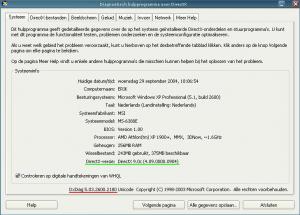Tsunami
MemberContent Type
Profiles
Forums
Events
Everything posted by Tsunami
-
Can I ask what the Microsoft Calculator Plus is? I know PowerToy Calc, and I was going to replace the original file with that one, but if Calc Plus is better, I'll take that one
-
How to remove WinRAR in programs?
Tsunami replied to atlas95's topic in Unattended Windows 2000/XP/2003
It's in the registry: [HKEY_CURRENT_USER\Software\WinRAR\Setup\Links] "Desktop"=dword:00000000 "Programs"=dword:00000000 "StartMenu"=dword:00000000 -
user accounts creation help, and more help needed
Tsunami replied to jambocool's topic in Unattended Windows 2000/XP/2003
afaik, the second part is explained nicely on the Unattended page. To set a password for (for example) Jamie use this in a batch file: net user Jamie <password> And to autologon Jamie add this to a reg file and import it: Windows Registry Editor Version 5.00 [HKEY_LOCAL_MACHINE\SOFTWARE\Microsoft\Windows NT\CurrentVersion\Winlogon] "DefaultUserName"="Jamie" "DefaultPassword"="<password>" "AutoAdminLogon"="1" -
%SystemFolder% doesn't exist, it's %SystemRoot% %AllUserProfile% doesn't exist, it's %AllUsersProfile% What About 1, Program Files is %ProgramFiles% 2, Current User is %UserProfile% (to get just the name, not the folder, use %UserName%) 3, System Drive is %SystemDrive% 4, etc but, like the rest said, you can find all the variables when you type set in the cmd window.
-
You will have to find out what (un)installer every program is using, and then find the switches for that (you can find the most common installers and their switches on the Unattended page (Unattended XP CD menu > Applications > after the seperator there are 5 installers).
-
Kerio never installs! AAAGGGH!
Tsunami replied to Unwonted's topic in Unattended Windows 2000/XP/2003
Where is the install directory located? if it's on the systemdrive, try "%systemdrive%\install\kerio\kerio.cmd" instead. -
Disable screen saver during unattended install.
Tsunami replied to BlueFlame's topic in Unattended Windows 2000/XP/2003
I used RegShot and came up with this: [HKEY_CURRENT_USER\Control Panel\Desktop] "ScreenSaveActive"="0" [-HKEY_CURRENT_USER\Control Panel\Desktop\SCRNSAVE.EXE] -
They are stored in the ntuser.dat file, but I'm not sure if you can edit it. You don't have to though, because you can apply registry tweaks for the default user from cmdlines.txt.
-
I have DirectX 9.0c installed, and when I open up DxDiag, it says that my DirectX version is 9.0c (4.09.0000.0904), and that my DxDiag version is 5.03.2600.2180. I think you're mixing those two. You're right that none of the files show a version of 9.0, most of them are 5.03.
-
Odd screen (IE5 about box)
Tsunami replied to GeneralMandible's topic in Unattended Windows 2000/XP/2003
"This is a customized version of Internet Explorer." -
Unattended installation with "normal" XP PRO/Home
Tsunami replied to Luk4S's topic in Unattended Windows 2000/XP/2003
There's no difference, except that you leave the product key out of winnt.sif -
Looking for Start Menu/Control Panel Tweak
Tsunami replied to Drac0's topic in Unattended Windows 2000/XP/2003
If you're looking for a registry tweak so you can apply it during your unattended install, you should use this: [HKEY_CURRENT_USER\Software\Microsoft\Windows\CurrentVersion\Explorer\Advanced] "Start_ShowControlPanel"=dword:00000002 "CascadeControlPanel"="Yes" If you're not looking for a registry tweak at all, just where you can find it in Windows, you're in the wrong forum But, because I'm very nice, I'll tell ya Right-click on the taskbar -> Properties -> Start Menu tab -> Customize... button -> Advanced tab -> Under Control Panel, check "Display as a menu". -
I believe the point of an unattended 2cd install is that the batch/runonceex waits for 30 seconds or 1 minute for the cd, and if you didn't put the cd in, it will continue. Basically, this is what I have to install Office 2003 and PSP8 from their own cd: SET P=%CD%\Programs FOR %%D IN (A B C D E F G H I J K L M N O P Q R S T U V W X Y Z) DO IF EXIST %%D:\WIN51IP SET CDROM=%%D CDR OPEN %CDROM% ECHO [%TIME:~0,-3%] Please insert the Microsoft Office 2003 disc in drive %CDROM%: SLEEP 30 CDR CLOSE %CDROM% IF EXIST %CDROM%:\PRO11.msi ( ECHO [%TIME:~0,-3%] Installing Microsoft Office 2003... START /WAIT %CDROM%:\Setup.exe TRANSFORMS=%P%\Office.mst /QN ) ECHO. CDR OPEN %CDROM% ECHO [%TIME:~0,-3%] Please insert the Jasc Paint Shop Pro 8 disc in drive %CDROM%: SLEEP 30 CDR CLOSE %CDROM% IF EXIST "%CDROM%:\PSP\Jasc Paint Shop Pro 8.msi" ( ECHO [%TIME:~0,-3%] Installing Jasc Paint Shop Pro 8... START /WAIT /D "%CDROM%:\PSP" "Jasc Paint Shop Pro 8.msi" /QN ) cdr.exe and sleep.exe are 3rd party programs. %P% represents the programs install directory on the systemdrive (C:\Install\Programs).
-
Does quotes in winnt.sif matter ?
Tsunami replied to Regielya's topic in Unattended Windows 2000/XP/2003
I believe you only have to do it when the value contains spaces. Still, I don't understand why you need to do it then, because the whole value should be read if the winnt.sif is read like an INI file. -
question about winntbbu.dll
Tsunami replied to Dark Sim 905's topic in Unattended Windows 2000/XP/2003
Yes, it will. That file only contains the messages, it doesn't tell the setup which ones to use. -
Any one get AutomaticUpdates to work?
Tsunami replied to jeffsu28's topic in Unattended Windows 2000/XP/2003
I doubt it will, because afaik the 2000 setup doesn't have this page... -
http://www.optimumx.com/download/#Shortcut
-
minimal winnt.sif for portuguese XP
Tsunami replied to underpressure's topic in Unattended Windows 2000/XP/2003
We could, but you could also use the Search button to find one yourself... -
a little problem.. mmmm... maybe paranoja (-;
Tsunami replied to Regielya's topic in Unattended Windows 2000/XP/2003
He means that if you boot from the cd by accident, it will automatically format your drive. And yes, it will install Windows automatically then. -
Yes, and you don't have to open another thread for this. Just ask it in the QuickLaunch Reg Tweak thread
-
Can I pick a Path other than %systemroot% for apps
Tsunami replied to Gorgonn's topic in Unattended Windows 2000/XP/2003
http://unattended.msfn.org/xp/reference.htm#unattended -
You can find all those files here: http://v5.windowsupdate.microsoft.com/Self...te/AU/x86/XP/en Just get the filenames from Metzen's screenshot and add them to this url. Now all we have to do is find out how to install it (I believe wusetup.inf (included in wusetup.cab) installs everything...). edit1: stupid me, the urls are included in Metzen's screen edit2: after downloading all those files, I extracted them in one directory and this (see attachment) is what I got (note that both the files and my OS are Dutch ). edit3: Here's also a list of where you can find the files on your systemdrive (I couldn't find the ones that are blank): cdm.dll = Windows\system32 iuengine.dll = Windows\system32 wuapi.cat = wuapi.dll = Windows\system32 wuapi.inf = wuau.adm = Windows\inf wuauclt.exe = Windows\system32 wuauclt1.exe = Windows\system32 wuaucpl.cpl = Windows\system32 wuaueng.cat = wuaueng.dll = Windows\system32 wuaueng.inf = wuaueng1.cat = wuaueng1.dll = Windows\system32 wuaueng1.inf = wuauhelp.chm = Windows\Help wucltui.cat = wucltui.dll = Windows\system32 wucltui.inf = wuident.txt = Windows\SoftwareDistribution\SelfUpdate & Windows\SoftwareDistribution\WebSetup wups.cat = wups.dll = Windows\system32 wups.inf = wuredir.xml = Windows\SoftwareDistribution\WuRedir\9482F4B4-E343-43B6-B170-9A65BC822C77 wusetup.cat = Windows\SoftwareDistribution\SelfUpdate & Windows\SoftwareDistribution\WebSetup wusetup.inf = Windows\SoftwareDistribution\SelfUpdate & Windows\SoftwareDistribution\WebSetup wuweb.cat = wuweb.dll = Windows\system32 wuweb.inf = Phew, I'm going to take a break now
-
Here ya go: [HKEY_LOCAL_MACHINE\SOFTWARE\Microsoft\Security Center] "AntiVirusDisableNotify"=dword:00000001 "FirewallDisableNotify"=dword:00000001 "UpdatesDisableNotify"=dword:00000001 This will disable all notifications if your computer is at risk. To disable checking for a firewall or virusscanner, you can use these: [HKEY_LOCAL_MACHINE\SOFTWARE\Microsoft\Security Center] "AntiVirusOverride"=dword:00000001 "FirewallOverride"=dword:00000001
-
params.MS_TCPIP with RC2 go- With RTM No go?
Tsunami replied to creopard's topic in Unattended Windows 2000/XP/2003
Did you add the [Networking] section to your winnt.sif -
Make sure you search for slipstream instead of streamline