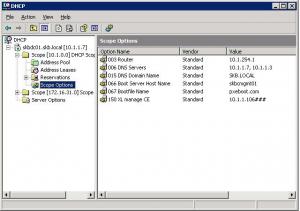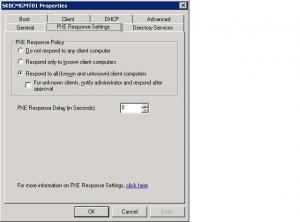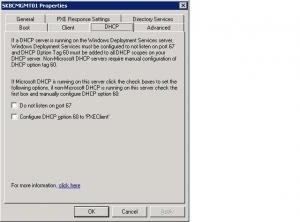Henkes
MemberContent Type
Profiles
Forums
Events
Everything posted by Henkes
-
Login Virtual Session Index (Login VSI), is a free and easy to use benchmarking methodology from Login Consultants. The Login VSI is a complete toolset that allows you to easily compare scalability all of today's major virtualization platforms and technologies. Login VSI supports most recent Windows OS’s (including 32 and 64bit), Office 2003 and 2007, all major application streaming technologies and most importantly both SBC and VDI. The next beta (out in a couple of weeks), will also include full support for benchmarking VDI environments” “Because the setup is so simple there is an infinite amount of combinations and technologies you can now compare. For instance, you can also measure the relative impact of a virus scanner or performance optimization technologies. Additionally, Login VSI will be a perfect tool to compare scalability of different virtualization platforms.” Login VSI can be downloaded from here.
-
Unattended Install. Simple but Complex!
Henkes replied to vaempire4wii's topic in Unattended Windows 2000/XP/2003
Well I didn't realize you were using some kind of custom tool... I always do stuff from batch scripts... But I see you allready found a post that deals with it. *shrugs at customs tools... they always complicate stuff... script it yourself * -
how to integrate reg tweaks into a Nlite
Henkes replied to thumpa's topic in Unattended Windows 2000/XP/2003
So you have all the tweaks in one .reg file? Then i'd suggest you make an RunOnce entry (in the registry -> HKLM>Software>Microsoft>Windows>RunOnce) RegTweaks = "regedit /s regfile.reg" this should load your regfile into the registry. Hope this helps -Henk -
Getting boot drive as C: with card readers unattended help
Henkes replied to beady's topic in Unattended Windows 2000/XP/2003
I think he uses his USB HD/stick to install Windows in the first place, so disabling it in the BIOS will result to not being able to boot the setup... Maybe it's an option to first boot a Pre-Boot environment like Windows PE, in which you run Diskpart to create and format partitions on your hard-drive and change the drive letter of your usb device. And after that call Winnt32.exe from te installation source (with or without unattended switches) -
So you think YOU have the best Unattended CD?
Henkes replied to Decker87's topic in Unattended Windows 2000/XP/2003
Mine is not the best Unattended solution out there, but it does the task i've designed it for beautifully. Here's what it does: 1. Windows PE image that's being booted from PXE (WDS server) 2. Connect to a network share that contains the source files for the Win2k3 Std. installation. 3. Automatic configuration of RAID controller (to make a raid 0 configution). 4. Automatic partitioning of the logical disk into 2 partitions and set the drive letter of the cd-rom to E. 5. Complete unattended installation of Windows 6. After installation, all drivers not yet recognized by Windows are being installed silently. 7. Automatic teaming of my 2 NIC's and set an static IP to the network team. 8. Automatic installation of Terminal Services 9. Automatic installation of Citrix Presentation Server 4.0 10. Automatic installation of ALL application needed by our users. The last 3 steps are not mine to take credit for though. We do this with the help of Solution 4 by Login Consultants Take a look at their website. -
Cannot rebuild after computer account moved
Henkes replied to Nic H's topic in Unattended RIS Installation
Does the account you use to login with RIS have enough permissions to delete computer objects from the active directory? -
Help needed with an rather big WDS-task.
Henkes replied to M0NKEYPWNAGE's topic in Unattended RIS Installation
If you add Office 2007 to BDD, you should be able to specify serial number and installation path etc for the application. Look for tabs in the Add application Wizard when you Add Office 2007. Alternatively, you could always make a .MST file for Office, and use that. -
Is it the error: RIS couldn't find a suitable driver for your network card, during init of text-based setup? If so, you need to add the inf,cat and sys file of the drivers to the i386 (source) dir. Example: RemoteInstall\Setup\Eng\Images\Windows_XP_SP1\i386 Hope this helps -Henk
-
Suggested Sites
Henkes replied to Doggie's topic in Programming (C++, Delphi, VB/VBS, CMD/batch, etc.)
Not programming... but usefull nevertheless! http://www.microsoft.com/technet/scriptcenter/default.mspx Usefull resource about VBScripting (especially WMI) -
How do you call the vbscript, by just using the vbscript.vbs? or do you use a batch file which contains: call cscript somescript.vbs //nologo exit
-
How Can i test my cmdlines.txt
Henkes replied to NaDer_GenKO's topic in Unattended Windows 2000/XP/2003
Can't help you then, i'm sorry. not used to RunDLL. I always use .cmd or .bat scripts -
Unattended Install. Simple but Complex!
Henkes replied to vaempire4wii's topic in Unattended Windows 2000/XP/2003
d:\i386\winnt32 /syspart:c: /tempdrive:c /unattend:unattend.txt /s:d:\i386 This is what I use.. maybe try that Assuming D: is your cd-rom drive letter. If you type it from run box you might want to add " " to both ends so: "d:\i386\winnt32 /syspart:c: /tempdrive:c /unattend:unattend.txt /s:d:\i386" -
Help needed with an rather big WDS-task.
Henkes replied to M0NKEYPWNAGE's topic in Unattended RIS Installation
Sure, if you're stuck at some point with my 'method' give me a howler, I'll try to help you out. -
How Can i test my cmdlines.txt
Henkes replied to NaDer_GenKO's topic in Unattended Windows 2000/XP/2003
Well the easiest thing you can do, is pipe the output of the last command (that is responsible for the filecopy) to a temporary file you do this by adding >tempfile.txt add the end of the command and then delete the tempfile. so for example [code RunDll32.exe setupapi,InstallHinfSection DefaultInstall 132 .\$$\Cursors\Aero cursors\Install.inf >tempfile.txt del tempfile.txt That will route the output to the file tmpfile.txt instead of to the screen and then delete the tmpfile.txt This what you're looking for? -Henk -
WUA wants to install even if WUA3.0 is installed
Henkes replied to rajesh.kumar's topic in Unattended Windows 2000/XP/2003
That's just the ActiveX component that needs to be installed for Windows Update... it's not the actuall Windows Update Client. -
Slipstreaming NIC drivers into WDS Boot file
Henkes replied to doders's topic in Unattended RIS Installation
Or if you created a WinPE 2.0 image using Windows Automated Installation Kit, you could also use PEIMG /INF=inffile.inf mount\Windows as described here -
This is what I have set up. DHCP.jpg is the scope options of the dhcp server WDS01 and WDS02.jpg are setting on the WDS server (skbcmgmt01) Also make sure option 66 is set to a hostname, not an ip adres (that doesn't work) Hope this helps, -Henk
-
Help needed with an rather big WDS-task.
Henkes replied to M0NKEYPWNAGE's topic in Unattended RIS Installation
I think what you want to do is create a WIM image of a Windows XP machine and use that as an Installation image. Seeing as you're dutch.. i'll make it easy for you , there's a dutch website that contains a manual for setting up Windows XP and WDS. Linkeh Also, if you want to Boot WinPE from WDS instead of a CD you need to create a custom WinPE image and use it as a boot image on your WDS machine. I've created a fully automated unattended setup for Windows2003 Server Deployment for the company i'm doing part-time work at. I've allready posted it on another forum, so i'll link it here. Maybe it's of some use to you. Good luck with the internship Hope this helps -Henk -
How Can i test my cmdlines.txt
Henkes replied to NaDer_GenKO's topic in Unattended Windows 2000/XP/2003
The first line looks for file called NLite.inf which probably isnt in the same folder as your .cmd file. Therefore it cannot find it. if you want to hide the filecopy, but this at the top of your .cmd I don't know if this is gonna work if you run it from commandlines.txt seeing as that's being called at some point in the installation process But just give it a try @echo off -Henk -
Hmm strange indeed... I use the $oem$\c in combination with a unattended installation script from Windows PE and it works for me... EDIT: This installation is a Win2k3 Server installation... Maybe it's internal workings is slightly different from the $oem$ with windows XP. I also noticed that on RIS I also have a $oem$\$1\Software map, which is also copied to C:\software when I use RIS to install a machine with Windows XP So I guess it's the difference between Win2k3 and WinXP unattended installs Sorry for confusing you Try to set OEMPreInstall=YES and see what happens. -Henk
-
Unattended Install. Simple but Complex!
Henkes replied to vaempire4wii's topic in Unattended Windows 2000/XP/2003
Assuming D: is your CD-rom drive letter: D:\i386\winnt32.exe /s:d:\i386 /unattend:winnt.sif /tempdrive:C /syspart:C: Notice the : after /syspart:C: This is only for windows XP and 2k3 installations by the way. For Vista you need an entirely different method. Take a look in the Unattended Vista forum, especially this post: http://www.msfn.org/board/index.php?showtopic=95462 I have no experience with Vista unattended installations, so I can't help you there. But what I read so far is that you basically need 3 steps: 1. Create a Autounattended.xml using Windows System Image Manager (EDIT: Windows System Image Manager is available from the Windows Automated Installation Kit, downloadable from Microsoft.com) 2. Put Autounattended.xml on a floppy 3. Boot from Vista DVD with floppy inserted Hope this helps -Henk -
REQ: Create an universal WinXP image
Henkes replied to QAM's topic in Unattended Windows 2000/XP/2003
Maybe you should take a look at WDS from Microsoft to deploy your windows xp/windows 2003 machines. Also you could consider making a custom Windows PE image and use that in combination with WDS to boot it from PXE. I've allready posted my Windows PE method to install a Windows2003 machine on another forum, so no use to re-post it here.. Here is the Link... Clickeh! Maybe you have some use for it! -Henk -
Unattended Install. Simple but Complex!
Henkes replied to vaempire4wii's topic in Unattended Windows 2000/XP/2003
%CDROM%\i386\winnt32.exe /s:[%CDROM%\i386\]/unattend[10]:winnt.sif /tempdrive:[%WinDir%] /syspart:[%WinDir%] %windir% is the error here i think it needs to be set to C.. not C:\Windows -Henk -
Getting boot drive as C: with card readers unattended help
Henkes replied to beady's topic in Unattended Windows 2000/XP/2003
How do you use the card reader to install Windows XP on machines? If you boot a PE environment you can use winnt32 /unattend:locationofwinnt.sif /s:sourcedirectory /sypart:c: /tempdrive:c This copies the temporary files needed for the text based setup to the C drive, reboots and starts the installation from the C drive. Hope this helps -Henk -
I think you have to make a new build in BDD 2007 to include Windows XP After creation, inject drivers, apps etc. After that update the deployment point. And add that newly created LiteTouchImage to your Boot Images of WDS Hope this helps -Henk