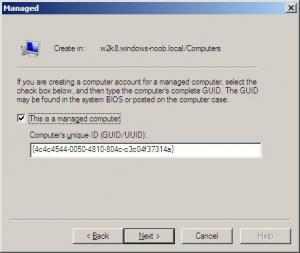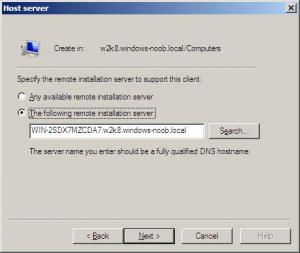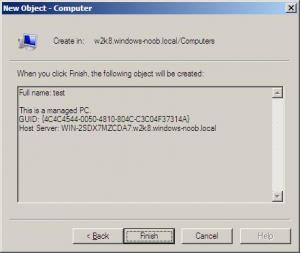anyweb
MemberContent Type
Profiles
Forums
Events
Everything posted by anyweb
-
sure, they both work in a similar way, you PXE boot the client as normal, but depending on what image you select decides upon the next actions for a Multicast image the process is outlined here After PXE boots to the server, you have two choices to make, the first is the boot image (as defined in boot images in WDS mmc) and the second is Install image (as defined in the install images in WDS mmc) so here is the PXE process, pressing F12 to pxe boot to the server, once connected you'll see the Windows Boot Manager menu It listed three choices for me Microsoft Windows Vista SP1 Ultimate - Multicast Microsoft Windows Longhorn Setup (x86) CAPTURE an image (WDS) the choices are defined in the boot images section of WDS mmc. I chose the first option After Windows PE boots up, the Install Image needs to be selected, and as part of that process you'll see that you have to do as follows:- choose local/keyboard layout login to your domain select the image (I selected the image called multicast-install-image which I created earlier by capturing an sysprepped Vista sp1 image in WDS) you'll be asked where do you want to install windows, then 'waiting for server' will appear briefly (waiting for the Multicast transmission) a regular PXE boot to a WDS server for a non multicast transmission would simply pull down the image one computer at a time, thereby adding to the load on the server and the network, with Multicast, the server broadcasts the image once and all clients have to 'join in' on that transmission, if they miss it (or part of it) then they have to wait until the transmission starts again (kind of like a round about) does that make it any clearer ?
-
a wds server will need loads of STORAGE space for those big images, plus lots of cpu power, here's a multicasting guide i've just put together for Windows Server 2008 WDS and as regards the OEM keys, as far as i'm aware mass deployment of an OEM product would use an OEM VLK, the oem key on the side of the box itself is only needed when reinstalling by hand.... cheers anyweb
-
Vista SP1: Unattended Office ?
anyweb replied to cleanz's topic in Unattended Windows Vista/Server 2008
you need to use the latest version of the WAIK for Vista Service pack 1 (and windows 2008 server) more details about that here > there are currently two main releases of the WAIK (Windows Automated Installation Kit) the first version was released in conjunction with Windows Vista to aid in its' deployment, and the WAIK is used for the following (source, microsoft) the file details for the first version are vista_6000.16386.061101-2205-LRMAIK_EN.img from 13/2/2007. A year or so later a newer version of the WAIK was released to support Windows Vista Service Pack 1 and Windows Server 2008, the file details for that release are 6001.18000.080118-1840-kb3aik_en.iso from 6/3/2008. If you are planning on deploying Windows Vista, use the first version if you already have it, or if you are deploying Windows Vista SP1 then use the second release. In addition, if you plan on deploying Windows Server 2008, you'll need the second release. Before installing the WAIK you'll need to install MSXML 6.0. MSXML 6.0 is available on the latest WAIK iso download (and the .NET 2.0 Framework is also included) cheers anyweb -
hi, I've just setup Windows Deployment Services on Windows 2008 server, it wasn't by any means straightforward so I documented all the steps needed to getting this working. Step 1. Setup and configure active directory Step 2. Add the DHCP role Step 3. Add the WDS role Step 4. Configure the Windows Deployment Services gui (mmc snap in) Step 5. Adding boot.wim and install.wim if you follow the entire guide from start to finish you should have a working Windows 2008 WDS server on one box the entire article (lengthy including screenshots of each step in detail) is here once you have completed it, you will be able to deploy Windows Vista Service Pack 1 and Windows Server 2008 from a Windows Server 2008 box (and more) cheers anyweb
-
dunno if this is what you mean but i tried adding a new computer in AD users and computers like so i then selected that it was a managed computer i selected my windows 2008 server as the remote install server and then we saw a summary of those actions finally once the computer is added in ADDS, I can right click it and the Remote Install tab is PRESENT see here so I wonder did you configure your WDS server like I did (look at step 4 and 5), please check your setup, also, have you sysprepped this windows 2008 server in any way ? cheers anyweb
-
i'm doing an SMS 2003 to SCCM 2007 upgrade howto currently, when it's done i'll let you know
-
well you do know that RIS is not supported at all in Windows server 2008 don't you ? W2k8 only supports WDS in native mode In native mode (both Windows Server 2003 and Windows Server 2008), there is NO RIS functionality, you will only have access to WinPE or WIM images. Management of WDS is via the WDS mmc console or via command line, and Native mode is the only option in Windows Server 2008. I am in the process of doing a new install of Windows Server 2008 and hopefully will have some suggestions for you shortly cheers anyweb
-
Vista sysprep command line
anyweb replied to hait0027's topic in Unattended Windows Vista/Server 2008
have you tried without the /oobe switch ? at this stage you will have to experiment to see what works best for you good luck and let us know how it goes cheers anyweb -
Vista sysprep command line
anyweb replied to hait0027's topic in Unattended Windows Vista/Server 2008
have you tried the quiet switch when you sysprep vista ? c:\windows\system32\sysprep\sysprep.exe /quiet /generalize /shutdown /oobe cheers anyweb -
you probably mean SCCM (System Center Configuration Manager), that is the replacement for SMS 2003. I am about to test it and will document setting it up and hopefully doing Zero Touch with it soon, however in the mean time here's my SMS 2003 guide and Zero Touch guide for installing Windows Vista
-
Vista Rollout with SCCM, Change Keyboard Settings
anyweb replied to omnifred's topic in Unattended Windows Vista/Server 2008
are you doing Zero Touch installs ? -
Vista Rollout with SCCM, Change Keyboard Settings
anyweb replied to omnifred's topic in Unattended Windows Vista/Server 2008
you should be able to define that via windows SIM have you tried it ? -
how do I setup SMS 2003 to deploy applications ?
anyweb replied to anyweb's topic in Unattended Windows Vista/Server 2008
lite touch is much easier to setup and doesnt require SMS installed at all, in addition lite touch will mean that someone will have to physically be at the computer to PXE boot it to the WDS/BDD server, and then choose the lite touch menu from the windows PE options, and then answer any questions that are asked (such as what apps to install etc) in the lite touch process itself, but after that Vista will install itself with no user interaction. Zero touch on the other hand is for enterprise environments or large customer sites where you want to deploy Vista with no user action required at all, SMS takes care of that once you've followed my guides. I'd advise anyone who's interested in this topic to start with lite touch, then once you get familiar with it move on to Zero Touch. good luck ! cheers anyweb -
hi guys, as some of you may have noticed I wrote an 18 step guide to Zero Touch (bare metal unattended installs of Windows Vista or Windows Server 2008), and now to back that up and get everyone on board I've put together some new guides for installing the backbone of Zero Touch, aka, SMS 2003 (sp2). I've broken it down into the following components:- Before installing SMS Install and configure IIS Installing SMS part 1 - how can I install SMS 2003 SP2 ? part 2 - how can I configure SMS 2003 ? part 3 - SMS 2003 final configuration After Installing SMS how can I deploy an application using SMS ? If you follow the topics above then you'll have a working SMS 2003 sp2 server in no time at all, deploying packages such as FireFox 2.0.0.12 (in my example). Once you get to that stage, you are ready for the next stage, which is Zero Touch. I hope some of you find this information useful cheers anyweb
-
can you do a test with the MSDN dvd instead ?
-
for that you would need ZTI with a vbs script added that covers exactly what you want ! good luck (you'll need it, it's a lot of work), but it's possible, I've done it!!! cheers anyweb
-
ok now you have to post your entire unattend.xml file remove the sensitive bits if any cheers anyweb
-
remove the $oem$ folder from your BDD 2007 distribution share (EG: it's the one under 1 in this example), then try again (you can cut it and place it elsewhere while you test this...)
-
it depends on what you want, if you want zero touch (ie: a fully automated install of Vista with no one TOUCHING the actual box at all from start to finish) then you have to use a combination of SMS 2003+sql+wds+bdd 2007 however, if you have some other idea of what zero touch means, then please explain it here cheers anyweb
-
if you read this you'll see why I suggested it could be your media at fault i'd be interested to know if this is correct