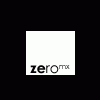Content Type
Profiles
Forums
Events
Everything posted by Lezend
-
800 print 1024 print 1280 print 1600 print Second Wallpaper. What do you think?
-
Man thats look so like my logo. Thank you for pointing that out to me. I didn't copy from DVS. Here is my Vecter AI of the logo for MSFN. I am very high with copyrights material because I am currently with Paragon Promotion (the 6th largest sell and advertise distributors in Western US). I sent a letter to DVS regarding the resemblance of the logo. Rest asure, if they have nothing against it I will keep the current design. If even they think it is a copy of their inspiration design, I will gladly change and more then happy to invent new one. logo ai scratch0005 "Do not quickly jumped to flame me, this is purely coincidental. I gain nothing from this no money no fame not a pad in the back. I did it because I like MSFN."
-
Test Wallpaper One. Note: Click on IMG for download. What do you think? (Please advice, I take all advices in consideration)
-
why would anyone goes through all that trouble? Especially if it is your machine. Just backup all the neccessary and reformat and clean install your fresh copy.
-
Just need defragment.
-
for Dell: Each comes with its own CD. I orders 3 before and each has its own CDs key.
-
HOW TO: Take Ownership of a File or Folder in Windows XP The information in this article applies to: Microsoft Windows XP Home Edition Microsoft Windows XP Professional IN THIS TASK SUMMARY How to Take Ownership of a Folder How to Take Ownership of a File REFERENCES SUMMARY This article describes how to take ownership of a file or folder to which you have been denied access. If you require access to a file or folder to which you do not have access (permission), you must take ownership of that file or folder, where you replace the security permissions to allow yourself access. back to the top How to Take Ownership of a Folder NOTE: You must be logged on to the computer using an account that has administrative privileges. If you are running Windows XP Home Edition, in order to have access to the Security tab, you must first start in Safe Mode and log on with an account that has Administrative rights. If you are using Windows XP Professional, you must disable Simple File Sharing. By default, Windows XP Professional uses Simple File sharing when not joined to a domain. For additional information about how to do this, click the article number below to view the article in the Microsoft Knowledge Base: Q307874 HOW TO: Disable Simplified Sharing and Password-Protect a Shared Folder in Windows XP To take ownership of a folder: Right-click the folder you want to take ownership of, and then click Properties. Click the Security tab, and then click OK on the Security message (if one appears). Click Advanced, and then click the Owner tab. In the Name list, click your user name, Administrator if you are logged in as Administrator, or click the Administrators group. If you want to take ownership of the contents of that folder, click to select the Replace owner on subcontainers and objects check box. Click OK. The following message appears, where folder name is the name of the folder that you want to take ownership of: You do not have permission to read the contents of directory folder name. Do you want to replace the directory permissions with permissions granting you Full Control? All permissions will be replaced if you press Yes. Click Yes. Click OK, and then reapply the permissions and security settings that you want for the folder and its contents. back to the top How to Take Ownership of a File NOTE: You must be logged on to the computer using an account that has administrative privileges. To take ownership of a file, follow these steps: Right-click the file you want to take ownership of, and then click Properties. Click the Security tab, and then click OK on the Security message (if one appears). Click Advanced, and then click the Owner tab. In the Name list click Administrator, or click the Administrators group, and then click OK. The Administrator or Administrators group now owns the file. To change the permissions on the files and folders under this folder, continue to step 5. Click Add. In the Enter the object names to select (examples) list, type the user or group account to which you want to give access to the file. For example, Administrator. Click OK. In the Group or user names list, click the account that you want (for example, Administrator), and then click to select the check boxes of the permissions that you want to assign that user. For example, Full Control [Allow]. When you are finished assigning permissions, click OK. back to the top
-
Encrypted File System (using NTFS in Windows XP) One of the best things about Windows XP is the latest version of the NTFS file system. NTFS historically has been superior to the FAT16 and FAT32 file systems that Win9x and WinME used. One reason why NTFS is better than FAT32 is because NTFS has a strong focus on security which when coupled with WinXP can lock down the contents of your disk. FAT systems didn’t have any security on them. This article explains the Encrypted File System (EFS) feature of the NTFS system on WindowsXP (a mouthful or what!). EFS allows you to seamlessly encrypt your data. You save and access this data as you normally would, when it’s written to the disk it’s actually encrypted. Data is encrypted on the fly as you save it. To make use of this feature you have to use WindowsXP and a disk formatted using the NTFS file system. To make use of EFS you have to make use of “users” on WindowsXP. Each user that uses WindowsXP should have their own user account and it should be password protected. When a user encrypts their data, it is accessible only from their account. Other users have no access to this data as it is encrypted. It’s important to emphases that when Person A is logged in then person A has access to their encrypted data just like they have access to any other file on their system. Therefore when you are away from your system it is vitally important you “lock” your workstation else anyone has access to your data. This is why you should password your account which stops others from logging in and accessing your data. EFS is useless without a password protected account. System files cannot be encrypted. To encrypt other files (or directories) right click on the icon, select properties, click Advance (see image) and select “Encrypt Contents”. Depending on your settings encrypted files and folders have a different colored text. That's the easy part A trap that many fall into is when they re-format their system and re-install WindowsXP whilst having encrypted data on another disk and they didn't back up their "keys". In fact they didn't even know they existed. Suddenly they realize they do not have access to their encrypted data. What do you do? The answer is delete the data as you cannot recover it (unless your administrator makes use of an Recover Agent or there is a hidden back door --spooky--). Before you format (and has a general backup habit) you should always backup your certificate with your public/private key! Confused? It's simple and is explained in the Windows Help File though it's not mentioned during the encrypting process. XP assigned each user with a self-signed certificate along with a pair of public and private keys. These are required to use EFS. Other users don't have access to your keys thus cannot access your encrypted files. When you format and re-install windows then a new certificate is assigned to your account (which won't work with previously encrypted files). That's why it is vitally important to back up your keys. It's a simple task to backup your keys. To back up: Click Start, then click Run and type "mmc" Microsoft Management Console opens up. Click File, then click "Add/Remove Snap-in..." Under the "Standalone" tab click ADD Select Certificates, then click add, then close, then OK. Double-click Certificates - Current User, double-click Personal, and then double-click Certificates. Click the certificate that displays the words File Recovery in the Intended Purposes column. Right-click the certificate, point to All Tasks, and then click Export. Follow the instructions in the Certificate Export Wizard to export the certificate and associated private key to a .pfx file format. Make sure you export your private keys with them, you will be asked to password protect your keys (to verify when importing later on). Save this to a secure floppy disk Now when you format or if your keys get damaged all you have to do is double click on the exported key, follow the wizard and you should have access to your files.
-
it depends on your motherboard. Newer mother board support USB legacy that will boot up the HD prior to any os or boot disk even load en allow you to access driver-less usb devices: HD, floppy, CDROM, mice, keyboard, etc. There is also a low boot version of windows just for Hardwares verification called Windows PE
-
Test animation 2.
-
the size isn't the problem... i can reduce it down to 40kbs (resonable) while the original is 122kbs. Flash is good but not many people have it. Well see which one you like. I can do both.
-
The butterfly is copyright by msn. Sorry I can't use it until we get permission from microsoft msn. The last thing you want to do is get shut down by MS for just a stupid logo.
-
Test run of animation. Sorry for the high resolution. (56ker)
-
I can't say. It does have its own unique to it. I like it too. (your logo) For my logo, I like the second one.
-
Fix the font for MSFN.
-
Ok so no one ask me to but just for fun. What do you think?
-
1. fulltower 300W (Generic case $33 w/powersupply) 2. AMD XP1800 1.53 GHz CPU I can't find price for 1800 but AMD Athlon XP 1900+/266 FSB Processor CPU - OEM 1900+/ 1.60GHz, $80 3. 256MB DDR-266 MHz Original Samsung Ram. SAMSUNG (Original, made by Samsung) 256MB DDR RAM PC2100 6 layers CL2.5 $60 4. ASUS A7M 761 266MHz-bus 2xUSB 1.1 motherboard. Asus A7N266-VM NVIDIA nFORCE 220 Chipset 266/200MHz FSB Motherboard Micro ATX- Retail $80 5. Gainward GeForce 3 "Golden Sample" Video-in/out 64MB 220/480MHz GAINWARD/CARDEXPERT GeForce2 MX 400 64MB SDRAM AGP, With TV-Out. $58 6. Logitech wireless mouse $39 if optical $20 wireless 7. Creative Live! 5.1 %32 *** Prices are all base on retail boxed and you can purchase them at http://www.newegg.com ** I suggest you search pricewatch for even cheaper. * Whatta heck just buy it only 320 dollars if you got to waste. You can use this computer for scrap and lan game.
-
OK, so I got your opinions and everything! Now, I looked at 2 stores and compared. Future Shop and Mega PC (All in Montreal, Canada). At Future Shop, the prices are as follows: MSI Intel 845E P4 Motherboard USB Pro Series Motherboard Cable <<gimmick Azen 128MB PC-100 (RAM) <<no one buy this any more Intel Pentium 4 1.6GHz Processor Cicero Internal 1.44MB 3.5 Floppy Creative Sound Blaster 16 - PCI <<10 bucks at Fry's Electronic ATI Radeon 7000 64MB PCI Video Card Pine 56x CD-ROM Drive <<gimmick LG 40x12x10x Internal CD-RW Drive Western Digital 60GB 7200RPM EIDE HD A-TOP Mid-Tower pIV Silver 350w USB (From Mega PC) Total: $1,391.69 Now from Mega PC, the prices are as follows for a different system: Asus P4S333 SiS645 pga478/DDR ATX <<DDR motherboard and it used SDRAM?? Wrong info? USB Pro Series Motherboard Cable (From Future Shop) <<gimmick 512MB PC-133 SDRAM <<average users Intel P4 1.6ghz 256k pga478 Box 1.44mb Floppy Drive Creative Sound Blaster 128 pci oem ATI Radeon 7000 64MB PCI Video Card ASUS 52x cd-rom ide <<gimmick LG 40x/12x/40x Int IDE oem Maxtor 80gb 7200rpm ATA/133 A-TOP Mid-Tower pIV Silver 350w USB Total: $1,220.28 Which one is the best buy? *gimmick: Things that they add in just so there look like there so many stuff but worthless. In my opinion if this is what you can afford, go for the second one. But I suggest you shop around for better deal. This isn't one of the average spec. PC now aday. Edited in Quote: Take a look at this site http://www.newegg.com/ If you have that amount of cash, build yourself a computer. Cheaper and you get exactly what you want only. No gimmick.
-
You are right. Breaking into part is great for low connecters mostly (modem users). But now aday everyone is using (broadband) connectors, so it doesn't matter of the size of the download. There are the size your bandwidth and the upload you can handled. The other plus side for one whole file is the convenience. People get lazy clicking on multiple links to download a same thing while you can click on just one and leave it there and forget it until its done. Its more depends on your users. If you served the files for modem users- suggested parted-files. Broadband and plus+ users- single file will do (preferredly resumable). Added: I forgot. Make sure you include all file verification and CRC reparable. Incase it mess up durring the splitting part. Breaking into parts get CRC error a lot and if one file is screw. There goes the whole thing!
-
CDROM does support in windows 3.1 You just have to download a driver for it. It will be MSCD in config.sys and autoexec.bat These will initiate the driver before os loaded for the cdrom to work. You can get the file at windrivers.com for your specific CDrom. Added: If your motherboard is well known, you might be able to flash the bios for the newest update. Hopefully they still have support for it. If you are lucky, you can allow CDROM emu boots directly from bios. But, if system able to run windows 3.1 why not run windows 95? It is an abandon warez now and its completely free. You can download it off the web.
-
Paint Shop Pro v7.04 Edit, convert, and view images with this popular graphics program. IrfanView v3.75 Handle graphics files with this fast, simple, and free image viewer. Adobe Photoshop v6.0 Create images and enhance photos with this industry standard utility. ACDSee v4.0.2 View, perform batch conversions, and enhance your image files with this tool. LView Pro 2001 Manipulate images as you would with one of those better-known image enhancement tools. PolyView v3.69 Enhance images with this conversion, slide-show, and graphics viewer utility. PhotoLine 32 v8.06 Get results with this feature-rich photo editing and paint program. Procreate Painter 7 Painter is more of an artistic tool than a photo editor. It certainly has the most sophisticated and diverse selection of natural media painting tools than any other product in this category. But it's also well equipped with photo-enhancement functions, Web graphics capabilities, automation features, and a good selection of nontraditional tools as well. For creative professionals or technology buffs with artistic talents, it's a must have. Corel Photo-Paint 10 Available as part of the CorelDRAW 10 Graphics Suite, Photo-Paint has everything you need for professional-level photo editing, with a wide array of artistic tools also. It's a bit weak in Web graphics capabilities, but when you consider what you're getting with all the products in the suite, it's a super value for anyone looking for an all-in-one-box graphics solution. These are what I owned. Some used more then others but I do use them all. I think they have up and down to specific thing you do, but they are all good.
-
Thats a great idea. I agreed. MSFN needs a short attention-catching phrase. How about? :Making the world looks your way: :What would you like to patch today?: :Making sense for newbie: :a designer's corner: :a community's lunchbox: :your resource for every news:
-
thats a sweet case. I love it for the fact that it is very roomy. I ran out of space for my case already . I think the next one will be just like that. but not yellow* *Nothing against your case man...its look beautiful. Yellow isn't my fav color thats all.
-
no no no. If you are planning to buy a new computer. I am greatly suggest you to wait until next year. Intel is droping its price dramaticly right now. Its just a waste of money. For that spec, the system isn't highly recomment for over 1000. You buy new system for long term (couple years). That spec will be ok but it wouldn't kill to wait couple months. I am going to build another computer soon. I got all my parts pick out still, I am waiting until next year. Your choice.
-
Hope you like it. 1280 print 1024 print 800 print It will fit perfectly with your monitor. (set to center) Mirror: Thanks to (Tha_Filer) Sweet! 1280 print 1024 print 800 print