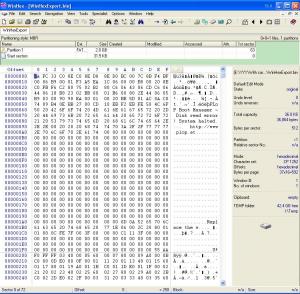Content Type
Profiles
Forums
Events
Everything posted by dencorso
-
Yeah, enough is enough! Just make sure your backup is really up-to-date, or make a further one, just in case. Then go ahead, as jaclaz suggested. Let's get it working once more. @jaclaz: Welcome back, my friend!
-
PEBCAK
-
OMG, it's the Integral ICE USB 2.0 Flash Drive!!! How could I ever have forgotten about it? Well, I confess I'm baffled. What I can suggest, right now, is: no matter what has happened, the partition containing Win 98 and your data is OK. So, this is a great opportunity to acquire a good old-fashioned and trustworthy partition image, as it is now. Then we can move on to more hardcore experimentation. I just thought of the "MBR Unbalance" jaclaz has discussed extensively in the past. That may be it. I think I've just corrected for it that MBR I'd sent you before. So the new version is attached. Just copy it to LBA 0 (the first sector of the pendrive), the same way you did it before, and attempt to boot from it. Let's see what happens. DAVEMBR2.zip
-
My XP SP3 has: RegPoliciesPath=SOFTWARE\Policies\Microsoft\Windows\CurrentVersion\Internet Settings\Cache al right. But, with so may updates already added, I'm quite far from plain-vanilla SP3, as of now. In any case, thanks for the heads up!
-
OK. So let's investigate the pendrive some more. 1) How did you make it bootable originally (they usually are not)? 2) Please download ChipGenius, run it with the pendrive inserted (under XP SP3) and post its report on the pendrive. 3) When you insert it, under already running Win XP SP3, and then open Windows Explorer and right-click on the pendrive's letter, is there an "Eject" entry on the pop-up menu (as indicated by the red arrow in the attached image)?
-
Now, that's wonderful good news! The Plop USB driver is indeed read-only. It'll let you boot just so far, not really run Windows. Booting with Plop was intended to be a test os USB 2.0 speed vs. USB 1.x speed all along, nothing more. But the fact that it does boot using Plop shows we've succeeded in recovering the pendrive all right. Now, when you try to boot without Plop you're getting "Operating sistem not found". This tends to indicate that very probably the problem does not lie with the pendrive itself (in most cases). On one of the Apendix pages of the Supemicro X5DAE Motherboard Manual "Operating sistem not found" is indeed documented as one of the error messages of the Phoenix BIOS. The exact phrase "Operating system not found" does not exist in the Win 98SE MS-DOS, nor in the MBR you're using. As I said before, the MBR contains just two relevant strings, worded exactly as: "Error loading operating system." and "Missing operating system." And the standard PBR (= Boot Sector or VBR) for FAT-32 contains the following strings, worded exactly as: "Invalid system disk"; "Disk I/O error" and "Replace the disk, and then press any key". Finally IO.SYS contains the famous "Starting Windows 98..." message, which you did not see, so we cannot be arriving that far. So, then, revise your BIOS boot device order configuration. On some machines, at the earliest stages of booting, one can hit F2 (others want Del) to access the BIOS configuration and F12 (others want Esc) to access a direct boot device selection menu. Not all machines do have a direct boot device selection menu. My main machine, for instance, doesn't have it, but my Asus Eee PC 900 has it. Does the X5DAE Motherboard have one such menu? The manual is far from clear about this point, but it seems there's not such a menu. But I have to ask anyway, just in case.
-
Congratulations for the recovery of your data disk! Whatever we do henceforward, I'm sure you'll triple-check it's being done to the pendrive and the pendrive alone. But, right now, I have a quite simple test to propose: you did create a true Plop boot diskette, besides the Plop instalation floppy that started this whole problem, right? So, boot to it, you'll see the default boot menu superimposed on a starfield screensaver. Then, insert the pendrive, making sure it's the only usb device present, select USB and hit enter. Does the pendrive boot?
-
Yes, TestDisk is the tool of choice. Fortunately, we know for sure that, since you copied DAVEMBR.BIN to the MBR of the wrong drive, only the MBR (i.e. one sector is damaged, and in fact less than 512 bytes, because the initial program loader (=IPL) in DAVEMBR.BIN is valid and generic, so that only the partition table was lost). So, bear in mind that *ALL* your data remains in the disk intact, and TestDisk is very apt at rebuilding partition tables, so I'm confident you'll be able to recover fast. When you finish that recovery we'll get back to the pendrive, OK? I'll let loblo guide you through the hard disk partition table recovery. I'll be along from now on, for several hours, but not alway able to connect, because I must replace a motherboard tonight, and that'll be a somewhat long task I didn't foresee, but cannot avoid.
-
Of course! Do not reformat it yet. Try the HxD Hex Editor. All you have to do is to copy the file I prepared, which is exactly one sector long, to offset 0 in the pendrive, which is the first sector, aka LBA 0. But, just in case, do get also this older version of WinHex. v. 12.8 SR-10 *is* the last version of WinHex that runs on 9x/ME. The next version, 12.85 has full unicode support added, which makes it incompatible with 9x/ME. Sorry for the terseness, I'm in a hurry, right now. I have to go away now, but I'll be back in the evening.
-
I suspect your anti-virus or some internet banking security add-on is preventing you from getting write access to MBR's in generan, under XP. That's more common than you might imagine. So, it's time to dance the 98 dance. Let's see what results you get under 98SE.
-

Hi - Your "fellowship of the bits and stuff" Looks great!
dencorso replied to a topic in Introduce Yourself!
Welcome to MSFN! -
Would you please kindly elaborate? I hadn't heard of using OS/2 files in Win up to now.
-
"Temp Folder" has a space in its name. Under XP, try from a temporary folder that hasn't, and that has an up to 8 characters name, say, "TEMPO2". If that doesn't work, let's try it from Win 98. Now that means you'll have to "dance the 98 dance", due to the way Win 98SE USB stack works: once on 98, insert the pendrive, open it in Windows Explorer, copy something to it, say, a copy of my DAVEMBR.ZIP, open it with, close it and delete it; then open config.sys (or any other text file) with notepad, then close it... by now we're sure Win 98SE has mounted the USB pendrive and initialized whatever structures it needs to. So, close Windows Explorer and open a DOS Box, and thence try the same MBRWiz procedure as you did before. Does it work this time? Does it boot? Either way, do capture once more a binary image of the first 9000 hexadecimal bytes of the pendrive (as in post #23) and attach a zip of it. If that does not work, too, I'll tell you how to do it with WinHex.
-

Any way to cannibalize the Windows 2000 mouse driver?
dencorso replied to WinWin's topic in Windows 2000/2003/NT4
Do you use a USB or PS/2 mouse, and which mouse is it? -
OK. The good news are: the SYS procedure worked as expected. Now the bad news: The Plop BootManager remains at LBA 0 (place of the MBR). So, under Win XP, repeat please the procedure using MBRWiz, as described in post #15 (I've just revised it to make it clearer). Pay a lot of attention to any output produced by MBRWiz and report it, please (screenshots of the dos box are also welcome)
-
I searched for the exact phrase "operating system not found" throughout the first 10% of my Win 98SE Disk (the HDD on which 1st partition 98SE is installed) and I've not found it at all. On the other hand, it returns hits galore on google. As I said before, the MBR contains just two relevant strings, worded exactly as: "Error loading operating system." and "Missing operating system." And the standard PBR (= Boot Sector or VBR) for FAT-32 contains the following strings, worded exactly as: "Invalid system disk"; "Disk I/O error" and "Replace the disk, and then press any key". Finally IO.SYS contains the famous "Starting Windows 98..." message, which you did not see, so we cannot be arriving that far. In fact, now that I mused over it all day, I'm convinced it probably exists in your machine's BIOS, which would mean we're not even reaching the MBR, after all. Yes, on page of the Supermicro X5DAE Motherboard Manual "Operating sistem not found" is indeed documented as one of the error messages of the Phoenix BIOS Later edit: Well, so I misread your post I quoted above. I missed that not I just put in red. So, back to square one: 1) Verify that you're really selecting USB-HDD as the fist boot device. And, if so: 2) Try again to export a binary inmage of the pendrive as per my intructions some posts above, but this time use 0 as the start and 9000 hexadecimal or 36864 decimal as the end of block. I guess WinHex will allow you to export this file, since it's just 36 KiB. Then zip and attach it, please.
-
DRVSPACE.BIN was put there by SYSing the partition. That's to be expected, and it can be safely deleted. Now the boot flow should be BIOS --> MBR --> PBR (= boot sector) --> IO.SYS... We've ensured the MBR is now correct, and that was the only thing Plop changed, so, it should be booting already. Then, by SYSing it, we've ensured the PBR, which already seemed right, is allright... or did we? Well, the relevant messages from the MBR are worded exactly as: "Error loading operating system." and "Missing operating system.", so, since neither corresponds to "Operating system not found", I'm confident we're reaching the PBR (whence that message may come). So, we're being able to do BIOS --> MBR --> PBR OK, it seems, and the problem lies in the last step, as far as I can see... I'm not home, right now, so I don't have a 98 machine at hand right now... but I've decided to reply anyway, just to keep the ideas flowing. Let me think until tonight, and as soon as I get home I'll test some ideas and get back to you, OK? The Autoplay clue seems important. But, at the moment, I fail to realise what does it mean, sorry. There's something right in front of me, and yet I'm missing it...
-
No. Not in for LOADDR. /3G extends the Shared Arena by reducing the System Arena. Even in a machine with 8 GiB, IMHO, /3G is not beneficial because most applications are not prepared to actually use the bigger Shared Arena, while the Kernel of the system and the kernel-mode drivers are caused to make do with less space in the System Arena. If I had a 2k Adv Srv, and 8 GiB RAM, I'd configure it with /PAE but without /3G. Of course, this is just my 2¢. YMMV.
-
Here's a detailed cleanup procedure, from USBMan. Also read Safe Mode Device Manager (vs. Normal Mode), by DNA, from annoyances.org, quoted below for easy reference.
-
SYS expects command.com to be present in the root of the source disk, it's not a very brilliant little program. Copy command.com by hand with the windows explorer. It's OK. But make sure there is an IO.SYS in the root of the pendrive too.
-
With all due respect for everyone involved, USBSTOR.SYS (v5.00.2195.6773) *requires* WDMSTUB.SYS for working. So, it's necessary to delete *all installed USB devices* from program manager, and insert them again one by one for redetection (as is stated just about everywhere in big capitals). When one fails to do so, the installation reamains as it was before the uSP, so WDMSTUB is not loaded and USBSTOR refuses to work. So, then, there's nothing for PROBLEMCHYLD to fix, because the issue is a PEBCAK!
-
Here are two real life examples: San Disk 32GB Extreme Pro 45MB/s SDHC Card (at memorytec, Brazil) R$427,49 == US$266.19 (at amazon.com: US$89.99) USB 3.0 Transcend PDU3 PCI-e Add-On Board (at memorytec, Brazil) R$56,99 == US$30.15 (at amazon.com: US$17.99) In this context, it's no wonder people takes much longer to dump an older machine for a brand new one, and that upgrading existing boxes and repairing hardware (like changing for tantalum all caps in a graphics card with some bust caps) makes sense.
-
In Win 98, insert the pendrive, open Windows Explorer, locate the pendrive, take notice of which drive letter it has got (let's say it's got T), open it locate something readable in it, some .txt or even config.sys, open it then close it. So now we're sure the pendrive is mounted. Now open a DOS box, make sure you're in C:\ then issue the following command: SYS T: Then, since we're at it, do a DIR T:\ copy the output and post it here. After that, remove safely the pendrive, leave windows and attempt to boot it again. What happens?
-
Hi, Dave! Sure I can. Plop has installed itself into the MBR. The 1st (and only) partitions is intact. So, let's restore the MBR. This should be done on Win XP. Download the freeware CLI MBRWiz. Download the attached DAVEMBR.zip and extract the file inside to some folder, say, C:\GETBACK Run the following command from a DOS box, with the pendrive inserted, of course. mbrwiz /list From the list that appears, identify the pendrive's disk number (it's usually one of the last, if not the very last), and let's call this number n (it must be a natural number aka positive integer). Then run the following command: mbrwiz /disk=n /restorembr=C:\DAVEMBR.BIN As soon as it finishes, close the DOS box and safely remove the pendrive. You may then insert it again and confirm it continues to be recognized by Windows, and explorable by Windows Explorer. If so, remove it safely again. Now attempt to boot from it, and report. Good luck! DAVEMBR.zip