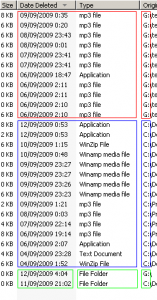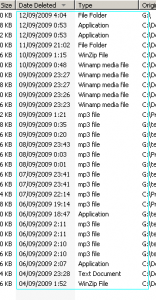phaolo
MemberContent Type
Profiles
Forums
Events
Everything posted by phaolo
-
What? You're back to update nLite again!? Wow great!! I love that program, it's so useful to tweak Xp for a perfect custom installation. I'd also like to redo my image in the future with the latest KB patches and apps. About the problems\bugs..it's hard to recall them now.. I roughly remember these: - improve saving\importing settings because it was a bit messy, expecially after starting the tweaking (I just need a global clean config for future re-imaging) or after updating the version (the program didn't create some new needed lines in the old config). - maybe enable somehow support for DriverPacks (sata drivers!), because currently you can only slipstream them after nLite (http://forum.driverpacks.net/viewtopic.php?id=3615). Or are there other better solutions?
-
>2TiB external USB drive and WinXP? Of course!
phaolo replied to Comos's topic in Pinned Topics regarding Windows XP
Uhh..ok.. I guess that loong example meant to prove that "Disk Management in XP does a lot of things that shouldn't really do".. right? Those problems, anyway, were caused by "using Vista and XP tool on the same disk", a practice I doubt I'll ever do (I'll also skip the evil Vista completely) Err.. so you're saying that Xp aligns partitions differently from new OS, but that's not relevant? Are you sure, can you please check the following links I've found about alignment? 4K Sector Hard Drives by Seagate (search "4K aware" to skip to the point): - http://www.seagate.com/tech-insights/advanced-format-4k-sector-hard-drives-master-ti/ Windows XP -- Creates primary partition with Alignment 1 condition (unaligned) Windows Vista-Pre Service Pack 1 -- Large sector aware but creates partitions incorrectly (unaligned) -->(maybe this caused the error in your example?) Windows Vista-Service Pack 1 or later -- Creates partitions with Alignment 0 condition (aligned) Windows 7 -- Creates partitions with Alignment 0 condition (aligned) [...] for systems that are still using Windows XP or Windows Vista, pre- Service Pack 1, there is significant risk of reduced performance -->I've read even 40% elsewere WD align utility: - http://www.wdc.com/global/products/features/?id=7&language=1 If you do not change the partitions on a Western Digital USB or Firewire drive, the drive is already optimally aligned. [...] If you repartition a Western Digital USB or Firewire drive, WD Align should be run to optimally align the partition or partitions. (both links found in this nice page: http://mavmesa.com/what-you-need-to-know-about-windows-and-advanced-format-hard-drives/) Ah, you're saying that too many or too dense platters = more possible hardware issues. Anyway, for me a twin drive for backups is enough to solve that fear (ok, unless they both break after 1 week lol) (P.S: does the 4Tb contain 5 x 800GB platters?) -
>2TiB external USB drive and WinXP? Of course!
phaolo replied to Comos's topic in Pinned Topics regarding Windows XP
Bad luck apart, I read (again) that there could be problems with "misaligned partitions" created by an old OS like Xp. The explanations, however, weren't clear or complete.. Why, are all the new >500 Gb drives made with Advanced Format? I've searched some spec about my old 2Tb WD, but I couldn't find if it's a 512e or a normal 512. If it's already an AF, then I didn't have any problem messing with it on Xp. Another question: could the 512e emulation be disabled in the future, in order to directly access the 4k drive from a compatible OS (example: Windows 8+) and so avoid all the fuss? -
>2TiB external USB drive and WinXP? Of course!
phaolo replied to Comos's topic in Pinned Topics regarding Windows XP
Thank you for all the info jaclaz. Well, the long story is this: I read about WinXp 32bit limits about 1 year ago and I found a bunch of different uncertain opinions. For that reason, I opted for only a 2Tb WD drive for storage (the price was also quite good). Now it's 3/4 full and without a proper copy (scattered messy parts on old small drivers), so I'd really like to buy a single new one for backup+new space. I'm quite sure I won't get a new pc for the next 1 year, so I'm stuck with XP+external hdisks.. and I'm trying to avoid bad surprises. I'm happy about all the good news you confirmed. However, are you 100% sure that reformatting or defragmenting the >2Tb drive with Xp is safe? I obtained a lot of free space by doing it on the 2Tb drive, but I fear that Xp could screw up the WD trick on the big one. -
>2TiB external USB drive and WinXP? Of course!
phaolo replied to Comos's topic in Pinned Topics regarding Windows XP
Hello, sorry for resurrecting an old thread, but I'm still stuck with WinXp and I'd like another confirmation before buying an external drive (when price will drop a bit): -does the WD My Book 4TB work for XP SP3 32bit at full capacity like the 3TB drive that you have tested? -is the hdisk going to be ready after plugged in, or will I need to install\use some driver\application? -I won't be able to format\defragment\manage the drive, right? What about using programs like syncbackup? -do 4Kb sectors have some catch, like bad performance or some incompatibility? -will I need to reformat the hdisk when I'll finally manage to upgrade to a shiny new 64 bit os? Thanks Umm..no replies at all? Please help! -
By using another normal folder as a recycle bin, I'd lose these main options: - move files to it (delete, not just drag&drop) - restore files from it (automatically, not drag&drop) - check infos about deletion date and original path. If I could emulate those, I'd try your suggestion. I'd always prefer, however, to fix the normal system bin instead of using replacements or programs..
-
Oh, I've missed your last reply Geej, but I see that it suggests the batch copy method I've used. For direct extractions + config, I've just used a temp.bat file to: -copy files\dir (copy\xcopy). -apply settings or run other programs. Anyway I've changed ALL ( ) my archives to temp modes and now they work properly! The complete application setup lasted 60 mins more, but that's the price to pay for stability. -SendToA3X v1.7 I know the %COMSPEC% trick, thanks, but I usually adopt it with START /wait What's the purpose in the vlc example? The SFX now should wait for the .bat with TempMode.
-
I guess I can't really do anything about it.. if only I could replace something from another computer!! Evil bin! :angrym:
-
Ah lol.. I knew I had some thread somewhere.. Unfortunately, I didn't update the end (probably I went away afterwards)... the problem reappeared after next restart. Sorry for the confusion..
-
Ah no, unfortunately that wasn't selected. I'm using simple details with a default view (order by name) for all the directories (Folder options - view - Apply to all folders). That works perfectly for everything but the bin. I have tried to reset all via GUI or via reg files, but no change happened. Other tests: - custom sorting is applied to the "real" bin until I close its window. Then, on next reopen, the list is resetted to the weird order. - custom sorting always works on the "fake" bin links, even if I set it from the "real" bin! What the..
-
-X- : Recycle Bin showing in Groups? I don't understand, where exactly? Andromeda43 : I use and delete a lot of files for both work and free time. I keep many in the bin for a while as last security and that has always been useful. A list sorted by last "Date Delete" for me is NOT trivial! I can't follow your advice, but thanks anyway : P
-
Hello, since long time I have an annoying problem with Windows Recycle bin because it sorts its files automatically in a strange way: first by files or folder type, then by hdisk and finally by "Date Deleted". I've never found a way to fix it, even by tweaking the registry. I don't have any virus or other problems, this error appears even after a clean install. Today I've noticed that If I create another shortcut to the bin, THAT link does remember my custom sort order! (the default still doesn't) What could this mean?? Do you have an idea, or should I really stay with double bin icons?
-
Hello, do you know how to disable MP4 tags from Avidemux options? I'm currently using Winamp to delete them after each video conversion, but it's uncomfortable. Another question: can Avidemux automatically add the file extensions? For now I have to manually add them every time..
-
OMG, it works that way!! It's so strange.. I expected a command like "Wait=1" at least. TempMode is very good for big setups, but for some direct extractions I'll have to use xcopy. Example: (very simple case just for clarity) Vlc sfx contents: ---------------------- vlc-qt-interface.ini restoreext.bat Vlc sfx current commands: --------- Path="%APPDATA%\vlc" SavePath Setup="%APPDATA%\vlc\restoreext.bat" Silent=1 Overwrite=1 This would need TempMode for the wait, but it shouldn't delete the files afterwards! SFX setup should ALWAYS wait! Anyway, I don't have other choices. So.. useful tip Kelsenellenelvian, thanks!
-
Ok, thanks, I'll post some examples (as I'm having this problem with ALL Winrar SFX). I just need a confirmation for now. --- Execution example: 1- a RunOnceEx or batch procedure calls a SFX ("start /wait" is not the problem here) 2- the SFX extracts its files. 3- the SFX launches its Setup program silently (if needed). 4- the SFX closes immediately instead of waiting. 5- the RunOnceEx or batch procedure is free to continue, even if the Setup has just started, thus overlapping to next commands. 6- random effects! --- SFX config examples: Directx repackaged x86: Path="%SYSTEMROOT%\Temp\directx" SavePath Setup="%SYSTEMROOT%\Temp\directx\dxsetup.exe" /silent <-- the switch outside the quotes is correct Silent=1 Overwrite=1 Random program with batch commands and settings: Path="%SYSTEMROOT%\Temp\spybot" SavePath Setup="%SYSTEMROOT%\Temp\spybot\temp.bat" Silent=1 Overwrite=1 --- I've found some workarounds by calling the "Setups" directly from hdisk if extracted, or directly from the dvd if already uncompressed. Works, but Winrar SFX are not behaving as I expected from them.. (and those SFX become non-portable)
-
Noone? Can someone, at least, confirm or deny the SFX behaviour? Maybe it's just my Winrar version problem.. ?
-
Hello, I'm creating unattended setups for various applications. Some of them require extraction + execution, so I decided to use Winrar SFX archives. To my surprise, however, the SFX archives (sometimes?) don't wait for the command termination! For example they don't wait for: - bat files launched by the SFX (you can try with "pause" command) - some exe files (you can try with "notepad.exe") - some setups like net framewok (the SFX closes almost immediately while NetFx installs) Am I doing something wrong? I need the "wait" option for my RunOnceEx setup! Is there a switch to ORDER winrar to wait for the command termination, or something else? Help!
-
I don't know if this can still be of help, but I've found some info here (search "List of AVG Setup Parameters" inside the pdf): http://download.avg.com/filedir/doc/NETWORK_GROUP/AVG_Anti-Virus_Network/avg_abe_uma_en_90_3.pdf I'm testing the unattended setup for the free version and the best switches seem these: avg9.exe /PROGRESSONLY /NOSTART /DISABLE_SCAN /NOAVGTOOLBAR /REMOVE_FEATURE fea_AVG_SafeSurf /REMOVE_FEATURE fea_AVG_SafeSearch /PROGRESSONLY shows setup windows with a progress bar (or you can use /HIDE option). /ADMIN switch to avoid optimization on next restart doesn't work. That process is pretty slow and heavy, but luckly seems an one-time scan. By the way, did anyone manage to disable it? After the setup, a batch created by me adds saved settings to the registry (HKCU\Software\avg9, HKLM\Software\avg9, HKLM\System\controlset001\avg9*, HKLM\System\currentcontrol\avg9*) and copies backupped Cfg dir inside "All Users\Application Data\Avg9" (you will have to create and save all info from a test installation). Et voilà, completely silent and customized install
-
Hey wow, a 7Lite alternative! Great! It's a lot since I've created unattended ISOs.. old Nlite on XP served me well (kudos to the old programmer too). Now, however, It's time to pass to Win7.. no way without a custom automatic install! Reading a bit about 7Customizer, however, I have some general questions to ask: -why does the program need 1.7 Gb of WAIK product? I don't know about VLite, but Nlite was 3Mb in total! -does RunOnceEx still work in Win7? I used it massively for XP tweaks and program silent installations.
-
Ahh maybe I solved it! Finally!!! Seems that the problems derived from permission settings. On my drive I only have these ACLs: Administrators -- Full Control MyAccount -- Full Control System -- Full Control Users -- Read,List,Execute Adding Write,Modify for "Users" fixed the bin! Weird.. I wonder what are the right settings for that group.. does anyone know? EDIT: I forgot to update this post because I went away for some time. I rejoyced too early.. the problem has reappeared : (
-
Ok, here are the pictures. The "wrong" image shows the order I see every time I open the bin (folders - disk - date, all in descending order). The "good" one, instead, shows the correct view I obtain if I click the "Date Delete" column (two times of course). It would be good to always have last view..can't stand it no more :\
-
Sigh.. JustinStaceyx post completely overshadowed mine.. can you answer something for last post about TC? Anyway, to add a comment for Justin: I don't know if Win7 is just a Vista camouflaged SP3 (and could be), but I heard good reviews about the patched Vista improvements. If the new Windows will work better, I can accept it even knowing the sly method adopted to advertise the product. Your opinions of dislike, then, adress minor options or programs (moviemaker, webcam, email) that are not relevant to judge an entire OS! One thing is for sure.. for we users, Microsoft should create new versions in longer time periods (and other companies too). We can't really chase new system versions just for market purposes!