Content Type
Profiles
Forums
Events
Everything posted by belivakov
-
https://blogs.windows.com/windows-insider/2025/03/28/announcing-windows-11-insider-preview-build-26200-5516-dev-channel/
-
Good autounattend generator, include Defender management and more: https://schneegans.de/windows/unattend-generator/
-
@JFX, please add an option to disable the Bitlocker in the Tweaking page, because of the new M$ policy for Windows 11 (24H2): https://www.youtube.com/watch?v=kTLkejC4PbI&t=630s
-
@JFX, you are right - ReFS is incompatible with MBR
-
Thanks, @JFX, now the program works, but system reboots with BSOD 0xc0000001 c:\windows\system32\winload.exe is missing. Actually the file is there.
-
@JFX, please, add ReFS support to WinNTSetup.
-
Above registry tweak restores old context menu in Win 11 - without Shift+F10. https://winaero.com/how-to-enable-full-context-menus-in-windows-11/
-
Thanks, @JFX! The problem is solved! Minor problem - on tweaking windows down right mistyped "Disable Windows Serach Service" One more thing - would you add to Tweaks screen Classic context menu for Windows 11? Windows Registry Editor Version 5.00 [HKEY_CURRENT_USER\Software\Classes\CLSID\{86ca1aa0-34aa-4e8b-a509-50c905bae2a2}\InprocServer32] @="" Of course I can ad this registry via RegTweaks...
-
First - let me thanks for this great tool! Just for info: But: and system bots correctly.
-
@JFX, when try to download WinNTSetup, server ask for credentials - username/pass
-
What is the syntax for uup.txt ?
-
Hi Atari800XL, dism++ successfully converts 15007 esd to iso or wim
-
Hi, JFX, now (3.8.5b1) works on my Win 10. 10x, man. Greetings
-
Sorry, I'm under Windows 10 10.0.0.240 X64 I just test all my WinNTSetup - 3.7.9; 3.8.0; 3.8.1.1 3.7.9 - both X86 and X64 starts 3.8.0 - x86 starts 3.8.1.1 - neither X86 neither X64 Anyway, let's hope MS will update OS and your software begin to work.
-
Hi, JFX, Unfortunately 3.8.1.1 wont start under Win 10.0.0.166 3.8 works like a charm, but 3.8.1.1 starts and stop. Both x86 and x64. Just for info. I'll continue to use 3.8 till next edition. Greetings
-
Hi, jaclaz Short - yes, without internet connection setup cannot finish installation. I prepare Windows 10 with WinNTSetup v3.7.7 (with previous versions praparation finished with error. ( Sorry, I don't remember Nr. and text of error.)) preparation phase finished without error. After restart in final of installation Setup shows network adapters (LAN, Wireless) and here begin cyclingSystem restarts and begin from Language setup->Network setup and again restart. Until I start inetcpl.cpl from console and setup PPPoE and connect to internet. Now everything goes fine.
-
Hi, JFX, Is there any way to configure PPPoE connection in WinNTSetup sysprep. Because Windows 10 is looking for internet connection to finish setup. And without internet computer starts restart cycling. Or any other solution for solving this problem. Regards P.S. I found teporary answer - Shipt+F10->inetcpl.cpl-> tab Connections->Setup button (setup Internet connection). But this isn't so elegant
-
wmic pagefileset where name="C:\\pagefile.sys" set InitialSize=2048,MaximumSize=2048 This can be run from command line (RunOnceEx).
-
I found solution: Furst uninstall KB956744, then update system and everything is fine!
-
Hi, Based on MS ImageX driver and Imagex GUI I compile portable application. For me it works perfect. Size is 784 kB.
-
WPI 7.7.0 Lang and Manual files
belivakov replied to Kelsenellenelvian's topic in Windows Post-Install Wizard (WPI)
Bulgarian translation is here! lang_bg.7z Sorry I'm late, but I've got a lot of probs! Help packet will ready soon. -
Office 2000/XP/2003/2007 Slipstreamer - version 1.7.4
belivakov replied to mara-'s topic in Microsoft Office
Bulgarian interface language for 1.7.4.0 bulgarian.7z -
Want to change default wallpaper
belivakov replied to steviewonder's topic in Unattended Windows 2000/XP/2003
.....maxXPsoft.... and then open in notepad XXXXX.theme file, find wallpaper's name and replace with your wallpaper name -> %windir%\Web\Walpaper\YYYYYY.jpg. Now you setup your default desktop Wallpaper. -
When I ran Bulgarian I found several inaccuracies - now everything is fine. BTW I translate all language names, but I couldn't put them in optionswizardtemplate_general.htm. I receive error: line 398 Error: 'null' is null or not an object. I you want use them. Idea is -when user see native language to use it. lang_bg.js option_wizard_lang.doc
-
Hi, Kels and other WPIW developers, I've got a problem! I translate WPIW interface in Bulgarian, but WPIW did not recognize it. Could You help Me to correct this problem! Thanks! Now I'm translating Manuals. Regards! lang_bg.js

