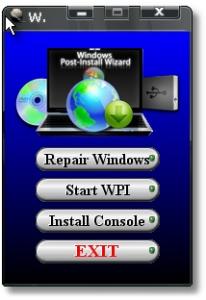Content Type
Profiles
Forums
Events
Everything posted by belivakov
-
ESET NOD32 Antivirus 4 Silent Setup?
belivakov replied to GeorgeVasil's topic in Application Installs
Try to use this line. msiexec.exe /i eav_nt32_enu.msi /qb! REBOOT="ReallySuppress" ADMINCFG="Config.xml" I use it since v.3.0 -
Automatic creation of oeminfo.ini
belivakov replied to kev_147's topic in Programming (C++, Delphi, VB/VBS, CMD/batch, etc.)
Hi, gunsmokingman and all scripting guys, Could you edit gunsmokingman's script to select from a folder with bmp images, depending on the manufacturer of the MoBo, MoBo manufacturer's logo and copy MoBo.bmp to % windir% \ system32 \ oemlogo.bmp depending on the manufacturer of the MoBo? Thanks in advance! -
ultravy, quick access Disk Manager - Start ->Run, write "diskmgmt.mst" without quotes.
-
PowerISO works NOD32 v4.0.68 works Everest Ultimate 4.60.1550 Beta Works Registry Workshop works Office 2003 and Office 2007 compat. works Winmount3 3.1.1225 works AutoMZ Ultimate Tweaker works like charm without additional Framework 2.0 installation USB Safely Remove v.4.0.9.760 is perfect LClock 1.62b works Ultimate Defrag 2008 2.0.0.55 works IceBook Reader 8.9 pro works
-
Try direct integration with this switch: WindowsXP-KB942288-v3-x86.exe /integrate:PATH\TO\YOUR\I386\DIR SAMPLE: WindowsXP-KB942288-v3-x86.exe /integrate:D:\AIO_DVD\WINXP\PRO WHERE PRO IS PARENT DIR FOR I386
-
Try to install codec package like K-Lite or some else. I think this will solve Your problem.
-
Official WPI autorun menu! (discontinued)
belivakov replied to Kelsenellenelvian's topic in Windows Post-Install Wizard (WPI)
-
Official WPI autorun menu! (discontinued)
belivakov replied to Kelsenellenelvian's topic in Windows Post-Install Wizard (WPI)
Hi, Kels! It's pleasure for me to present to You Bulgarian translation ( edited with AutoRun program). It works - maybe your prog don't support unicode(cyrilic) code table. autorun.rar It would be nice to add buttons (and maybe script) for running (i386\winnt32.exe /unattended) and (i386\winnt32.exe /cmdcons) and options for running WPI.hta from different location(not %CDROM%\WPI) -
Official WPI autorun menu! (discontinued)
belivakov replied to Kelsenellenelvian's topic in Windows Post-Install Wizard (WPI)
Bulgarian translation: Start WPI = Стартирай WPI Exit = Изход -
[Tool] NAR - Nero Application Remover
belivakov replied to x-Shadow-x's topic in Application Installs
Tnx! It's really great! Can U add language remover to NAR? -
I found and use this REG key for silent serial number installation: Windows Registry Editor Version 5.00 [HKEY_LOCAL_MACHINE\SOFTWARE\Nero\Shared\NL9] "Serial9_1223681020"="SERI-ALNU-MBER-SERI-ALNU-MBER-SERI-ALNU"
-
Defragging external hdd (in Fat32) - XP won't do it!
belivakov replied to Luxman's topic in Windows XP
First run chkdsk /f ot this drive and then run defrag. -
Please fix links. No one works! Can't download.
-
Try to update BIOS with newest version from MSI website
-
Office 2000/XP/2003/2007 Slipstreamer - version 1.6.2
belivakov replied to mara-'s topic in Microsoft Office
Congrats for nice application. Let me to add Bulgarian Translation. bulgarian.7z -
WPI 7.0 + Wishlist
belivakov replied to Kelsenellenelvian's topic in Windows Post-Install Wizard (WPI)
Add Sub-Level supprt like: +Registry Tweaks +Windows Tweaks +Explorer Tweaks . . +Hardware Tweaks etc. -
For silent install I use this: start /wait directx_jun2008_redist.exe /Q /T:"%temp%\DX9\" %temp%\DX9\DXSETUP.exe /silent del %temp%\DX9\" /F /S /Q rd "%temp%\DX9\" /Q and it works silent and clear.
-
Modifying IIS settings after install?
belivakov replied to eger's topic in Unattended Windows 2000/XP/2003
Sorry! I made mistake. I'm in wrong theme. -
Hey guys, Please, I need help. Several times I slipstreaming SP3 with /update key or with nLite. But allways receive same error: Could U help me? Where am I wrong? Slipstreaming is over integrated SP2. Thanks in advance! I couldn't find solution nowhere.
-
It is element of Corel Utilities
-
Hi, In my Windows XP setup don't appear "Repair R" option. How can I enable it?
-
Remember: You must right click over folder only and then Alphabet ... will active. If you click over file or over empty place this option will not active.
-
After CorelDRAW Setup.exe runs and unpack stop the installation and go to Your Temp directory -> "Windrive\Your Profile name(Administrator)\Local Settings\Temp\". Find subdir named "CGS..." (in "Temp") - in this subdir is file named "EN.msi"- (for english language).Shortly I named this path: "THE PATH". Make command file: update.cmd: msiexec /p *.msp /a *.msi /passive Save and Run update.cmd Now your update is applied to the installation. Note: 1. *.msp is update file *.msi is EN.msi 2. Update for FontNav(FontNav.msp) aplies to FontNav.msi in same subdir with same update.cmd - add line or edit update.cmd with nessery file names. Then you can copy entire Temp Corel directory including subdir`s where you want for future operations like creating new Corel selfextractor.
-
Can You specify "SetupType" words for using with /TYPE switch?
-