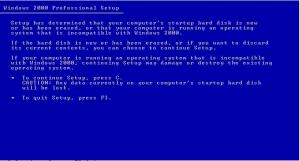Content Type
Profiles
Forums
Events
Everything posted by radix
-
Try: If WinExists("title", "text") Then WinActivate("title", "text") or something EndIf
-
I guess not. On real machine, I've got "damage partitions" error, but recognize the size of partitions and after a very long format (35 min on 30gb) the message "setup can not continue...". Strange the entire size of hdd recognized by setup was 137gb.
-

Registry file for silent install winzip 11.2.8094 ? (Not the key !
radix replied to kentk's topic in Application Installs
Disable tips on startup: [HKEY_CURRENT_USER\Software\Nico Mak Computing\WinZip\winzip] "ShowTips"="0" Bonus: disable update check [HKEY_CURRENT_USER\Software\Nico Mak Computing\WinZip\UpdateCheck] "AskFirst"="0" "AutoMode"="0" -
Hi, I have some problem when I tried to install Windows 2000 due to HDD type (Seagate 320 gb with sata2). The source is fully up to date, but didn't work (tried in VMWare and real machine). M$ said that the problem is solved since SP3. I also searched the forum, but didn't find a solution.
-
I'm afraid it still doesn't work. Is the "dt4123.exe" file supposed to instantly delete itself? When running it manually dt4123.exe vaporizes and then the language selection box appears. OK. I will install Windows 2000 and see what happens.
-

Help creatinv silent installer with autoit
radix replied to kappakai's topic in Application Installs
Here you have the script for TTPack 2.2.0.3 (works in Windows XP 64bit too): Opt("TrayIconDebug", 1) Opt("SendKeyDelay", 200) ; Executable file name $EXECUTABLE = "TTPack 2.2.0.3.exe" ; Detect the Operating System type (32 bit or 64 bit) $OS = _OSBit() If $OS = 32 Then ; Installation folder $INSTALLLOCATION = @ProgramFilesDir & "\TTPack" ; Real Lite options ; Media Player (Optional) $MediaPlayer = @ProgramFilesDir & "\Media Player Classic\mplayerc.exe" ; Alternative Browsers' Options ; Plugins' Folder $PluginsFolder = $INSTALLLOCATION & "\Browser\Plugins" ; Components' Folder $ComponentsFolder = $INSTALLLOCATION & "\Browser\Components" ; Start Menu folder $StartMenuFolder = "TTPack" If FileExists($INSTALLLOCATION & "\uninstall.exe") Then MsgBox(0x40010, @ScriptName, "Please uninstall previous version of TTPack before using this script", 4) Exit EndIf ; Run the installer Run($EXECUTABLE) ; Please select a language. WinWait("Installer Language", "Please select a language.") WinActivate("Installer Language", "Please select a language.") ControlClick("Installer Language", "", "Button1") ; Welcome to the TTPack Setup Wizard WinWait("TTPack Setup", "Welcome to the TTPack Setup Wizard") WinActivate("TTPack Setup", "Welcome to the TTPack Setup Wizard") ControlClick("TTPack Setup", "", "Button2") ; Choose Components WinWait("TTPack Setup", "Choose Components") WinActivate("TTPack Setup", "Choose Components") Send("{SPACE}") Send("{DOWN}") Send("{SPACE}") Send("{DOWN}") Send("{SPACE}") Send("{DOWN}") Send("{DOWN}") Send("{DOWN}") Send("{DOWN}") Send("{DOWN}") Send("{DOWN}") Send("{DOWN}") Send("{SPACE}") ControlClick("TTPack Setup", "", "Button2") ; Choose Install Location WinWait("TTPack Setup ", "Choose Install Location") WinActivate("TTPack Setup ", "Choose Install Location") ControlSetText("TTPack Setup ", "", "Edit1", "") Sleep(1000) ControlSetText("TTPack Setup ", "", "Edit1", $INSTALLLOCATION) ControlClick("TTPack Setup ", "", "Button2") ; ReaLite's Options WinWait("TTPack Setup", "ReaLite's Options") WinActivate("TTPack Setup", "ReaLite's Options") ControlSetText("TTPack Setup ", "", "Edit1", "") Sleep(1000) ControlSetText("TTPack Setup ", "", "Edit1", $MediaPlayer) ControlClick("TTPack Setup", "", "Button2") ; Alternative Browsers' Options WinWait("TTPack Setup", "Alternative Browsers' Options") WinActivate("TTPack Setup", "Alternative Browsers' Options") ControlSetText("TTPack Setup", "", "Edit1", "") Sleep(1000) ControlSetText("TTPack Setup", "", "Edit1", $PluginsFolder) ControlSetText("TTPack Setup", "", "Edit2", "") Sleep(1000) ControlSetText("TTPack Setup", "", "Edit2", $ComponentsFolder) ControlClick("TTPack Setup", "", "Button2") ; Choose Start Menu Folder WinWait("TTPack Setup ", "Choose Start Menu Folder") WinActivate("TTPack Setup ", "Choose Start Menu Folder") ControlSetText("TTPack Setup", "", "Edit1", "") Sleep(1000) ControlSetText("TTPack Setup", "", "Edit1", $StartMenuFolder) ControlClick("TTPack Setup ", "", "Button2") ; Installation Complete WinWait("TTPack Setup ", "Installation Complete") WinActivate("TTPack Setup ", "Installation Complete") ControlClick("TTPack Setup ", "", "Button2") ; Completing the TTPack Setup Wizard WinWait("TTPack Setup ", "Completing the TTPack Setup Wizard") WinActivate("TTPack Setup ", "Completing the TTPack Setup Wizard") ControlClick("TTPack Setup ", "", "Button2") EndIf If $OS = 64 Then ; Installation folder $INSTALLLOCATION = @HomeDrive & "\Program Files (x86)\TTPack" ; Real Lite options ; Media Player (Optional) $MediaPlayer = @HomeDrive & "\Program Files (x86)\Media Player Classic\mplayerc.exe" ; Alternative Browsers' Options ; Plugins' Folder $PluginsFolder = $INSTALLLOCATION & "\Browser\Plugins" ; Components' Folder $ComponentsFolder = $INSTALLLOCATION & "\Browser\Components" ; Start Menu folder $StartMenuFolder = "TTPack" If FileExists($INSTALLLOCATION & "\uninstall.exe") Then MsgBox(0x40010, @ScriptName, "Please uninstall previous version of TTPack before using this script", 4) Exit EndIf ; Run the installer Run($EXECUTABLE) ; Please select a language. WinWait("Installer Language", "Please select a language.") WinActivate("Installer Language", "Please select a language.") ControlClick("Installer Language", "", "Button1") ; Welcome to the TTPack Setup Wizard WinWait("TTPack Setup", "Welcome to the TTPack Setup Wizard") WinActivate("TTPack Setup", "Welcome to the TTPack Setup Wizard") ControlClick("TTPack Setup", "", "Button2") ; Choose Components WinWait("TTPack Setup", "Choose Components") WinActivate("TTPack Setup", "Choose Components") Send("{SPACE}") Send("{DOWN}") Send("{SPACE}") Send("{DOWN}") Send("{SPACE}") Send("{DOWN}") Send("{DOWN}") Send("{DOWN}") Send("{DOWN}") Send("{DOWN}") Send("{DOWN}") Send("{DOWN}") Send("{SPACE}") ControlClick("TTPack Setup", "", "Button2") ; Choose Install Location WinWait("TTPack Setup ", "Choose Install Location") WinActivate("TTPack Setup ", "Choose Install Location") ControlSetText("TTPack Setup ", "", "Edit1", "") Sleep(1000) ControlSetText("TTPack Setup ", "", "Edit1", $INSTALLLOCATION) ControlClick("TTPack Setup ", "", "Button2") ; ReaLite's Options WinWait("TTPack Setup", "ReaLite's Options") WinActivate("TTPack Setup", "ReaLite's Options") ControlSetText("TTPack Setup ", "", "Edit1", "") Sleep(1000) ControlSetText("TTPack Setup ", "", "Edit1", $MediaPlayer) ControlClick("TTPack Setup", "", "Button2") ; Alternative Browsers' Options WinWait("TTPack Setup", "Alternative Browsers' Options") WinActivate("TTPack Setup", "Alternative Browsers' Options") ControlSetText("TTPack Setup", "", "Edit1", "") Sleep(1000) ControlSetText("TTPack Setup", "", "Edit1", $PluginsFolder) ControlSetText("TTPack Setup", "", "Edit2", "") Sleep(1000) ControlSetText("TTPack Setup", "", "Edit2", $ComponentsFolder) ControlClick("TTPack Setup", "", "Button2") ; Choose Start Menu Folder WinWait("TTPack Setup ", "Choose Start Menu Folder") WinActivate("TTPack Setup ", "Choose Start Menu Folder") ControlSetText("TTPack Setup", "", "Edit1", "") Sleep(1000) ControlSetText("TTPack Setup", "", "Edit1", $StartMenuFolder) ControlClick("TTPack Setup ", "", "Button2") ; Installation Complete WinWait("TTPack Setup ", "Installation Complete") WinActivate("TTPack Setup ", "Installation Complete") ControlClick("TTPack Setup ", "", "Button2") ; Completing the TTPack Setup Wizard WinWait("TTPack Setup ", "Completing the TTPack Setup Wizard") WinActivate("TTPack Setup ", "Completing the TTPack Setup Wizard") ControlClick("TTPack Setup ", "", "Button2") EndIf Func _OSBit() Local $tOS = DllStructCreate("char[256]") Local $aGSWD = DllCall("Kernel32.dll", "int", "GetSystemWow64Directory", "ptr", DllStructGetPtr($tOS), "int", 256) If IsArray($aGSWD) And DllStructGetData($tOS, 1) Then Return 64 Return 32 EndFunc Read it and learn. Cheers. -
Use this freeware tool to make snapshots before and after you have made all tweaks. Then use the registry file created.
-

Help creatinv silent installer with autoit
radix replied to kappakai's topic in Application Installs
Hi, ControlClick commands should look like this: ControlClick("Software License Agreement", "", "Button1") -

Registry file for silent install winzip 11.2.8094 ? (Not the key !
radix replied to kentk's topic in Application Installs
For automated registration, install, register and backup the file %ALLUSERSPROFILE%\Application Data\WinZip\WinZip.sureg Batch file: @echo off start /wait msiexec.exe /i WINZIP112.MSI INST_QKPICK=0 /qb! /norestart copy .\WinZip.sureg "%ALLUSERSPROFILE%\Application Data\WinZip" /y start /wait regedit.exe /s settings.reg exit For settings check this registry key: HKEY_CURRENT_USER\Software\Nico Mak Computing\ -
Try to change the Func Adlib on the botom of the script with the next code: Func _Adlib() ; Please select a language. If WinExists("DAEMON Tools Lite 4.12.3", "Please select a language.") Then WinActivate("DAEMON Tools Lite 4.12.3", "Please select a language.") Send("{ENTER}") EndIf EndFunc Works in Windows XP.
-
That window is close instantly by a command in Windows XP. The same thing happened in Win2K or not ?
-

mathtype 6 and screen hunter pro 5 slient install?
radix replied to madenci's topic in Application Installs
Follow the next steps: - Install AutoIt from here - Edit the atachment file as is described inside it. - Compile the file (r. click on it->compile) and use the .exe like a batch file (run and install). ScreenHunter_5.0_Pro__5.0.733_.au3 -
Have you tried WPI ?
-

Problem with unattended Nforce4 & NAMSetup
radix replied to Alienator's topic in Application Installs
First of all you don't need to run with /r switch. Just extract the installer, delete the folder NAM and run setup.exe with /s /SMS switch. -
Try the next autoit script: Run("rundll32.exe shell32.dll,Control_RunDLL timedate.cpl,,0") WinWait("Date and Time Properties", "&Time") Send("{TAB 9}") Send("{RIGHT 2}") WinWait("Date and Time Properties", "&Update Now") ControlClick("Date and Time Properties", "&Update Now", "Button2") WinWait("Date and Time Properties", "The time has been successfully synchronized with time.windows.com") ControlClick("Date and Time Properties", "&Update Now", "Button3") If it works, then compile and execute when is needed. Edit: works only for updating time.
-

Installing Vista via USB trouble
radix replied to marcopolo6668's topic in Unattended Windows Vista/Server 2008
Check the topic "Install Vista from USB" topic from here. -
I said to install with /r switch. This will create an answer file in Windows folder, named setup.iss. Now do right click on tat.exe and Uniextract to subdir, then OK. Copy setup.iss in Disk1 folder, made a batch file with this code inside: @echo off start /wait setup.exe /s exit and make your silent installer and then the add-on. When you use /r switch, if you install in C:\Program Files\Intel Corporation\Thermal Analysis Tool, your silent installer will always install the program in that folder, except if you edit setup.iss and write another path.
-
Yes. Copy the compiled script in the same folder with installer and make a sfx archive; then place it in svcpack folder and point to it in [AddProgram] section of entries.ini. Or copy the compiled script and the installer file/s in svcpack folder and point to compiled script in [AddProgram] section of entries.ini.
-
Enable Active Window Tracking: REG.EXE ADD "HKCU\Control Panel\Desktop" /v "UserPreferencesMask" /t REG_BINARY /d "d1120180" /f>nul Disable Active Window Tracking: REG.EXE ADD "HKCU\Control Panel\Desktop" /v "UserPreferencesMask" /t REG_BINARY /d "98160380" /f>nul Save the last code in a batch file and run it. Then restart computer.
-
Try this. You can use demo version only for read those files.
-

mathtype 6 and screen hunter pro 5 slient install?
radix replied to madenci's topic in Application Installs
For Screen Hunter use /s switch. @echo off start /wait setupscreenhunter.exe /s exit -

Is there a way to dump stand alone progs on an install?
radix replied to m0b1liz3's topic in Application Add-Ons
Is not your business Kel. I know that, but I use to copy $OEM$ in the source after nLite has finished the job and then made the iso with cdimage. -
But for old and new free english version the /s switch doesn't work.