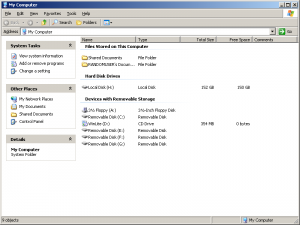Content Type
Profiles
Forums
Events
Everything posted by Volatus
-
I don't understand how vLite including the WIM filter is any different from any other piece of software - professional, freeware, personal, or otherwise - distributing Microsoft's runtime files. They're files that are required to make the software operate properly. Software doesn't (normally) point a person to a website to download a ___HUGELY___ oversized installer (1.3gb, for freaking out loud, come ON!) to just grab a single ~200kb file! I think vLite has legal grounds to distribute the WIM filter as part of the package... I can't tell if it is, or isn't, in Microsoft's best interests to package the WIM filter separately anyway. I know there are easier ways (older nLite) to get it, but it's silly that it's not simply included in the current version.
-
Sorry if I don't feel like wasting almost all of my new hardware "just because it's there"... I don't buy new hardware to run a new OS, I buy it to run things faster. In other words, "on new hardware" should be nowheres in _any_ discussions regarding how to make Vista run well.
-
Well, those were a lot of words that said a lot of nothing... I was expecting, given that this is the Vista forum, that this would be a thread about getting the most out of Vista, not "dumping your life savings into a ballsy Vista computer so you can run the trash that is full size Vista at the speed of yesteryear's XP". May as well be a spokesman for Newegg. If you want to plan for performance, start your article with the phrase "First, go to vlite.net". edit: It's also quite wrong. As with all Microsoft products, Windows has no goddang clue where best to put the page file or how big to make it. It just puts it whereever it pleases, using its ancient page file code from NT 3.51. Micropartitioning also doesn't get you any extra performance when you break it down into programs. You don't even take into account the disk access time in different "zones", nor the fact that application data itself never changes. If you're going to partition, the proper way to do it is "System, pagefile, applications, users", in that order. The system needs the fastest access (top of the drive), page file lies between system and programs, applications after that, and static user data like the profile get put at the end. And that's only after glancing at like, two of the sections I read.
-

Windows must now restart because the Remote Procedure Call (RPC) servi
Volatus replied to cokesmoke's topic in Windows XP
Wait, wait, wait. Did you both use the Driverpack on your CDs? Those Driver packs are meant to be used for PE installations - Windows that runs from a CD. What're you doing installing driver packs on a real Windows install? Something wrong with taking the 5 minutes to look up the proper drivers for your devices? =| -
You know why there's a free Norton trial on your computer? Because Symantec can't even give away Norton anymore, they have to pay OEMs to preload it on peoples' computers.
-

Anyone ever solve the not-installed-as-C: problem in Setup?
Volatus replied to Volatus's topic in Windows XP
Did you even read the thread title? @Mr Snrub: Now if only someone could port XP setup to use the Vista setup engine (yeah, right!) -

Heads up! Problems people can have with service pack 2 and later
Volatus replied to RJARRRPCGP's topic in Windows XP
Totally agreed there... I brushed the drive model note off as "psh, noob assumption". Hard drives (and almost all storage devices for that matter) don't use drivers at all; they, for all intents and purposes, just "exist". The controllers on the other hand, they need some serious drivers. Written well, or go home. In this department, Microsoft default drivers "just make it work" - they don't do it quickly and they don't even do it well, but for the most part, they're reliable... I suggest upgrading to a driver provided by the manufacturer right away, if one isn't already required (like RAID or SATA controllers). Ah, that reminds me about the potential problem. PATA drives, since they'd been around for darn near 20 years, have relied upon some serious hacks to get data moving as quick as possible - often at the loss of reliability or data integrity. There's very unreliable error checking being done on PATA cables. The "new" 80 conductor (the really thin-wired) cables are actually much, much, much less reliable than the old (but restricted to slower speeds) 40 conductor cables. The 80 conductor cables use solid wires within the cable, which tend to break very easily and cause all sorts of headaches. You *just might* want to try using an old 40 conductor cable, and if the problem isn't fixed, for the sake of science, you should try repeating your installation steps again to see if the problem is solved (since data on the drive was likely corrupted by the cable during installation). I hate those 80 conductor cables. They've been responsible for so many messed up PCs... =\ -
Works totally fine for me in Vista. Didn't even notice a difference after using it in XP for god-only-knows-how-many years. But since the slipstream is done by calling a buggy Microsoft installer (everything Microsoft is buggy...) for installing a service pack, you might have to do some electronic boxing in order to make it work properly. Evidently SP3 doesn't slipstream properly under Vista. Haven't run into that problem because I did all my slipstreaming in XP. *shrug* YMMV. Best to slipstream SPs into a unified "all in one" image/folder, hold onto that, and nLiten copies of those as needed. See picture... you can create an ISO like that (that cross-references files duplicated between versions) using ImgBurn, just go into Options, Build, and "Optimise duplicate files" (yeah, typo and all). (edit: Picture would be good to attach)
-
Thanks for the, uh, try though (Hey, you know, when I notice my fail... I just make it a footnote edit. You don't have to delete your whole post - now I'm left wondering what was said!) Now I need this fixed more than ever... evidently ActiveSync (which everyone in the Pocket PC world seems to ASSUME that you have working) is able to do a filetype conversion that there is no Windows equivalent for - PWI note files! I have a lot of data in PWI files that I need to convert to text... =(
-
Uh, didn't you contradict yourself here? But it DID work seamlessly in XP. No, what I meant there is that the "hacking around" in XP worked so seamlessly. It only appeared that nothing had chanced since 1994 because all that stuff was still being emulated in the background. It's only in Vista that they said "Eh, I'm lazy, time to delete that old stuff".
-

Heads up! Problems people can have with service pack 2 and later
Volatus replied to RJARRRPCGP's topic in Windows XP
Moral of the story: Installing a service pack over Windows is always a bad idea. Slipstream next time. But to further diagnose your problem, try getting into the boot selection screen and selecting "disable reboot on system failure" (or something like that), then read the error message you can now see instead of a "flash of blue". To get into that boot selection screen, mash the F8 key just after your BIOS is done and it starts loading Windows. If you miss the first time, hit reset and try again. -

Anyone ever solve the not-installed-as-C: problem in Setup?
Volatus replied to Volatus's topic in Windows XP
So, taking as granted that disconnecting all devices is the most popular and possibly simpler way, are there alternatives? jaclaz Quoted for truth since people seem to have just skimmed right over it. The problem I have/had, and that others may have, is that there are some devices (i.e., perhaps an integrated reader in a laptop?) that can't be disabled, that would make Windows Setup choose those as C: first for some godforsaken reason. =( -
Been using Vista for about 3 weeks now and I haven't touched the start search once until I saw this topic. You know what it did when I typed "cal" into it? Nothing. It said no results. That's really, really useful - it won't even look right in front of it. Not that I would ever find any use for it... (edit: I was looking for calculator - right there on my recent programs list - by the way) I DON'T want to search for my stuff! Plain and simple. I know where it is, I know what folder it's in, I want menus to fly out and meet my demands. I can get to VFD by Start->Documents->Tools->VFD->vfdwin.exe. Keyfinder the same. Any tool I need, the same. Anything that's stuck in my user profile folder in Vista? Harder to get to than XP, but still the same. Search is just more bloatware eating up thousands of megs of hard drive space to do nothing. In fact, I actually noticed that the search in Vista has gotten noticeably worse. There used to be a marginally useful "find in files" section of Search, where you could search for text or data within a file or files. That's gone. I now have to use UltraEdit to search in files. It comes in handy for restoring a one-off nLitened-out driver back to another XP install, and searching for a device ID in a crapload of INFs. Yeah, that's gone. Thanks, Vista. Totally prefer the XP start menu. Clicking "Shut down" doesn't require an actual click to bring up a menu to actually tell it "how" to shut down... jeez. Vista is just too dumbed-down.
-

how to disable the annoying "http://runonce.msn.com/runonce2.aspx
Volatus replied to chee's topic in Windows XP
You do realize there's an extra space before and after that entry name, right? That's probably your problem... -

Anyone ever solve the not-installed-as-C: problem in Setup?
Volatus replied to Volatus's topic in Windows XP
What do you mean? Windows will run fine from drive 'H:'. It runs fine, but it won't be long before you're driven insane by having your hard drive as H: instead of C:. Batsh*t freaking insane. Not to mention that some badly written scripts or programs won't understand H:\Windows - they'll be looking for C:\. Tons and tons of reasons why a Windows install at H:, while functional, isn't long for this world. jaclaz is also right - you can't just change the letter of your boot drive and expect it to work. There's a LOT of registry entries (particularly those relating to user profiles and the profiles directory) that don't move with Windows, that will be forever lost. Migrate.inf can't be made "universal"...? -
To the above: I can understand why they did away with the ancient audio management system, they did so for good reason - all drivers since AC'97 have been "hacking around" the Windows audio system and merely providing emulation for older programs. It all just worked together so seamlessly. What I can't justify is why Microsoft in their infinite idiocy (ffs, the status bar bug) couldn't add a simple emulation subsystem for older applications, perhaps making it an optional add-on or the like. *shakes fist*
-
Let's start with the wife problem first. (Had to do it, sorry I couldn't offer any other help without the actual text of the error...)
-
After all these years of XP setup being around, and all these years of XP setup doing whatever it wants, I'd think someone would have a solution to this all too common problem... Scenario: Computer has a media reader that appears as 4 drives (all too common and all too annoying) Hard drive is unpartitioned Problem: Even though there is no media in the slots, and Setup says such (no media in drive), Setup still assigns those drives to letters C, E, F, and G, with D as the CD drive. Hence, the hard drive is drive H:. With no way to assign drive letters during Setup, or even any way to find that it totally ruined your new Windows installation by installing it as drive "H:" (where does MS get the nerve?!), you've got no choice but to "try" changing something (maybe unplugging the media reader), and fully reformatting/reinstalling, yet again. Hasn't someone fixed this problem yet, at a level where, perhaps, it can be added/fixed as a "tweak" in nLite to force Setup to recognize the first hard disk as letter C:?
-

how to disable the annoying "http://runonce.msn.com/runonce2.aspx
Volatus replied to chee's topic in Windows XP
Ah, I see. It appeared that most people were trying to "solve the problem" - that is, one-off trying to remove the page instead of just completing it, on their own computer. I guess this would be much useful for system admins... although I'd figure the end users would just complete it themselves with no complaints -

how to disable the annoying "http://runonce.msn.com/runonce2.aspx
Volatus replied to chee's topic in Windows XP
Sorries for the bump... But I've read this entire thread and not yet understood why people don't just *complete* the runonce page instead of hacking their way around it? I like having it there so I can disable ClearType in just a couple clicks instead of needing to use the Internet control panel. I do so on every computer I load IE7 onto. Is it really, really, really that annoying? If the wizard isn't able to finish, then your computer has deeper problems than just the runonce page... -
Well, that sure smashes, and at least improves on, a couple of issues...! I had tried the standard intuitive measures to edit the favorites area, like right click, Open Folder (like in the quick launch bar of XP, no longer in QL of Vista) and that sure wasn't my first guess. Cool! The breadcrumb navigation would be massively more useful if it would allow one to actually "drop down" the extended list. When browsing a folder that branches off the desktop, there's no way to go higher than C:\Users\Yourname\Desktop, although it should be possible to browse back to "Yourname" at least (since most of your data is now stored there, not in "My Documents" which was previously, you guessed it, accessible from the desktop). To navigate, I've even had to manually BACKSPACE a part of the path to get back out of it! Ugh! The other problem is that when you browse a deeply nested folder, the parts that are too long are simply erased from the trail, so you can't just jump back to C:\ in one click. Quite an annoyance... The point there is simply that MS did a botched up job of making those new locations accessible. They half-kept the old thought of preventing people from seeing their profile folder (e.g. not going higher up than the desktop folder when browsing the desktop - same in XP), while making it essential - like the downloads folder. There's my beef. And this is probably for another topic that'll just be destined for the trash can anyway... >.< edit: The fact that I would have to actually keep specific, context sensitive columns like those for EXEs, open at all times, is still a deal breaker. That's merely a workaround, since those columns were also present in XP. Vista's explorer offers no intuitive replacement for that missing information... hell, people can no longer even hover over an icon - a trojan, for example, disguised as a text file - and see that it's actually an application. Fugly.
-
Here's a new one. It's incompatible with my way of life. The way I browse and manage files, the streamlined data organization I've become accustomed to in XP. The lack of a functional status bar in Explorer. The lack of detailed information on appropriate files - like a description of EXE and DLL files, unless I go to Properties. The omission of proper navigation buttons (like, you know, "Up") in favor of collapsing (and therefore useless) "path buttons" in the address bar. The inability to access "Downloads", say, from the common My Documents folder. The lack of ability to customize so-called "favorite places" on the dialog boxes. There's much more, but I haven't come up with it yet... Needless to say I think I may soon be going back to XP on my desktop supercomputer. Performance is the least of my complaints - actually, the performance of Vista (after vLitening out about 4.5gb of useless bull) is almost better than XP. Although I noticed that Photoshop takes longer to load - quite noticeable since it only takes about 1.5 seconds on XP. Maybe I'll try XP 64 this time around. I hate the WOW64 system though... bloat, bloat, bloat. Not quite as bad as Vista though. But the fact is, my way of life worked with XP - and no, XP didn't create it (it helped, though). I am, of course, using the latest version of my way of life. And my way of life was "on the shelf" so to speak, when Vista RTMed. I was even using Vista shortly after, too. It sucked then... amazingly, it sucks now. edit: I can also confirm that Epson Print CD 1.4 and lower don't work properly. Epson doesn't provide updates (or even a downloadable version...!), so the version that came with your printer is the version you're stuck with, so if you have a version that doesn't work, you're screwed. 1.5 works, but 1.5 has a goofy DLL error that Epson should have fixed (they didn't include a certain DLL file in their installation). You can get 1.5 through warez channels, but we all know the policy on warez... (the issue with Print CD <=1.4 is that it doesn't detect the printers under Vista, and you have to do a Manual Print and set the correct settings yourself - and hope it works...)
-

Status bar in Vista explorer = garbage; tell me there's tweaks!
Volatus replied to Volatus's topic in Windows Vista
Also noticed that: - Explorer no longer shows you a summary of an EXE you hover over in the tooltip - It also doesn't show any EXE related information in the status bar - Thumbnailing is much slower in Vista and caps off at several thousand images (if you have a folder with 15,000 sequential images, it matters)... - There's practically nothing new in Vista's explorer that wasn't already in XP... *facepalm* -

Status bar in Vista explorer = garbage; tell me there's tweaks!
Volatus replied to Volatus's topic in Windows Vista
They know the fix alright... it's been "fixed" since Windows 95 (3.x if you consider File Manager)... just so happens that in Vista, Microsoft forgot how to count.