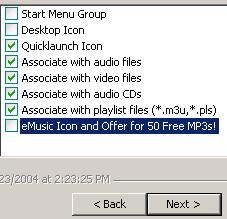Content Type
Profiles
Forums
Events
Everything posted by mazin
-
HKEY_LOCAL_MACHINE --> SOFTWARE --> [OurCompanyName] --> Registration --> [internalProductName] --> [internalProductName]_SN --> [ProductID] You replace [ProductID] with your serial.
-
Well! Download the attached MSI. Insert your serial number in this format: xxxx-xxxx-xxxx-xxxxx Files required: (all from the root of the CD) 1- RNENU.msi (modified as mentioned above) 2- Disk1.CAB (60.3 mb) 3- pconfig.dcf (1.63 kb) 4- px.ini Batch String: start /wait %systemdrive%\Install\RNDX7\RNENU.msi /QR Reboot=S Let me know it WORKS. EDIT: attached rar is deleted by me.
-
JScript has nothing to do with WFP. It does not alter or even touch system files. SURE! All what happens when you run JS is that wscript.exe loads and reads it. Then, it checks its content and memorizes it, then executes it. This is why we don't see the JS itself in any way. If wscript.exe finds errors in your JS, it displays a message with the error on it. And, you'll have to close the message, so that the JS is terminated consequently. EDIT: What if you deselect "Sonic Ripping/Burning support"! Will WFP be gone? This feature has audio drivers. Maybe it's the problem. I guess!
-
Thanks, bonedaddy. I like your tests 'cause you use a variety of systems. If you have any ideas for more enhancements, let me know. !SREEHC
-
There's sufficient room for the installer to finish because sleep time is long enough. However, we've given up taskkill already. We use %{F4} by JS, instead. Now, no sleep.exe nor taskkill. Even killing is prohibited everywhere. Thanks for your advice, prathapml.
-

HP DeskJet 3600 series Printer Software
mazin replied to Bilou_Gateux's topic in Application Installs
Hello, Bilou_Gateux. If I want to summarize your nice and well-organized presentation, then I should say that you want to EDIT the MSI. Am I correct? If you mean to REPACKAGE the MSI, there's no problem. Both solutions are supposed to be easy. But, in case of drivers, I do not recommend repackaging. However, let me talk less and work more! If I'd like to help, which version should I download; Basic or Full? Thanks. -
AOL was succeeded by eMusic. Annoyance went, another one came. This is what actually happened! I don't install it anyway.
-
No problem. Keystrokes work whatever the version is.
-
Yes, you may need to adjust the sleep time to less than 45 seconds. But, you'd better do a test because the new lowered sleep time might not be sufficient for winamp.ini to replace the installed one. I've faced this problem when I lowered sleep time to 35 seconds. However, if your features are limited, I think 35 is good.
-
Your winamp.ini saves your connection type and most of your settings. This is why I refered to it to be copied after installation. So, you set your connection type to "Not Connected..." to prevent winamp from connecting to the Internet upon installation. Later, when your INI is copied, you'll restore the connection type.
-
-
bonedaddy You want to exclude: - Winamp Agent - Winamp Library - Video File Support - Visualization - Start Menu Group - Associate with playlist... You want to set your Internet Connection to LAN. You want to select skin. But which one, Modern or Classic? Is that right?
-
%{F4} will do the job.
-
A JScript for v5.03c, which excludes the following: - Winamp Agent - Winamp Library - Video File Support - Internet Connection upon installation. - Desktop Icon - eMusic Icon...
-
SolidasRock The JScript posted here is a strict example that exclude certain features. To make your own JS, download the PDF and you'll be able to add the keystrokes neede for your customizations. It's extremely easy. And, you don't need to test it from unattended CD. However, it works everyway as you might see in the prevoius posts. EDIT: Well! I'll prepare a JS for both of you, bonedaddy and SolidasRock.
-
ah...then you want to use the variable %CDROM% instead of %systemdrive%? Well! Add these lines to the beginning of your batch: cls @echo off IF EXIST D:\Autorun.inf set CDROM=D: IF EXIST E:\Autorun.inf set CDROM=E: IF EXIST F:\Autorun.inf set CDROM=F: IF EXIST G:\Autorun.inf set CDROM=G: IF EXIST H:\Autorun.inf set CDROM=H: IF EXIST I:\Autorun.inf set CDROM=I: IF EXIST J:\Autorun.inf set CDROM=J: Autorun.inf is already there on your CD.
-
I forgot to say: And, this is why I gave up using these strings: echo [WinampReg]>%systemroot%\winamp.ini echo IsFirstInst=>>%systemroot%\winamp.ini echo NeedReg=>>%systemroot%\winamp.ini
-
I found that adding this line prevents Winamp from connecting to the Internet. This is because it sets Internet Connection to "Not connected...". Have you tried it, yet?
-
Here's a simpler instance for the batch and JScript of Winamp v5.03a. Follow the same instructions in the first post. In this instance, you won't need sleep.exe nor taskkill.
-
Nologic Good caption! Marty P Have you downloaded lliksp?
-
Thanks, bonedaddy. I don't know wether I should modify the first post to reflect Marty P's problem. I don't think someone else might face the same problem. Do you?
-
Is that all? NO! I won't accept anything less than a MacDonald's Big Mac, hot and with a PEPSI mug.
-
hmmm... This is why you said that JS popped up! This is how to re-associate JS extension with wscript.exe: Go to: Control Panel --> Folder Options --> File Types Scroll inside the list box till you find the extension "JS". Highlight it, then press the button "Change". The "Open With" dialog biox appears. Scroll inside the list box till you find "Microsoft ® Windows Based Script Host". Highlight it and check the box "Always use the sele...", then press "OK". Press "Apply" on the other dialog box and you're done. If "Microsoft ® Windows Based Script Host" isn't listed, then press the button "Browse". Browse to C:\Windows\system32\ and click the file "wscript.exe" found there. Check the box "Always use the sele...", then press "OK". Press "Apply" on the other dialog box and you're done.
-
I don't like to surrender unless died. One of my friends found that his notepad.exe was renamed to notpad.exe, and that was the cause. Why? Because he was using an alternate text editor which renamed his notepad.exe upon installation. When he restored the name, the problem was solved.
-
Another secret. Your user account in the registry: S-1-5-18 Yeah a real secret doing some clean u right noiw and i will try to let al be working.. Listen, The game! I'm joking to you. Your MSI is good but needs some cleaning. Stay tuned.