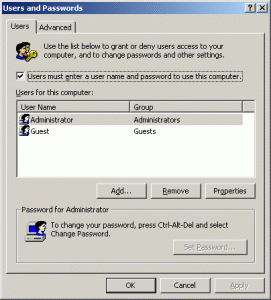Ascii2
MemberContent Type
Profiles
Forums
Events
Everything posted by Ascii2
-
@Dave-H If Master File Table or registry hive fragmentation is not great on your system (documented problems for the boot loader), the problem your are having would seem to be a bug in the Windows XP boot loader or other files involved in the boot process. Try calling Microsoft Corporation at its hotfixes phone number. State that you followed the directions from KB315233 or KB283433 and could not get your computer to dual boot. Also state that you attempted to overwrite boot files from hotfixes (such as fromKB892627) and that it did not fix the problem. Then ask if a hotfix exists to fix the problem. If one does not, you will probably be offered a case to fix the problem (what you want). EDIT: If you call Microsoft Support, talk only to male agents (call back if you receive a female agent).
-
It appears that NTLDR may have bugs that prevent it from correctly loading Windows. Also, it seams that different versions of other files used to boot the computer have different versions (bugs). An example of a KB article with a patch for NTLDR: http://support.microsoft.com/?kbid=328269 EDIT: Removed first line of this post (was previously posted truncated)
-
Does a program or method exist that will integrate a batch of update patches into a Windows 2000/XP/Server 2003 installation source using a Microsoft supported method (which I believe is using /integrate switch or adding to DOSNET.INF and SVCPACK.INF)? I am not looking for a tool that will make any other modification to Windows setup. From what I understand about nLite, nLite modifies Windows setup and replaces the files in the update patches directly. If this is not what it does, please let me know.
-
The service pack is used to have applied cumulative patches and also to modify operating system functions that would not be done with simple patches.
-
I realize that. I install Microsoft Java Virtual Machine after an installation of Windows 2000 Professional with Service Pack 4.
-
I have found what I wanted. Multiple URLs existed they were: http://download.microsoft.com/download/whi...psp1_en_x86.exe http://premierdownload.microsoft.com/downl...psp1_en_x86.exe
-
I am looking for the URL for Windows XP Service Pack 1 that once worked to download the English version of Windows XP Service Pack 1 form Microsoft Corporation. The URL likely no longer refers to a valid location. I have been having great difficulty locating it. I tried searching MSFN.org forums for older threads containing the URL, but the forum search feature would error on query. What was the URL of Windows XP Service Pack 1? Note: The Windows XP Service Pack 1 download URL is not the Windows XP Service Pack 1a download URL.
-
I have tested the scripts provided by Kelsenellenelvian and have found them to work. After concluding the scripts to work, I attempted to determine why what I had previously attempted failed. I believe to understand why the failure occurred. Windows seems to scan for the "{7A9D77BD-5403-11d2-8785-2E0420524153}" NameSpace key under [HKEY_LOCAL_MACHINE\SOFTWARE\Microsoft\Windows\CurrentVersion\Explorer\ControlPanel\NameSpace] and deletes any instance of it during the enabling or disabling of Web content in folders, or during reboot of the computer (possibly logging off and then logging in may be sufficient; I had not tested it). It seems that Microsoft Corporation did not want the older-style User Accounts control panel available in the Control Panel folder. This means that unless a way to prevent Windows XP/Server 2003 from deleting the "{7A9D77BD-5403-11d2-8785-2E0420524153}" NameSpace key, a "{7A9D77BD-5403-11d2-8785-2E0420524153}" NameSpace key cannot be used to permanently add the accounts control panel to Control Panel. To workaround the problem, a new CLSID may be defined (or other existing CLSID modified) exhibiting the behavior of the "{7A9D77BD-5403-11d2-8785-2E0420524153}" CLSID, then add it to the Control Panel NameSpace. That is what Kelsenellenelvian's posted scripts do (although imperfectly). Note that when "Control Userpasswords2" is run, Control.exe should run "rundll32.exe %SystemRoot%\system32\netplwiz.dll,UsersRunDll". I thank Kelsenellenelvian for his assistance in this thread.
-
I shall test the scripts provided by Kelsenellenelvian later today. The scripts seem to do what I what I tried to do with a few notable exceptions: A new CLSID is created and populated with values instead of using the pre-existing accounts control panel CLSID key and a different open command is used to open the control panel (which I guess will calls the RUNDLL32 command). I wonder if the scripts would result in the same problem I have been receiving (control panel NameSpace being purged).
-
If the REG tweaks are just just .reg files, the files may be place whereever you wawnt, but the command used to reerence the files must reference the files (the path in the command must be correct).
-
Windows 2000/XP/Server 2003 family operating systems have a "Users and Passwords" (2000) or "User Accounts" (XP/Server 2003) control panel (will be referred to as "accounts control panel") that looks like the images I have attached to this post. At command line, the control panel may be run using: rundll32.exe %SystemRoot%\system32\netplwiz.dll,UsersRunDll Windows XP and Windows Server 2003 do not have the classic "User Accounts" available by default in the Control Panel folder. Windows 2000/XP/Server 2003 all have the accounts control panel CLSID defined in the registry at: [HKEY_LOCAL_MACHINE\SOFTWARE\Classes\CLSID\{7A9D77BD-5403-11d2-8785-2E0420524153}] I noticed that Windows 2000 operating systems have a NameSpace entry for the accounts control panel, but is not present in Windows XP/Server 2003. The entry on Windows 2000 is the following: [HKEY_LOCAL_MACHINE\SOFTWARE\Microsoft\Windows\CurrentVersion\Explorer\ControlPanel\NameSpace\{7A9D77BD-5403-11d2-8785-2E0420524153}] @="{7A9D77BD-5403-11d2-8785-2E0420524153}" I attempted to add the NameSpace entry from Windows 2000 to Windows XP and the accounts control panel appeared in the Control Panel folder (Web Content in folders was disabled). On reboot, however, the control panel disappeared. It seems that sometime during reboot Windows XP deleted the added NameSpace entry in the registry. I then researched on the Microsoft MSDN website for information about adding a control panel to the Control Panel folder. I found the folllowing pages of documentation: http://msdn.microsoft.com/en-us/library/cc144195(VS.85).aspx http://msdn.microsoft.com/en-us/library/cc144183(VS.85).aspx http://msdn.microsoft.com/en-us/library/bb776844(VS.85).aspx The documentation applies to Windows 2000/XP/Server 2003/Vista. Unforunately, it seems that the docuentation does not describe how to add a control panel accessed via DLL entry point. How can the accounts control panel be added to the Control Panel folder in Windows XP/Server 2003 permanently (or until manually removed) for both classic folder view and Web folder view (categories in Control Panel folder)?
-
You may try Hd Tach 3.0.4.0 to run a benchmark on the hard disk and examine the burst speed value. If the burst speed value is greater than 66.7 MB/s Ultra DMA Mode 4 is being exceeded; if it is not, either a DMA mode lesser than the greatest possible of the drive is being used, or (less likely) the hard disk is not capable of making enough data available for higher transfer rates.If Ultra DMA 4 is being exceeded, it is Windows XP that misreports the transfer mode. HD Tach 3.0.4.0 (freeware) may be downloaded at: http://www.simplisoftware.com/Public/index...?request=HdTach
-
Sysdll, in an earlier post, you stated "Windows XP it won’t go higher than UDMA 4". Did you actually measure the transfer rate, or rely on Windows XP's DMA setting report. If you relied on the report, it is possible that you came to the worng conclusion (). It is not uncommom for Windows XP to misreport the specific DMA Mode being used; the hard disk may still transfer at a higher DMA mode than what is reported by Windows XP.It is possible that Windows XP reports your hard disk channel using Ultra DMA Mode 4, but is using Ultra DMA Mode 5.
-
Ultra DMA 4 is the same as UDMA66; if the tweak described in this thread were to work for you (unlikely), it would at worst force Ultra DMA 4.
-
I would have thought that the inquiry of this thread was not unique and that a solution would be known.
-
I want to have a program, script, or batch file (hereafter "program") that will run a keyboard shortcut on program run. The program cannot require the .NET framework or Java Virtual Machine. The program must be able to run on Windows 2000, Windows XP, and Windows Server 2003 family operating systems. The shortcut I require the program to run is [shift + F11]. I have access to Borland C++ 5.02. I would someone can tell where to acquire the program, make available to me the program, or instruct me on what must be done to create the program.
-
I have examined the thread "TEXTMODE MassStorageDrivers Method" ( http://www.msfn.org/board/index.php?showtopic=19792 ) and have questions. I have attached an archive with ATI RAID drivers I am using. The drivers archive has a txtsetup.oem file with other files in subdirectories. Should the files in the subdirectories be listed in WINNIT.SIF [OEMBootFiles] section? If so, How must the files be listed (perhaps "ahcix86.sys" or including directory name like "x86\ahcix86.sys")? Should the files in subdirectories be placed in the same directory as txtsetup.oem? ATI_RAID.zip
-
An update: I have tested new installs of Windows 2000 Professional with Service 4 and Windows XP Professional with Service Pack 1 without the KB918439 patch applied. AOL ART still would not work in browser. I then attempted to reinstall the operating systems without the KB918439 patch and Cumulative Update for Internet Explorer 6 SP1 (KB916281). No Internet Explorer Cumulative Update was used. The AOL ART images then would load in Internet Explorer correctly. Internet Explorer Cumulative Update (KB916281) does not seem to update the same files as KB918439, but disables AOL ART image rendering. Hopefully a registry policy may re-enable the AOL ART rendering function. Please let me know if it is possible.
-
Different files in my $OEM$ directory (Dell)
Ascii2 replied to Glaedr's topic in Unattended Windows 2000/XP/2003
Possibly.If information contained in the OEM directory contains information to necessary correctly install Windows (like an OEM Hardware Abstraction Layer), the relevant files should be kept. I have recently tried installing Windows XP Professional on a Dell Inspiron 1501, and the Windows installation could not complete. I was not using the Dell provided disks (they did not come with the computer). It is possible that important OEM files may exist on a Dell CD to reinstall Windows. -
On Windows XP/Server 2003, exists the DWORD registry value "nodefaultadminowner" at [HKEY_LOCAL_MACHINE\SYSTEM\CurrentControlSet\Control\Lsa] with default value data of 1 in Windows XP and 0 in Windows Server 2003. From what I understand, nodefaultadminowner has to do with specification of ownership for Administrators group accounts. Windows 2000 does not support the nodefaultadminowner value. How do Windows 2000 operating systems handle ownership? Does ownership-setting behavior on Windows 2000 operating systems correspond to behavior set by nodefaultadminowner on Windows XP or Windows Server 2003? If so, to what value data?
-
I want to have set the Explorer shell's taskbar height to three rows. I want to set the height of the taskbar without using the mouse. I intend to have set the taskbar height to three rows for an unattended installation of Windows XP/Server 2003.
-
The link for the .theme file download does not make available a .theme file. Please upload the file.
-
Thanks GrofLuigi. This may be as close to knowing as possible for me for now. I should be able to perform a test to determine the answer to the question posed in this thread without any uncertainty, but it would likely not be until a few months later.