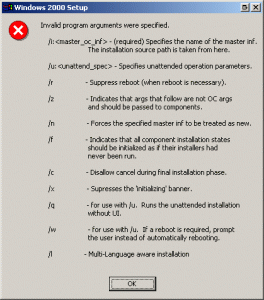Ascii2
MemberContent Type
Profiles
Forums
Events
Everything posted by Ascii2
-
Increase TCPIP.SYS Concurrent Connections
Ascii2 replied to Ascii2's topic in Unattended Windows 2000/XP/2003
This method may not work.I tried it with a Windows XP Professional with Service Pack 2 with integrated updates, including one for TCPIP.SYS, installation source, but it did not work. The patched TCPIP.SYS in the installation source is a valid patched file, but during the run of SVCPACK.INF the TCPIP.SYS file installed on the local disk is replaced with the unpatched file (presumably when the update patch for TCPIP.SYS runs). -
I work with many computers that use Outlook 2003 to manage email. Emails are retained on the hosting company server and the POP3 protocol is used to download messages. I use the following procedure to backup and restore Outlook 2003 email from one computer to another: Copy contents from (default) "%UserProfile%\Local Settings\Application Data\Microsoft\Outlook" of computer with email messages to (default) "%UserProfile%\Local Settings\Application Data\Microsoft\Outlook" of other computer for which same email account is to be used. The contents of "%UserProfile%\Local Settings\Application Data\Microsoft\Outlook" are in the form of .pst files. In Outlook 2003, configure POP3 email account settings on the computer emails had been copied to, using the same value data as what was used on the computer that originally contained the email messages. The problem that occurs is that after Outlook data files from "%UserProfile%\Local Settings\Application Data\Microsoft\Outlook" and POP3 account information is setup up on a different instance of Outlook, all emails for the set up account are redownloaded from the hosting server. This results in duplicate emails. How can email data AND information as to which email have or have not been already downloaded from the email server be backed up and restored in Outlook 2003?
-
Adding and Removing Text From a Text Document
Ascii2 replied to Ascii2's topic in Unattended Windows 2000/XP/2003
This may be more efficient.I shall test it. The example almost works as expected.On Windows 2000 family operating systems (maybe others), the FIND command with the /V argument has a defect such that it fails to correctly handle the end of a file. If the last line of a text file input to the FIND command does not end as a new line (such as with TXTSETUP.SIF), an extra end of line is appended to the output. The FINDSTR command does not appear to have the defect (but is unavailable in Windows 98) and yields the correct output. So FINDSTR should be used instead of FIND to find and remove text. -
Adding and Removing Text From a Text Document
Ascii2 replied to Ascii2's topic in Unattended Windows 2000/XP/2003
This may be more efficient.I shall test it. -
Adding and Removing Text From a Text Document
Ascii2 replied to Ascii2's topic in Unattended Windows 2000/XP/2003
I was not sure how to get the case of the original filenames of TXTSETUP.SIF and DOSNET.INF to be retained after the copy command. I had thought that the copy command would simply replace an existing file with the copied file (which should not preserve the text case of the original filenames). This does not seem to be what happens. It seems that in Windows 2000 family operating system the COPY command seems to preserve the original filenames of the existing files, and not that of the destination file parameter of the COPY command. This also seems to mean that if ever a filename case IS wanted to be applied, the copied files would have to be renamed. It would have been good if the COPY command had a way of selecting filename case preservation behavior (like an argument). To fix my script, I could replace the parentheses and contents between the parentheses with the destination filename; the case of the original filenames from existing files should retain. -
Hopefully, the issue is simple to fix.
-
Adding and Removing Text From a Text Document
Ascii2 replied to Ascii2's topic in Unattended Windows 2000/XP/2003
I am now trying to get my batch file code to remove lines of text from TXTSETUP.SIF and DOSNET.INF that contain a specific text string. Original DOSNET.INF and TXTSETUP.SIF filenames (including case) from the installation source are to be retained. The code does not seem to work. I do not seem to be getting the syntax correct. The following is an example of the code that is not working: FINDSTR /V /I "string" TXTSETUP.SIF > TXTSETUP.TMP COPY /V /Y /B TXTSETUP.TMP (DIR /B TXTSETUP.SIF) DEL TXTSETUP.TMP FINDSTR /V /I "string" DOSNET.INF > DOSNET.TMP COPY /V /Y /B DOSNET.TMP (DIR /B DOSNET.INF) DEL DOSNET.TMP The DIR commands in parenthesis are used in an attempt to acquire a filename in correct case. How can the code be fixed? -
It looks like it may work. I do not like that the start menu identifies as Windows 2000; there is no need to misrepresent the operating system.I shall further examine the transformation pack later.
-
A. I have seen threads to make Windows XP look like Windows Vista (icons and colors), Windows 2000 look like Windows XP (icons and colors), and Windows NT 4.0 look like Windows XP or Windows Vista. I have not found a thread to make Windows XP look like Windows 2000. Does a transformation exist to make Windows XP look like Windows 2000? Example threads of point A.: http://www.msfn.org/board/windows-2000-rev...ack-t93160.html http://www.msfn.org/board/nt4-visual-updat...e-1-t93908.html
-
The shutdown "command" is actually a utility/program, not a command.The shutdown utility is a remote shutdown utility (will also shutdown the local instance of Windows when remote computer or computers are not specified). The shutdown utilities from Windows 2000 Resource Kit and Windows XP used different arguments to shutdown the computer. With the Windows XP utility, use the "-s" and "-m \\computername" arguments to shutdown a remote computer. I am uncertain what Windows 7 has.
-
Adding and Removing Text From a Text Document
Ascii2 replied to Ascii2's topic in Unattended Windows 2000/XP/2003
I shall examine the page you linked to.Some files, like regedit scripts (ending .reg), use Unicode encodings. I noticed that some commands fail or yield undesirable output when working with some encodings or multiple encodings. An example of such a command is the COPY command (tested on Windows 2000 with Service Pack 4). COPY does not seem to correctly handle Unicode. When concatenating only Unicode files, COPY misrepresents a character (often invisible); when concatenating files with ANSI and Unicode encodings, the result is a file with at least one section random-like characters. -
How can text be inserted or removed from a text file by using a batch file? Should it make a difference if a text file being edited is Unicode or ANSI? Examples of some applications for this are: Adding a semicolon to a line containing a string of text in TXTSETUP.SIF and DOSNET.INF. Removing a line containing a string of text from TXTSETUP.SIF and DOSNET.INF.
-
The Microsoft TechNet article at http://technet.microsoft.com/en-us/library/ee198749.aspx states that "Sysocmgr.exe" can be used to remove a service. When I tried viewing arguments taken by Sysocmgr.exe, I received a dialogue box (shown as attachment). How can Sysocmgr.exe be used to remove services? I also found a utility in the Windows 2000 Resource Kit. The utility is Delete Server (delsrv.exe) and seems like it should work to remove a service.
-
How can services be removed unattendedly? Many of the operating systems for this information s intended for are Windows 2000 family operating systems. To remove a service, I normally stop the service from running, set permissions to fully control subkeys of[HKEY_LOCAL_MACHINE\SYSTEM\CurrentControlSet\Enum] and [HKEY_LOCAL_MACHINE\SYSTEM\CurrentControlSet\Services] for the service(s) intended for removal, delete the service's keys from subkeys of [HKEY_LOCAL_MACHINE\SYSTEM\CurrentControlSet\Enum] and [HKEY_LOCAL_MACHINE\SYSTEM\CurrentControlSet\Services], delete the files related to the service, and reboot. Must the manual behavior be mimicked in script? If an easier way to accomplish what I want exists, please let me know.
-
I can understand MIcrosoft documentation. Unfortunately though, the newer documentations are in many places lacking an incorrect.Not all feature controls begin "FEATURE_", but many of them do.
-
I figured out the wildcard. It is a DWORD value named "*".
-
Please note that the previous post with enabling .ART image rendering has been been modified to all ART image rendering for all processes. The notes have A wildcard was used (how to use wildcard is undocumented by Microsoft Corporation).
-
Microsoft documents that wildcards can be used with Feature Controls, but does not document how to use wildcards. There are three public webpages documenting the existance of wildcards at the Microsoft website. They are: http://technet.microsoft.com/en-us/library/bb457150.aspx http://technet.microsoft.com/en-us/library/dd361873.aspx http://www.microsoft.com/technet/prodtechn...x.mspx?mfr=true How can wildcards be used with Feature Controls.
-
Is it possible to store a directory structure in CAB archives?
-
For those looking for a registry file to merge I provide it as attachment. The code in the file is the following (unicode): Windows Registry Editor Version 5.00 ; Feature Control (undocumented) ; Feature allows rendering of ART image format ; After KB916281, feature is disabled by default for Internet Explorer and ; for applications hosting the WebBrowser Control. ; Set to enable for all processes [HKEY_LOCAL_MACHINE\SOFTWARE\Microsoft\Internet Explorer\Main\FeatureControl\FEATURE_IMAGING_USE_ART] "*"=dword:00000001 EDIT: The provided .reg file code has been updated. art_image_enable.reg
-
I am unfamiliar with Kids Passport. It seems like reconfiguring the Kids Passport account to allow use of Windows Messenger may solve the problem. Also, if the Kids Passport is not a .NET Passport, it may not work on Windows Messenger (use MSN Messenger instead). Links you may find useful: Windows Messenger 5.1.0.715 http://www.microsoft.com/downloads/details...;displaylang=en MSN Messenger 7.0.0820 http://www.microsoft.com/downloads/details...;displaylang=en
-
I may have previously confused a part of MS06-021 with MS06-022.The KB918439 does not break the .ART functionality; it fixes the vulnerability.
-
It looks like this starts being checked after installing MS06-021. I performed many tests to check which patch introduces the check.As of MS06-021: Cumulative Update for Internet Explorer 6 SP1 (KB916281), rendering of .ART images is disabled by default. The "FEATURE_IMAGING_USE_ART" Feature Control check is also introduced (silently) which may enable rendering of .ART images.
-
Recently I noticed that a Cumulative Update for Internet Explorer added the "FEATURE_IMAGING_USE_ART" Feature Control registry entry (at [HKEY_LOCAL_MACHINE\SOFTWARE\Microsoft\Internet Explorer\Main\FeatureControl\FEATURE_IMAGING_USE_ART]). No Microsoft documentation (even on the official list of Feature Controls) for FEATURE_IMAGING_USE_ART. The Feature Control is not publically documented by MicrosoftCorporation. I tried adding DWORD value "iexplore.exe" with value data "1" and DWORD value "explorer.exe" with value data "1" to the Feature Control key and rebooted. I was then able to view the .ART files in Internet Explorer. So it seems that a change in default handling behavior occured for which Microsoft had not published a means of how .ART image disabled feature can be reenabled.
-
The problem has been corrected. A different Internet Service provider was being used (AT&T) from one that was being used before. Using a different port for outgoing mail allowed mail to send agian. It appears that AT&T may block the port previously used for outgoing mail. I fould no official statement as to what ports AT&T blocks.