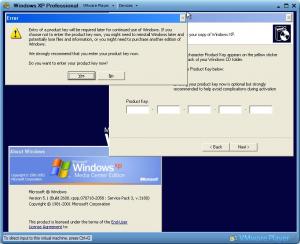Content Type
Profiles
Forums
Events
Everything posted by dexter.inside
-
The Prefetch is not yet optimal, they will solve it in the RCs. Also, the Vista Orb delay is still there, but there's no animation being displayed.
-
Eiger uses a more refined technique for doing this: the WIM has one base image containing the core of the OS and another 8 that have just those Embedded packages that provide the extra functionality. The core package is applied and then for each of the selected options files from its package are added to disk and registry gets imported from *.sav hives. At this point there is no method to reproduce this procedure, unless you do it manually. The Windows Embedded development team does not appear to be interested in adopting this method to replace the old SDI technology. And yes, it is possible, but just in theory for now. I am aiming for the same type of WIM usage in my app, but that will require another Windows Setup SDK to be written almost from scratch. Microsoft could have used a differential packaging system for storing all the Vista edition together, but instead they made it integral, relying on WIM single instance storage. The Eiger setup technology was made in 2005 but nobody seemed to care.
-
Even so, Server 2008 Beta 3 is as stable as Vista RTM in all my test configurations at this point, and imagine that there still are 2 RCs coming. Features & Roles are really the best thing that could happen to a server platform, too bad the extra Vista apps don't get installed that way.
-
kinda like the difference between closed source and open source OSes... projects like nLite/vLite help bridge the gap
-
It might be easier for you to solve BCD-related problems by loading it as a registry hive. BCDEDIT is quite hard to use. (Another step taken by Microsoft towards EFI boot compatibility)
-
Yes, that's my long term goal too for Designer Studio... it's too bad that so many good setup solutions were made and get discarded by Microsoft. WinFLP is the best solution yet for the First Boot Agent, perfectly suitable for Embedded technology, but nobody seems to care. Like I said before, Microsoft has no interest in improving a piece of technology that is already satisfactory (like textmode setup and SDI disks)
-
I would not say it solves it. It's a pretty nasty fix. It took me a week to sort through all the extra fonts and sys files that it wanted (beyond the above list) to make this work. I would still really like to see this fixed / figured out. From what I've heard from my employers, Microsoft has no interest in perfecting the sysprep technology for anything but Vista related. So I'd say it's up to us... again...
-

[Tutorial] Clean Windows Vista Install - No Activation needed
dexter.inside replied to neo's topic in Windows Vista
If this was not legal, neither would Norton Ghost 12 be. -
obviously.
-

For those intrested in Multicasting for imagex
dexter.inside replied to p4ntb0y's topic in Windows PE
Did anyone actually test the WIM multicast? -

[Tutorial] Clean Windows Vista Install - No Activation needed
dexter.inside replied to neo's topic in Windows Vista
Interesting, I will test on Server 2008 OEM -
Either way I'm not very optimistic about the future of XP. Clean and simple are two very relative notions, for example to nLite users that means one thing and for Microsoft a totally different thing. Keeping the project line of XP Fundamentals for Legacy PCs just for OEMs is the proof. I still remember the evolution of the NT 4.0 SP line, as I never used Win 95/98 on my computers. And I believe I am seeing the public impact of discontent caused by the aging product when it reached the milestone XP is now aiming towards. Sure, my customers need XP, but I wouldn't use it for myself. I did not use it when it was Gold back in 2001, and I wouldn't use it now. I've been using server products for 7 years now, and I am very happy with them. Even more now, as Server 2008 got Aero... So, good luck for the poor guys at Microsoft trying to rollup a 5-year old codebase to today's requirements. They sure need it.
-
So you mean reseal succeeded but you get prompted for product key?
-
Like I said, we TAP members are supposed to test it before it gets to Connect Last minute edit: There will be a release of SP2c , a subset of this SP3 v.3180 just for Professional Edition, to be released to manufacturing. It seems Microsoft believes the beta for SP3 will be long and painful, I haven't seen such a measure since NT 4.0 SP6a. Thus, XP SP2c Pro goes RTM in September 2007; the others don't. I think you all know how it goes with Vista installed without entering a key. This is exactely the same.
-
According to the new Systems Management Server OOBE policy, the OOBE at first boot is optional, not mandatory, depending on the product key you've used. Microsoft merged Retail and Corporate in the same codebase, like on Vista. So, depending on the key, you've got Retail, VLK, OEM, or whatever. So yes, Microsoft did intend to get rid of it. In a few months the beta program will be available for all MS Connect users to join and they'll publish there the specs.
-
DirectX 9.0c will be the only DirectX for XP until it goes defunct. XP is not bringing profit to Microsoft so that's why they'd rather terminate support than port new features onto it. Server 2003 brings profit but there would be no reason to port the WDDM driver schema on it to support DirectX 10. On the other hand, we will see a new WGA/OGA more unified system to handle all versions of Windows. Now seriously, think a bit, if somebody were to make DirectX 10 run on NT 5.x that would mean those 10 million gamers that bought a Vista license would have never paid. My suggestion: if you want a gaming kiosk wait for Server 2008 to RTM (as it will have DirectX 10.1), get a 180-day evaluation version and vLite it. I am very happy with it.
-
At this point there are no new Authenticode algorithms implemented. Even more, I have a PCI sound card that was causing BSoDs on Vista RTM x86 but works perfectly on Server 2008 x86. I'd say that driver support in Server 2008 and Vista SP1 is somewhat better.
-
This time the XP service pack is on the hands of the former Windows Server 2003 SP2 Beta Team, that happened to do a pretty good job both in the last year and now, with this SP3 v.3180. I've been notified yesterday to download my copy and AFAIK this is a compilation of all hotfixes and patches to XP up-to-date. (as in ~900 problems with XP SP2). You can see in the screenshots from Part 5 of my guide that there aren't any visible changes since SP2. changes Main impact at this point is for Windows XP Starter Edition, if you have SP2 I'd recommend you slipstream this SP3 now. There are also some minor improvements in Bluetooth and USB support. There are some new drivers for WDM in ATI and NVIDIA, and AMD K8. Mostly driver improvements that were made available earlier for Server 2003 SP2. product keys MSDN and Technet subscribers' keys are available. A lot of retail keys have been blacklisted. From the looks of PID, I'd say Microsoft is aiming for allowing the installation of XP SP3 without a product key, using a default staged one, that you can change later. nLite support As nLite already supports all the hotfixes integrated by Microsoft in this v.3180, I bet compatibility is close to 100% for removal. I tried 3 combinations today and all work. The only possible bug is that slipstreaming SP3 into SP2 Media Center 3.0 results in SP3 Media Center 2.8. I think they might be rolling back some code for a new Media Center 2008, but it's too early to tell. priorities As for the priority of the SP3 Beta, it's quite obviously the last. The delay is perfectly justified because both Server 2003 SP2 and Vista RTM were, are and will be more important than XP. Microsoft never handled more than 2 concurrent OS beta programs and we've just had: 1) 2003 SP2 Beta -> RC / Vista Beta 2 -> RC 2) 2003 SP2 RC -> RTM / Vista RC -> Vista RTM Vista RTM codebase becomes Server 2008 Beta 3 2003 RTM codebase becomes 2003 Home Server Beta 3) Server 2008 Beta 2 -> Beta 3 / 2003 Home Server Beta -> RC and now, we have: 4) Server 2008 Beta 3 -> RC / XP SP2 -> SP3 Beta , with the server taking priority. I'd say this list pretty much explains the delay If you've tested Server 2008 Beta 3 after testing Beta 2, you already got the general feeling of "codebase sharing" Enjoy!
-
It does Just tried it on XP SP3. Done. Also updated the \sysprep\I386 list for XP SP3 v.3180 I'd say this pretty much solves the issue in this topic.
-
Part 5 - Quick OEM Preinstallation Guide for Workstations Featured: Windows XP SP3 v.3180 Due to popular demand, I made Part 5 to show how to preinstall large applications in a workstation environment (Windows 2000 / XP). It is a quick guide that covers issues described in parts 1 and 2. As opposed to unattended installation, OEM preinstallation allows you to make a new setup disk with all the apps and registry tweaks you want without needing any special-made CAB packages, slipstreaming or scripting. In this example, I used the evaluation version of Windows XP SP3 Media Center Edition in VMware Player. Picture 1 - Install Windows Now, after you've passed the first boot, feel free to install all the apps and registry tweaks you want to have in your setup disk, like Office 2007, Visual Studio, Vista Transformation Pack, antivirus or whatever. Picture 2 - First Boot When you are done "pre"-installing, continue. If you have a Corporate version, Windows is already activated. If not, you might want to activate it now. In my case, by not activating it, I am making a OEM preinstalled master distribution disk (Sysprep will rearm my activation back to 60 days by default when it completes). Unpack the deployment tools (DEPLOY.CAB) to C:\sysprep Picture 3 - DEPLOY.CAB Picture 4 - C:\Sysprep Now you need a partially unattended script for Sysprep to execute. You can either use SETUPMGR.EXE to make your own and add [sysprepMassStorage] at the end, or you can use this: ;SetupMgrTag [Unattended] InstallFilesPath="C:\sysprep\i386" OemSkipEula=Yes DriverSigningPolicy=Ignore UpdateInstalledDrivers=Yes [GuiUnattended] EncryptedAdminPassword=NO AutoLogon=Yes AutoLogonCount=0 OEMSkipRegional=1 [UserData] FullName="" OrgName="" [SetupMgr] DistFolder=c:\sysprep\i386 DistShare=windist [Identification] JoinWorkgroup=WORKGROUP [Networking] InstallDefaultComponents=Yes [SysprepMassStorage] Now you will need to run sysprep -bmsd to populate your driver section. The default path it scans is \WINDOWS\Inf. Picture 5 - sysprep.inf script Sysprep may require some other files and settings. Thanks to JakeLD , here they are: (read the original topic here) Windows Registry Editor Version 5.00 ; Change source path to be c\windows instead of cd-rom ; Fix a sysprep bug [HKEY_LOCAL_MACHINE\SOFTWARE\Microsoft\Windows\CurrentVersion\Setup] ; Set C:\WINDOWS C:\WINDOWS\I386 C:\WINDOWS\SYSTEM32 C:\WINDOWS\SYSTEM32\DRIVERS as installation sources "Installation Sources"=hex(7):43,00,3a,00,5c,00,57,00,49,00,4e,00,44,00,4f,00,\ 57,00,53,00,00,00,43,00,3a,00,5c,00,57,00,49,00,4e,00,44,00,4f,00,57,00,53,\ 00,5c,00,49,00,33,00,38,00,36,00,00,00,43,00,3a,00,5c,00,57,00,49,00,4e,00,\ 44,00,4f,00,57,00,53,00,5c,00,53,00,59,00,53,00,54,00,45,00,4d,00,33,00,32,\ 00,00,00,43,00,3a,00,5c,00,57,00,49,00,4e,00,44,00,4f,00,57,00,53,00,5c,00,\ 53,00,59,00,53,00,54,00,45,00,4d,00,33,00,32,00,5c,00,44,00,52,00,49,00,56,\ 00,45,00,52,00,53,00,00,00,00,00 "SourcePath"="C:\\WINDOWS" "ServicePackSourcePath"="C:\\WINDOWS" [HKEY_LOCAL_MACHINE\SOFTWARE\Microsoft\Windows NT\CurrentVersion] ;"RegisteredOrganization"="" ;"RegisteredOwner"="User" "SystemRoot"="C:\\WINDOWS" "SourcePath"="C:\\WINDOWS\\i386" And also copy these files to \sysprep\I386 (don't add out-of-box drivers, the folder is deleted after setup completes) agentdp2.dll agentdpv.dll agt0405.dll agt0405.hlp agt0406.dll agt0406.hlp agt0407.dll agt0407.hlp agt0408.dll agt0408.hlp agt0409.dll agt0409.hlp agt040b.dll agt040b.hlp agt040c.dll agt040c.hlp agt040e.dll agt040e.hlp agt0410.dll agt0410.hlp agt0413.dll agt0413.hlp agt0414.dll agt0414.hlp agt0415.dll agt0415.hlp agt0416.dll agt0416.hlp agt0419.dll agt0419.hlp agt041d.dll agt041d.hlp agt041f.dll agt041f.hlp agt0816.dll agt0816.hlp agt0c0a.dll agt0c0a.hlp agtintl.dll ctype.nls c_037.nls c_10000.nls c_10006.nls c_10007.nls c_10010.nls c_10017.nls c_10029.nls c_10079.nls c_10081.nls c_10082.nls c_1026.nls c_1250.nls c_1251.nls c_1252.nls c_1253.nls c_1254.nls c_1255.nls c_1256.nls c_1257.nls c_1258.nls c_20127.nls c_20261.nls c_20866.nls c_20905.nls c_21866.nls c_28591.nls c_28592.nls c_28593.nls C_28594.NLS C_28595.NLS C_28597.NLS c_28598.nls c_28599.nls c_28603.nls c_28605.nls c_437.nls c_500.nls c_737.nls c_775.nls c_850.nls c_852.nls c_855.nls c_857.nls c_860.nls c_861.nls c_863.nls c_865.nls c_866.nls c_869.nls c_874.nls c_875.nls c_932.nls c_936.nls c_949.nls c_950.nls enum1394.inf enum1394.sys ftdisk.sys geo.nls isapnp.sys locale.nls l_except.nls l_intl.nls modern.fon mouhid.sys roman.fon script.fon sortkey.nls sorttbls.nls streamci.dll unicode.nls vga.sys wst_czec.fon wst_engl.fon wst_fren.fon wst_germ.fon wst_ital.fon wst_span.fon wst_swed.fon Now that you can see the driver locations in the SysprepMassStorage section, you can start resealing your workstation. Picture 6 - Sysprep Picture 7 - Working The virtual machine shuts down and the process is complete. Either go to Part 3 and 4 of this guide to see how to image it (you can mount the C: partition to your physical operating system and image it from there) and build a setup disk or use a 3-rd party disk imaging tool, like Norton Ghost. Enjoy
-
The default location for sysprep.inf is C:\sysprep; setupmgr creates it in the current folder by default.
-

Vista Transformation Pack 7 + Unnatended XP
dexter.inside replied to Kovensky's topic in Unattended Windows 2000/XP/2003
I doubt that you can obtain through any unattended procedure the same result as a straightforward installation for VTP7. The author himself is using a big programmatical hack to do this. VTP, Office 2007 and Visual Studio are the three main reasons why I began researching preinstallation. So unless you can extract the entire set of registry modifications and apply the resource replacement at the right time, you're left with no other alternative. -
^OK THAT METHOD WORKED, but is there a way to NOT make it ask for the cdkey again? and delete all user accounts You should run the setupmgr to make a simple sysprep.inf file that contains the product key. Before running sysprep you should use the User Hive Cleanup Tool and maybe delete manually the accounts you don't want, from Documents and Settings
-
Okay, I will. Just in time, I've been writing a Part 5 that shows simple OEM preinstall on workstations like XP.