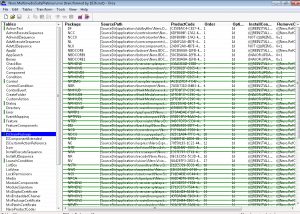Content Type
Profiles
Forums
Events
Everything posted by Sonic
-

Need Help about Avast free latest edition
Sonic replied to onlyrasel's topic in Application Installs
www.msfn.org/board/topic/152240-new-avast-free-601203/ -

AutoIT Script Collection - Contributions Only
Sonic replied to FuzzBall's topic in Application Installs
Avast 7 edit ALT-KEY (= !x ) to your localized version you can view ALT-key needed during normal setup and pressing only ALT key during 2 seconds here is for french version edit the two first RegWrite values to your license here is free one year license valid to 14/04/2012 edit last lines to your localized version replace "Bloc-notes" to "Notepad" for example ... avast5.ini is edited to Disable AutoSandBox and AutoUpdate Program same as defs you can delete last lines to skip edit avast5.ini. Feel free to comments to optimize ;au3 by Sonic ;Free License RegWrite("HKLM\SOFTWARE\AVAST Software\Avast","RegData","REG_BINARY","0cca8caa66ca8caa66ca8caa66ca8caa0bca8caa66ca85aa6ecaf4aa6eca84aa6fca83aa72cae0aa6ecafbaa68caf4aa13cae7aa17cab5aa2fd104e55fcab5aa") RegWrite("HKLM\SOFTWARE\AVAST Software\Avast","Registration","REG_BINARY","c6ffb9ffbaffcaffcfffccffcaffbaffd2ffc8ffbbffb9ffcbffd2ffcbffbcffc9ffc7ffd2ffc7ffcaffcfffbdffd2ffbeffcdffc8ffc8ffbbffcaffcdffc6ffcdffc7ffcfffc9ffffffa9f52a8eb2889189e1ff01000000a7fcb688e463b688ffffb9881f0ba9f5ffffffff8f0aa9f544feb68851c0ff82870aa9f5ffffffff870aa9f5a1c1ff82bf0aa9f5ef09a9f5fffff58944feb688070ba9f551739a89967ca189cfde96fffcffffff007da189cfde96ff998796ff030ba9f5f479a189998796ffc76f96fffa6376b0ffffffff7a3095aeffffffff7a3095aeffffffff") ;Disable Google Things RegWrite("HKLM\SOFTWARE\Google\No Chrome Offer Until","AVAST Software","REG_DWORD","20200101") RegWrite("HKLM\SOFTWARE\Google\No Toolbar Offer Until","AVAST Software","REG_DWORD","20200101") RegRead("HKCU\Software\Google\Update\Clients\{8A69D345-D564-463c-AFF1-A69D9E530F96}","pv") If @error<>"0" Then RegWrite("HKCU\Software\Google\Update\Clients\{8A69D345-D564-463c-AFF1-A69D9E530F96}","pv","REG_SZ","") EndIf Sleep("500") ;Start Setup Run("avast7.exe") WinWaitActive("avast! FREE ANTIVIRUS Setup") WinActivate("avast! FREE ANTIVIRUS Setup") Sleep("500") Opt("SendKeyDelay", 500) Send("!p") Send("!s") Send("!d") Sleep("500") Opt("SendKeyDelay", 50) Send("{TAB 6}") Send("{SPACE}") Send("{TAB}") Send("{SPACE}") Send("{TAB 8}") Send("{SPACE}") Opt("SendKeyDelay", 500) Send("!s") Send("!s") ProcessWait("ashQuick.exe") ProcessWaitClose("ashQuick.exe") ProcessClose("avast.setup") FileDelete(@DesktopCommonDir&"\avast! Free Antivirus.lnk") ;avast5.ini Options BlockInput(1) ShellExecute("notepad.exe",@AppDataCommonDir&"\AVAST Software\Avast\avast5.ini") WinWait("avast5") Sleep("500") Opt("SendKeyDelay", 1) ControlSend("avast5","","","{DOWN 122}",0) ControlSend("avast5","","","AutoSandboxEnabled=0{ENTER}",0) ControlSend("avast5","","","ProgramUpdate=Auto{ENTER}",0) ControlSend("avast5","","","!{F4}",0) Sleep("500") ControlClick("Bloc-notes", "", "Button1") BlockInput(0) -

[Walkthrough] Nero Multimedia Suite 11 Platinum
Sonic replied to Rico.JohnnY's topic in Application Installs
argh, 1024registrationinfo.xml seems to be unique on each system ... -

[Walkthrough] Nero Multimedia Suite 11 Platinum
Sonic replied to Rico.JohnnY's topic in Application Installs
no, keys (reg data value) are hardware independent , the name of regkey is determined (imo) according license We can backup "1024registrationinfo.xml" ( in "%AppData%\Nero\Nero 11\OnlineServices" ) to skip "Register Screen" for silent install too. For me , in setup.ini , I have kept all DirectX "ISSetupPrerequisites" and RebootValidator. -

[Walkthrough] Nero Multimedia Suite 11 Platinum
Sonic replied to Rico.JohnnY's topic in Application Installs
You can add silently licenses with "reg add" command Register first time licenses et backup from regedit rem if you run from 32bits or rem if script is running from 32bits selfextracting archives you must remove Wow6432Node to not create subtree Wow6432Node ... set key=HKLM\SOFTWARE\Wow6432Node\Nero\Shared\NL11 reg add %key% /v Serial11_xxxxxxxxxx /d key-for-nero11-if-you-change-demo-to-retail-key /f >nul 2>&1 reg add %key% /v Serialx_xxxxxxxxxx /d key-ofr-plugin-1 /f >nul 2>&1 reg add %key% /v Serialx_xxxxxxxxxx /d key-for-plugin-2 /f >nul 2>&1 -

Avira Setup Creator - for Avira Antivir Personal v10
Sonic replied to cyberyeye's topic in Application Installs
No problem here ... ( using an old version of WPI ) -

Script/Cmd , Freespace
Sonic replied to Sonic's topic in Programming (C++, Delphi, VB/VBS, CMD/batch, etc.)
for me I would delete the oldest backup if freesize become too small ... running batch hourly/daily ... -

Script/Cmd , Freespace
Sonic replied to Sonic's topic in Programming (C++, Delphi, VB/VBS, CMD/batch, etc.)
wow ! always good members here ! fast ! thanks all !! thanks for defrag tip wich is display in GB directly ... but a bit slow due to analyse thanks iamtheky, i'm focused to "set /a" to set my variable but with "set" and shrink it that's perfect, that was the solution wich is my head but doesn't want to go out ;-) -
Hi all ! ... sorry for my bad english as always ... I'm stuck in a batch I would like to get free space of an hard disk and execute command if size is less than 200Gb for example ... so there is the script for the moment ... the problem is "set" command cannot work with more than 9 digits numbers and fsutil return freespace in octets ... if someone has a tip ! thanks in advance ! (note: the script must work in xp and win7 , without wmic ou vbs would be nice too ;-) ) set dossier=C: for /f "tokens=7" %%? in ('fsutil volume diskfree %dossier%') do set /a espacelibre=%%? & goto suite1 :suite1 echo %espacelibre% if %espacelibre%<=200 echo less than 200Gb pause
-
/passive /norestart if you want progress window ...
-
not possible because of hardware guid based if I remember. you can set power plan by using "powercfg -change montior-timeout ... -change disk-timeout ..."
-

Avira Setup Creator - for Avira Antivir Personal v10
Sonic replied to cyberyeye's topic in Application Installs
confirmed: ask toolbar re-asked with x64 win7 or vista due to Wow3264node twice in registry ... I apply .reg manuallly, then it works. Windows Registry Editor Version 5.00 [HKEY_LOCAL_MACHINE\SOFTWARE\Wow6432Node\AskToolbar\Macro] "tb"="AVR-W1" -

Avira Setup Creator - for Avira Antivir Personal v10
Sonic replied to cyberyeye's topic in Application Installs
The ask removal seems doesn't work on x64 system, due to double wow3264node tree ... I will confirm next day. -

Avira Setup Creator - for Avira Antivir Personal v10
Sonic replied to cyberyeye's topic in Application Installs
thanks for your job rock stable :-) -

[Walkthrough] Nero Multimedia Suite 11 Platinum
Sonic replied to Rico.JohnnY's topic in Application Installs
finally I found other way, using "ISChainPackage" only, class by order then select unwanted components then Table -> Drop rows -

[Walkthrough] Nero Multimedia Suite 11 Platinum
Sonic replied to Rico.JohnnY's topic in Application Installs
thanks for sharing ... success on 10.5 version but with 10.6 , setup cancel if we remove folders ... have you got tested with 10.6 version ? -

Avira Setup Creator - for Avira Antivir Personal v10
Sonic replied to cyberyeye's topic in Application Installs
Thanks for your good job ! Keep up ! edit: Just builded french version, and Avira.exe is about 4MB, with an error Non 7z archive. Sources files seems to be valid, .zip & .exe from avira are about 30MB & 40MB and they open good in 7zip. I will re-test in windows xp environnement insteal of my main win7 x64 install ... -

Avira Setup Creator - for Avira Antivir Personal v10
Sonic replied to cyberyeye's topic in Application Installs
very very good job ! keep up good work ! thanks again ! -
floppy has just drivers without the bloated software ... your problem is gone ?
-
I've just tested and it seems to work great using that method : start Nero_setup.exe pickup setup folder from %tmp% folder ... (about ~1,2Gb) open each *.msi of folder "unit_app" with orca or with hexeditor to find ProductName and delete folder that you don't want ... result of a setup folder about 780mb you can silent install with start /w "" setupx.exe /i /qb SERIALNUMBER="xxx" EULAACCEPTED="1" Repacked setup folder result of 246mo (rar) This method is the most genuine procedure for me ...
-
you just extract zip file and use device manager to update sata controller with inf file ...
-
yes vista x64 drivers are compatible seven x64 (almost ...) and I confirm it's solution.
-
okay , acer travelmate 6492 here ... windows seven french x64 rc you can find latest ahci driver with typing "f6flpy6488" on intel website , download section ... 8.8 is the latest version at the moment ... I have updated mine using device manager with inf downloaded ... rebooted .. no hangs since ...
-
what about harddisk led ? I have hanging problem on my laptop sometimes , and when it hangs hdd led is always on ... I have updated ahci intel driver and now it's gone ...
-

how can I identify if OS is 32 bit or 64 bit in batch file?
Sonic replied to DungFu's topic in Application Installs
... don't try to fight with Yzöwl , he'll always win at "batch" ...