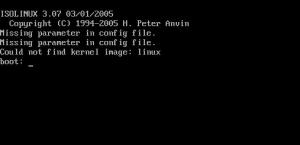Screwz Luse
MemberContent Type
Profiles
Forums
Events
Everything posted by Screwz Luse
-
You should post it for reference. Could help some people out. heh...
-
Awesome stuff. I'll try it out later today or tomorrow. I was actually going to be looking for a similar utility today anyway... heh..
-
Try replying to this reply. It seems to be the all around "I'm still without XPCreate" thread. heh.
-
Alright, I've done some searching and reading but haven't been able to come up with a solution that works. I'm trying to have 3 unattended versions of Windows XP. 1.) My original XP that installs the .NET framework silently and a few other helpful applications and files 2.) An unattended XP for my desktop, installs many drivers, applications, modified files, etc. 3.) An unattended XP for my notebook, installs drivers, applications, etc. What I'm trying to do is use the same i386 folder for my notebook installation as number 1 but I'm having trouble as both use $OEM$ folders. I renamed both $OEM$ folders so they don't conflict but the problem is in winnt.sif. I can't get the OemFilesPath to work properly. I've tried the following: OemFilesPath="%CDROM%\SETUP\WinXP\Professional\Pro\$OEM$" OemFilesPath="%SYSTEMDRIVE%\SETUP\WinXP\Professional\Pro\$OEM$" OemFilesPath="..\SETUP\WinXP\Professional\Pro\$OEM$" OemFilesPath="D:\SETUP\WinXP\Professional\Pro\$OEM$" But none worked. My directory structure is attached. Any help would be greatly appreciated. BTW: These are all for clean installs, I don't do the upgrade thing. heh..
-
heh... Take it easy simmons, I was just kidding around. Ya know, a joke. "Joke? I get jokes." heh... Don't take it the wrong way. We're all in the same "waiting for username/password" boat.
-
heh... There would be a lot of "updates" then in the software industry. Microsoft would be updating all the time "Yup, we still haven't fixed that exploit."
-
built-in startup resolution
Screwz Luse replied to implodium's topic in Unattended Windows 2000/XP/2003
uuummm... I'm not sure if this is what you're looking for but assuming your drivers are all installed correctly for your video card, it should set the default resolution for the first boot. Just put the following in your winnt.sif file. [Display] Xresolution = 1280 Yresolution = 1024 BitsPerPel = 16 Vrefresh = 85 -
heh... Hats off to the current method.
-
heh... I have patience, I'm just no sure how much. hhhmmm... Probably not Moses patience, I garauntee that.
-
I'm curious if there's going to be another batch of emails to people waiting for a username and such to download. It's no offence to GreenMachine but the current method of downloading is absurd. The best method would just to have an Agreement page that, upon agreeing, redirects to an anti-leech script. I know you have a life and such, and that's exactly why the current method makes no sense. Waiting for weeks just for a username and password to a download section doesn't make much sense.
-
I kinda had this problem. I hit esc at the "BIOS" screen, then it'll ask what you want to boot from. Just select the third choice (should be CDROM) and it should boot from there.
-
I personally don't think -j1 is really a required parameter.. I haven't been using the -j1 parameter for my DVD and Unattended CD with no problems. Maybe I just haven't noticed anything weird but I don't think it's needed. [EDIT] Sorry, the -j1 appears to be required for Knoppix (at least for me it was). Sorry for the doubt. heh... [/EDIT]
-
heh.. I know there's a few of these topics but I've tried everything I could find in this forum and others to get Knoppix working (3.8.1). So here's some info, as detailed as I can make it. I first attempted the method described here. I recieved an error about missing the KNOPPIX file system. So I decided to do some searching. I managed to solve that problem (I don't recall how, heh) so it would go to the Knoppix menu but recieved an error when trying to install windows about ntdll.dll. My latest attempt involved placing KNOPPIX in the root directory (actually, I placed the KNOPPIX folder in the \SETUP\) folder. I then took the \boot\isolinux folder from the KNOPPIX cd and extracted the the \BOOT\modules\isolinux folder. I edited isolinux.cfg to show the following: DEFAULT linux APPEND knoppix_dir=SETUP/KNOPPIX ramdisk_size=100000 init=/etc/init lang=us apm=power-off vga=791 initrd=minirt.gz nomce quiet BOOT_IMAGE=knoppix TIMEOUT 300 PROMPT 1 DISPLAY boot.msg F1 boot.msg F2 f2 F3 f3 LABEL knoppix KERNEL linux APPEND knoppix_dir=SETUP/KNOPPIX ramdisk_size=100000 init=/etc/init lang=us apm=power-off vga=791 initrd=minirt.gz nomce quiet BOOT_IMAGE=knoppix LABEL expert KERNEL linux APPEND knoppix_dir=SETUP/KNOPPIX ramdisk_size=100000 init=/etc/init lang=us apm=power-off vga=791 initrd=minirt.gz nomce BOOT_IMAGE=expert LABEL memtest KERNEL memtest APPEND knoppix_dir=SETUP/KNOPPIX initrd= LABEL knoppix-txt KERNEL linux APPEND knoppix_dir=SETUP/KNOPPIX ramdisk_size=100000 init=/etc/init lang=us apm=power-off vga=normal initrd=minirt.gz nomce quiet BOOT_IMAGE=knoppix LABEL debug KERNEL linux APPEND knoppix_dir=SETUP/KNOPPIX ramdisk_size=100000 init=/etc/init lang=us apm=power-off vga=normal initrd=minirt.gz debug BOOT_IMAGE=debug LABEL fb1280x1024 KERNEL linux APPEND knoppix_dir=SETUP/KNOPPIX ramdisk_size=100000 init=/etc/init lang=us apm=power-off vga=794 xmodule=fbdev initrd=minirt.gz nomce quiet BOOT_IMAGE=knoppix LABEL fb1024x768 KERNEL linux APPEND knoppix_dir=SETUP/KNOPPIX ramdisk_size=100000 init=/etc/init lang=us apm=power-off vga=791 xmodule=fbdev initrd=minirt.gz nomce quiet BOOT_IMAGE=knoppix LABEL fb800x600 KERNEL linux APPEND knoppix_dir=SETUP/KNOPPIX ramdisk_size=100000 init=/etc/init lang=us apm=power-off vga=788 xmodule=fbdev initrd=minirt.gz nomce quiet BOOT_IMAGE=knoppix LABEL failsafe KERNEL linux APPEND knoppix_dir=SETUP/KNOPPIX ramdisk_size=100000 init=/etc/init lang=us vga=normal atapicd nosound noapic noacpi acpi=off nofstab noscsi nodma noapm nousb nopcmcia nofirewire noagp nomce nodhcp xmodule=vesa initrd=minirt.gz BOOT_IMAGE=knoppix LABEL userdef KERNEL linux APPEND knoppix_dir=SETUP/KNOPPIX #####################(I cut the # symbols short for horizontal scroll safety, attached to the post is my original so copying doesn't cause problems or whatever) I managed to get Knoppix to load to the menu screen but for whatever reason, it didn't want to take my keystrokes (Enter to boot, F1 and F2, etc). Not sure what the problem was there. But what was really the problem was that when trying to install XP or 2000, I recieved an error about not being able to find a windows cd or something. I believe it's due to the fact that it found a linux installation but that didn't really make much sense to me. I tried moving SETUP\KNOPPIX so that the folder was in the root directory and re-editing isolinux.cfg. Unfortunately, I recieved the same problem. Other attempts to rename the directory and such resulted in the same problem. Hopefully someone can solve m problem (and possibly others) or at least build off it. [EDIT] It looks like there wasn't really a problem with the way I was doing it, it was just Microsoft VirtualPC. VMWare seems to handle this method without any problem. [/EDIT] isolinux.rar
-
an update: I managed to get Knoppix to semi-load (it says something about missing the knoppix filesystem although it shows the logos and such, weird) using the method in the first post on this page. Unfortunately, when having the KNOPPIX folder in the root, none of my windows installations will boot properly (that ntdll.dll error comes up). Delete the Knoppix folder and the error's gone. Kinda weird. It's too bad the KNOPPIX folder can't be located in a subfolder like SETUP.
-
Just thought I'd ask a quick question while this topic's up here. I did the above mether of extracting boot and knoppix folders into the root folder so they look like this: \Root\ -BOOT --isolinux -KNOPPIX -PRO1 -etc... I think used "if $lastKey == key[4]; then isolinux" in my cdshell but for some reason, I get the error message in the attached image. Any thoughts? Was there a step I missed?
-
Quick Launch Problem (not the usual one)
Screwz Luse replied to Screwz Luse's topic in Unattended Windows 2000/XP/2003
heh.. I'm always making little spelling mistakes. Thanks for informing me. Anyway, I'll deffinately have to give that a try. I do wish that there was a way to solve the Quick Launch folder being a file for whatever reason. I've been trying to find out why it changed from a folder to a file but can't figure out how. Is there a way to convert a file back into a folder via batch file? -
I've been working with my unattended DVD for a while but just started having a problem with it and can't figure out what I may have done to cause the problem. The Quick Launch folder in C:\Documents and Settings\Administrator\Application Data\Internet Explorer has become a file instead of a folder for some reason. I have no idea why so my shortcuts can't copy properly and the quick launch toolbar is blank. I can't figure out where the problem lies. My last batch file is below (launched upon the second automatic logon): cmdow @ /HID @echo off ECHO PLEASE WAIT ::Remove Misc Folders RD /S /Q "C:\My Shared Folder" RD /S /Q "C:\Documents and Settings\All Users\Start Menu\Programs\PrintMe Internet Printing" ::Remove Desktop Shortcuts DEL "C:\Documents and Settings\All Users\Desktop\Adobe Reader 6.0.lnk" DEL "C:\Documents and Settings\All Users\Desktop\Microsoft Baseline Security Analyzer 1.2.lnk" DEL "C:\Documents and Settings\All Users\Desktop\Java Web Start.lnk" DEL "C:\Documents and Settings\All Users\Desktop\AVG Free.lnk" DEL "C:\Documents and Settings\Administrator\Desktop\Mozilla Thunderbird.lnk" DEL "C:\Documents and Settings\All Users\Desktop\Mozilla Thunderbird.lnk" DEL "C:\Documents and Settings\Administrator\Desktop\Mozilla Firefox.lnk" ::Remove Unneeded Start Menu Shortcuts ::DEL "C:\Documents and Settings\Administrator\Start Menu\Programs\Startup\finish.cmd.lnk" DEL "C:\Documents and Settings\Administrator\Start Menu\Programs\Startup\OpenOffice.org 1.1.4.lnk" DEL "C:\Documents and Settings\All Users\Start Menu\Programs\Microsoft Baseline Security Analyzer 1.2.lnk" DEL "C:\Documents and Settings\All Users\Start Menu\Programs\MSN Explorer.lnk" DEL "C:\Documents and Settings\All Users\Start Menu\Programs\Windows Messenger.lnk" DEL "C:\Documents and Settings\All Users\Start Menu\Programs\Adobe Reader 6.0.3.lnk" ::Create 3 New Folders For The Start Menu MD "C:\Documents and Settings\All Users\Start Menu\Programs\Multimedia" MD "C:\Documents and Settings\All Users\Start Menu\Programs\Online Stuff" MD "C:\Documents and Settings\All Users\Start Menu\Programs\Utilities" ::Move Start Menu Folders Into Previously Created Folders MOVE /Y "C:\install\shortcuts\Mozilla Sunbird.lnk" "C:\Documents and Settings\All Users\Start Menu\Programs\Online Stuff" MOVE /Y "C:\install\shortcuts\TaskSwitchXP" "C:\Documents and Settings\Administrator\Start Menu\Programs\Utilities" MOVE /Y "C:\install\shortcuts\mIRC.lnk" "C:\Documents and Settings\All Users\Start Menu\Programs\Online Stuff"" MOVE /Y "C:\install\TaskSwitchXP" "C:\Program Files\Utilities" MOVE /Y "C:\install\AVG\avg_update-040705.bin" "C:\Documents and Settings\Administrator\Desktop" MOVE /Y "C:\Documents and Settings\All Users\Start Menu\Programs\K-Lite Codec Pack" "C:\Documents and Settings\All Users\Start Menu\Programs\Multimedia" MOVE /Y "C:\Documents and Settings\All Users\Start Menu\Programs\Kazaa Lite K++" "C:\Documents and Settings\All Users\Start Menu\Programs\Multimedia" MOVE /Y "C:\Documents and Settings\Administrator\Start Menu\Programs\Mozilla Firefox" "C:\Documents and Settings\All Users\Start Menu\Programs\Online Stuff" MOVE /Y "C:\Documents and Settings\All Users\Start Menu\Programs\Java Web Start" "C:\Documents and Settings\All Users\Start Menu\Programs\Online Stuff" MOVE /Y "C:\Documents and Settings\All Users\Start Menu\Programs\AVG Free Edition" "C:\Documents and Settings\All Users\Start Menu\Programs\Utilities" MOVE /Y "C:\Documents and Settings\Administrator\Start Menu\Programs\Mozilla Thunderbird" "C:\Documents and Settings\All Users\Start Menu\Programs\Online Stuff" MOVE /Y "C:\Documents and Settings\All Users\Start Menu\Programs\WinRAR" "C:\Documents and Settings\All Users\Start Menu\Programs\Utilities" ::RD /S /Q "C:\Documents and Settings\All Users\Start Menu\Programs\WinRAR" MOVE /Y "C:\install\shortcuts\Process Explorer.lnk" "C:\Documents and Settings\Administratot\Start Menu\Programs\Utilities" MOVE /Y "C:\install\shortcuts\TCP Viewer.lnk" "C:\Documents and Settings\Administratot\Start Menu\Programs\Utilities" MOVE /Y "C:\install\shortcuts\Notepad 2.lnk" "C:\Documents and Settings\All Users\Start Menu\Programs\Accessories" RENAME "C:\Documents and Settings\All Users\Start Menu\Programs\OpenOffice.org 1.9.79" "OpenOffice.org 2.0" MOVE /Y "C:\install\shortcuts\Quick Launch" "C:\Documents and Settings\Administrator\Application Data\Microsoft\Internet Explorer" ::Remove Folders and Files Installed During XP Setup RD /S /Q %systemdrive%\install RD /S /Q %systemdrive%\drivers del %0 I've also attached my registry tweaks as I remember playing with them before the problem but I don't think it would have anything to with them (it wouldn't make sense to me). Any help would be greatly appreciated. RegistryTweaks.reg
-
Just out of curiosity, how do you get these settings to install silently (with setting.js or whatever). heh...
-
The Directory structure and such look like root --$OEM$ ----cmdlinest.txt ----setup.inf ----Registry.cmd ----$1 ----$$
-
So, I was working on a Windows 2003 unattended DVD, when I ran into a problem. It looks like before installation, the files in $1 are copied over but my commands in the cmdlines.txt aren't being executed. Here's my cmdlines.txt file: [COMMANDS] "rundll32 setupapi.dll,InstallHinfSection DefaultInstall 128 .\setup.inf" ".\Registry.cmd" Here's my winnt.sif: ;SetupMgrTag [Data] AutoPartition=0 MsDosInitiated="0" UnattendedInstall="Yes" [Unattended] UnattendMode=FullUnattended UnattendSwitch="Yes" OemSkipEula=Yes OemPreinstall=Yes WaitForReboot = No TargetPath=\WINDOWS DriverSigningPolicy = Ignore NonDriverSigningPolicy = Ignore OemPnPDriversPath="REMOVED FOR H-SCROLLNESS" [GuiUnattended] EncryptedAdminPassword = No AdminPassword = "none" AutoLogon = YES AutoLogonCount = 1 TimeZone = 035 OEMSkipRegional = 1 OemSkipWelcome = 1 [Shell] DefaultStartPanelOff = Yes [UserData] ProductKey=CENSORED FullName="CENSORED" OrgName="CENSORED" ComputerName=CENSORED [Display] BitsPerPel=32 Xresolution=1024 YResolution=768 Vrefresh=60 [LicenseFilePrintData] AutoMode=PerServer AutoUsers=5 [RegionalSettings] LanguageGroup=1 Language=00000409 [Identification] JoinWorkgroup=HOME [Networking] InstallDefaultComponents=Yes (I also tried commenting out UnattendSwitch="Yes" due to something mentioned in the old unattended guide that I dug up) Any thoughts why it wouldn't execute my setup.inf or registry.cmd files? I just can't figure it out. It's probably something stupid that I didn't do. (BTW: I used almost the same $OEM$ folder and winnt.sif file that I used with a working XP Unattended installation)
-
Thanks a lot guys. These definately help. I really appreciate it.
-
I just can't seem to get WMP10 to install. I tried with installing it with the silent switches given in the WMP is Released thread or something and I also tried using the 7-zip method but it just doesn't seem to want to install. WMP9 just stays where it is and gives me the finger while laughing at me. Not very friendly at all. heh... I'm not sure if it has something to do with the registry tweaks I used or not (probably not), so I attached the tweaks just in case. Any help would be greatly appreciated. RegistryTweaks.reg
-
heh, thanx for the reply maxxpsoft. How about the side panel? One of the reg tweaks had to have removed it or something so I'm just curious if anyone has any ideas on that one (I'll definately do the manual way of putting the status bar on each window if there isn't a tweak).
-
I used the big registry file (with some changes of my own, of course, to fit my needs) but I'm looking to get the status bar and left hand bar to show up in the windows (picture attached just in case you have no idea what I'm talking about). Thanx to anyone who can help.
-
RyanVM Windows XP SP2 Update Pack
Screwz Luse replied to RyanVM's topic in Unattended Windows 2000/XP/2003
I actually noticed that too. I believe they changed the -c "message" command to -m "message." I actually tested this yesterday in my virtual pc by trying to use -c and -m. -m is the only one that worked. -c wouldn't even load the little shutdown window.