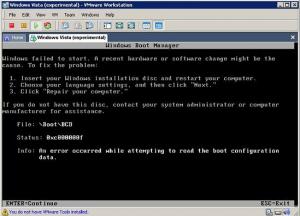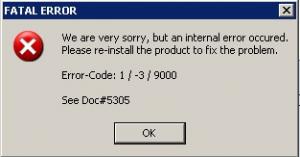vim
MemberContent Type
Profiles
Forums
Events
Everything posted by vim
-
Not to sound insensitive, but if you can't affort more ram how could you affort Vista? Stick with XP.
-
Go here and read the info and then DL advisor: http://www.microsoft.com/windows/products/...adeadvisor.mspx
-
We need more info from you. Was this a new install or upgrade or partition install over legacy. 96.3 log files! Ssomething else is happening here.
-
can you give me an exmaple for those tool that creates a bootable iso? oscdimage/cdimage/nero/mkisofs/Ultraiso/etc
-
Agreed! Or is it Greed. This is so pointless. Use what version we have and report of any troubles, and let the next version come when its ready.
-
Strange...my key didn´t work in unattended instalation...and i don´t know to skip the key. Just to let you know, that someone on this forum, did install without the key. I can't recall where right now, but I will try and find it for you. You could google this site for vista unattended in the mean time.
-
How to change the active partition...
vim replied to Br4tt3's topic in Unattended Windows Vista/Server 2008
To find out where everything is try this: bcdedit /enum all /v You'll find the legacy ID, Vista ID, and maybe even invalid ID's that can be cleaned up using BCEDIT. Also: The following command sets the specified entry as the default boot manager entry: bcdedit /default {9fe5c020-a391-11db-9088-806e6f6e6963} <--Use your ID from above output *** The following command sets the legacy Windows loader (Ntldr) as the default entry: bcdedit /default {legacy} <-- XP,for example -
Windows Automated Installation Kit (WAIK)
vim replied to xper's topic in Unattended Windows Vista/Server 2008
From: Windows PEToolsCommandPrompt I created the image & mount points: mkdirc:\winre_image mkdirc:\winre_mount Inserted the Vista MSDN disc into drive d: Tried to do this: ***Copy the Windows PE image from the installation media using ImageX: imagex.exe /export /boot d:\sources\boot.wim 2 c:\winre_image\winre.wim “Windows Recovery Environment” I get this: ImageX Tool for Windows Copyright © Microsoft Corp. 1981-2005. All rights reserved. IMAGEX [FLAGS] /EXPORT src_file src_number | src_name dest_file dest_name Exports a copy of the specified image to another WIM file. src_file - The path of the WIM file that contains the image to be copied. src_number - The number that identifies the image within the source WIM. src_name - The name that identifies the image within the source WIM. dest_file - The path of the WIM file that will receive the image copy. dest_name - The unique name for the image in the destination WIM. Accepted FLAGS: /BOOT Marks a volume image as bootable. Available for Windows PE images only. /CHECK Enables WIM integrity checking. If not provided, existing checks are removed. /COMPRESS [maximum | fast | none] Specifies the type of compression used when exporting to a new WIM file. /REF splitwim2.swm Enables the reference of split WIM (SWM) files. splitwim2.swm - Path to additional split file(s). Wild cards are accepted. Comments: If src_name is "*" then all images are exported to dest_file. Example: imagex /export d:\imaging\data.wim 1 d:\imaging\newfile.wim "Exported Image" >Any ideas what went went wrong. Tried various options/flags. Same results. -
I had problems with vLite running on my XP so I ran it under Vista and it went very smooth. I then took the ISO I created and ran that under XP/VMware. May sound confusing, but at the time I didn't have VMware installed under Vista. Vista seems to have all the tools installed. I would have to search and find the needed programs to run vLite with XP.
-
They have 4gig usb keys out already. If your asking can the usb replace the cd/dvd for booting / replacing the cd, then yes. I'm not real sure on your question. Are you asking if Vista can run from the usb hd vs. your pc hd?
-
No, I did not use vLite..it's all manual work. With Vistas imagebased setup it's really childsplay to modify the source, and the setuproutine is much easier on dependencies as well. winsxs folder cannot be removed entirely, it holds quite a few keycomponents for both your setup and later components install. Can you share how the manual work was done? What steps you took. Thanks.
-
2.4 GB ! Wow, can you post your ini file, I'd like to see what you removed. Mine is around 5gb. Did you remove enerything, or just about everything?
-
This guy, Peter Gutmann, is very critical. There is a rebuttal to his positions somewhere on this web site, I think?! Just google and it should come up. It has become a real learning experience.
-
Confused. Did the edit mean someone else supplied the list file. Anyway here is the attached file you requested: list.txt
-
-
Its the most downloaded OS in history! That's why. And yes it is in retail - RTM Vista is out.
-
Can the opposite function be present in vLite? (that is, to split a dvd into multiple CDs) I'm, curious why you would want that, since DVD's are so cheap. I would rather have one platter to deal with versus multiple CD's. I could see it, if for example you didn't have a DVD drive or you had a bunch of CD's left over.
-
I'll try with VMware, but I already installed inside Vista itself, and it work okay. I deleted the ISO that I had created with vlite, I just have the new ISO that I compiled with CDIMAGE. Would it make a difference using VMware. If so I will reaply using vlite imaging.
-
I have the exact problem making Ultimate disk: File: \Boot\BCD STATUS: 0xc000000f Info: ..error occured while attemp to read boot config. Same result using two different computers, two different DVD drives. (1) Liteon DVDRW - 1693S (2) BENQ DVD DD DW1620 I burned with Imgburn. I didn't compile using CDIMAGE. Where do I get OSCDIMG.exe, is CDIMAGE newer program? EDIT: I used CDIMAGE and re-compiled the ISO using the boot.bin inside vlite rar file. It worked great !
-
Installing Micro v7.5.9.0: I also get the Fatal Error (Error-Code: 1/-3/9000). I tried to re-install "Nero-7.5.7.0_eng_micro.exe" I still get the same message: EDIT:10:47am: Sorry I didn't see ALL the others who have the same Error Message...
-
Yes, I liked Spinrite too, but haven't really used it much in years, but what the hell happened to Steve Gibson! Sounds like is was drunk or on drugs during this taping...
-
@KiPiCoOl, Where did you find this file confix.txt. Is it inside nero and what is WPI? Thanks, vim
-
Great idea! We can do it ourself. Yes stripped to the old boner! The people that always wants more can roll-their-own. I want the Micro to be down to the "atomic level"!!! If I wanted all the bloat I would and have installed the Nero bloatware.
-
It's easier is you use the "sc" command at any DOS prompt. 'sc' by itself will list all running services, then: sc stop <service> will stop service, or sc start <service>. I use it all the time.
-
This is simply amazing! I didn't know I was looking for this App. until I found it Great job, thanks. EDIT: PS - Will the UPX update be able to to the overlay of Markus & Laszlo?