Content Type
Profiles
Forums
Events
Posts posted by bucketbuster
-
-
-
Where should I put:
msiexec /x %systemroot%\webfldrs.msi /qn ?
Im one of my batch files or...?
0 -
I copied Shellstyle.dll back and now add/remove programs works again!
Thanks guys
 0
0 -
This is what I did:
I used Gosh's batch to remove Themesupport from XP.
After that I created a iso-image and loaded it into VMWare.
Everything went fine until I tried to open Add/Remove Programs.
Following errormessage appeared:
(this message didn't appear before I removed Themesupport)
Anyone knows what this means?
0 -
Have a look here, maybe it helps..

http://www.tech-forums.net/showthread.php?...goto=nextnewest
0 -
-
What's it for?
What does it do?
0 -
So I did the right thing...

But what about DirectX9?
Is there another way to install it?
0 -
Okay this is what I did:
1.Slipstreamed SP1 into XP
2.Slipstreamed RollUP1 into XPSP1
3.I wanted to run Jdeboeck's batches, but when I read the guide it said:
"Again you should run the batch files on Windows XP with Service Pack 1 slipstreamed and without integrated hotfixes. If you want to integrate hotfixes, this can be done after removing components."
So does this mean that I first have to run the batches and remove other stuff like Themesupport and the MUIcrap and OOBE?
And afterwards slipstream RollUP1 into XPSP1?
But doesn't RollUP1 reinstall the accessibiltystuff that Jdeboeck's batches removed?
So this is what I should do??:
1.SP1
2.Batches and remove crap
3.RollUP1
4.Gosh's Secret Reducing Size of Source
5.Unattended guide
And when do I have to integrate DirectX9 using this guide: see attachment.
0 -
So when I put this in a batch file it will delete all *.tmp-files on C:\
and all the subdirectories?
del /F /S /Q C:\*.tmp
0 -
Okay thanks,
is it also possible to delete them afterwards?
0 -
Hi,
I want to search all my drives and partitions (including subdirs and hidden folders)
for *.bak and *.tmp-files using a batch file.
Is this possible and how can I do that?
Is there a searchcommand that can be used in a batchfile?
Thanks
0 -
Thanks, Alanoll
 0
0 -
Edited the first post and added URL's
 0
0 -
It's been a while since I created a "fresh" UnattendedXP CD.
This is what I want to do; but I don't remember in which order.

Gosh's Secret Reducing Size of Source - http://gosh.msfnhosting.com/part1.htm
Jdeboeck's Batches - http://jdeboeck.msfnhosting.com/
Unattended Guide - http://unattended.msfn.org/
Gosh's RemoveThemeSupportXP.bat - http://gosh.msfnhosting.com
Gosh's RemoveMuiXP.bat - http://gosh.msfnhosting.com
dx9_slipstream_guide - ?
Rollup1 - http://board.msfn.org/index.php?showtopic=8741
Gosh's noaccess.inf - http://gosh.msfnhosting.com
oobecleaner.cmd - http://www.msfn.org/board/index.php?showtopic=16414
I have already got a slipstreamed WindowsXP SP1.
A little help would be great!
 0
0 -
I don't know for sure, but isn't :
RD /S /Q %allusersprofile%\Start Menu\Programs\PrintMe Internet Printing
a link? So you have to use del instead of rd?
0 -
I got following errormessage when testing in VMWARE:
The entry "ntkrnlmp.exe" in the [sourceDiskFiles] section of the INF file is corrupt or missing.
Setup cannot continue. Press any key to exit.
This happens after this message: (see attached file)..
I searched for the [sourceDiskFiles] section in every single .inf file, but couldn't find it.
0 -
Maybe it works by replacing the files that contain the registry?
I don't know them all, but I thought classes.dat is one of them....?
0 -
Is it possible to replace the complete registry with a already existing one?
So I will have a installed XP exactly the way I want it to be.
This is what I did:
1. Installed Unattended XP.
2. Configured it the way I want.
3. Exported the complete registry.
This is what I want to do:
4a.Integrate the exported registry in my Unattended XP CD; so it will
replace the registry that was created when installing Unattended XP.
or:
4b.Replace the existing registry before first time booting XP.
Why do I want to do this?:
Some of my regtweaks and settings don't work or only work after I have
changed them many times and tested them many times using Virtual PC or
a clean install.
By using a already existing (and working) registry I won't have to do that
anymore
 0
0 -
Yes I do
 0
0 -
Are there any?
Anyone had problems after removing Internet Explorer?
0 -
Hi,
I just found Service Pack 6 for Visual Basic 6.0: Run-Time Redistribution Pack and I was wondering if it can be installed unattended.
0 -
Thanks I will try that
 0
0 -
I downloaded it from:
0



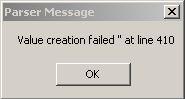

Visual Effects
in Unattended Windows 2000/XP/2003
Posted
Hi,
I'm having problems with my Visual Effects settings.
I exported this key:
[HKEY_LOCAL_MACHINE\SOFTWARE\Microsoft\Windows\CurrentVersion\Explorer\VisualEffects] and put it in my regtweaks.reg.
But when I tested with VirtualPC the Visual Effects settings I exported weren't applied.
Is there maybe another key which handles those settings or can I import them at another stage of the installation?