Content Type
Profiles
Forums
Events
Posts posted by bucketbuster
-
-
Ok, thanks.
But that doesn't explain why it says Service Pack 1 in system properties page.
0 -
Is there a way to find out which SP build currently is installed?
I mean a way that definately is correct?
0 -
It just says Windows XP without the pro part.
0 -
I slipstreamed it into a clean XP using nLite.
I got all the SP2 features, but it says SP1 not SP2..
0 -
I just installed my new Unattended CD with SP2.
Everything worked fine.
But when rightclick on My Computer->Properties it still says that I have SP1!?

EDIT:
Windows build/version on Desktop says I have build 2158 and nLite says I have build 2180?!
P.S.: I downloaded it here:
http://download.microsoft.com/download/1/6...935-SP2-ENU.exe
 0
0 -
[HKEY_CURRENT_USER\Identities\{7DE7D267-35AC-448D-B52A-953D4D5EF229}\Software\Microsoft\Outlook Express\5.0]
"NoSplash"=dword:00000001
0 -
-
Wouldn't it be easier to make a iso and test in Virtual PC or VMWare?
 0
0 -
I tried adding the SFCFILES.DLL to my unattended SP2 CD (after changing it to .DL_) but I get an error during installation that says it is not a valid system file and must be skipped. Any idea why I might get this error?
you have to CAB-compress your file. search for a tool on the xpcd called makecab.exe (to make cabs) and expand.exe (to extract them).
So this works for SP1 AND SP2?
0 -
You could put a - after =
[HKEY_LOCAL_MACHINE\SYSTEM\CurrentControlSet\Control\Keyboard Layout]
"Scancode Map"="-"
and then merge the reg file.
I can't guarantee that it will work.
0 -
You could use Xteq6.6 in recordmode, it has an option do hide .cpl files from the controlpanel.
When finished stop recordmode and the changes will be saved to a textfile.
0 -
Try this:
http://www.msfn.org/board/index.php?showtopic=21009
just merge the reg file and rightclick on winntbbu.dl_ and choose expandit.
0 -
Try office shrinker.
Just search for shrink and you will find it.
0 -
You're welcome
 0
0 -
A reg file has to start with this:
Windows Registry Editor Version 5.00
So your reg file would be:
Windows Registry Editor Version 5.00
[HKEY_LOCAL_MACHINE\SOFTWARE\O&O\O&O Defrag\6.0\Pro]
"User"="InsertName"
"Company"="InsertCompanyName"
"SerialNo"="InsertSerial"
0 -
The "Could not perform fixation" message is an hardware (cd/dvd-burner) related problem.
I had the same problem and the only fixing solution for me was to get a new burner.
Thank god I still had 6 months of guarantee!
You could google for the errormessage and maybe one of the solutions can help you.
0 -
The command can be put in the main_batch.cmd file.
I don't know where to put the folder, because I don't have MS Office.
But you could search the Unattended Tutorial.
I believe slipstreaming/adding MS Office to a Unattended-CD is covered in there.
Look at this site:
http://unattended.msfn.org/xp/office2003_advanced.htm
There is also a program to shrink MS Office.
Just search the forum and you will find it.
EDIT:
The answer to where to put the folder is in your command:
start /wait %systemdrive%\Office2003\
%systemdrive% is the $1-folder.
EDIT2:
Here is the link to the office shrinker thread:
http://www.msfn.org/board/index.php?showto...16709&hl=shrink
EDIT3:
A link to the new improved version:
http://www.msfn.org/board/index.php?showto...16529&hl=shrink
0 -
My BIOS did support it, but my Windows XP SP1 didn't.
Only after editing the registry, I got the full 160GB.
0 -
Here you go:
this worked for me.
Windows Registry Editor Version 5.00
[HKEY_LOCAL_MACHINE\SYSTEM\CurrentControlSet\Services\atapi\Parameters]
"EnableBigLba"=dword:00000001
0 -
My fault

You have to remove the entries from the registry so the hotfixes don't appear in add/remove.
e.g.:
Windows Registry Editor Version 5.00;Remove from Uninstall
[-HKEY_LOCAL_MACHINE\SOFTWARE\Microsoft\Windows\CurrentVersion\Uninstall\KB823182][-HKEY_LOCAL_MACHINE\SOFTWARE\Microsoft\Windows\CurrentVersion\Uninstall\KB824105]
[-HKEY_LOCAL_MACHINE\SOFTWARE\Microsoft\Windows\CurrentVersion\Uninstall\KB824141]
[-HKEY_LOCAL_MACHINE\SOFTWARE\Microsoft\Windows\CurrentVersion\Uninstall\KB825116]
[-HKEY_LOCAL_MACHINE\SOFTWARE\Microsoft\Windows\CurrentVersion\Uninstall\KB825119]
[-HKEY_LOCAL_MACHINE\SOFTWARE\Microsoft\Windows\CurrentVersion\Uninstall\KB826939]
[-HKEY_LOCAL_MACHINE\SOFTWARE\Microsoft\Windows\CurrentVersion\Uninstall\KB828035]
[-HKEY_LOCAL_MACHINE\SOFTWARE\Microsoft\Windows\CurrentVersion\Uninstall\oeupdate]
[-HKEY_LOCAL_MACHINE\SOFTWARE\Microsoft\Windows\CurrentVersion\Uninstall\KB832353]
[-HKEY_LOCAL_MACHINE\SOFTWARE\Microsoft\Windows\CurrentVersion\Uninstall\ieupdate]
[-HKEY_LOCAL_MACHINE\SOFTWARE\Microsoft\Windows\CurrentVersion\Uninstall\Q828026]
[-HKEY_LOCAL_MACHINE\SOFTWARE\Microsoft\Windows\CurrentVersion\Uninstall\KB828741]
[-HKEY_LOCAL_MACHINE\SOFTWARE\Microsoft\Windows\CurrentVersion\Uninstall\KB835732]
[-HKEY_LOCAL_MACHINE\SOFTWARE\Microsoft\Windows\CurrentVersion\Uninstall\KB840374]
[-HKEY_LOCAL_MACHINE\SOFTWARE\Microsoft\Windows\CurrentVersion\Uninstall\KB839643]
[-HKEY_LOCAL_MACHINE\SOFTWARE\Microsoft\Windows\CurrentVersion\Uninstall\KB870669]
[-HKEY_LOCAL_MACHINE\SOFTWARE\Microsoft\Windows\CurrentVersion\Uninstall\oeupdate]
[-HKEY_LOCAL_MACHINE\SOFTWARE\Microsoft\Windows\CurrentVersion\Uninstall\KB839645]
[-HKEY_LOCAL_MACHINE\SOFTWARE\Microsoft\Windows\CurrentVersion\Uninstall\KB840315]
[-HKEY_LOCAL_MACHINE\SOFTWARE\Microsoft\Windows\CurrentVersion\Uninstall\KB840648]
[-HKEY_LOCAL_MACHINE\SOFTWARE\Microsoft\Windows\CurrentVersion\Uninstall\KB841873]
[-HKEY_LOCAL_MACHINE\SOFTWARE\Microsoft\Windows\CurrentVersion\Uninstall\KB842773]
[-HKEY_LOCAL_MACHINE\SOFTWARE\Microsoft\Windows\CurrentVersion\Uninstall\KB837001]
0 -
@Professor Fink
Use this switch:
/Q /O /N /Z instead of /Q /N /Z
0 -
Thank you for the clarification
 0
0 -
Are the files in:
http://cheater.freeprohost.com/MSFN/hacked_files.zip
up-to-date?
What I mean: is tcpip.sy_ the unlimited one?
0 -
Do I have to change them or can I leave them as they are?
EDIT:
Ok, never mind, I understand the %SETUPFILES% line.
But what about /copysource:lang?
Do I have to specify the language of my XP e.g:
/copysource:ENG
or something like that?
EDIT2: found some extra info about winnt.bat:
http://www.sacm.co.za/Feature.asp?NewsID=6...ns&cont=handson
(I simply removed the reference to my CD-ROM drive letter and replaced it with a full stop. This will make sure that it can be executed from any drive letter)0



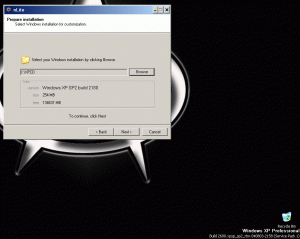
Small Icons in Start Menu in SP2
in Unattended Windows 2000/XP/2003
Posted
I know how to enable them, but after restarting my computer the default "big" icons are back.
This only happens in SP2 not in SP1.
I tried, using regshot, to find the needed key.
But the key that regshot reports as changed doesn't exist!
Could anyone post a working regtweak for SP2 to enable small icons in Start Menu?
Thanx in advance.