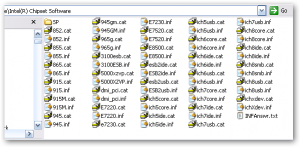Content Type
Profiles
Forums
Events
Everything posted by maxXPsoft
-

intergrated Sp1 and then...
maxXPsoft replied to juggernaut911's topic in Unattended Windows Vista/Server 2008
adding a lot of applications and drivers into my image the entire dvd is 4.05 but it installs just fine. -
Most my drivers it says they aren't boot critical but it places them in the Store and they are installed I think during specialize pass because my sounds play when I hit the desk in Audituser. I have an Extremegamer and had to mod the inf so it will install but it works where it didn't with any Driver packs. They need to be inf based drivers though. EDIT INFO: Installing driver package 'E:\wimMOUNT\pnpDrivers\2\wdma_emu.inf' to the currently offline OS ... INFO: The class GUID for INF 'E:\wimMOUNT\pnpDrivers\2\wdma_emu.inf' is '4d36e96c-e325-11ce-bfc1-08002be10318'! INFO: The class GUID '4d36e96c-e325-11ce-bfc1-08002be10318' is not boot-critical. INFO: 'E:\wimMOUNT\pnpDrivers\2\wdma_emu.inf' is not a boot critical driver. SUCCESS:Added 'E:\wimMOUNT\pnpDrivers\2\wdma_emu.inf' to offline driver store at 'E:\wimMOUNT\Windows\system32\DriverStore\FileRepository\wdma_emu.inf_cea2ead8\wdma_emu.inf'. SUCCESS:Added driver 'E:\wimMOUNT\pnpDrivers\2\wdma_emu.inf' to the offline Windows image at 'E:\wimMOUNT\Windows\system32\DriverStore\FileRepository\wdma_emu.inf_cea2ead8\wdma_emu.inf'. SUCCESS:Driver package 'E:\wimMOUNT\pnpDrivers\2\wdma_emu.inf' installed! SUCCESS:Successfully marked devices for reinstall!
-

unattended.xml error in install
maxXPsoft replied to juggernaut911's topic in Unattended Windows Vista/Server 2008
opened with Internet Explorer then it told me whats wrong End tag 'unattend' does not match the start tag 'settings'. You start the <settings pass="windowsPE"> but never close it then you open the <settings pass="oobeSystem"> That thing is totally messed up -

Vista version of runonce
maxXPsoft replied to juggernaut911's topic in Unattended Windows Vista/Server 2008
to answer your original ? <settings pass="oobeSystem"> <component name="Microsoft-Windows-Shell-Setup" <FirstLogonCommands> <SynchronousCommand wcm:action="add"> <Order>1</Order> <Description>FirstlogonCommands</Description> <CommandLine>cmd /c Start %systemdrive%\Install\FirstLogon.cmd</CommandLine> </SynchronousCommand> </FirstLogonCommands> If you need it prior to that setupcomplete.cmd -

Vista version of runonce
maxXPsoft replied to juggernaut911's topic in Unattended Windows Vista/Server 2008
no its not bad to copy down whole dvd and can delete afterwards but that's wasted time isn't it? mountrw your image and then look at it. What you see is what will lay down on your drive simple as that uaDVD\sources\$OEM$\$$\SYSTEM32\OEM for your activation .xrm-ms file Edit: unless you have a slc bios activated PC -

Assigning a Fixed IP adress to the computer
maxXPsoft replied to Minus30's topic in Unattended Windows Vista/Server 2008
I was looking at an old xml I had but will try what you have also. -

Assigning a Fixed IP adress to the computer
maxXPsoft replied to Minus30's topic in Unattended Windows Vista/Server 2008
Autounattend.xml, works for me during <settings pass="specialize"> <component name="Microsoft-Windows-DNS-Client" processorArchitecture="x86" publicKeyToken="31bf3856ad364e35" language="neutral" versionScope="nonSxS" xmlns:wcm="http://schemas.microsoft.com/WMIConfig/2002/State" xmlns:xsi="http://www.w3.org/2001/XMLSchema-instance"> <Interfaces> <Interface wcm:action="add"> <DNSServerSearchOrder> <IpAddress wcm:action="add" wcm:keyValue="1">xxx.xx.xxx.xxx</IpAddress> <IpAddress wcm:action="add" wcm:keyValue="2">xxx.xx.xxx.xxx</IpAddress> </DNSServerSearchOrder> <DNSDomain>192.xxx.xxx.xxx</DNSDomain> <Identifier>Local Area Connection</Identifier> </Interface> </Interfaces> </component> -

Install applications... SP1
maxXPsoft replied to zedox's topic in Unattended Windows Vista/Server 2008
If you are doing a DVD boot, you will name your unattend file autounattend.xml and place that on a USB stick or floppy. Can be placed in root of dvd also but you can't modify that easily and continue with install. If you are doing a network share install you name it unattend.xml and if you are doing a WDS installation, you name it imageunattend.xml. I use autounattend.xml and place that on a floppy where you can add all passes. -

trouble with regtweak
maxXPsoft replied to neuropass's topic in Unattended Windows Vista/Server 2008
Turn UAC off? You can do it in Specialize <RunSynchronous> <RunSynchronousCommand wcm:action="add"> <Order>1</Order> <Path>cmd /c reg add HKLM\SOFTWARE\Microsoft\Windows\CurrentVersion\Policies\System /v EnableLUA /t REG_DWORD /d 0 /f</Path> </RunSynchronousCommand> </RunSynchronous> -
Version 4.3.2 uploaded now Check my Sig and go to the Software Shack
-
Not sure what you mean by makecab K while i was movin my boards and injecting the sql to restore members as i have lost many in the past with my limited sql experience i disabled but its back on now. BTW didn't lose any this time so maybe i made a good decision to move here since their phpmyadmin is much better.
-
yeah got setback here dodging hurricanes and got a bit behind, still working on it and hope to have it uploaded soon
-

autounattended.xml Check
maxXPsoft replied to Sgt. D. Pilla's topic in Unattended Windows Vista/Server 2008
excuse me, are you installing 300 applicatons there. Unless you adding .net or something to your install something is wrong with that -
http://veegertx.com Better price for me with GKG.
-
No, I'm moving my site
-
You can also use Setupcomplete.cmd and Firstlogoncommands to accomplish these things
-

Dreamscene on first load of Desktop
maxXPsoft replied to maxXPsoft's topic in Unattended Windows Vista/Server 2008
I believe it would be possible. You might try loading it prior to load of the GUI which I do with a couple things but thats specific to my app. Several different ways to do that like audituser. I looked and its not a known installer so takes an autoit or pre-package to run it silent. -

Getting the system files...
maxXPsoft replied to random-number's topic in Unattended Windows Vista/Server 2008
Maybe, this worked for me on a XP recovery partition by Dell. Go to Command prompt and type in icacls on Vista and you'll see what I'm doing. EDIT: Right click and choose properties and look who has the permissions on that drive first thing so you can restore that if you need to. echo y| icacls E:\ /T /E /G Everyone:F E:\ should be your path to the recovery partition and basically I'm telling it to Tell it Yes for everything(ECHO Y|) set permissions to E(Everyone) FULL basically the recovery partitions are so full of the crap to be unuseable so might want to start with an image from somewhere(download), all you need is your key and some basic files straight off your working PC -

Create My Own Recovery Partition?
maxXPsoft replied to awyeah's topic in Unattended Windows Vista/Server 2008
Btw on Acronis True Image If your drive gets messed up where secure zone won't start with F11. Surely you did that one extra step and created a boot CD where it will start the PC and restore entire drive/partition. Acronis can also create incremental backups in the secure zone/removeable drive or even to dvd. Best recovery ever made. -
<settings pass="oobeSystem"> <FolderLocations> Thats not right, move <FolderLocations> after the <component name="Microsoft-Windows-Shell-Setup" line. Need everything under a component. <settings pass="oobeSystem"> <component name="Microsoft-Windows-Shell-Setup" processorArchitecture="amd64" publicKeyToken="31bf3856ad364e35" language="neutral" versionScope="NonSxS" xmlns:wcm="http://schemas.microsoft.com/WMIConfig/2002/State" xmlns:xsi="http://www.w3.org/2001/XMLSchema-instance"> <FolderLocations>
-

Unattended Vista SP1...
maxXPsoft replied to oidicle's topic in Unattended Windows Vista/Server 2008
Just provide the answers to the silent is main thing. Have to grab all the settings and have them integrate into your install. Reg/Files whatever Zonealarm recently had an issue with MS update caused problems with no connect and you had to uninstall/update to latest version. Fixed several PC's for free by phone because of that -

Install applications... SP1
maxXPsoft replied to zedox's topic in Unattended Windows Vista/Server 2008
Yes it can. )