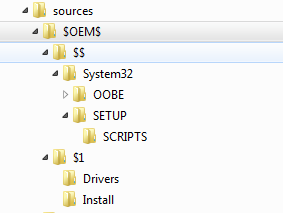Content Type
Profiles
Forums
Events
Everything posted by maxXPsoft
-
driver magician worked for me to capture all
-
Applications APPS folder should be on the root of any drive. That way the Se7en_UA will see it regardless of where its installed or what drive APPS is on. Example Firefox 3.x.x: Make a folder called Mozilla.Firefox_3.XX in the APPS folder place the Firefox Setup 3.*.exe there Appswitch.dat [Mozilla.Firefox_X.XX] REM http://www.mozilla.org/en-US/firefox/fx/#desktop REG ADD %KEY%\iAdd /VE /D "Mozilla Firefox 20.xx" /f REG ADD %KEY%\iAdd /V Inum /D "CMD /C Start /Wait %SystemDrive%\APPS\Mozilla.Firefox_X.XX\Firefox_autoit.exe" /f REG ADD %KEY%\iAdd /V Inum /D "CMD /C Start /Wait Timeout 3" /f REG ADD %KEY%\iAdd /V Inum /D "CMD /C RD \"%USERPROFILE%\AppData\Roaming\Mozilla\Firefox\" /S /Q" /f REG ADD %KEY%\iAdd /V Inum /D "CMD /C Start /Wait Timeout 3" /f FLAG3=%USERPROFILE%\AppData\Roaming\Mozilla\Firefox REG ADD %KEY%\iAdd /V Inum /D "CMD /C DEL \"%ALLUSERSPROFILE%\Desktop\Mozilla Firefox.lnk\"" /f REG ADD %KEY%\iAdd /V Inum /D "CMD /C REG DELETE \"HKLM\SOFTWARE\Microsoft\Windows\CurrentVersion\Uninstall\MozillaMaintenanceService\" /f" /f" REG ADD %KEY%\iAdd /V Inum /D "CMD /C Start /Wait \"%ProgramFiles(x86)%\Mozilla Maintenance Service\uninstall.exe\"" /f [Mozilla.Thunderbird_X.XX] REM http://www.mozilla.org/products/thunderbird/ REG ADD %KEY%\iAdd /VE /D "Mozilla Thunderbird 17.xx" /f REG ADD %KEY%\iAdd /V Inum /D "CMD /C Start /Wait %SystemDrive%\APPS\Mozilla.Thunderbird_X.XX\Thunderbird_autoit.exe" /f REG ADD %KEY%\iAdd /V Inum /D "CMD /C RD \"%USERPROFILE%\AppData\Roaming\Thunderbird\" /S /Q" /f REG ADD %KEY%\iAdd /V Inum /D "CMD /C Start /Wait Timeout 3" /f FLAG3=%USERPROFILE%\AppData\Roaming\Thunderbird REG ADD %KEY%\iAdd /V Inum /D "CMD /C DEL \"%USERPROFILE%\AppData\Roaming\Microsoft\Internet Explorer\Quick Launch\Mozilla Thunderbird.lnk\"" /f REG ADD %KEY%\iAdd /V Inum /D "CMD /C DEL \"%ALLUSERSPROFILE%\AppData\Roaming\Microsoft\Internet Explorer\Quick Launch\Mozilla Thunderbird.lnk\"" /f REG ADD %KEY%\iAdd /V Inum /D "CMD /C DEL \"%ALLUSERSPROFILE%\Desktop\Mozilla Thunderbird.lnk\"" /f REG ADD %KEY%\iAdd /V Inum /D "REGEDIT /S %SystemDrive%\APPS\Mozilla.Thunderbird_X.XX\DefaultMail.reg" /f Firefox_3_autoit.au3 included get autoit and compile and add to the folder select the folder when you add Applications, thats it. ALL your current settings and bookmarks are included. been using this since 2.x New version October 26, 2011 Firefox_autoit.au3 FLAGS FLAG1: REG copy copies registry entries from your current registry. The program needs to be Installed when this is done. BUT If you copy once then it saves it to the [APPS] folder and any future Installs will use that. If you have it installed then it overwrites the current file = SWEET HUH? FLAG2: FILE copy Copy any File from anywhere to be placed in same directory on Target computer. FLAG3: FOLDER copy Copy entire Folder's to be placed on Target computer's. Handy for Fox/Tbird/Trillian if you don't want to lose anything FLAG4: Special is special and copies settings from the Registry from the HKEY_USERS\S-1-5-21-xxxxxxxx-xxxxxxx-xxxxxx-1000 reg keys and on setup if reg part S-1-5-21-xxxxxxxx-xxxxxxx-xxxxxx-1000 has changed it will automatically enter your new SID All of these are pretty handy for an Unattended Install. You need to place them as you need them called in the Appswitch . Plenty of example's in the Appswitch.dat Whats best? All of them, it keeps everything up to date. If yesterday/last month I used this and copied say a Folder with a FLAG3 entry and today I wake up and realize it's changed so I copy again at the APP Installer. If it exists Installed then it delete's from your APPS Folder and the APPS folder from dvd sources and re-writes everything. Otherwise it uses what I had done last time I copied it in. I've been copying my Firefox and Thunderbird and many more for year's with same methods. Just drop new Fox or whatever in same APPS folder. My Settings, My files, My folders, My Registry, SERIAL NUMBERS all up to date.
-
I create a Panther.cmd on either a floppy, Usb, other drive. Then if crash I hit [shift] + [F10] and do the CD there and run it, Usually it comes up in X:\system32 You type CD C: and press enter Type Dir and press enter If your Panther.cmd is not in that list then try another drive CD D: and press enter Keep going till you find Drive containing the panther.cmd and use it Panther.cmd and press enter will copy the Panther folder so you can figure out whats going on. EDIT: Panther s about 2.67 MB so you can see why a floppy won't work unless you run commands to compress it Panther.cmd EDIT: Added Takeown to file for Windows 8 EDIT: Modified to search all drives May 9, 2013 EDIT: Fix For %%I IN command error on blank memory card drives June 23, 2013 EDIT: Fix to copy early stages of deployment where Panther is in $WINDOWS.~BT\Sources\Panther Aug 17, 2013 cd /d %~dp0@ECHO OFFECHO.Color 1FsetlocalFor %%I IN (A B C D E F G H I J K L M N O P Q R S T U V W X Y Z) DO for /f "tokens=4,6*" %%k in ('vol %%I: 2^>nul^|find "drive"') DO IF EXIST %%I:\$WINDOWS.~BT\Sources\Panther SET MyDrive=%%kIF EXIST %MyDrive%:\$WINDOWS.~BT (robocopy %MyDrive%:\$WINDOWS.~BT /MIR %~dp0$WINDOWS.~BT /R:1 /W:2)IF EXIST %MyDrive%:\$WINDOWS.~LS (robocopy %MyDrive%:\$WINDOWS.~LS /MIR %~dp0$WINDOWS.~LS /R:1 /W:2)ECHO.ECHO.ECHO FOUND %MyDrive%:\$WINDOWS.~BT\Sources\PantherECHO.Timeout 5For %%I IN (A B C D E F G H I J K L M N O P Q R S T U V W X Y Z) DO for /f "tokens=4,6*" %%k in ('vol %%I: 2^>nul^|find "drive"') DO IF EXIST %%I:\Windows\Panther SET MyDrive=%%kECHO.IF EXIST %MyDrive%:\Windows\Panther (ECHO FOUND %MyDrive%:\Windows\PantherECHO.REM Added takeown for Windows 8takeown /f %MyDrive%:\Windows\Panther /R && icacls %MyDrive%:\Windows\Panther /grant Administrators:F /tTimeout 5robocopy %MyDrive%:\Windows\Panther /MIR %~dp0$Panther /R:1 /W:2ECHO.)ECHO.ECHO.echo ^<press any key^>ECHO.Timeout 5Exit 2009-09-21 06:49:44, Error CSI 00000001 (F) 80220006 [Error,Facility=FACILITY_STATE_MANAGEMENT,Code=6] #165# from CWcmScalarInstanceCore::PutCurrentValue(options = 0, value = { type: 12 (0x0000000c), bytes ( 14 (0x0000000e) ): 2000660061006c00730065000000 })[gle=0x80004005]2009-09-21 06:49:44, Error [oobeldr.exe] SMI data results dump: Source = Name: Microsoft-Windows-Shell-Setup, Language: neutral, ProcessorArchitecture: amd64, PublicKeyToken: 31bf3856ad364e35, VersionScope: nonSxS, /settings/Themes/DefaultThemesOff2009-09-21 06:49:44, Error [oobeldr.exe] SMI data results dump: Description = Value is in invalid format.2009-09-21 06:49:45, Error [oobeldr.exe] User input error was detected in unattend file. Error: [0x0] Causes a major crash with an xml in Win 7. You get an ugly little box and thats it, you're history. 1 mistake in an xml will take you down. On above error will most likely get an error says something about Microsoft-Windows-Shell-Setup simple, go to your Panther copy and do a search for Microsoft-Windows-Shell-Setup in the contents error may be within one of the sub folders so I use Agent Ransack - Free File Searching Utility
-
Notice: Install Se7en_UA to root of any drive like D:\Se7en_UA EDIT: Se7en_UA6.3.33 final for XP Vista. Use this last version 6.3.33 if you are running XP or Vista. I regret that I can no longer keep both updated. Easiest way to do Seven is just install it to drive without a key and you have 30 days to build your unattended. XP now? has to be same architecture as the Target Vista/Seven OS Please read my first 5 or 6 posts after this one and then if you have ? ask. Read this post here by ar_seven_am Ok, here's the additional notes for someone who got problems with Se7en_UA, I've test it with XP SP3 x86, Vista SP1 & SP2 x86, Windows 7 x86 : This is not a very complicated application. It is like a teaching tool so new people can learn the structure and layout of Windows Unattending. Most can click on the text next to a checkbox and it will explain what it's going to do. I structured it this way where you click one item at a time and complete them step's before allowing it to move on. Thing's have to be done correctly in order for you to create a sucessful Installation DVD. This will work for those know nothing of Unattended setups. You can use the basics from this or refer to other posts here in this forum or the Unattended Vista forum to find answers. I know that may be annoying to veteran unattenders but let's help the new people. Working now with 64 bit images. USE SAMPLE XML first try of this. I don't have all settings and you can mod it after. Let me know if I need to add something!!! Does not use the WAIK if installed or Windows directories unless you don't have waik or Win 7 then it only copies a few files. You can move your Appswitch.dat to new folder. Edit it and change the Paths Don't hotlink these file's directly, I make changes and will only update my link Do a favor and let people download the latest. Mediafire download. If you need a different download I'll upload to rapidshare. Let me know https://www.mediafire.com/folder/3l27csbkuzdyz/Se7en_UA Mediafire has added scanning of files with Bitdefender Release Notes: Included in Version.txt
-
You can do all that with any admin account, don't have to be the administrator. I've done hundreds with Vista and seven. I disable uac untill i get done in Audit and then it can be turned back on, mainly to stop the popups nagging ya.
-

FirstLogonCommand issues =[
maxXPsoft replied to lostmind's topic in Unattended Windows 7/Server 2008R2
auditSystem add <UserAccounts> <LocalAccounts> <LocalAccount wcm:action="add"> <Password> <Value></Value> <PlainText>true</PlainText> </Password> <Group>Administrators</Group> <Name>MyName</Name> </LocalAccount> </LocalAccounts> </UserAccounts> You have to create the account and assign a pass, in this case I use MyName with a blank password and that will be same name in the <AutoLogon> Not sure you can logon as the Admin at this point but you can try, I just use a user who is an admin and it ALL works for me. I know you can logon as Administrator in OOBE -

Unattended setup error during audituser pass
maxXPsoft replied to amit_talkin's topic in Unattended Windows 7/Server 2008R2
I was asking if you had an auditsystem auditsys sets up the user you use in audituser pass -

Unattended setup error during audituser pass
maxXPsoft replied to amit_talkin's topic in Unattended Windows 7/Server 2008R2
auditsystem? -
Includes an Autoit will work with any resolution screen. good work wazer 7QuickLaunch.au3 Still requires setting some things as below Or do it the manual way here: Step 1: Right click on the Taskbar and choose Toolbars and then New Toolbar. Step 2: Now copy and paste the following line into the Folder box in the New Toolbar dialog box: %userprofile%\AppData\Roaming\Microsoft\Internet Explorer\Quick Launch Click SAVE Step 3: Now you'll see the Quick Launch bar shows up at the right of the taskbar. Next, right-click on the Taskbar and turn off Lock the Taskbar. Step 4: Right-click on the Quick Launch bar and turn off Show Text and Show Title. Also, click on View and change it to Small Icons. Step 5: Now Hover near Start button and Drag Taskbar divider to the far right. Quicklaunch shoots back to left side where it belongs. Drag Taskbar divider back to end of QL Open Windows Explorer and paste %userprofile%\AppData\Roaming\Microsoft\Internet Explorer\Quick Launch and hit enter. Will open to folder . Now open a plain text file and add this and then rename to Show desktop.scf [shell] Command = 2 IconFile=explorer.exe,3 [Taskbar] Command = ToggleDesktop Thats it back to XP way and the show desktop is back. No way I can see to do this by regedit. Look below for an Auoit will do some of it EDIT: Taskbar won't push it off if you adjust dividers and lock taskbar afterwards
-

How to automatic enable Quick Launch?
maxXPsoft replied to magic12kenneth's topic in Unattended Windows 7/Server 2008R2
Show Desktop And Quicklaunch, Windows 7 http://www.msfn.org/board/show-desktop-and...ch-t138501.html -

Windows 7 DISM & driver packages
maxXPsoft replied to Dechy's topic in Unattended Windows 7/Server 2008R2
then when you unmount you get Processing 1 of 1 - Adding package Package_for_KB974332~31bf3856ad364e35~amd64~~6.1.1.1 [==========================100.0%==========================] The operation completed successfully. -

A bug with sysprep in win7 RTM
maxXPsoft replied to amit_talkin's topic in Unattended Windows 7/Server 2008R2
X64 here I'm not doing /generalize but C:\Windows\SysWOW64\sysprep is an empty folder mine fails running from a cmd file but if I paste in an Admin cmd prompt it does as expected %WINDIR%\system32\sysprep\sysprep.exe /quiet /oobe /reboot /unattend:H:\OOBEAudit.xml still working on elevating my cmd file prompt. -

Never create System Reserved partition?
maxXPsoft replied to arctirus's topic in Unattended Windows 7/Server 2008R2
think the most simple is create the part, let it create the 100mb, del the big part and extend the 100mb out to end or wherever you want then format it so it don't say system reserved but right now i'm not multi booting. -

Blank comamnd line window on FirstLogonComamnds
maxXPsoft replied to MrEs's topic in Unattended Windows Vista/Server 2008
yep Cmd.exe. If used without parameters, cmd displays the version and copyright information of the operating system. -
<EnableLUA>false</EnableLUA> Valid Configuration Passes = specialize
-

Autounattend.xml / unattend.xml - Specialize error
maxXPsoft replied to RichC's topic in Unattended Windows 7/Server 2008R2
I put my AutoUnattend.xml on a usb disk or Floppy and Win 7 finds and uses it without any other changes needed. usb disk is allways last drive also a trick I use cause when the xml crashes it don't tell you jack on same usb disk or can put on another drive mycopy.cmd @ECHO ON Color 0A cd /d %~dp0 robocopy %systemroot%\Panther /MIR %~dp0Panther Pause Exit If crash hit [shift]+[F10] cd to your usb drive which is allways last Run the cmd file and that changes dir to where your file and copies Panther folder to same location within that panther folder I can allway's find error that crashes, just search for the line in Msg like Microsoft-Windows-Shell-Setup can be in one of the sub folders -

RunOnceEx Registry Key in Windows Vista
maxXPsoft replied to engert100's topic in Unattended Windows Vista/Server 2008
The thing is that MS broke the iernonce.dll for a little while and also quit including the key by default. I copied a iernonce.dll from XP and used it quite awhile with same methods. My example above say's its alive and well in Vista SP2 64 bit and I have used it in Win Seven also. I use both setupcomplete.cmd and FirstLogonCommands with Vista and Seven with no problems. Am working on a ver of my app will better handle 64 bit right now. -

RunOnceEx Registry Key in Windows Vista
maxXPsoft replied to engert100's topic in Unattended Windows Vista/Server 2008
In a .cmd file SET KEY=HKLM\SOFTWARE\Microsoft\Windows\CurrentVersion\RunOnceEx REG ADD %KEY% /V TITLE /D "RunOnceEx - Testing Applications" /f REG ADD %KEY% /v Flags /t REG_DWORD /d "20" /f REG ADD %KEY%\1003 /VE /D "FileZilla 3.x.x" /f REG ADD %KEY%\1003 /V 101 /D "CMD /C Start /Wait G:\APPS\FileZilla\Filezilla_autoit.exe" /f REG ADD %KEY%\1003 /V 102 /D "CMD /C XCOPY \"G:\APPS\FileZilla\*.xml\" \"%USERPROFILE%\AppData\Roaming\FileZilla\" /I /H /R /Y" /f REG ADD %KEY%\1014 /VE /D "WinRAR 3.90 X64" /f REG ADD %KEY%\1014 /V 101 /D "CMD /C Start /Wait G:\APPS\Winrar_x64\winrar-x64-390.exe /s" /f REG ADD %KEY%\1014 /V 102 /D "REGEDIT /S G:\APPS\Winrar_x64\Winrar_x641.reg" /f rundll32.exe iernonce.dll,RunOnceExProcess EXIT Working in Vista 64 bit and in Windows Seven -

Win 7 Pro RTM - Won't select OS
maxXPsoft replied to Wezzy's topic in Unattended Windows 7/Server 2008R2
is it 64 bit? also you can do this imagex /info C:\uaDVD\sources\install.wim > C:\install.txt and paste txt file in a code window -

Undeletable junk in my TEMP folder
maxXPsoft replied to Dechy's topic in Unattended Windows 7/Server 2008R2
create this in a C:\XPtemp.cmd title Deleteting Temp - Please Wait cd %homedrive%%homepath% attrib -R -A -S -H "%USERPROFILE%\Local Settings\*.*" /S /D rd /s/q "%USERPROFILE%\Local Settings\temp" md "%USERPROFILE%\Local Settings\temp" EXIT save this reg and import, reboot it should be gone. Deletes the cmd file also you can remove that -

Disable "Welcome IE8" tweak on first Run
maxXPsoft replied to Geej's topic in Windows Tips 'n' Tweaks
I won't use a exe I am not sure of. Actually GPedit does do some registry stuff but it disappears after you start IE8. If you manually add the 2 below into your reg tweaks it's completely turned off by a policy edit but it won't disappear. [HKEY_CURRENT_USER\Software\Microsoft\Windows\CurrentVersion\Group Policy Objects\{0ADBE806-9474-4975-88D6-9BE509667377}Machine\Software\Policies\Microsoft\Internet Explorer\Main] "DisableFirstRunCustomize"=dword:00000001 [HKEY_LOCAL_MACHINE\SOFTWARE\Policies\Microsoft\Internet Explorer\Main] "DisableFirstRunCustomize"=dword:00000001 -
I know symantec alerts a lot to maybe shouldn't but http://securityresponse.symantec.com/secur...-061114-0840-99