Content Type
Profiles
Forums
Events
Posts posted by maxXPsoft
-
-
Nice little tool for what it does. I prefer RegEditX's RegCrawler search function, but that's just personal preference. While I see the appeal of opening the registry automatically when a key is copied to the clipboard, I'm perplexed at why one wouldn't simply paste the reg key path into regedit, which automatically goes to whatever is pasted.
There is 2 sides to the registry 32 bit and 64 bit. 32 bit will write things you can't see unless you open SysWOW64\regedit
Example for me on the 64 bit side you can't see this. It was on the 32 bit side. I want to be able to delete them keys to stop Catalyst from starting up with windows 10. MS forces drivers on me so I take it then disable afterwards.
[HKEY_LOCAL_MACHINE\SOFTWARE\Microsoft\Windows\CurrentVersion\Run]
;"StartCCC"="\"C:\\Program Files (x86)\\ATI Technologies\\ATI.ACE\\Core-Static\\amd64\\CLIStart.exe\" MSRun"
"StartCCC"=-
My search returns a file you can save like for instance Run as administrator
I see that on right click to powershell, cmd I've pinned to my start.

Interesting, wonder if I can duplicate that on say desktop? I am working on that.
Of course then have to go to each key and export for 'Tampering with'
[HKEY_CLASSES_ROOT\Launcher.AllAppsDesktopApplication\Shell\RunAs]
@="Run as administrator"
"AppliesTo"="System.AppUserModel.RunFlags:=1 OR System.AppUserModel.RunFlags:=3"
"HasLUAShield"=""
"MuiVerb"="@twinui.dll,-8504"
"MultiSelectModel"="Single"
"Property"="System.AppUserModel.BestShortcut"
"VerbToInvoke"="runas"
[HKEY_CLASSES_ROOT\Launcher.AllAppsDesktopApplication\Shell\RunAs\Command]
"DelegateExecute"="{99969a8f-27e6-4adf-ab9f-b5b5e90d4733}"
0 -
Hello. When I ran this script (as cmd), it execute "taskkill /im sihost.exe /f" and then stops on "FOR /F "usebackq tokens=2 skip=2" %i IN (`tasklist /svc /fi "services eq StateRepository"`) DO taskkill /PID %i /f"
Other three lines don't execute. Where is the problem?
You don't run in a cmd. I haven't been able to pass the commands through yet to window psexec -i -s cmd opens
I run this Git.cmd here with psec.exe in same folder so it copied to Windows because I have just installed Post 73 above
Copy and Edit my file in say C:\Temp
Then paste all that in the psec window it opens
Reason I run them like 3-4 times in a row is it will start back up really quickly. After hitting it like this it delayed it long enough it worked. You may only need 1 time of these 3
taskkill
FOR /F
del %Pr
3 more commands after that
copy file back from Temp
del Temp file
sc start StateRepository
Last thing shows me I did have it killed cause it did start and didn't tell me it was already running.
0 -
Update to 1.0.1
Will now Open registry key on first one you copy if closed.
0 -
Ok figured out how to do that. This is after removing Store/Catalyst I see some improvements.
 0
0 -
From what I have measured desktop operations benchmark out a little slower.
Could be a particular display driver that works well for you on your hardware, as compared to a prior version.
I am always interested whenever I hear someone say the new system is faster, because on several systems I've tested it really hasn't been, except 3D rendering tests a bit quicker - probably because Microsoft is more heavily oriented to gaming now. That being said, Direct2D is quite a bit less efficient than on Win 7.
Personally I find that there are occasional unexpected small delays when doing desktop things. I'm accustomed to things always happening immediately, so Win 10 feels more distracted somehow - even with everything trimmed to a minimum.
-Noel
Well M8 I think only difference in our systems now is I don't have Catalyst nor your aero thingy.
I look at maximum performance always and leave out what I think will slow or change things. Also I'm not doing a block all rather selective disabling on the firewall side with WFC. Tried to do that passmark thing you done but can't replicate what you posted maybe cause I don't have a serial. Desktop things, mine is nothing except my wallpapers. I right click and do the things I want. Started that when 8 came out and kept it. They delay slightly first time opening but pin a folder to the taskbar has a lot of things and it will do same first time every time you boot.
There is one other main difference. Think you said you was on a VM
All my years messing with VM and Unattended told me VM is just not actual. Many things I tried to do would not work in VM but would on an actual. Its funny but I went to straight actual and reinstalled my system several times a day testing settings in AutoUnattend.xml. Learned a lot, my drives probably hate me but I have another if it can't handle the pressure
0 -
This Win 10 is faster for me.
Boot time, opening explorer where I stay a lot if I'm not in the reg. My games ping has gone down. Everything is just snappy even more so than Win 7 and after all these years messing with these systems I do know about tweaking the shiese outta stuff.
It may seem/feel faster, but I suspect you're comparing your used-for-a-while Windows 7 system against the fresh install of Windows 10. You quite likely know very well that humans are terrible at judging speed and timing subjectively. But hey, if it makes you feel better to think Windows 10 is faster, more power to you.
I'll concede that Win 10's boot time is slightly faster even without the hybrid/fast boot baloney enabled (I do hope you're not using that). But the difference is literally only a few seconds on a reasonable machine. The swirly things don't even finish coming together in the flag on my Haswell (Pentium G3220) Win 7 system before it presents the logon prompt.
-Noel
LOL you don't know the way I operate. My system don't last long. Back when I was messing with unattend I might reinstall several times a day fixing or testing things. So it don't get very used. Might last a month or two then I want to try some new things. We both know adding things back like aero or whatever will start to slow things down. More you add slower it gets. I have VB6 and Visual Studio 2012 Express and even Offline Live mail
Actually don't have that option Turn on fast startup since I turn off hibernate possibly
But a check of the key say it off.
HKLM\SYSTEM\CurrentControlSet\Control\Session Manager\Power
HiberbootEnabled = 0
Maybe you think that Win 10 is possibly faster because all the eye candy gone?
Remember Vista was an eye candy slow piece of junk. I decided to not even fight it and skipped.
0 -
This Win 10 is faster for me.
Boot time, opening explorer where I stay a lot if I'm not in the reg. My games ping has gone down. Everything is just snappy even more so than Win 7 and after all these years messing with these systems I do know about tweaking the shiese outta stuff. BUT I haven't done that much to this except finally uninstalling all the Metro stuff including Store. That was a biggy. W10Privacy was another biggy, have almost all selected
I don't run the aero crap, I don't need it. My simple Aerolite themepack to change wallpapers is much less intensive. Everything you add like that will make it go down and I know that. Only problem I have noticed is Recycle Bin is not responsive. I click dump and occasionally it waits for 20 seconds, I say sometimes.
I make my money knowing Windows systems cause it runs on almost every machine we have at work. Well we have Dos, Freedos(German machines), Nt, can't change them too much money right now, W2000 I'm eliminating for W7, 2 to go.
Got an email recently they want everything 64 bit but that's only ones that can see outside world, not dos, Nt or others. Reason, they will be upgrading to Win 10. Now plants like I work in are usually 5-7 years behind the times but that said it, we are going that way and it don 't matter.
Does not matter what is said in these forums or any forum anywhere, its going that way and nothing said will change it.
0 -
Use the media creation tool to download Windows 10 iso. This tool provides the best download experience for customers running Windows 7, 8.1 and 10.In other words get it from Microsoft and no other place. My blocking stuff is blocking me from going there right now cause I choose to run my 10 that wayBut there are many many sites on google will tell you how to this with that Tool
Thanks for the information. However, the purpose of allowing windows update to upgrade/update the activated Windows 10 Home was to see that it would install cleanly. The actual download time was reasonable with the 12 Gbps internet connection. It was the actual install that was the problem. The installed Win 10 Home took up about 23 GB of disk space. There was about 90 GBs of space available for the upgrade to use. The system had been wiped clean for any malware or virus before the update started.
I've used a Win 10 iso to try to update several activated Windows 7 systems. However, most of those installs completed but the Windows 10 key was not activated as it should have been.
When I used the Windows Flag to update to Windows 10, that installed cleanly and Windows 10 was activated as it should be.
Going to the media creation tool Web site worked OK but their was no option to select Windows 10 version 1511, 10586 which is what the windows udate was trying to install.
Thanks again for trying to teach me procedures to get Windows 10 to consistently install. I learn someting new every day.
With 10240 I just ran setup.exe straight off the usb/dvd from Windows.
I have had more success with that until the 586
I should be activated by now right? No key its hardware based?
Last go I burned 10586 to a dvd, shut down. Started up and stopped and deleted and formatted my drive(SSD). It asked for my key and I plugged in my HP OEM Pro key but it wouldn't take it, I am thinking because this is an upgrade to Pro its no longer an OEM? don't know.
slmgr /dli say Retail. Oh well choose skip
It installed really fast being an ESD. seemed like 10-15 minute range but then
have to apply W10Privacy then uninstall everything else MS from start including Store. Install my APPS with Runoncex and my unattended program.
My system is not best being 5 years old desktop but I do have an i7 3.4ghz, 8gb ram, 254gb ssd. These things matter at install time for sure.
0 -
Did the definition of "crappy internet" change while we weren't looking?
And I'm all for moving into the future, having been an early adopter all my life-Noel
Since I live about 1/4 mile from one of those 'Office trunks' they offering me 100 Mbps, 1 Gbps here where I live 15 miles from town but that comes at a price I'm not willing to pay monthly although that is probably just 3 hours pay.
I pay for a 10mb dsl and I get that consistently. Course if I speed up I can share my data with MS a lot faster
 0
0 -
I don't imagine there is an iso for this upgrade either, being an upgrade/update to a released Win 10.
Funny, I d/l iso and can install in no time especially with the ESD version. Wish I had timed it but I am type will run another install soon just to check my uninstall/blocking stuff again trying to improve on that
I feel for ya cause I was there once but If ya got crappy internet don't blame this. Also many things can make this go bad including a PC full of malware and no space left. Win 10 if you upgrade will create a Windows.old which is stripped down some but still requires huge amounts of GB. Better if you copy your serials from your programs and whatever and choose to Keep Nothing but your on your own. If you not tech savvy to do that then I can't help ya.
Of the 10 I've done for other people only 1 was real bad. My son in law. A kinda nice Alienware laptop but it runs so much crapola I wouldn't have one. His was full of malware from d/l them warez and game hack BS crap so after several hours long Malwarebytes cleaning and a slew of other tricks I know I was ready to go. But wasn't enough free space. Holy crap 54GB of stuff just in the Temp folder. So I run the Josh Cell Uncleaner
Gained a good 80 GB back I think it was but still we uninstalled a bunch of other questionable programs which were really huge.
Must be smart enough to avoid crap like this Windows10 softonic.com/download
softonic up there as one of worst
Use the media creation tool to download Windows 10 iso. This tool provides the best download experience for customers running Windows 7, 8.1 and 10.In other words get it from Microsoft and no other place. My blocking stuff is blocking me from going there right now cause I choose to run my 10 that wayBut there are many many sites on google will tell you how to this with that Tool0 -
Update 1st post for [Version 10.0.10586]
0 -
Got mine down to 38 by disabling Catalyst starting with Doze. Go to task manager and startup and there are 4 entries there. Then some reg settings disabling taskbar, autoupdates and background. Will see if it comes back. Hate that W10 wants to control this, I usually just install drivers and no Catalyst
0 -
Ah, so you don't actually need Microsoft.AccountsControl to log in? That's a net reduction of one package over what I ended up with. Bravo!
-Noel
Yes I had uninstalled it so wasn't sure since you still had it but everything working
Since I see we don't need AppxProvisioned can use the Scorched Earth after Git method
0 -
Ok finally 100% Metro clean and no Store. Start is clean except what I pin to it like powershell, cmd, IE, I know I resisted but some bad habits are hard to change. Solution to my weather thing, homepage my local weather when I start Fox.
Only 2 AppxPackage remain and my Start is working perfectly and fast. No AppxProvisioned
PS C:\Windows\system32> Get-AppxPackage | Select Name, PackageFullName
Name PackageFullName
Microsoft.Windows.ShellExperienceHost Microsoft.Windows.ShellExperienceHost_10.0.10586.0_neutral_neutral_cw5n1h2txyewy
windows.immersivecontrolpanel windows.immersivecontrolpanel_6.2.0.0_neutral_neutral_cw5n1h2txyewyPS C:\Windows\system32> Get-AppxProvisionedPackage -Online | Select DisplayName, PackageName
PS C:\Windows\system32>
Think I got this down to 30 minutes with clean install with ESD-ISO dvd except installing my applications I use and then my Games.
That ESD install amazed me, no time left at all percent. It just ran and was ready for me to turn off settings in Custom. Wasn't ready for that so I didn't time it
0 -
Guess I got it just in time en_windows_10_pro_10586_x64.iso
I d/l one file 3.04gb and used it to clean install and I did stop and delete partitions and It went really fast.
It don't have an install.wim but rather a install.esd in sources and dvd is named ESD-ISO
I did try and plug my win 7 Oem key in but it wouldn't take it like they said it would so I went ahead and skipped
ver say Version 10.0.10586
Course we don't really know whats going on
0 -
No thanks
I prefer having my Favorites, Both sides of the Reg 64 and 32, Faster Reg search which beats vbs

Where are you hiding Cortana
0 -
Thought I'd share this Jump2RegTen registry Tool.
If you mess with the registry much then this is a tool you need. I name it with Ten only cause I created in C# on Windows 10
It works on Windows 7, haven't tested on Win 8
Its faster on the reg searches than what I previously used vbs with Jump2Reg
You can copy a reg key from internet searches or whatever and Right click your Desktop or any whitespace in any folder aka ""BACKGROUND"" and choose 'Jump2RegTen with key'
It will work with both 32 bit and 64 registry entries. If you have 64 bit you can switch between by unchecking the 64 and it switch to 32 bit keys. Want to see the difference select the HKEY_LOCAL_MACHINE\SOFTWARE\Microsoft\Windows\CurrentVersion\Run and switch between 32 and 64
Link below in my Sig
Any ? just ask
0 -
Like the Energizer Bunny, Still going Windows 10 RunOnceEx Tester
 0
0 -
wim_tweak still works but I had to add several more packages
4 of these Microsoft-OneCore-CortanaComponents
3 of these Microsoft-Windows-Cortana
Now its gone except link on Start all apps which can unpin
0 -
I've installed the 10586 build today and was greeted with all of the unwanted apps I spent an hour removing. To further complicate this, I used powershell to remove them. After a reboot, those items came back... again.
I was noticing funny stuff like that. Do as Bernd suggests with W10Privacy. Deactivate Store on Background Apps Tab. Unless you uninstalled it
wim_tweak not working with 586. Others it may
Noel what you remove it with? I imaged back to clean 586 to test some things
0 -
Git.cmd attached first
then
#56 above but 4 times in a row.
taskkill
FOR /F
del %Progra
and finally copy file
I paste that into the 2nd Psec window. I figured out need to leave the first window open as its starting a service
Once done Start is disabled till reboot
sihost starts back up but am able to do things I need if done quickly
I'm still trying to perfect my other batch scripts or I'd post them
0 -
No, everyhing still is as it was after removing them all. Only thing I see reverting after I disable it is the real-time protection of Windows Defender.
How many processes do you have running after booting up and just allowing the system to sit quietly for 10 minutes or so with nothing running?
About 45 right now. I done a full install of this 586
PS C:\WINDOWS\system32> Get-AppxPackage | Select Name, PackageFullName
Name PackageFullName
---- ---------------
Microsoft.VCLibs.120.00 Microsoft.VCLibs.120.00_12.0.21005.1_x86__8wekyb3d8bbwe
Microsoft.VCLibs.120.00 Microsoft.VCLibs.120.00_12.0.21005.1_x64__8wekyb3d8bbwe
PS C:\WINDOWS\system32> Get-AppxProvisionedPackage -Online | Select DisplayName, PackageName
DisplayName PackageName
----------- -----------
Microsoft.Appconnector Microsoft.Appconnector_2015.707.550.0_neutral_~_8wekyb3d8bbwe
Microsoft.BingWeather Microsoft.BingWeather_4.7.118.0_neutral_~_8wekyb3d8bbwe
Microsoft.WindowsStore Microsoft.WindowsStore_2015.2125.4.0_neutral_~_8wekyb3d8bbwe
All is good with Cortana gone. Hmm just seen SearchIndexer in the ProcessHacker, I missed something. Been trying to correct my cmd files.
Have figured out easiest from scratch is start with W10Privacy and knock out everything it will do.

Bernd even suggested
If you deactivate the tab "Background Apps" the background functionality come the "Store" app.So I'm testing
PsExec.exe and Git method improved to knock out sihost and State and go to Dism to remove with a cmd file
0 -
Noel did your Apps come back?
I just ran the PS Get-AppxPackage and most if not all are back
Get-AppxProvisionedPackage still just 2
could have been I ran a system restore but didn't think it would put everything back. Thats ok if it did I have new scorched earth I wanna try not removing as much
0 -
Using the Git and psexec
I tried a "Scorched Earth" Removal of AppxPackage and AppxProvisionedPackage with 2 Powershell cmds
Results were truly amazing watching all that go by.
What I ended up with. Yes those are the cmds you run and what they return OK
PS C:\WINDOWS\system32> Get-AppxPackage | Select Name, PackageFullNameName PackageFullName---- ---------------Microsoft.NET.Native.Runtime.1.1 Microsoft.NET.Native.Runtime.1.1_1.1.23118.0_x86__8wekyb3d8bbweMicrosoft.NET.Native.Runtime.1.1 Microsoft.NET.Native.Runtime.1.1_1.1.23118.0_x64__8wekyb3d8bbwePS C:\WINDOWS\system32> Get-AppxProvisionedPackage -Online | Select DisplayName, PackageNameDisplayName PackageName----------- -----------Microsoft.ConnectivityStore Microsoft.ConnectivityStore_1.1509.1.0_neutral_~_8wekyb3d8bbweMicrosoft.WindowsStore Microsoft.WindowsStore_2015.1013.14.0_neutral_~_8wekyb3d8bbwe
HaHahahahaaaaaaaaaaaa Bite me MS
But couple of problems.
Start I have Power and All apps and no Settings. Nothing on my Metro Panel except Store that don't work and nothing in All Apps works but I have everything I use on Right Click anyways since early 8
Now the BEAUTY of this. My PC has never ran this fast. Run's like a scalded APE. But I am on a SSD and 4 year old machine. Better GFX, Mem, Power supply is all I've upgraded
Now what do I not remove so my start works again although I only use once a day maybe?Who would have thunkkk that removing most the MS JUNK/SPYware would make a PC run faster?

Edit: Just now after I woke up and started PC my All apps came back
0






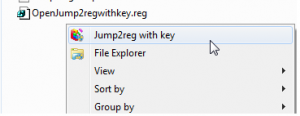

Uninstall Cortana from Windows 10
in Windows 10
Posted
I don't have them errors anymore if it was done correctly. Might check your srd file.
I see you from Russia, did you paste right package names?
I don't start another script done said that. Have no luck calling a script that works
Paste in the windows that opens with psexec -i -s cmd
Also fire up powershell in an admin mode and finish off afterwards. I start the powershell window before cause Start will not work till reboot