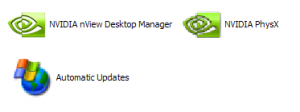Content Type
Profiles
Forums
Events
Everything posted by blackspawn
-
I second this request, at least make the option to NOT change the boot screen extremely visible! :-)
-
First off, thanks for continuing and improving the work os Xpero, this really brings a shine to XP :-) I'd like however to report two icons that weren't replaced (one of them is probably outside the scope of xpize but still). Anyway the first one if the windows update icon (i had the same problem with the last version Xpero made). The other one is the Nvidia PhyX icon. Find them in the attached pic.
-
First off thanks for continuing this project! for those of us who still use XP it's a much needed "facelift" =) I have a question though, should I run XPize on my CD image before I edit it with nlite (add addons e remove stuff) or after? (or it doesn't matter?)
-
Hi, I don't know if Xpero is aware of this site (I've just came across it), so if this has been mentioned before sorry for the repetition :-) Anyway, Windows UI Taskforce site is trying to list all the outdated UI of Windows Vista and may be a good resource for the Vize author ;-) (if you haven't got them all already)
-
It's a known bug, just disable the reloader at startup so it stops nagging. If you want you can always re-run it to see if more files need reloading. You could use spybot to disable the xpize reloader startup entry. Thats what I did.
-
Humm I can't decide what to vote... eh eh although I think Vize is interesting I don't think that many people are using Vista. And the ones that are probably don't yet feel the "need" to mess with the new O.S. (i.e. it hasn't "settled in" yet so to speak). Starting this kind of customization so soon does have the advantage that when ppl do start tweaking Vista to their delight they will have a much more stable and complete Vize (although things seem slow I'm sure it will pick up steam further on). On the other hand I'm thinking there are probably many ppl out there waiting for XP SP3 (me included) who are perfectly happy with XP and who may never even switch to Vista (depending on how late Windows 7 may come...) and who are eagerly awaiting the new and improved C# Xpize
-
I don't know if I should report this since you are developing a new version of Xpize using C# but I'll go ahead and let you decide if it is of use or not 1) The "Automatic Updates" and "Taskbar an Start Menu" icons (on the control panel) are very pixelated when in "titles" view (see attachment). 2) Xpize keeps telling me 1 file needs reloading (and that it will be done on the next reboot) every time I start windows. I tried rebooting several times (without updating anything or connecting to the net) but that popup appears every single time. (is there a way to find what file is xpize refering to?). I also tried force reloading all files with the same result (the same annoying popup). I've since disabled Xpize reloader from running on startup... I'm running Xpize 4.7 B2 (fresh install) pixelated.bmp
-
Actually it's Win+D (isn't it?)
-
The user gets the correct name, but somehow it is the Full Name referenced on the login screen (and user name on the top of the start menu). If you go to administrative tools > computer management > local users and groups > users and change the full name, the username in the login screen changes too, even though the useraname hasn't changed (in administrative tools > computer management > local users and groups > users)
-
I had the "DHCP not starting at first boot even though it is set to automatic" but I haven't been able to figure out why (tried with DHCP compatability and not removing a single thing under network). However in my case I can start it and after I do on subsequent boots the DHCP service starts fine. I have the same drive as you but no such problem...
-
Nothing? I didn't touch the network adapter settings or made any tweaks, I also didn't remove anything under network settings... Here's my .ini preset: [Main] Env = 1.3 RC 2 - 2.0.50727.42.Microsoft Windows NT 5.1.2600 Service Pack 2 Target = Windows XP Professional SP:2 - 5.1.2600.2180 - English (United States) [Tasks] Service Pack Integration Remove Components Unattended Setup Integrate Drivers Hotfixes and Update Packs Create a Bootable ISO Options [Components] ;# Applications # Accessibility Options Briefcase Charmap ClipBook Viewer Games Internet Games NT Backup Pinball Screensavers Wordpad ;# Keyboards # Albanian keyboard Arabic (101) keyboard Arabic (102) AZERTY keyboard Arabic (102) keyboard Armenian Eastern keyboard Armenian Western keyboard Azeri Cyrillic keyboard Azeri Latin keyboard Belarusian keyboard Belgian (Comma) keyboard Belgian (Period) keyboard Belgian French keyboard Bengali (Inscript) keyboard Bengali keyboard Bosnian keyboard Bulgarian (Latin) keyboard Bulgarian keyboard Canadian French (Legacy) keyboard Canadian French keyboard Canadian Multilingual Standard keyboard Chinese (Simplified) - Microsoft Pinyin IME 3.0 keyboard Chinese (Simplified) - NeiMa keyboard Chinese (Simplified) - QuanPin keyboard Chinese (Simplified) - ShuangPin keyboard Chinese (Simplified) - US Keyboard keyboard Chinese (Simplified) - ZhengMa keyboard Chinese (Traditional) - Alphanumeric keyboard Chinese (Traditional) - Array keyboard Chinese (Traditional) - Big5 Code keyboard Chinese (Traditional) - ChangJie keyboard Chinese (Traditional) - DaYi keyboard Chinese (Traditional) - New ChangJie keyboard Chinese (Traditional) - New Phonetic keyboard Chinese (Traditional) - Phonetic keyboard Chinese (Traditional) - Quick keyboard Chinese (Traditional) - Unicode keyboard Chinese (Traditional) - US Keyboard keyboard Croatian keyboard Czech (QWERTY) keyboard Czech keyboard Czech Programmers keyboard Danish keyboard Devanagari - INSCRIPT keyboard Divehi Phonetic keyboard Divehi Typewriter keyboard Dutch keyboard Estonian keyboard Faeroese keyboard Farsi keyboard Finnish keyboard Finnish with Sami keyboard French keyboard FYRO Macedonian keyboard Gaelic keyboard Georgian keyboard German (IBM) keyboard German keyboard Greek (220) keyboard Greek (220) Latin keyboard Greek (319) keyboard Greek (319) Latin keyboard Greek keyboard Greek Latin keyboard Greek Polytonic keyboard Gujarati keyboard Hebrew keyboard Hindi Traditional keyboard Hungarian 101-key keyboard Hungarian keyboard Icelandic keyboard Irish keyboard Italian (142) keyboard Italian keyboard Japanese Input System (MS-IME2002) keyboard Japanese keyboard Kannada keyboard Kazakh keyboard Korean Input System (IME 2000) keyboard Korean keyboard Kyrgyz Cyrillic keyboard Latin American keyboard Latvian (QWERTY) keyboard Latvian keyboard Lithuanian IBM keyboard Lithuanian keyboard Malayalam keyboard Maltese 47-key keyboard Maltese 48-key keyboard Maori keyboard Marathi keyboard Mongolian Cyrillic keyboard Norwegian keyboard Norwegian with Sami keyboard Polish (214) keyboard Polish (Programmers) keyboard Portuguese (Brazilian ABNT) keyboard Portuguese (Brazilian ABNT2) keyboard Punjabi keyboard Romanian keyboard Russian (Typewriter) keyboard Russian keyboard Sami Extended Finland-Sweden keyboard Sami Extended Norway keyboard Serbian (Cyrillic) keyboard Serbian (Latin) keyboard Slovak (QWERTY) keyboard Slovak keyboard Slovenian keyboard Spanish keyboard Spanish Variation keyboard Swedish keyboard Swedish with Sami keyboard Swiss French keyboard Swiss German keyboard Syriac keyboard Syriac Phonetic keyboard Tamil keyboard Tatar keyboard Telugu keyboard Thai Kedmanee (non-ShiftLock) keyboard Thai Kedmanee keyboard Thai Pattachote (non-ShiftLock) keyboard Thai Pattachote keyboard Turkish F keyboard Turkish Q keyboard Ukrainian keyboard United Kingdom Extended keyboard United Kingdom keyboard United States-Dvorak for left hand keyboard United States-Dvorak for right hand keyboard United States-Dvorak keyboard United States-International keyboard Urdu keyboard US English Table for IBM Arabic 238_L keyboard Uzbek Cyrillic keyboard Vietnamese keyboard ;# Languages # ;Arabic Arabic (Algeria) Arabic (Bahrain) Arabic (Egypt) Arabic (Iraq) Arabic (Jordan) Arabic (Kuwait) Arabic (Lebanon) Arabic (Libya) Arabic (Morocco) Arabic (Oman) Arabic (Qatar) Arabic (Saudi Arabia) Arabic (Syria) Arabic (Tunisia) Arabic (U.A.E.) Arabic (Yemen) Divehi (Maldives) Syriac (Syria) Urdu ;Armenian Armenian ;Baltic Estonian Latvian Lithuanian ;Central Europe Albanian Bosnian (Latin, Bosnia and Herzegovina) Croatian Croatian (Bosnia and Herzegovina) Czech Hungarian Polish Romanian Serbian (Latin) Serbian (Latin, Bosnia and Herzegovina) Slovak Slovenian ;Cyrillic Azeri (Cyrillic) Belarusian Bulgarian FYRO Macedonian Kazakh Kyrgyz (Kyrgyzstan) Mongolian (Mongolia) Russian Serbian (Cyrillic) Serbian (Cyrillic, Bosnia and Herzegovina) Tatar Ukrainian Uzbek (Cyrillic) ;Georgian Georgian ;Greek Greek ;Hebrew Hebrew ;Indic Bengali (India) Gujarati (India) Hindi Kannada (India) Konkani Malayalam (India) Marathi Punjabi (India) Sanskrit Tamil Telugu (India) ;Japanese Japanese ;Korean Korean ;Simplified Chinese Chinese (PRC) Chinese (Singapore) ;Thai Farsi Thai ;Traditional Chinese Chinese (Hong Kong S.A.R.) Chinese (Macau S.A.R.) Chinese (Taiwan) ;Turkic Azeri (Latin) Turkish Uzbek (Latin) ;Vietnamese Vietnamese ;Western Europe and United States Afrikaans Basque Catalan Danish Dutch (Belgium) Dutch (Netherlands) English (Australia) English (Belize) English (Canada) English (Caribbean) English (Ireland) English (Jamaica) English (New Zealand) English (Philippines) English (South Africa) English (Trinidad) English (United Kingdom) English (Zimbabwe) Faeroese Finnish French (Belgium) French (Canada) French (France) French (Luxembourg) French (Monaco) French (Switzerland) Galician (Spain) German (Austria) German (Germany) German (Liechtenstein) German (Luxembourg) German (Switzerland) Icelandic Indonesian Italian (Italy) Italian (Switzerland) Malay (Brunei Darussalam) Malay (Malaysia) Maltese Maori Northern Sotho Norwegian (Bokmal) Norwegian (Nynorsk) Portuguese (Brazil) Portuguese (Portugal) Quechua (Bolivia) Quechua (Ecuador) Quechua (Peru) Sami, Inari (Finland) Sami, Lule (Norway) Sami, Lule (Sweden) Sami, Northern (Finland) Sami, Northern (Norway) Sami, Northern (Sweden) Sami, Skolt (Finland) Sami, Southern (Norway) Sami, Southern (Sweden) Spanish (Argentina) Spanish (Bolivia) Spanish (Chile) Spanish (Colombia) Spanish (Costa Rica) Spanish (Dominican Republic) Spanish (Ecuador) Spanish (El Salvador) Spanish (Guatemala) Spanish (Honduras) Spanish (International Sort) Spanish (Mexico) Spanish (Nicaragua) Spanish (Panama) Spanish (Paraguay) Spanish (Peru) Spanish (Puerto Rico) Spanish (Traditional Sort) Spanish (Uruguay) Spanish (Venezuela) Swahili Swedish Swedish (Finland) Tswana Welsh Xhosa Zulu ;# Multimedia # Images and Backgrounds Luna desktop theme Media Center Mouse Cursors Movie Maker Music Samples Old CDPlayer and Sound Recorder Speech Support Tablet PC Windows Sounds ;# Operating System Options # Blaster/Nachi removal tool Color Schemes Desktop Cleanup Wizard DR Watson FAT to NTFS converter File and Settings Wizard Help and Support Manual Install and Upgrade MS Agent Out of Box Experience (OOBE) Private Character Editor Remote Installation Services (RIS) Search Assistant Security Center Service Pack Messages Tour Web View Zip Folders ;# Directories # DOCS SUPPORT VALUEADD ;# Compatibility # Compat01 Compat02 Compat04 Compat09 Compat14 [KeepFiles] msconfig.exe [RemoveFiles] clock.avi yahoo.bmp swtchbrd.bmp [Options] CABMerge ClassicSetup BlackSetupBack ProfilesDir = "%SystemDrive%\Documents and Settings" TargetPath = "WINDOWS" temp_dir = %SystemDrive%\Temp AdvTweaks NoISOPreset [Patches] TcpIp = 100 DoUxTheme DoSFC [Services2] [Tweaks] [Unattended] ComputerType = Default HibernationNo FirewallOff CustomLocales Resolution = 1280x1024 BitsPerPel = 32 bit (True Color) Vrefresh = 60 Hz DisableSRestore MaximumDataStorePercentOfDisk = 12 RestorePointLife = 30 DesktopTheme = Luna Element 5|Black Compact|Alt. Selected Color AutoUpdates = 1 AutoUDay = 5 AutoUHour = 15 ProgFilesPath = "\Program Files" [DesktopThemes] C:\WINDOWS\Resources\Themes\LE5.theme Also regarding the sp2 settings (which I suspected was the case...) is any "right way" to replicate the settings in a new build in which sp2 and several other packs were integrated in order to remove something else (I'm testing what causes the authentication tab disapearance on the LAN properties)? Should I just integrate everything and then use that folder as a starting point for a new build (doing only removals and tweak to it)?
-
I have noticed 3 bugs in this release: 1) Full name is used as username in unnatended (this bug was corrected in previous versions but I guess it poped up again...) 2) The DHCP service is set to automatic but isn't started on first boot (I have to manualy start the service, but it starts on it's own on subsequent boots), I haven't touched the services option so I don't think it's anythind I did. (this happened with 1.2.1 too) 3) When chosing a previous preset some option that were previously selected appear unselected (in component removal and unnatended section). I don't know if I'm doing it right though.. I made a cd with Sp2 and some addons integrated, filled ou tthe unnatended section and made the image. I then started the process again with a gold XP source and selected the previous preset, I then repeated the exact same steps (integrated sp2 and the previous addons) but some options (in component removal and the unnatended section) were unselected (and were previously selected in the preset I used) I then got and error in nlite which forced it to close...
-
Try to see if the DHCP service is running (go to "Start > Run > services.msc" then check the DHCP status), on my last nLite'ed instalation by some reason unknown to me the DHCP services was disabled (didn't change any service status ehn making the disk).
-
Ok I'll try and find the culprit, and let you know my findings but only after next tuesday (got 2 exams till then...)
-
So any more suggestions? Or is trial and error my only option?
-
American/British spelling (like "theater" and "theatre")
-
(wow a reply from the man itself... ) Humm there must be something else because I always select DHCP compatibility (IAS, Wireless Configuration and Event log don't even show up for removal) but the authentication tab is always missing... Here's (some of) my last ini file if it can help: [Main] Env = 1.2.1 - 2.0.50727.42.Microsoft Windows NT 5.1.2600 Service Pack 2 Target = Windows XP Professional SP:2 - 5.1.2600.2180 - English (United States) [Components] ;# Applications # Accessibility Options Briefcase Charmap ClipBook Viewer Defragmenter Internet Games NT Backup Pinball Screensavers ;# Drivers # Asynchronous Transfer Mode (ATM) Cameras and Camcorders Display Adapters Display Adapters (old) Ethernet (LAN) IBM PS/2 TrackPoint IBM Thinkpad ISDN Logitech WingMan Microsoft SideWinder Modems MultiFunctional Portable Audio Printers Scanners SCSI/RAID Serial Pen Tablet Sony Jog Dial Sound Controllers Tape drives Toshiba DVD decoder card Wireless Ethernet (WLAN) ;# Hardware Support # Gravis Digital GamePort Multi-port serial adapters Teletext codec Windows CE USB Host ;# Keyboards # Albanian keyboard Arabic (101) keyboard Arabic (102) AZERTY keyboard Arabic (102) keyboard Armenian Eastern keyboard Armenian Western keyboard Azeri Cyrillic keyboard Azeri Latin keyboard Belarusian keyboard Belgian (Comma) keyboard Belgian (Period) keyboard Belgian French keyboard Bengali (Inscript) keyboard Bengali keyboard Bosnian keyboard Bulgarian (Latin) keyboard Bulgarian keyboard Canadian French (Legacy) keyboard Canadian French keyboard Canadian Multilingual Standard keyboard Chinese (Simplified) - Microsoft Pinyin IME 3.0 keyboard Chinese (Simplified) - NeiMa keyboard Chinese (Simplified) - QuanPin keyboard Chinese (Simplified) - ShuangPin keyboard Chinese (Simplified) - US Keyboard keyboard Chinese (Simplified) - ZhengMa keyboard Chinese (Traditional) - Alphanumeric keyboard Chinese (Traditional) - Array keyboard Chinese (Traditional) - Big5 Code keyboard Chinese (Traditional) - ChangJie keyboard Chinese (Traditional) - DaYi keyboard Chinese (Traditional) - New ChangJie keyboard Chinese (Traditional) - New Phonetic keyboard Chinese (Traditional) - Phonetic keyboard Chinese (Traditional) - Quick keyboard Chinese (Traditional) - Unicode keyboard Chinese (Traditional) - US Keyboard keyboard Croatian keyboard Czech (QWERTY) keyboard Czech keyboard Czech Programmers keyboard Danish keyboard Devanagari - INSCRIPT keyboard Divehi Phonetic keyboard Divehi Typewriter keyboard Dutch keyboard Estonian keyboard Faeroese keyboard Farsi keyboard Finnish keyboard Finnish with Sami keyboard French keyboard FYRO Macedonian keyboard Gaelic keyboard Georgian keyboard German (IBM) keyboard German keyboard Greek (220) keyboard Greek (220) Latin keyboard Greek (319) keyboard Greek (319) Latin keyboard Greek keyboard Greek Latin keyboard Greek Polytonic keyboard Gujarati keyboard Hebrew keyboard Hindi Traditional keyboard Hungarian 101-key keyboard Hungarian keyboard Icelandic keyboard Irish keyboard Italian (142) keyboard Italian keyboard Japanese Input System (MS-IME2002) keyboard Japanese keyboard Kannada keyboard Kazakh keyboard Korean Input System (IME 2000) keyboard Korean keyboard Kyrgyz Cyrillic keyboard Latin American keyboard Latvian (QWERTY) keyboard Latvian keyboard Lithuanian IBM keyboard Lithuanian keyboard Malayalam keyboard Maltese 47-key keyboard Maltese 48-key keyboard Maori keyboard Marathi keyboard Mongolian Cyrillic keyboard Norwegian keyboard Norwegian with Sami keyboard Polish (214) keyboard Polish (Programmers) keyboard Portuguese (Brazilian ABNT) keyboard Portuguese (Brazilian ABNT2) keyboard Punjabi keyboard Romanian keyboard Russian (Typewriter) keyboard Russian keyboard Sami Extended Finland-Sweden keyboard Sami Extended Norway keyboard Serbian (Cyrillic) keyboard Serbian (Latin) keyboard Slovak (QWERTY) keyboard Slovak keyboard Slovenian keyboard Spanish keyboard Spanish Variation keyboard Swedish keyboard Swedish with Sami keyboard Swiss French keyboard Swiss German keyboard Syriac keyboard Syriac Phonetic keyboard Tamil keyboard Tatar keyboard Telugu keyboard Thai Kedmanee (non-ShiftLock) keyboard Thai Kedmanee keyboard Thai Pattachote (non-ShiftLock) keyboard Thai Pattachote keyboard Turkish F keyboard Turkish Q keyboard Ukrainian keyboard United Kingdom Extended keyboard United Kingdom keyboard United States-Dvorak for left hand keyboard United States-Dvorak for right hand keyboard United States-Dvorak keyboard United States-International keyboard Urdu keyboard US English Table for IBM Arabic 238_L keyboard Uzbek Cyrillic keyboard Vietnamese keyboard ;# Languages # ;Arabic Arabic (Algeria) Arabic (Bahrain) Arabic (Egypt) Arabic (Iraq) Arabic (Jordan) Arabic (Kuwait) Arabic (Lebanon) Arabic (Libya) Arabic (Morocco) Arabic (Oman) Arabic (Qatar) Arabic (Saudi Arabia) Arabic (Syria) Arabic (Tunisia) Arabic (U.A.E.) Arabic (Yemen) Divehi (Maldives) Syriac (Syria) Urdu ;Armenian Armenian ;Baltic Estonian Latvian Lithuanian ;Central Europe Albanian Bosnian (Latin, Bosnia and Herzegovina) Croatian Croatian (Bosnia and Herzegovina) Czech Hungarian Polish Romanian Serbian (Latin) Serbian (Latin, Bosnia and Herzegovina) Slovak Slovenian ;Cyrillic Azeri (Cyrillic) Belarusian Bulgarian FYRO Macedonian Kazakh Kyrgyz (Kyrgyzstan) Mongolian (Mongolia) Russian Serbian (Cyrillic) Serbian (Cyrillic, Bosnia and Herzegovina) Tatar Ukrainian Uzbek (Cyrillic) ;Georgian Georgian ;Greek Greek ;Hebrew Hebrew ;Indic Bengali (India) Gujarati (India) Hindi Kannada (India) Konkani Malayalam (India) Marathi Punjabi (India) Sanskrit Tamil Telugu (India) ;Japanese Japanese ;Korean Korean ;Simplified Chinese Chinese (PRC) Chinese (Singapore) ;Thai Farsi Thai ;Traditional Chinese Chinese (Hong Kong S.A.R.) Chinese (Macau S.A.R.) Chinese (Taiwan) ;Turkic Azeri (Latin) Turkish Uzbek (Latin) ;Vietnamese Vietnamese ;Western Europe and United States Afrikaans Basque Catalan Danish Dutch (Belgium) Dutch (Netherlands) English (Australia) English (Belize) English (Canada) English (Caribbean) English (Ireland) English (Jamaica) English (New Zealand) English (Philippines) English (South Africa) English (Trinidad) English (United Kingdom) English (Zimbabwe) Faeroese Finnish French (Belgium) French (Canada) French (France) French (Luxembourg) French (Monaco) French (Switzerland) Galician (Spain) German (Austria) German (Germany) German (Liechtenstein) German (Luxembourg) German (Switzerland) Icelandic Indonesian Italian (Italy) Italian (Switzerland) Malay (Brunei Darussalam) Malay (Malaysia) Maltese Maori Northern Sotho Norwegian (Bokmal) Norwegian (Nynorsk) Portuguese (Brazil) Portuguese (Portugal) Quechua (Bolivia) Quechua (Ecuador) Quechua (Peru) Sami, Inari (Finland) Sami, Lule (Norway) Sami, Lule (Sweden) Sami, Northern (Finland) Sami, Northern (Norway) Sami, Northern (Sweden) Sami, Skolt (Finland) Sami, Southern (Norway) Sami, Southern (Sweden) Spanish (Argentina) Spanish (Bolivia) Spanish (Chile) Spanish (Colombia) Spanish (Costa Rica) Spanish (Dominican Republic) Spanish (Ecuador) Spanish (El Salvador) Spanish (Guatemala) Spanish (Honduras) Spanish (International Sort) Spanish (Mexico) Spanish (Nicaragua) Spanish (Panama) Spanish (Paraguay) Spanish (Peru) Spanish (Puerto Rico) Spanish (Traditional Sort) Spanish (Uruguay) Spanish (Venezuela) Swahili Swedish Swedish (Finland) Tswana Welsh Xhosa Zulu ;# Multimedia # AOL ART Image Format Support Images and Backgrounds Media Center Mouse Cursors Movie Maker Music Samples Old CDPlayer and Sound Recorder Speech Support Tablet PC ;# Network # Client for Netware Networks Communication tools Comtrol Test Terminal Program FrontPage Extensions Internet Connection Wizard Internet Information Services (IIS) MSN Explorer Netmeeting NWLink IPX/SPX/NetBIOS Protocol Peer-to-Peer Synchronization Manager Vector Graphics Rendering (VML) Web Folders Windows Messenger ;# Operating System Options # .NET Framework Administrative Templates Administrator VB scripts Blaster/Nachi removal tool Color Schemes Desktop Cleanup Wizard Disk Cleanup Document Templates DR Watson FAT to NTFS converter File and Settings Wizard Format drive support Help and Support Manual Install and Upgrade Private Character Editor Save Dump Utility Search Assistant Security Center Service Pack Messages Tour Web View Zip Folders ;# Directories # DOCS SUPPORT VALUEADD ;# Compatibility # Compat01 Compat02 Compat04 Compat06 Compat09 Compat14 As you can see, I remove no services whatsoever and have DHCP compatibility selected... I also don't change the services state (I leave all of them at "default") The reason I need the authentication tab is that my university implements DHCP authentication, I can always use wireless but when speed is essential a lan connection would be much better...
-
Hi, does anyone know which component is responsible for the "Authentication" tab in LAN properties? I've tried paying extra attention to the components descriptions (and name) but I can't seem to figure out which component I'm removing but shouldn't be... I currently don't have the time to tryout the "elimination game" (start with every component de-selected and select one at a time and test) so if anyone could enlighten me, that would be great!
-
This is only a suggestion but why not make this a community effort? If somebody know what a component is, what it does and what misses it then write it down (maybe a wiki created for nlite or something) in time with enough contributions, corrections and addendums nuhi could have a pretty comprehensive database to ctrl+c ctrl+v to nlite (or it could just remain a reference for all nlite users) I'm not that learned in windows components (although I've perfected my nlite images to be perfectly usable and yet so small...) so don't expect me to take the iniciative It's just a suggestion.
-
I have a problem with 1.2.1, I can't get a bootable iso, I tried every possible combination (slipstream + pack&driver integration + tweaks, making an iso from XP gold source, only slipstream, etc.). The result is an iso that doesn't work as a boot disk (gets stuck before the "press any key" message appears). However if I make an iso with 1.0.1 (with a source folder modified by 1.2.1) the resulting image IS bootable! So I guess the problem could be in the way 1.2.1 makes the iso. I also tried reinstaling 1.2.1 with no avail.
-
I tried it, direct integration isn't possible (yet?).
-
Ok this one is very weird since it seems (from the abscence of posts regarding this) that I'm the only one with the problem... Here's what happens: I created an iso with 1.2 containing (no removals or tweaks whatsoever): XP SP2 + Xable's Light Pack IE7 WMP11 directx addon Now if I make an iso with 1.2 the resulting image isn't bootable (never get to the message "press any key", just a black screen with a blinking cursor). I tried using ImgBurn and Burning Studio with no sucess. I then went back to 1.0.1 and using the folder created by 1.2 I created another image, which worked! (is bootable). Is there somekind of special option for burning I'm missing? Do you have any idea what's causing this? Thanks
-
Of course that's why the text is red in r3incarnat0r's image. Thanks jcarle!
-
humm I'm not able to expand that tweak look: Maybe it's got something to do with something I marked for removal earlier?
-
Reg tweaks bug: "Network > Remote Desktop" (add? remove? enable?)